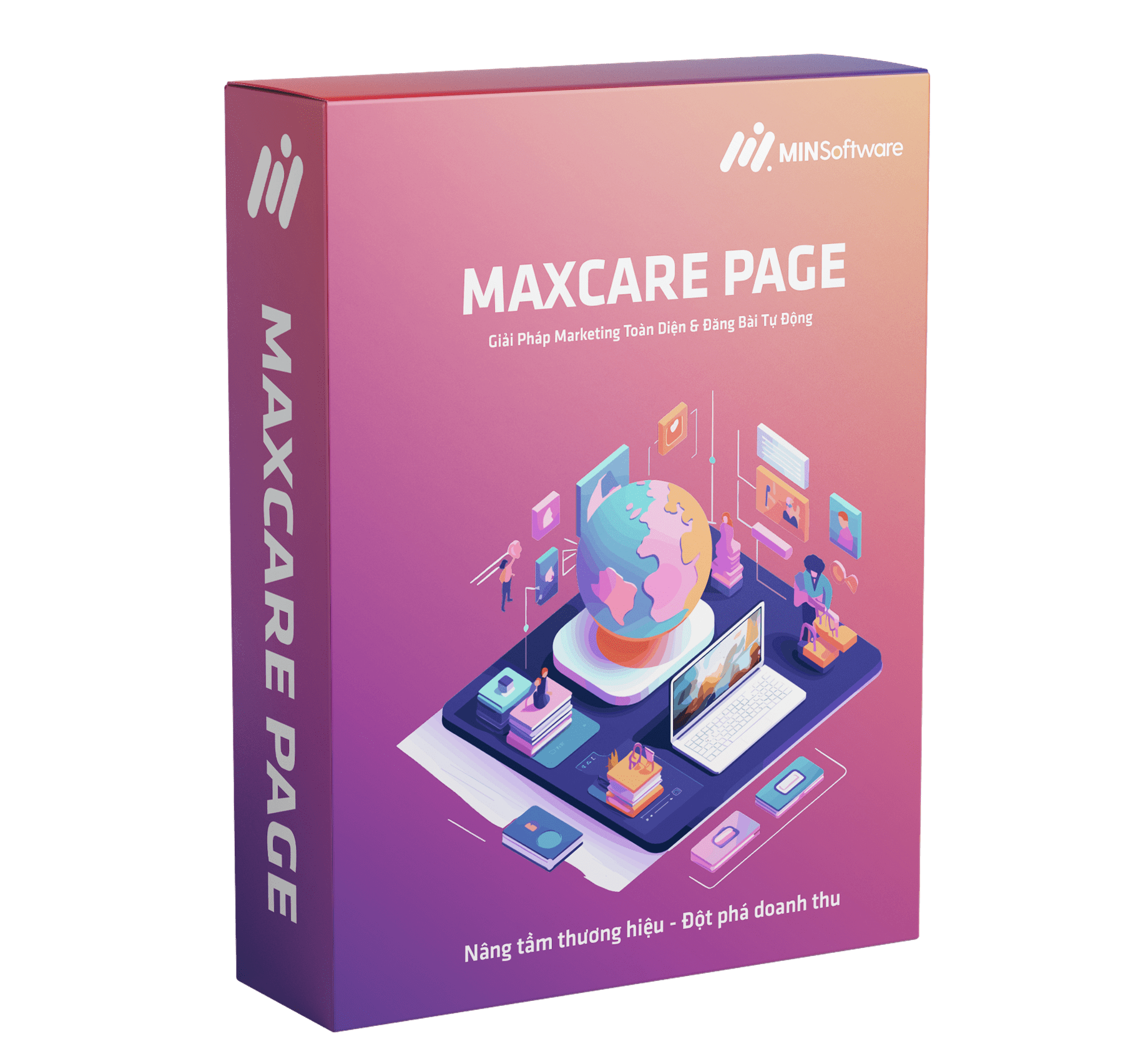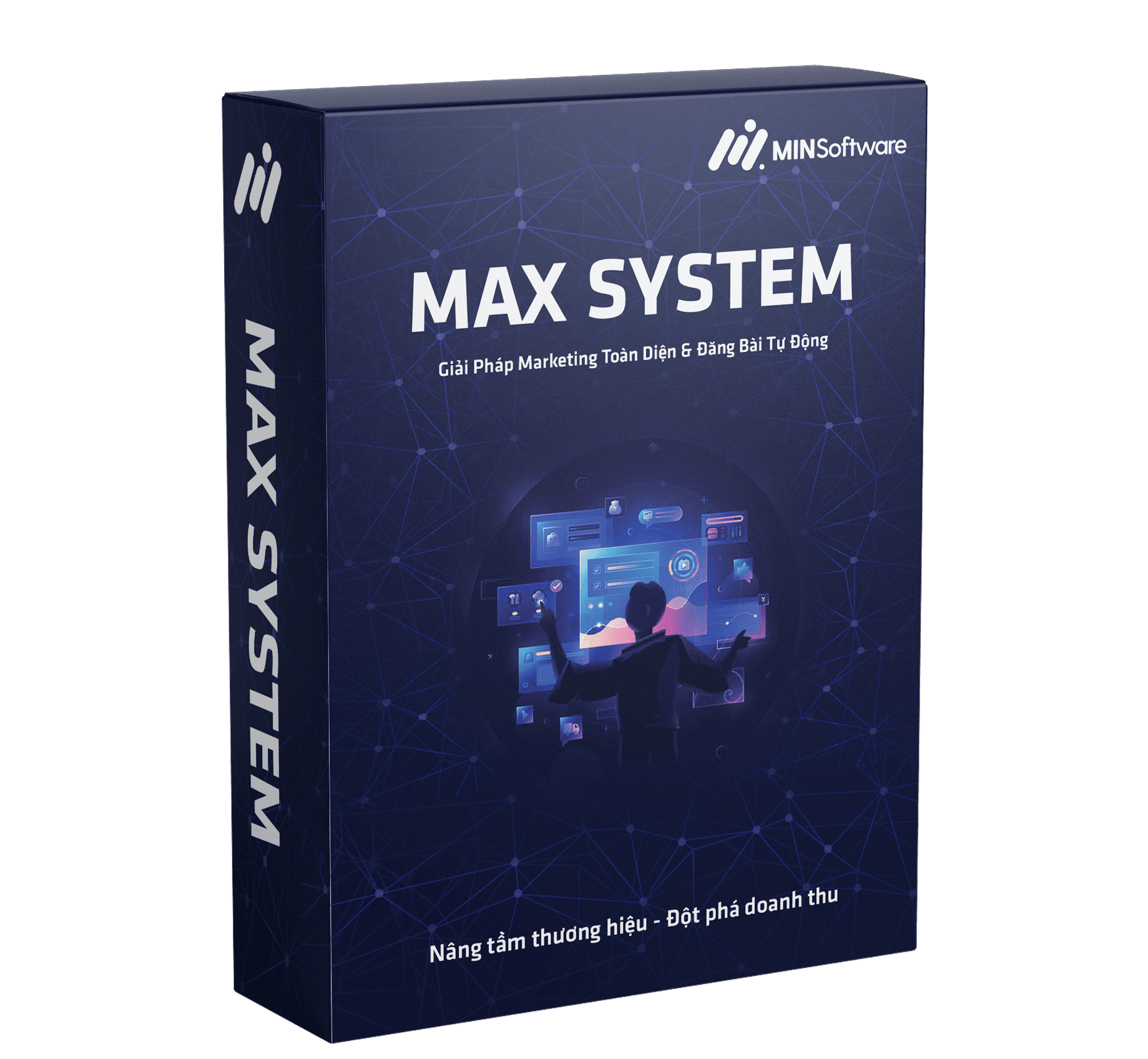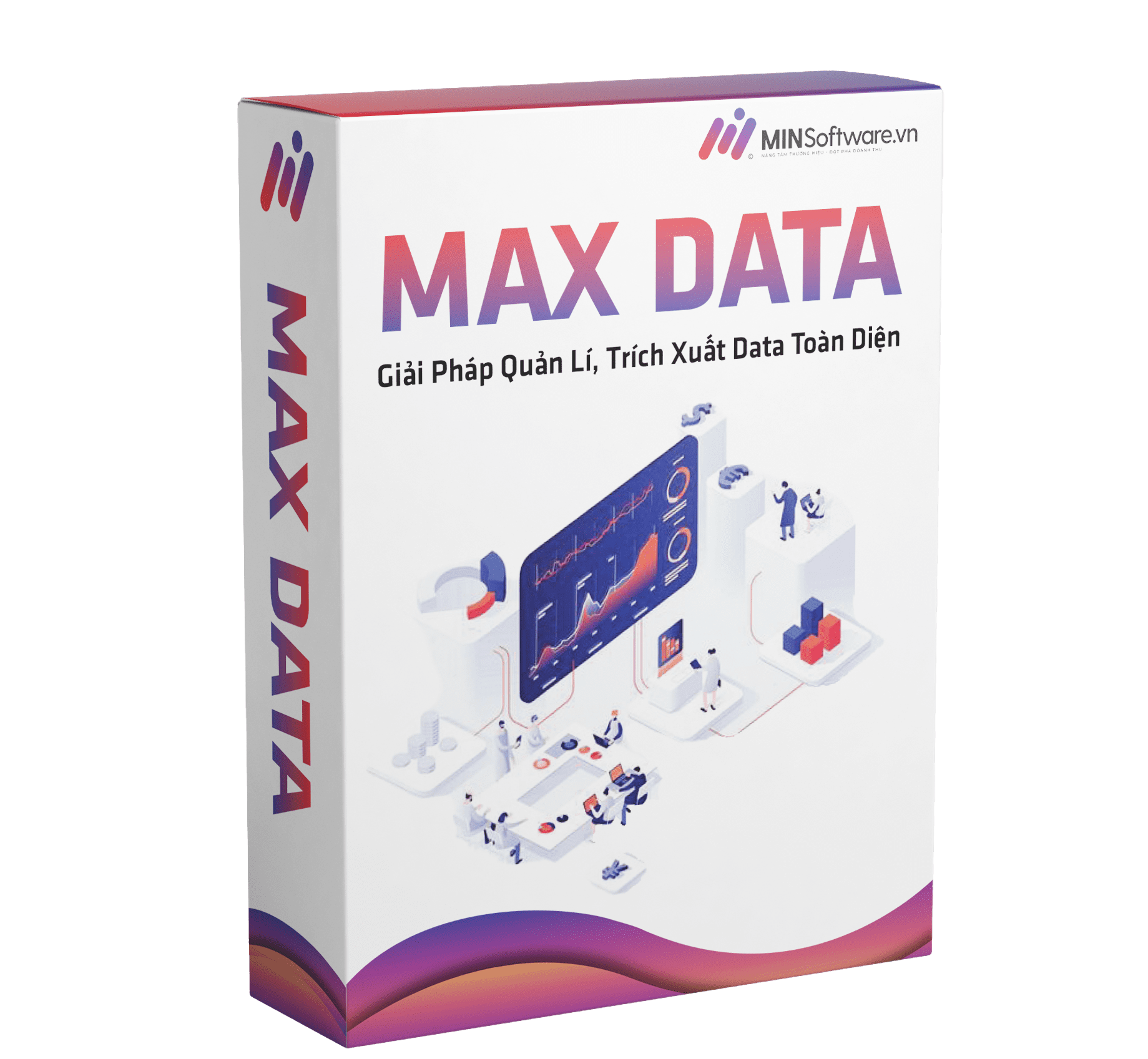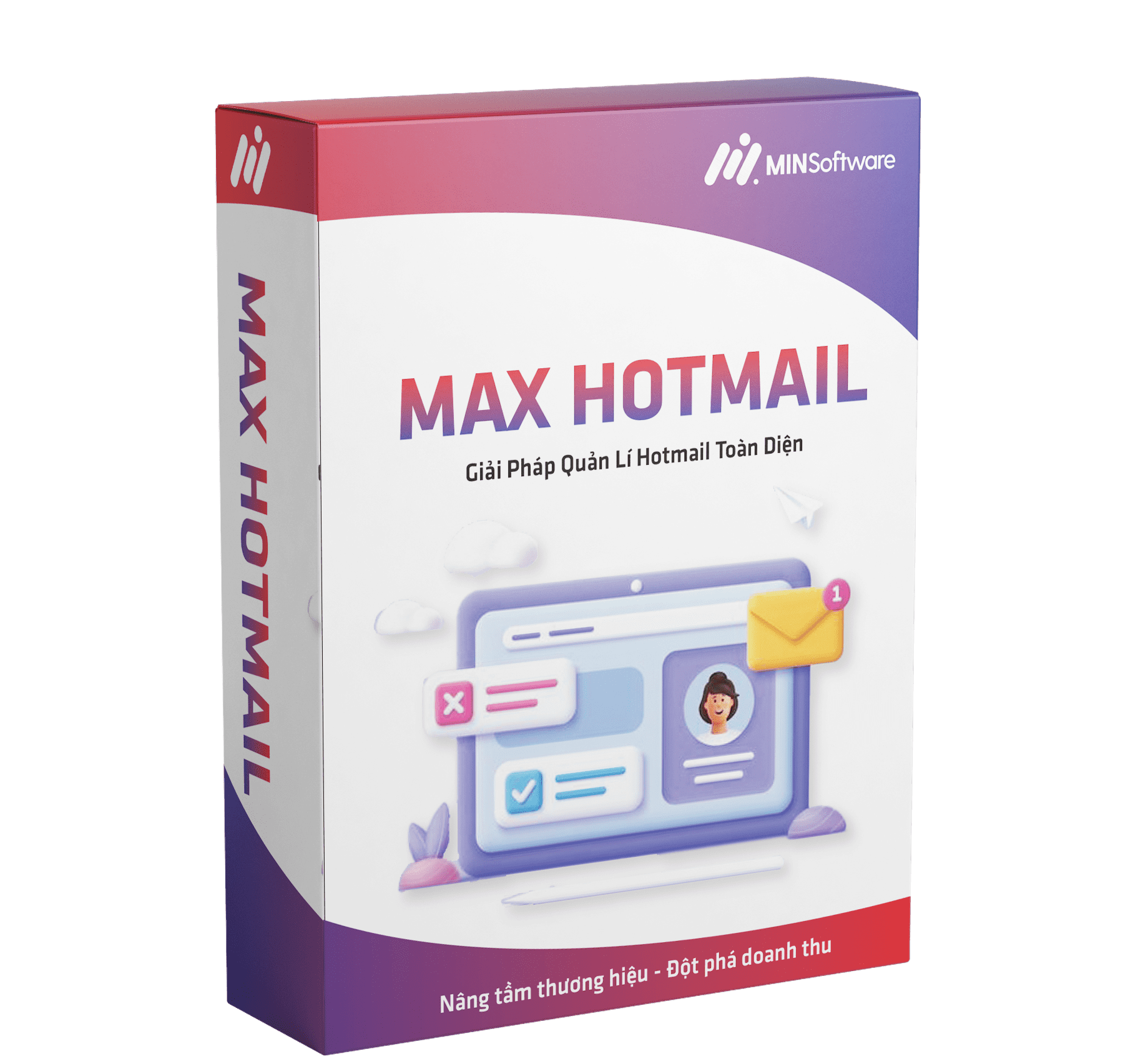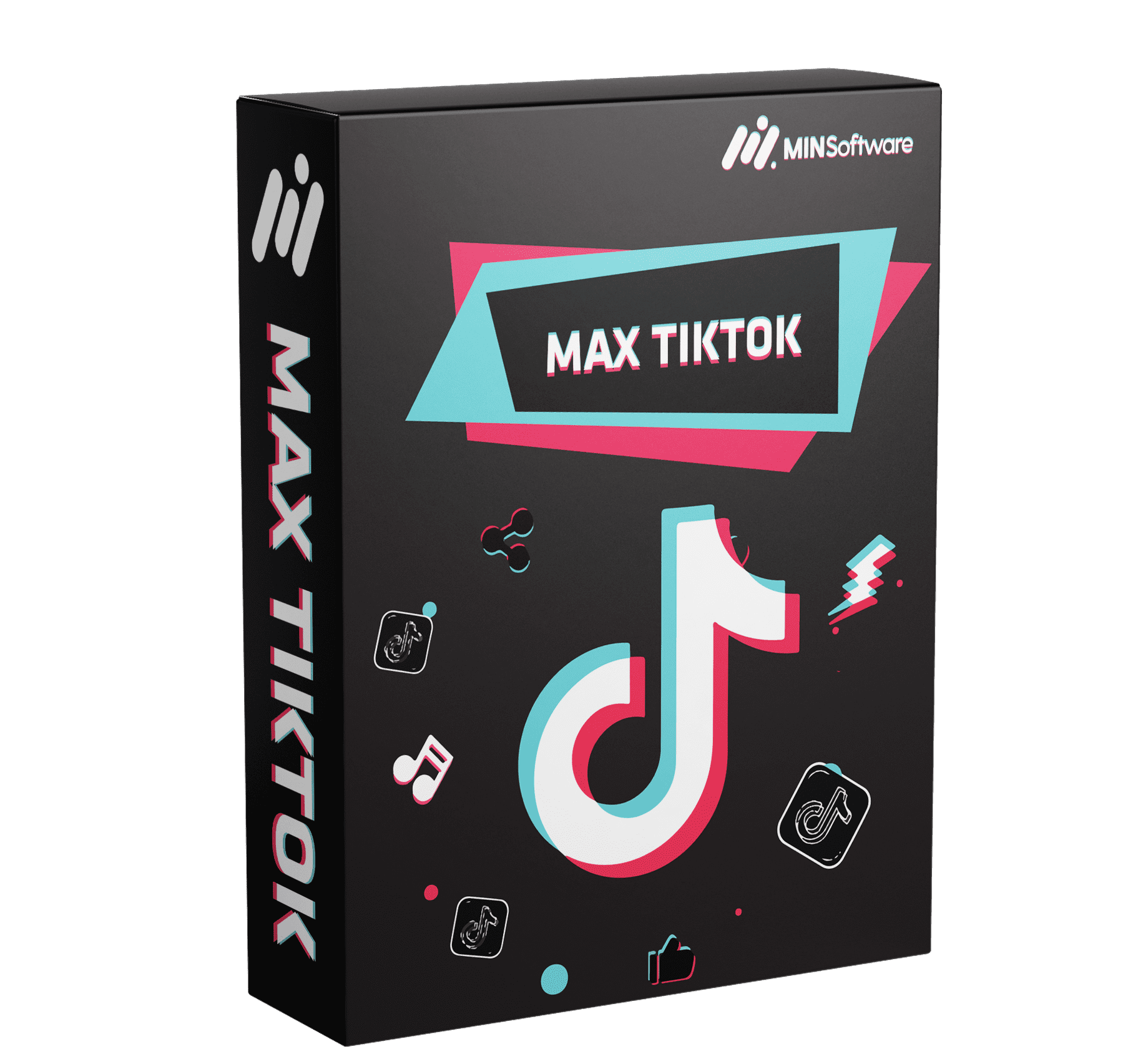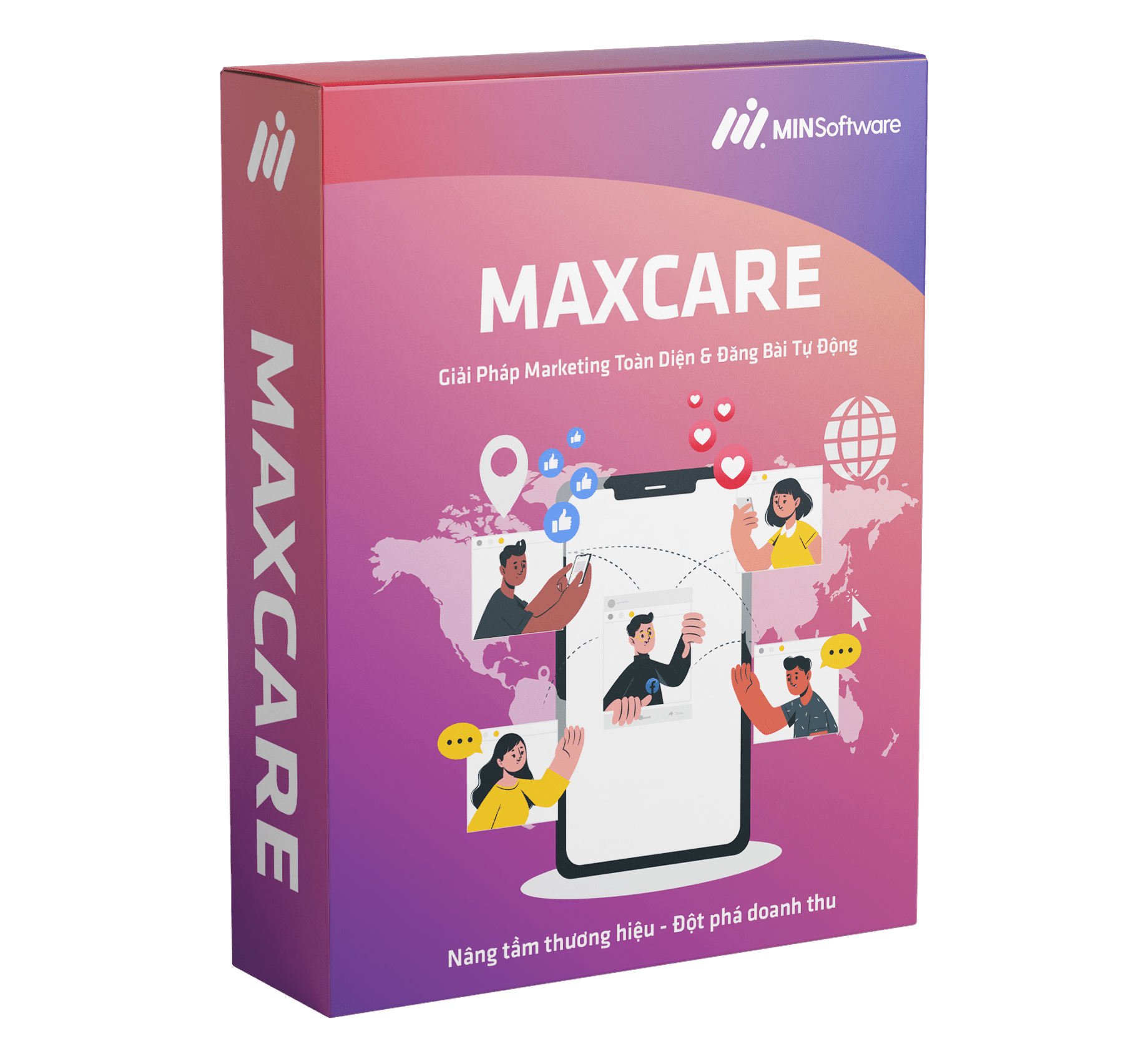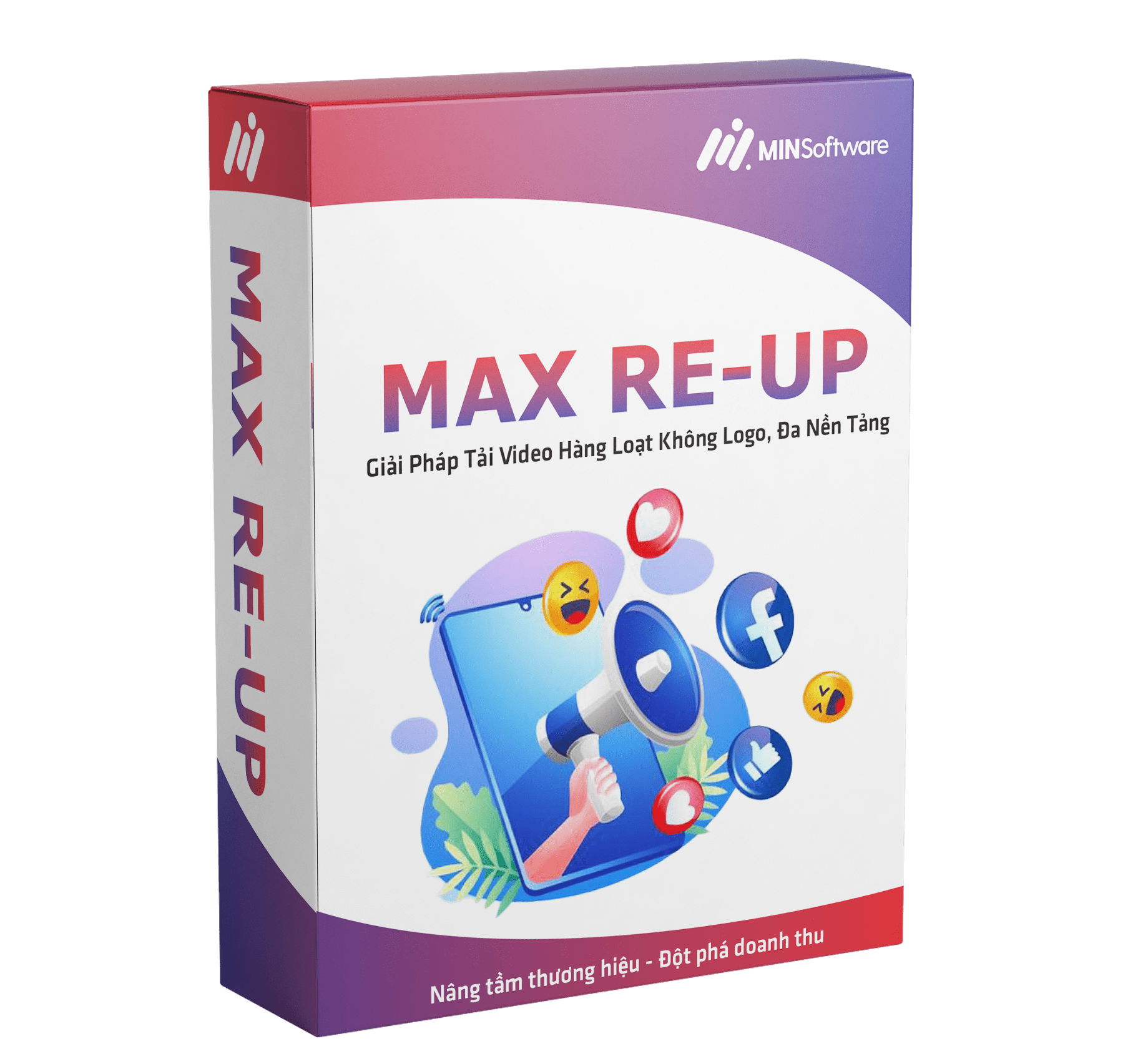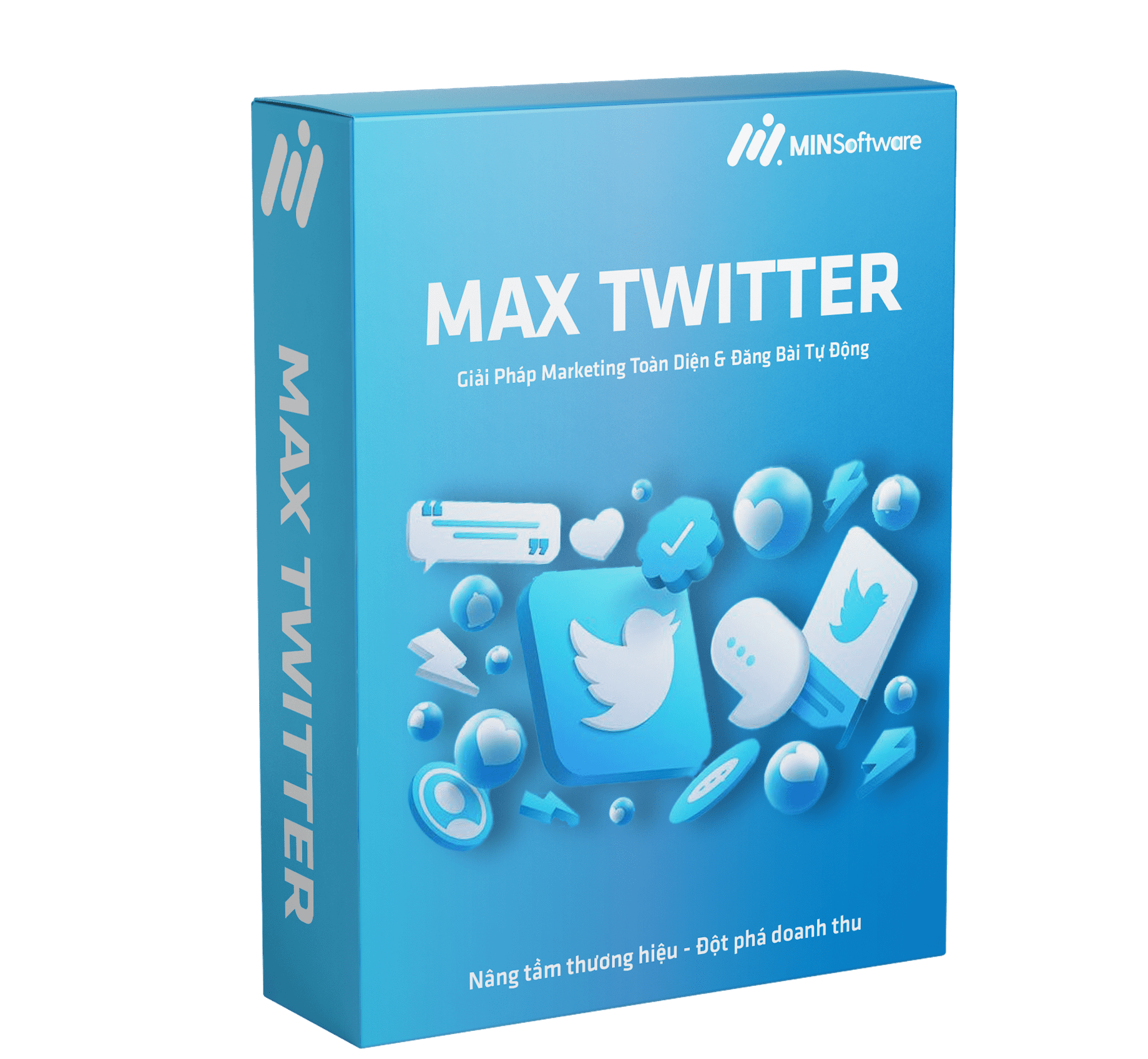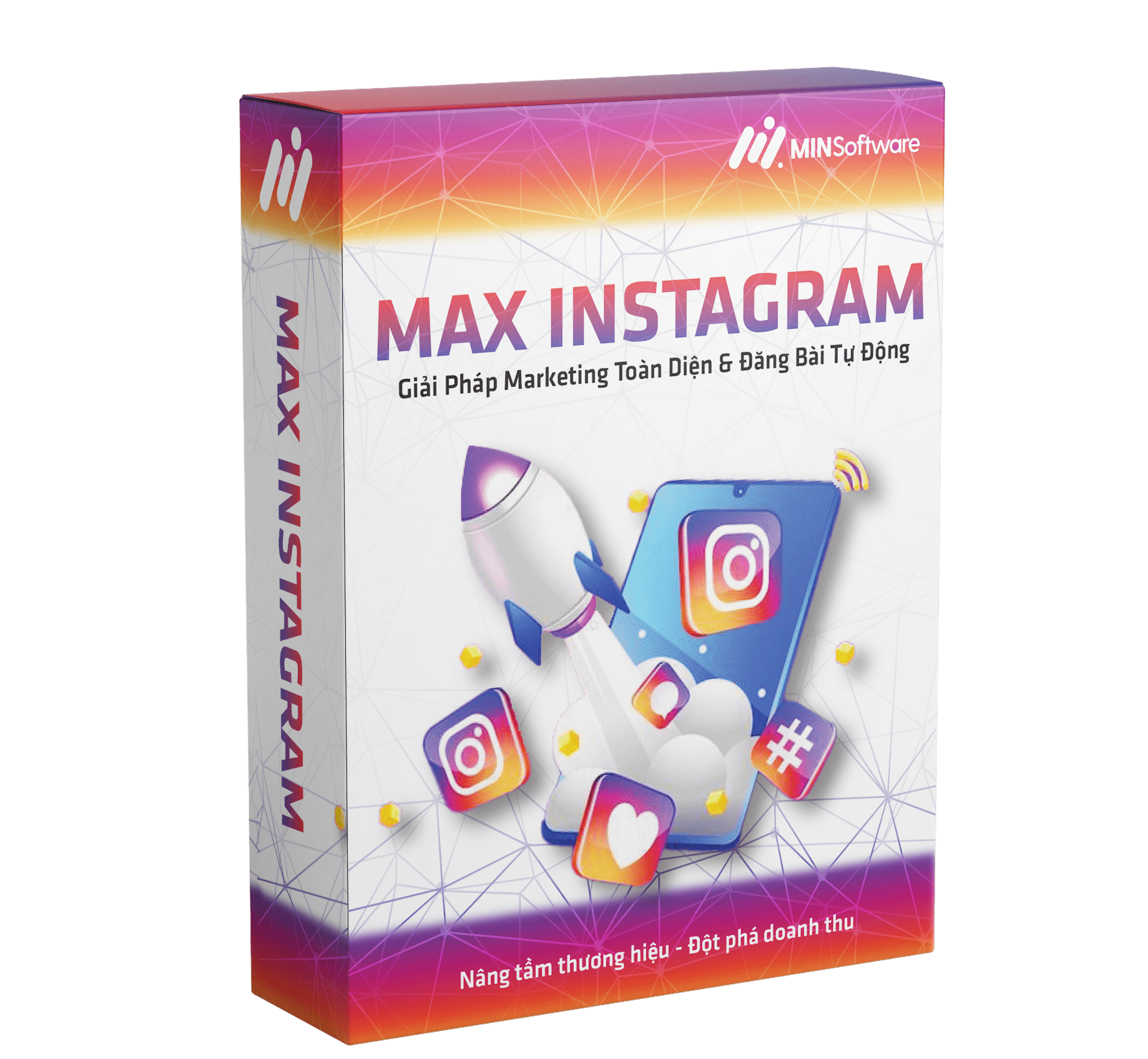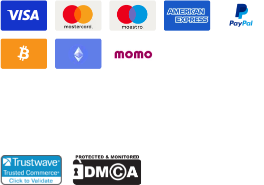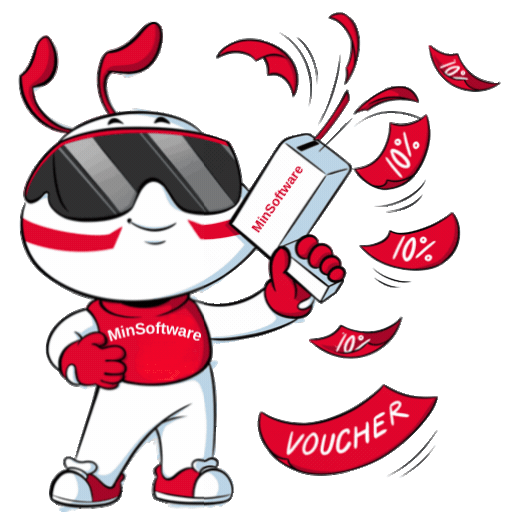Are you looking for ways to upload videos on TikTok that can easily go viral, attract more views, and increase your followers? In this article, MINSoftware will help you solve this problem by revealing 10 secrets to achieving millions of views on TikTok—tips that most TikTokers don’t want you to know!
TikTok – More Than Just an Entertainment Platform
Today, TikTok is not just a social media platform for entertainment but also a powerful tool for business and personal branding to reach potential customers. Effectively posting videos on TikTok and capturing viewers’ attention is a concern for many. Below, MINSoftware shares 10 ways to help your TikTok videos go viral and reach millions of views.
Step-by-Step Guide to Upload Videos on TikTok
Step 1:
Open the TikTok app on your phone and tap the “+” icon at the bottom center of the screen. This will bring up the video recording interface. Tap “Upload” at the bottom right corner.
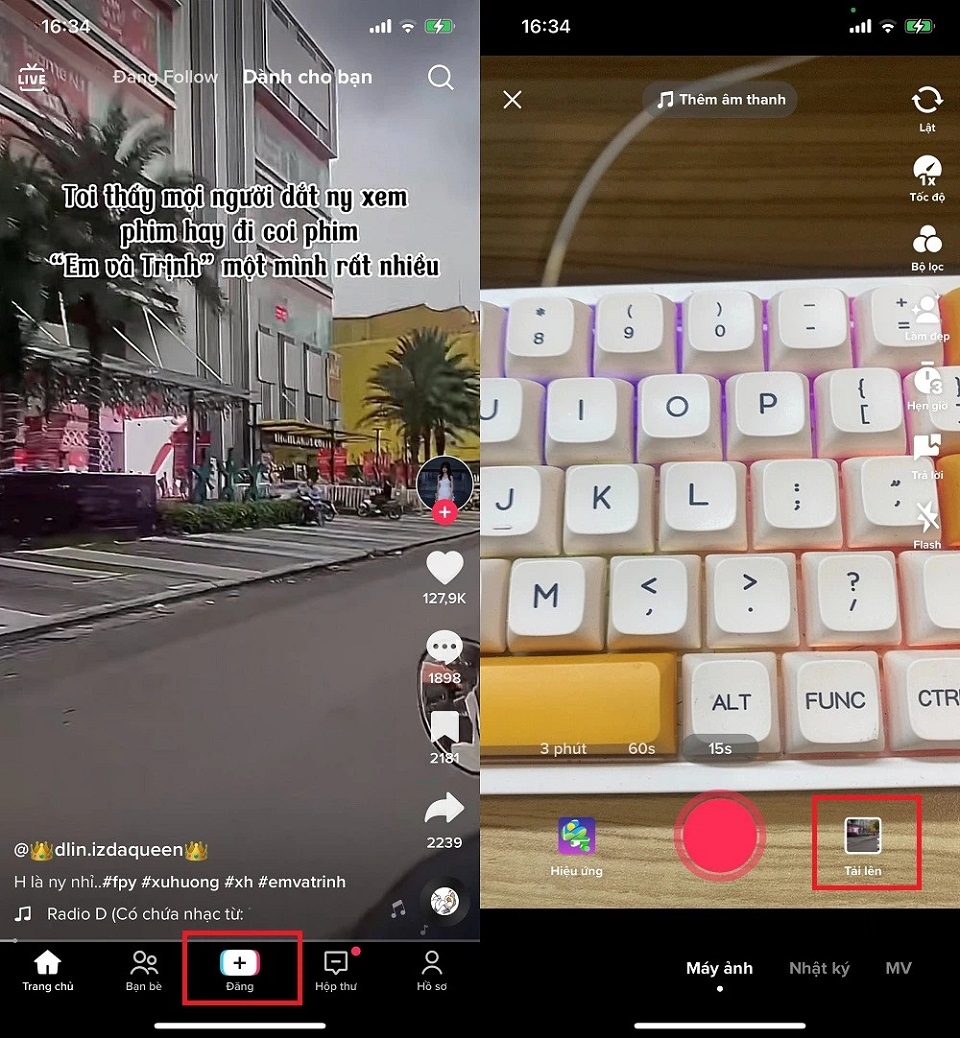
Step 2:
Select the video you want to upload and press “Next”.
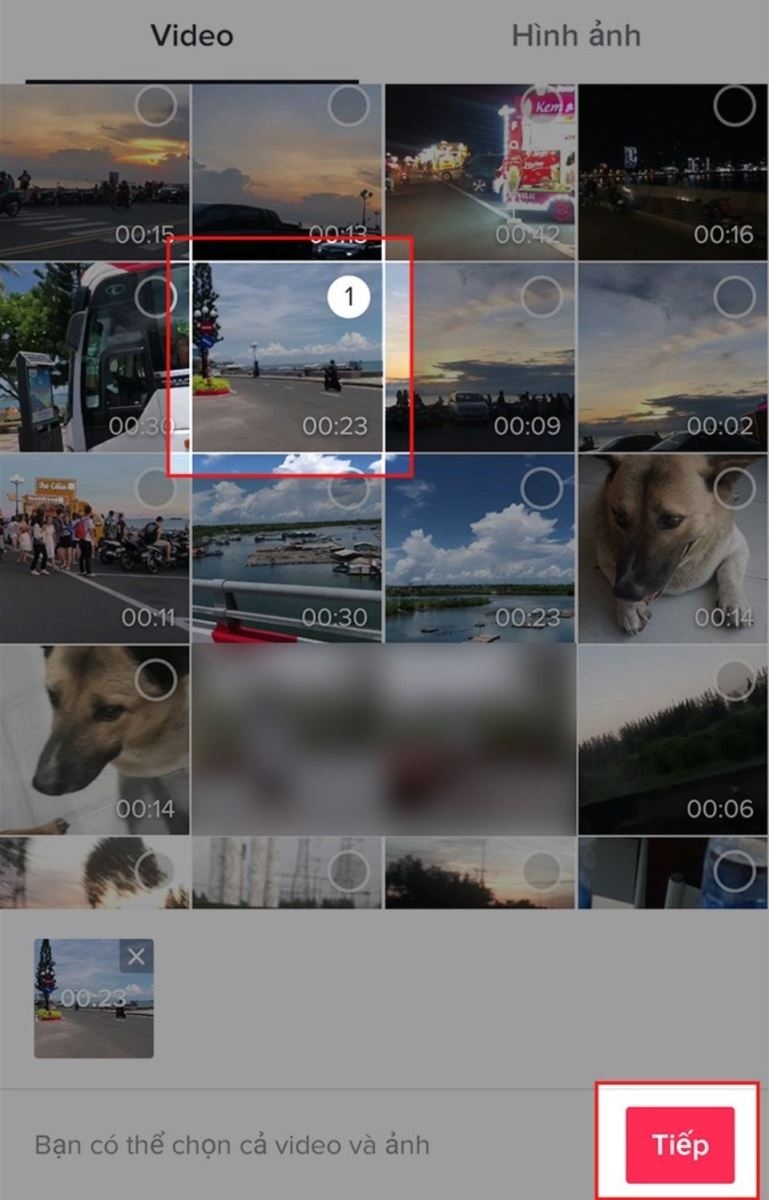
Step 3:
Adjust the video length using the timeline at the bottom. You can also adjust the speed by holding the clock icon or rotate the video using the square icon. Then, tap “Next” to proceed.
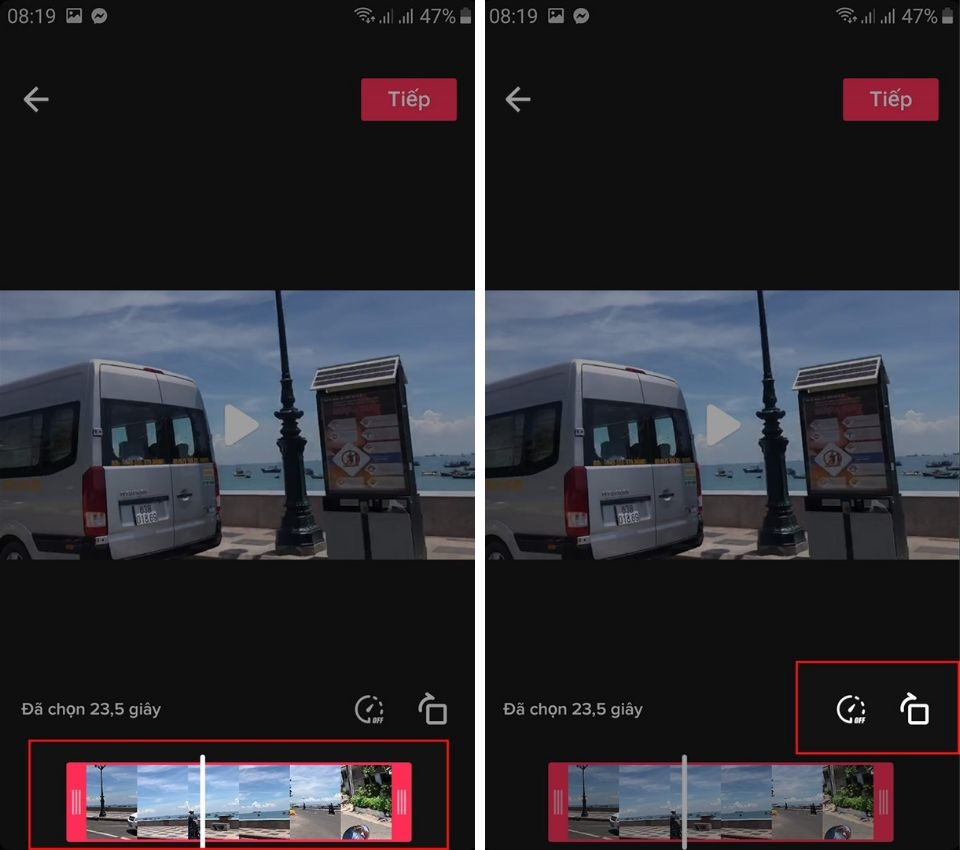
Step 4:
Enhance your video using filters, voice effects, sounds, dubbing, effects, text, or stickers. Once you’re done editing, tap “Next”.
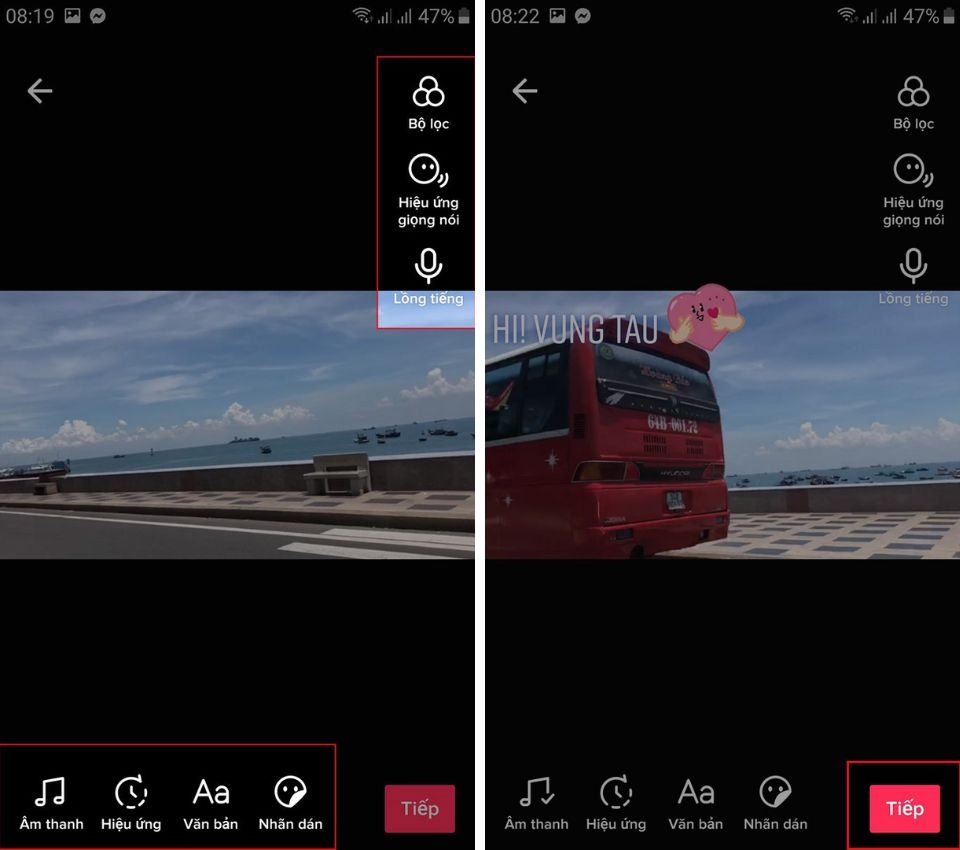
Step 5:
Add captions, hashtags, or tag friends in your video. Choose a cover image for your video.
Finally, adjust the privacy settings or share your video on Zalo, Messenger, Facebook, or messages. Tap “Post” at the bottom right to complete the process.
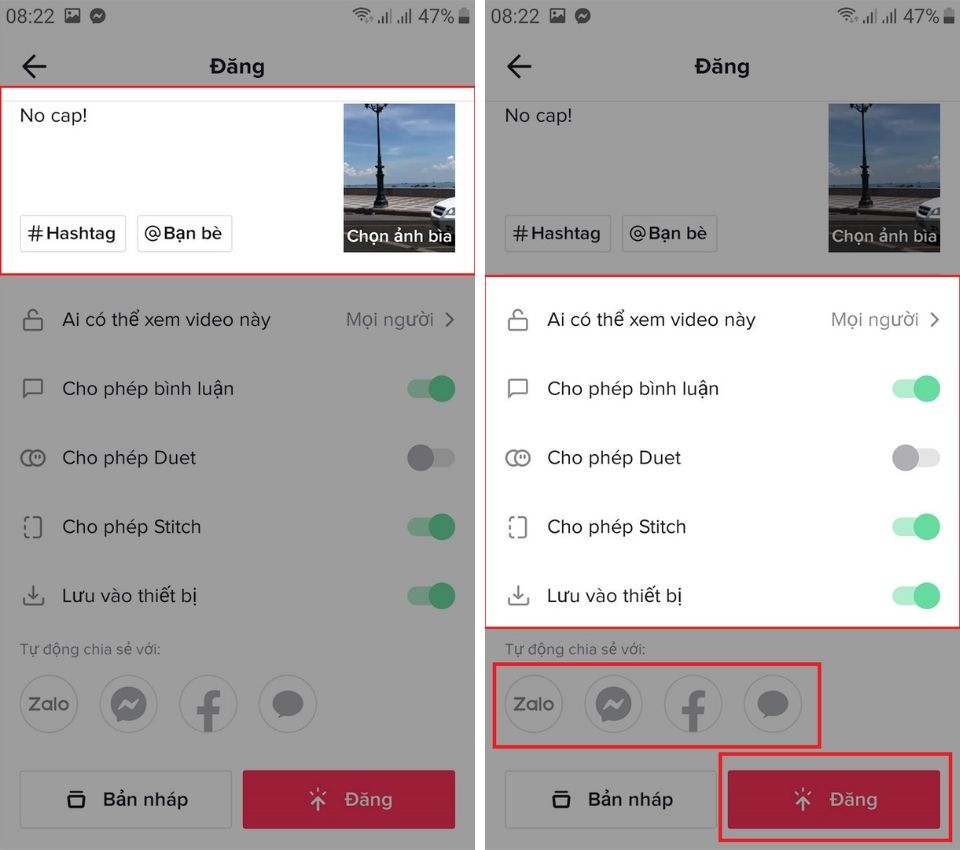
Top 10 Ways to Get Millions of Views after upload videos on TikTok
TikTok is one of the most popular social media platforms today, and getting your video on the trending page can bring in millions of views, likes, and new followers. This is thanks to TikTok’s algorithm, which identifies high-quality content and pushes it to a wider audience. Below are 10 strategies to make your TikTok videos go viral!
1. Create an Attractive Profile
A well-designed TikTok profile builds trust and attracts viewers at first glance. Ensure you have:
- A professional profile picture
- A unique TikTok ID
- A clear and engaging bio
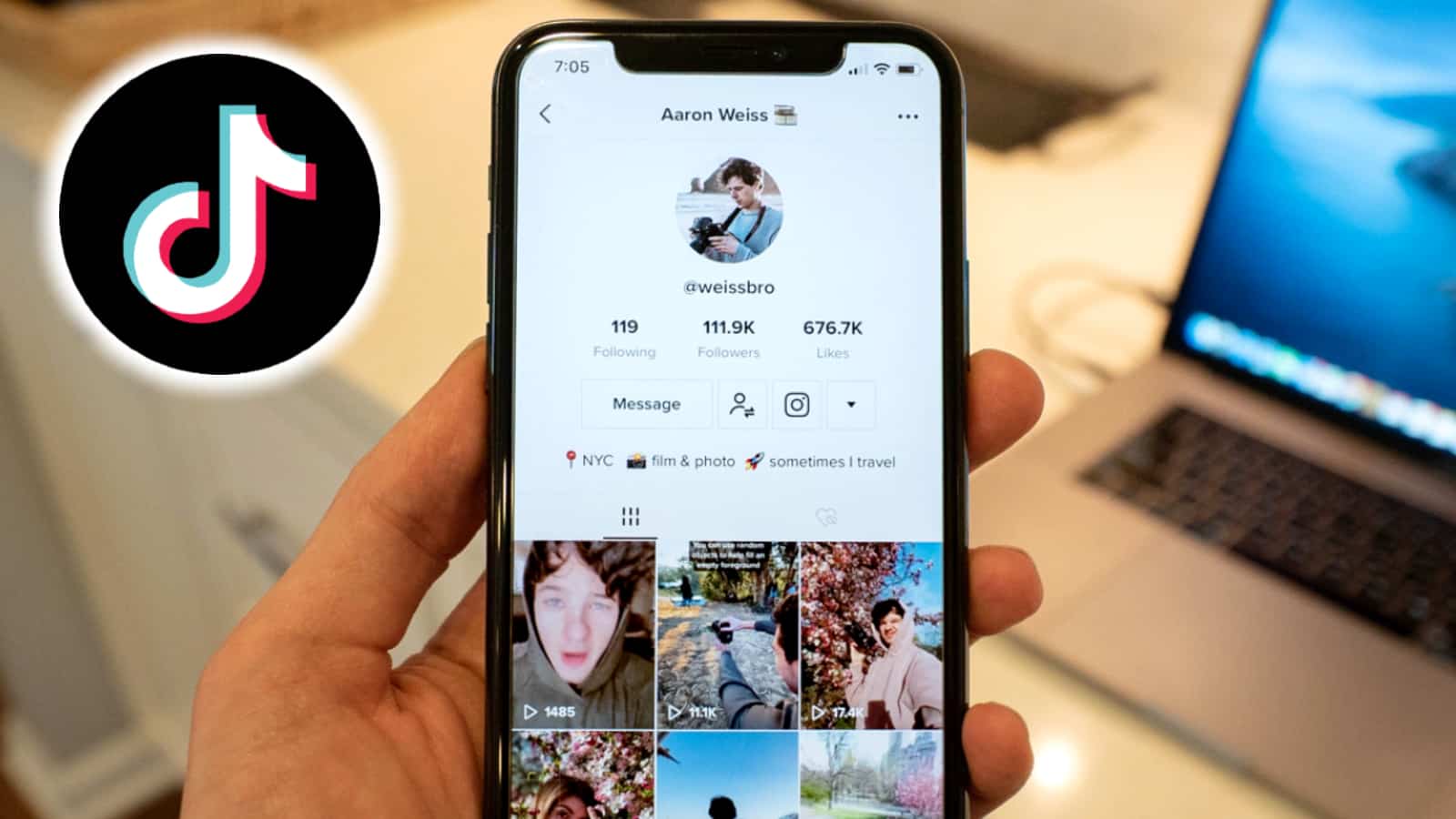
In your video caption, use trending hashtags to increase the chances of getting discovered by a larger audience. Choose popular and relevant keywords that match your content.
3. Post Videos at Peak Hours
There are four golden time slots to post on TikTok for maximum engagement:
- 6 AM – 9 AM: People are waking up, having breakfast, and checking TikTok.
- 11:30 AM – 1:30 PM: Lunch break—many users browse TikTok for entertainment.
- 6 PM – 8 PM: After work/school, people unwind by watching TikTok.
- 10 PM – 12 AM: Night owls are active, making this the best time for promotions.

4. Upload High-Quality Videos
Ensure your video has high resolution, clear audio, and vibrant colors. Content should be engaging and comply with TikTok’s community guidelines.
5. Engage with Your Audience
Interact with viewers by replying to comments, liking their videos, and following them back. This helps build relationships and increases your video visibility.
6. Promote Videos on Other Social Media Platforms
Leverage your following on Instagram, Facebook, or YouTube to drive traffic to your TikTok videos.
7. Use Trending Music
Including popular sounds in your videos can help you gain more attention and engagement.
If you can tell a funny, emotional, or interesting story, you’ll naturally attract more views. People love relatable and engaging content!
9. Duet with Other Creators
The Duet feature helps expand your reach. Make sure the first 5 seconds of your video grab attention to keep viewers engaged.
Content that provides valuable knowledge is highly favored on TikTok. Use the #LearnOnTikTok trend to share helpful insights and increase interactions.
Final Thoughts
These 10 proven strategies will help your TikTok videos go viral and gain millions of views after upload videos on TikTok
. We hope these insights are helpful in your TikTok journey!
Join the MINSoftware Community to discover more powerful tools and techniques for growing your online presence.
MINSOFTWARE provides comprehensive guidance to help users understand how to effectively use software for customer engagement and business growth.
Hotline/ Zalo: 0338.360.067 – 037.997.5501
Telegram: https://t.me/thuminsoftware