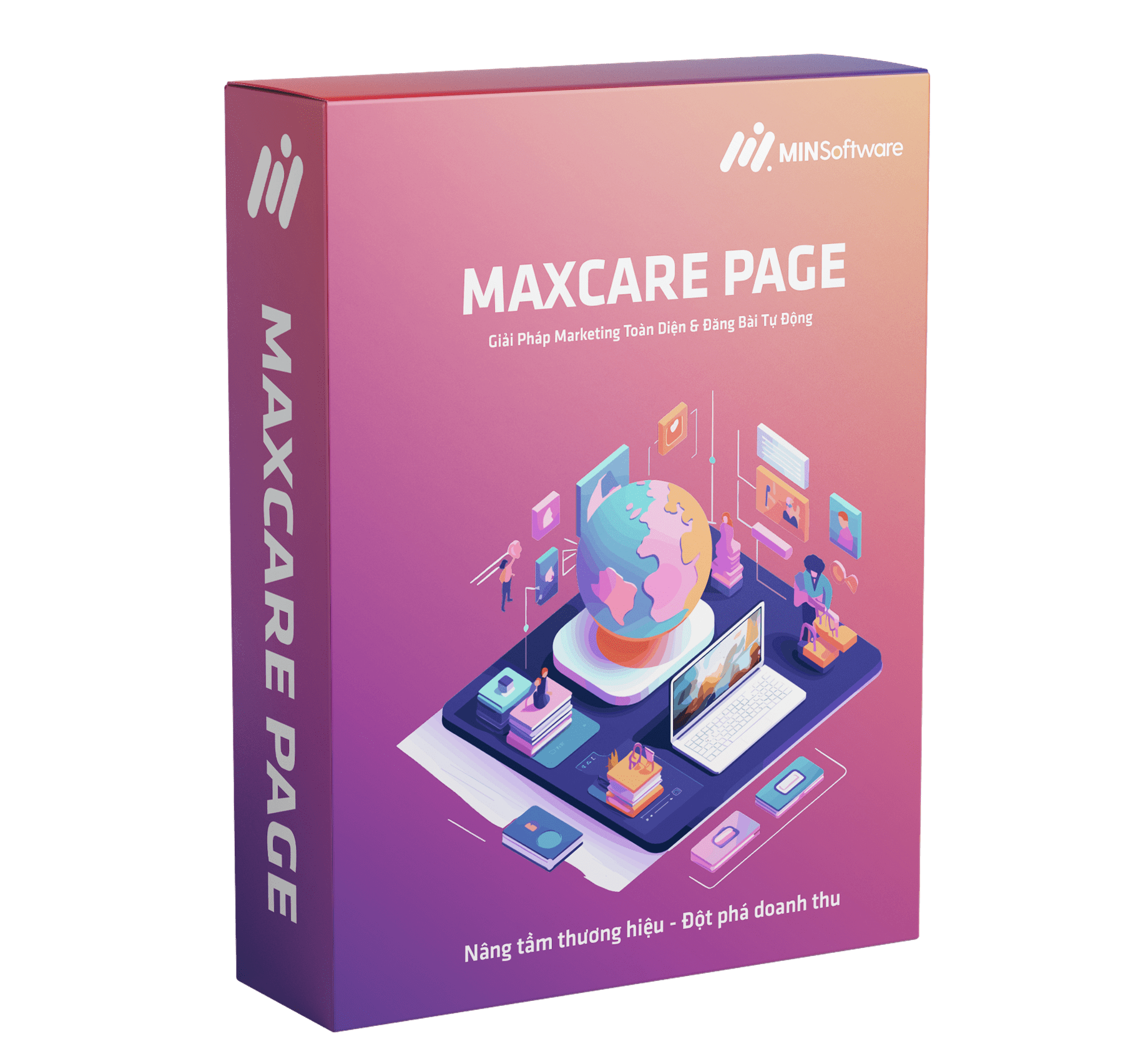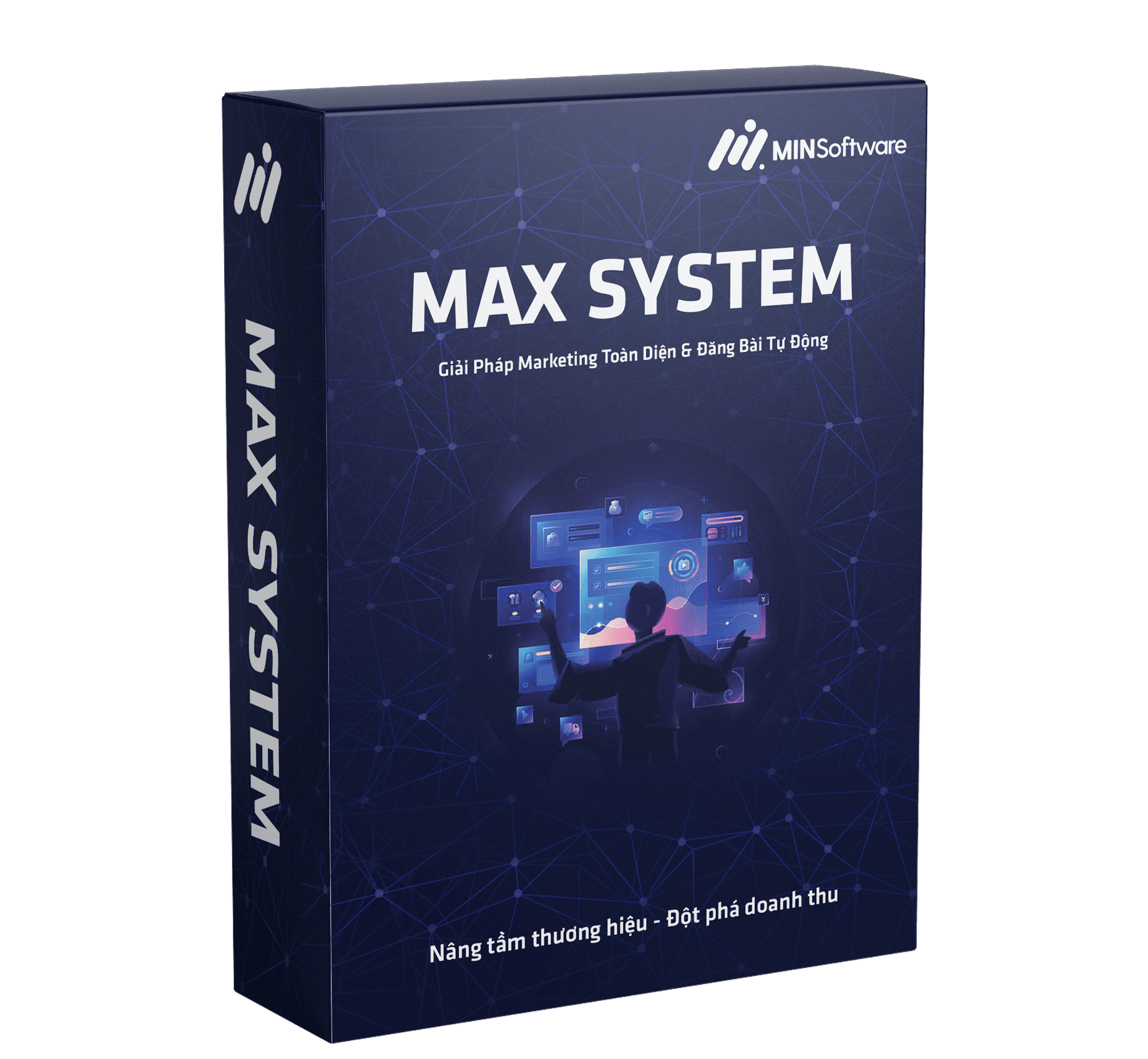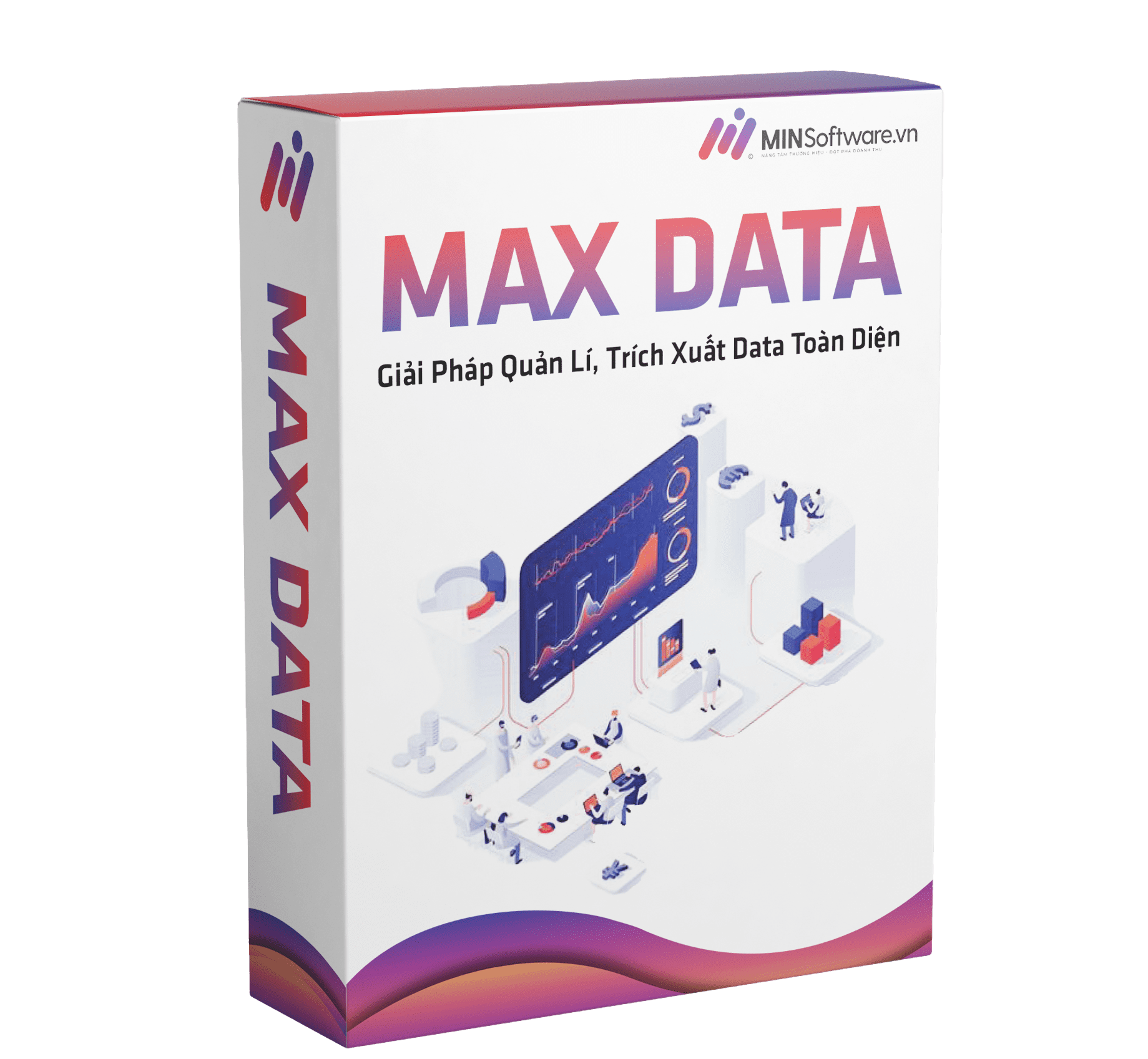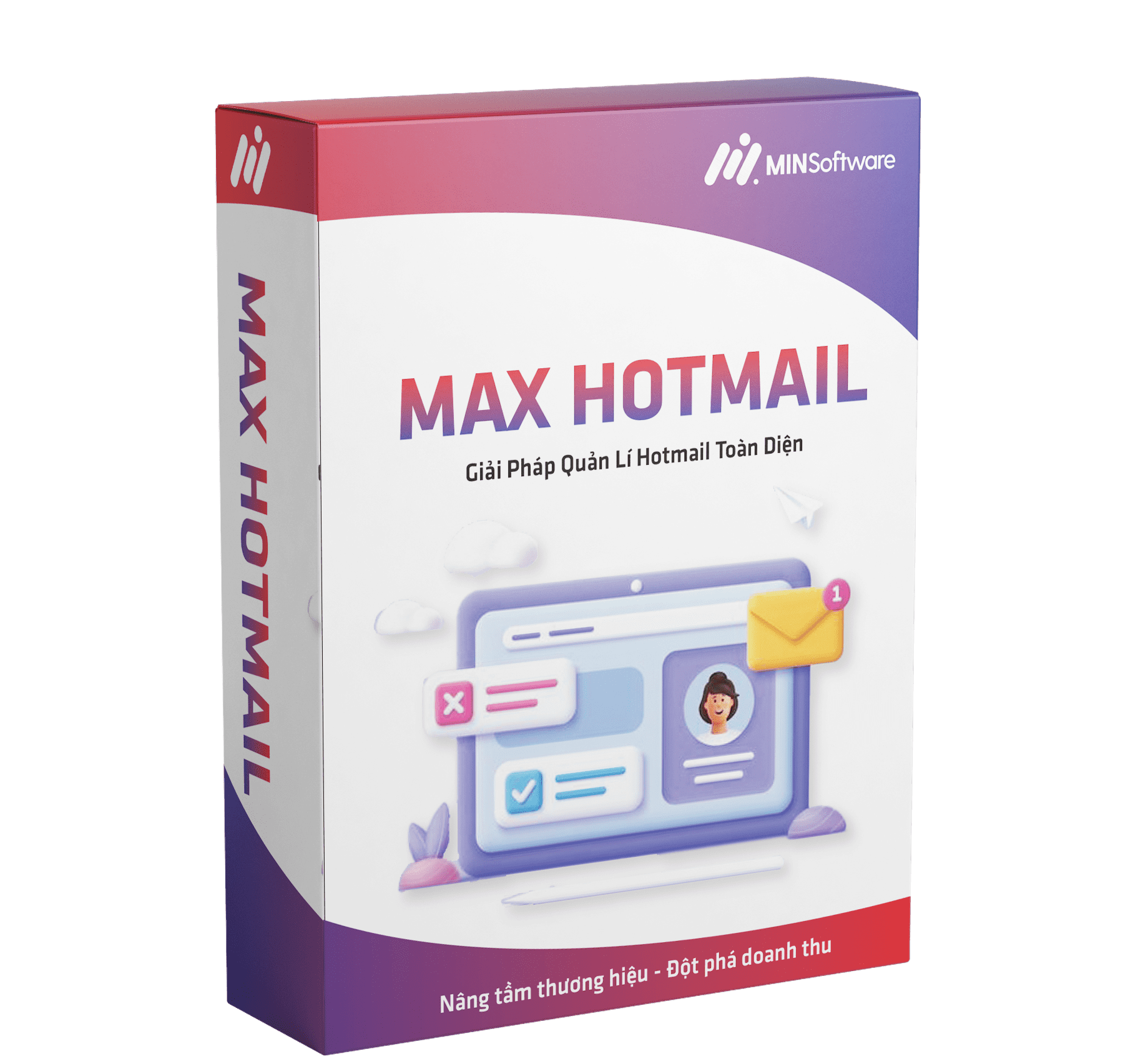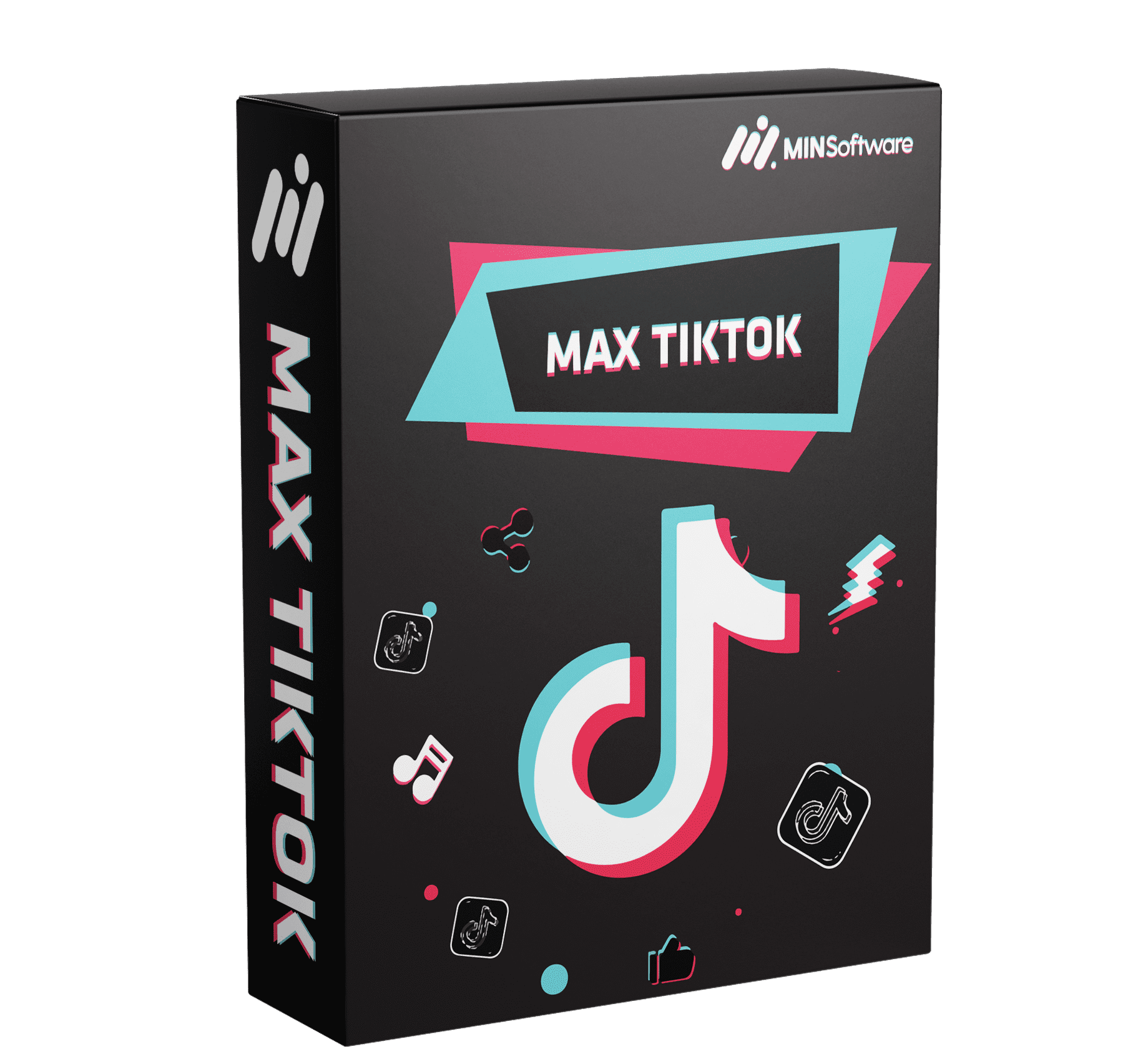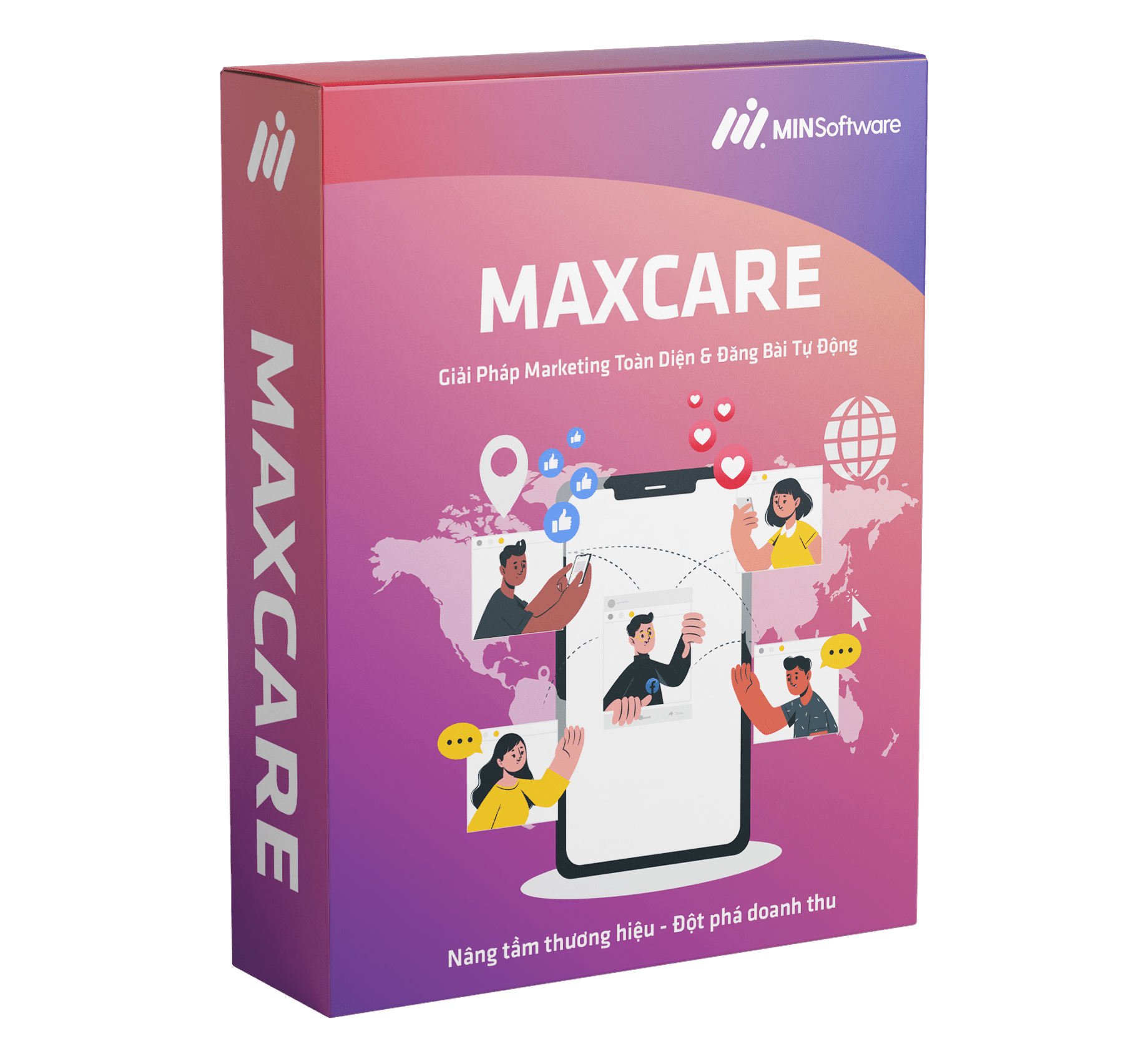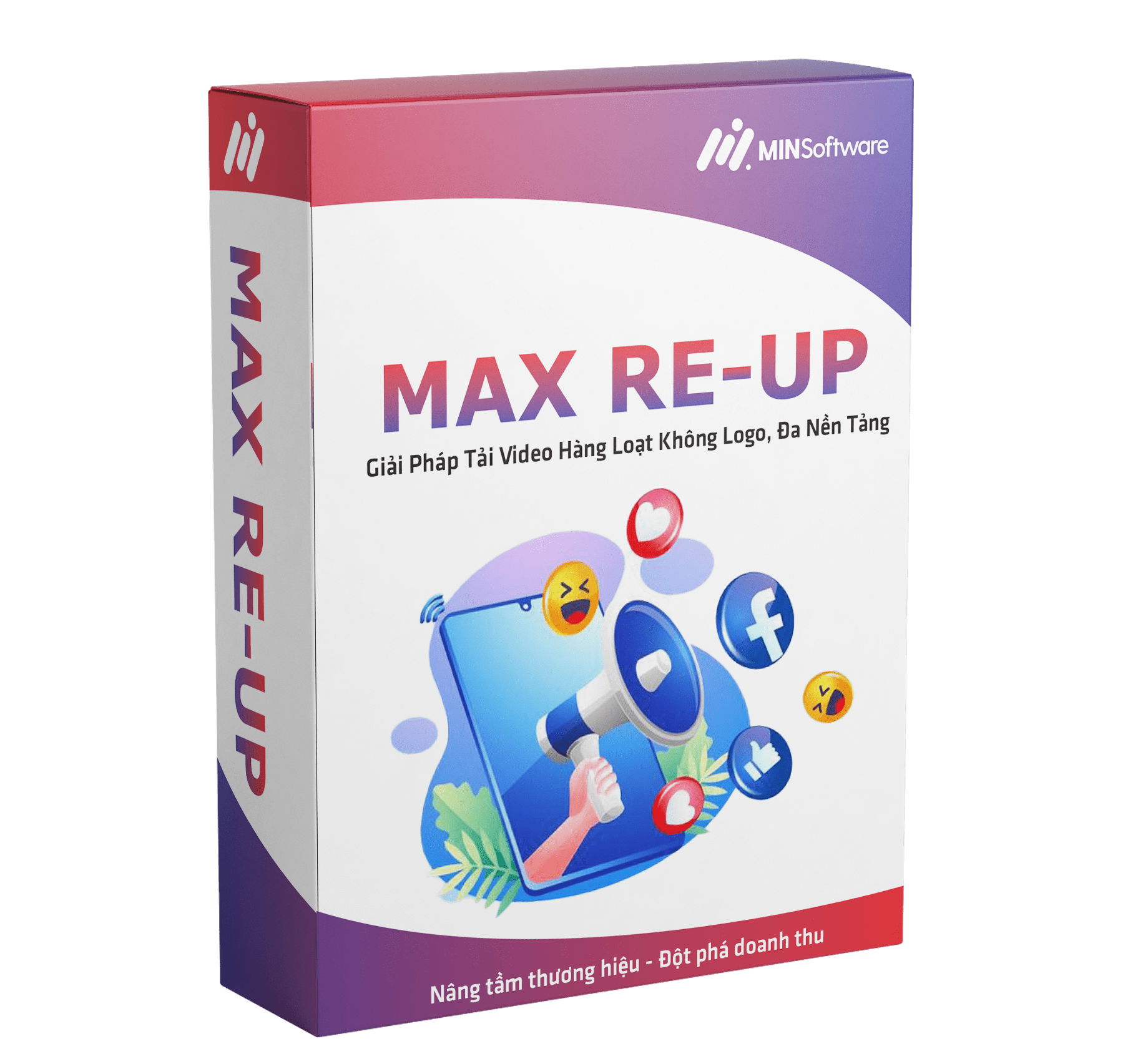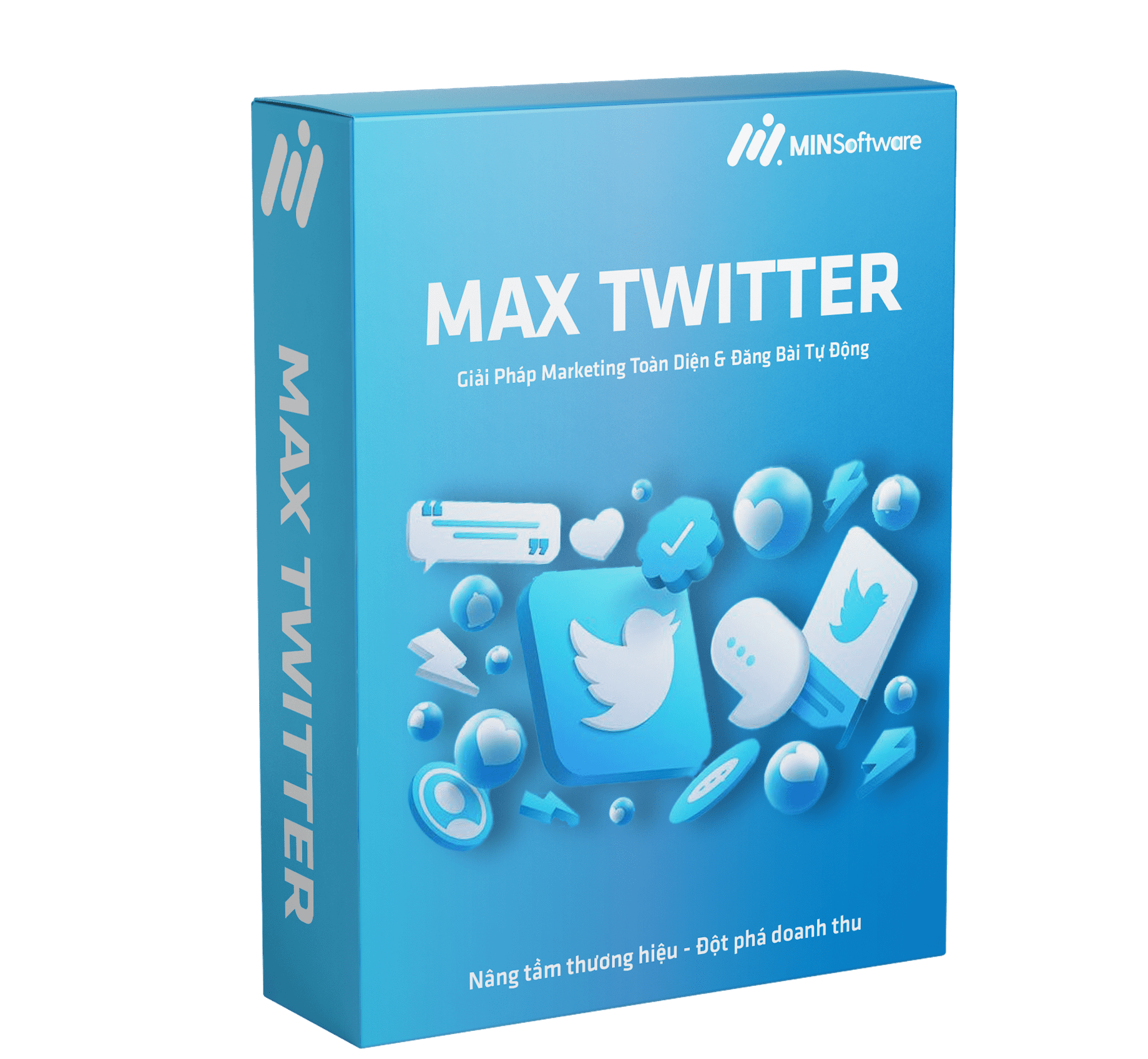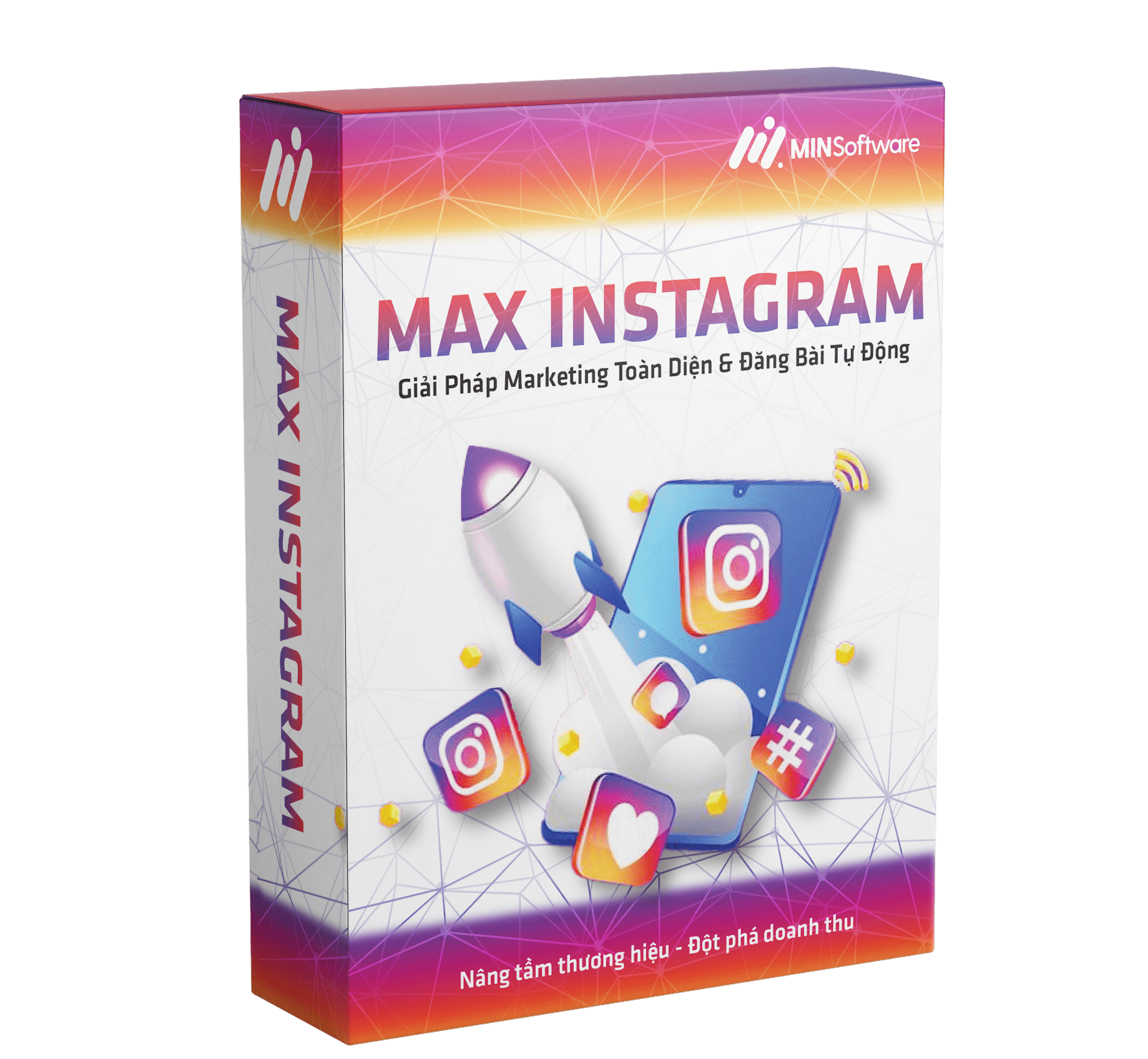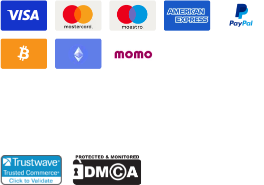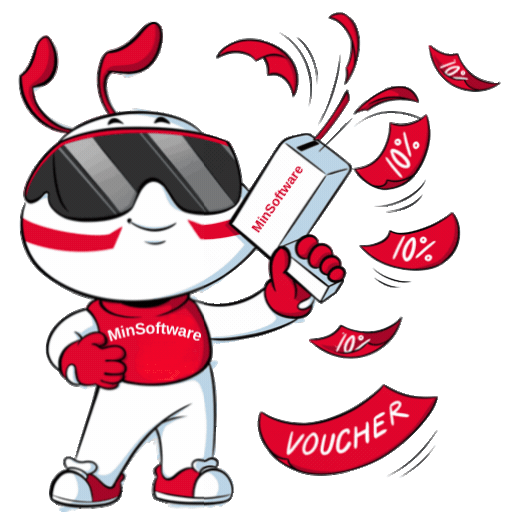Learn how to auto send messages on Instagram with Max Instagram Pro Software. Automate your DMs, save time, and boost your Instagram engagement today.
In today’s fast-paced digital world, Instagram is more than just a social platform — it’s a powerful business tool. Whether you’re running an online store, managing clients, or growing a personal brand, direct messages (DMs) play a huge role in connecting with your audience.
But replying manually to every follower, every inquiry, and every comment takes hours. That’s why automation is becoming essential. In this guide, you’ll discover how to auto send message on Instagram, why it’s so powerful, and how tools like Phần mềm Max Instagram Pro can help you automate your messages safely and effectively.

What Does It Mean to Auto Send Messages on Instagram?
To auto send messages on Instagram means using a reliable automation tool that can send pre-written messages automatically. It can deliver welcome messages to new followers, respond instantly to inquiries, or broadcast special promotions — all without manual effort.
This type of automation doesn’t replace real human interaction; it enhances it. When used strategically, it allows you to stay connected 24/7, build stronger relationships, and save valuable time for what really matters — growing your brand.
Why Automating Instagram Messages Matters
Automation isn’t just about convenience. It’s about efficiency, consistency, and scalability. Here are the key benefits of learning how to auto send message on Instagram effectively:
Save Time and Increase Productivity
Manually typing the same responses over and over is exhausting. Automation allows you to communicate instantly with hundreds of followers — without extra effort.
Build Better Relationships
Automatic messages can make your audience feel valued. A quick welcome message or thank-you note can go a long way in building trust and loyalty.
Boost Sales and Engagement
The faster you reply, the more likely users are to interact or make a purchase. Auto messages help you convert followers into customers faster.
Keep Your Branding Consistent
Automation ensures every message reflects your tone, style, and professionalism — even when you’re not online.

The Best Solution: Max Instagram Pro Software
When it comes to Instagram automation, few tools can match the performance of Phần mềm Max Instagram Pro — an advanced automation platform developed by Min Software Global.
This software is designed to make Instagram message management effortless. It combines automation, analytics, and security into one simple, easy-to-use system.
Key Features
-
Auto send messages to new and existing followers
-
Schedule bulk message campaigns
-
Automatically reply to DMs and comments
-
Manage multiple Instagram accounts safely
-
Customize message templates with names and emojis
-
Track delivery and response rates in real time
With Tối đa Instagram Pro, you can fully control your Instagram communication strategy — from welcome messages to marketing campaigns — all in one place.
Step-by-Step: How to Auto Send Message on Instagram
Follow these steps to set up your automated messaging system:
Step 1 – Download and Install
Go to Min Software Global and download the Phần mềm Max Instagram Pro package. The installation is quick and straightforward.
Step 2 – Connect Your Instagram Account
Log in securely to your Instagram account within the software. The system uses encryption technology to protect your credentials.
Step 3 – Create Message Templates
Write your messages for different situations. Here are a few examples:
-
“Hi {name}, thank you for following us! Here’s a 10% discount for you 🎁.”
-
“Hey there! We noticed you liked our post — check out more on our website.”
-
“Welcome to our community! Let’s grow together 💪.”
Step 4 – Choose Your Audience
Select who should receive your messages:
-
New followers
-
Existing followers
-
Targeted user lists (potential customers, influencers, or partners)
Step 5 – Set Message Timing
Choose how and when your messages will be sent — immediately after an action, at a specific time, or as part of a recurring schedule.
Step 6 – Launch Your Campaign
Click “Start.” The software will automatically send your messages according to your settings. You can monitor performance and adjust whenever needed.
Best Practices for Auto Sending Messages
To make automation effective and avoid account issues, follow these proven strategies:
-
Personalize every message. Use names and natural language instead of generic spam.
-
Stay within safe limits. Don’t send too many DMs at once. Follow Instagram’s usage guidelines.
-
Add real value. Every message should offer something helpful — a tip, discount, or invitation.
-
Monitor your performance. Track open rates and replies, then improve your templates accordingly.
Automation is most effective when it feels human, not robotic.
Why Choose Max Instagram Pro Software
Here’s why professionals and businesses prefer Tối đa Instagram Pro over other tools:
-
Safety First: Built with advanced encryption to keep your account secure.
-
User-Friendly Interface: No coding skills required — anyone can use it.
-
Scalable for Agencies: Manage multiple accounts from one dashboard.
-
24/7 Support: A dedicated team from Min Software Global ensures everything runs smoothly.
This software doesn’t just automate — it elevates how you communicate on Instagram.
Real-World Use Cases
Thousands of businesses worldwide are already using automation to transform their Instagram strategy. Here’s how they do it:
-
Online Stores: Send promo codes or product updates instantly.
-
Influencers: Welcome new followers with a thank-you message and direct them to other platforms.
-
Service Providers: Confirm appointments or consultations automatically.
-
Digital Agencies: Run messaging campaigns for multiple clients simultaneously.
No matter what niche you’re in, mastering how to auto send message on Instagram can save time and dramatically boost engagement.

Tips to Stay Authentic While Using Automation
Automation should amplify your brand voice, not replace it. Here’s how to keep your communication genuine:
-
Write as if you’re speaking directly to one person.
-
Use emojis naturally — they make messages more friendly.
-
Keep messages short, simple, and clear.
-
Follow up manually with high-value leads when needed.
When automation is combined with real human engagement, it becomes an unbeatable strategy.
Conclusion
Learning how to auto send message on Instagram is no longer an option — it’s a necessity for modern businesses. With the right automation tool, you can deliver instant responses, grow engagement, and maintain strong customer relationships effortlessly.
Phần mềm Max Instagram Pro provides everything you need — power, safety, and simplicity — all in one platform.
If you’re ready to take your Instagram marketing to the next level, start today.
👉 Visit Min Software Global and discover how automation can transform your brand’s future.
- Get in touch with our team on the Liên hệ.