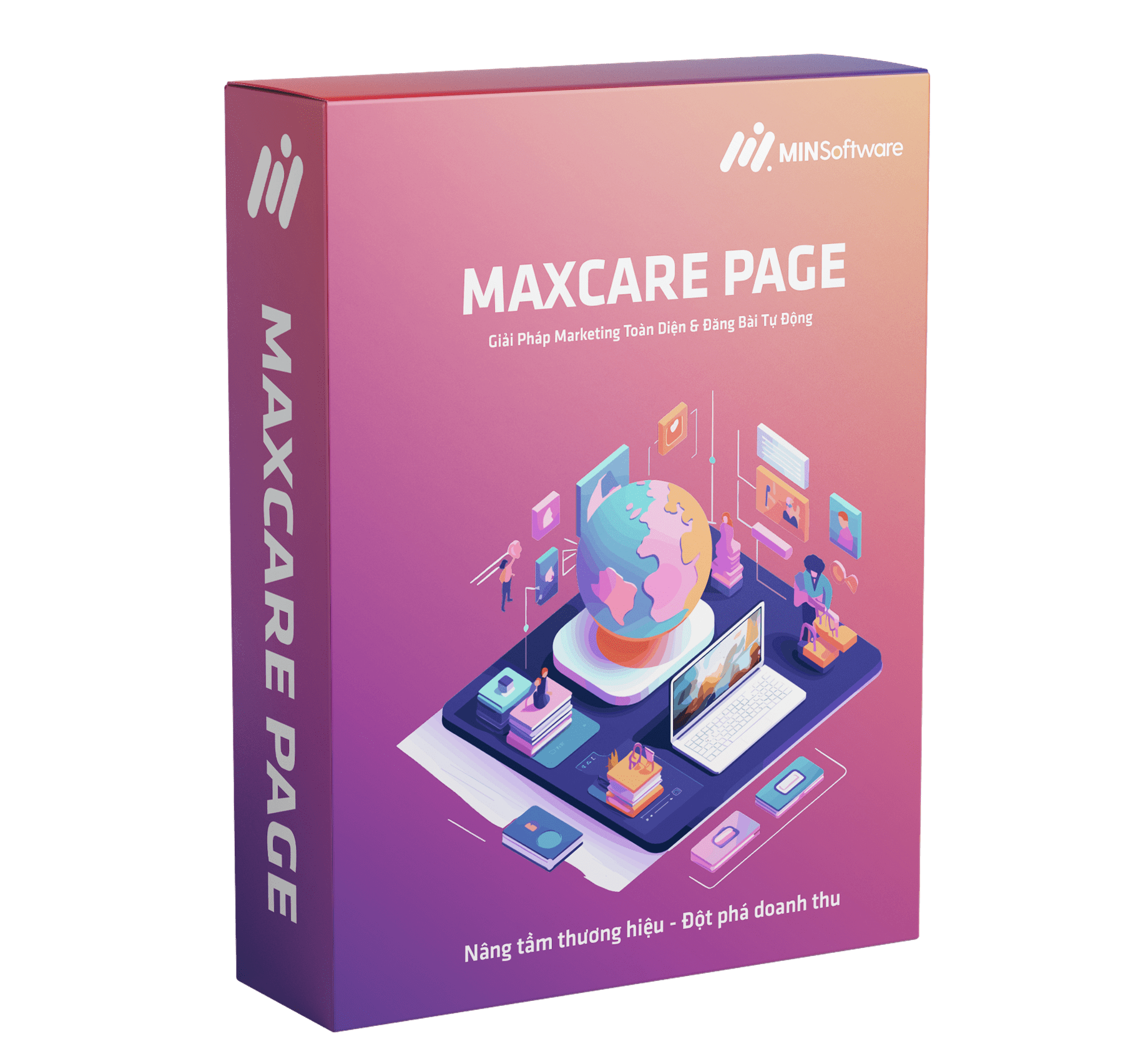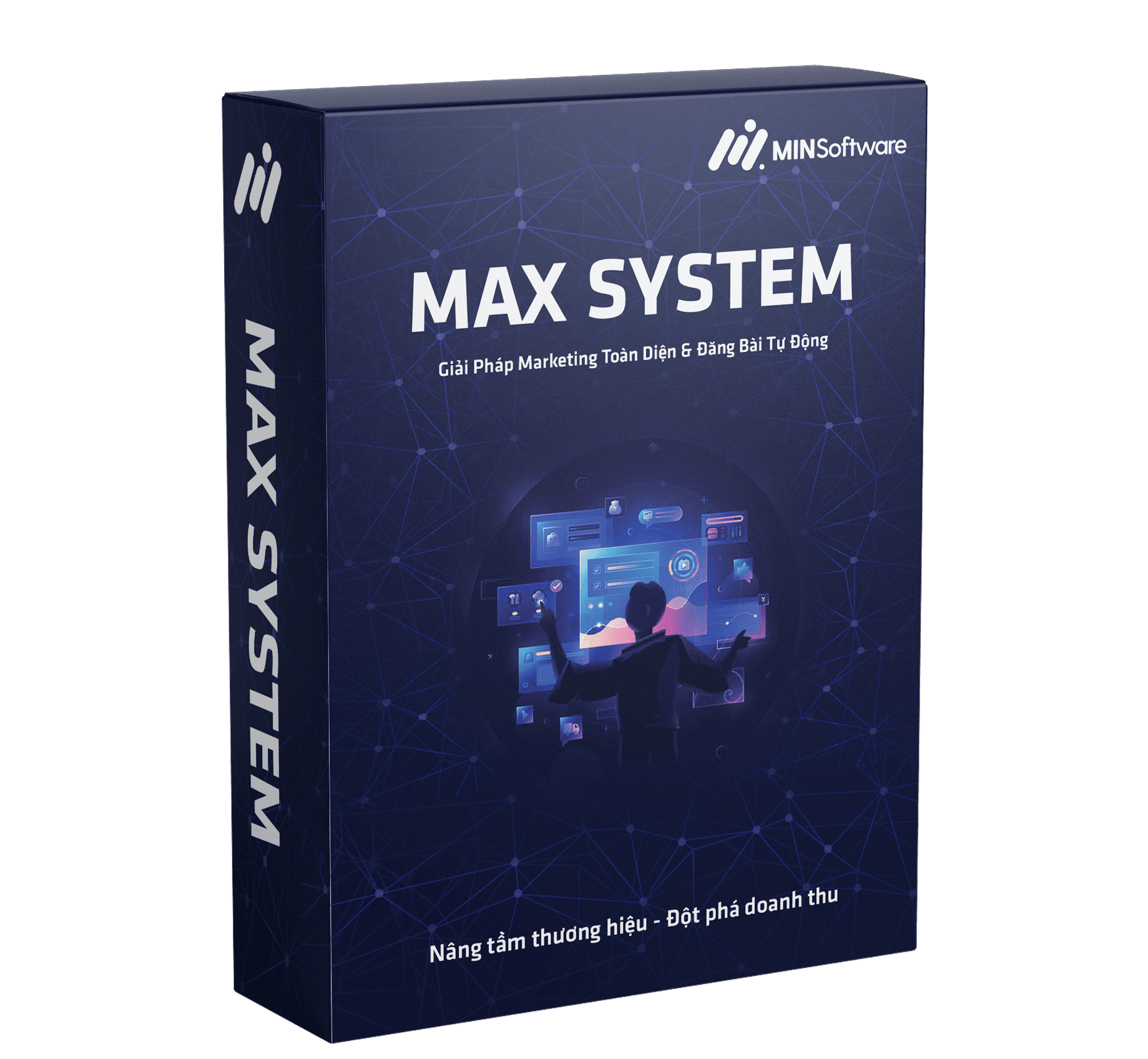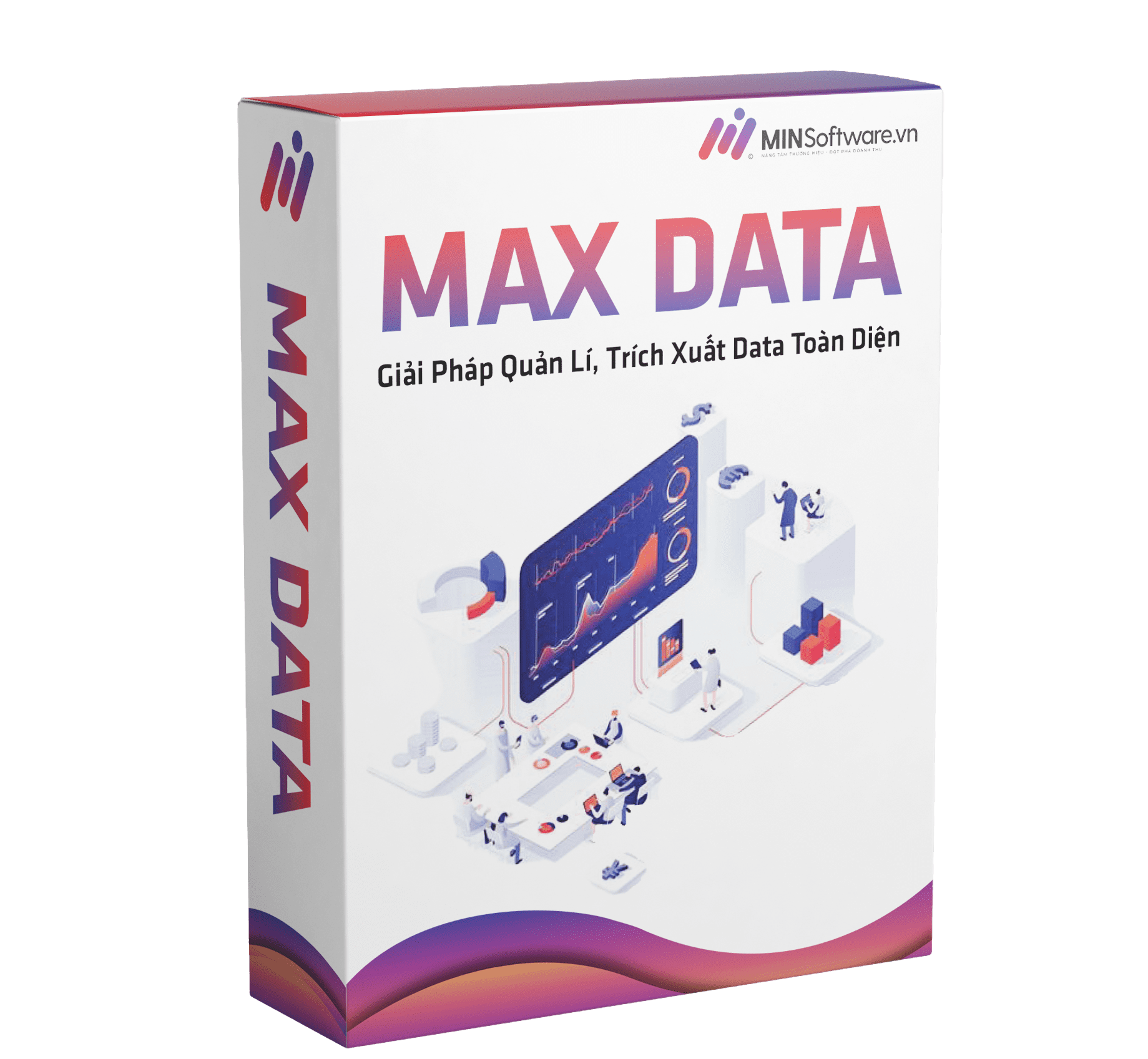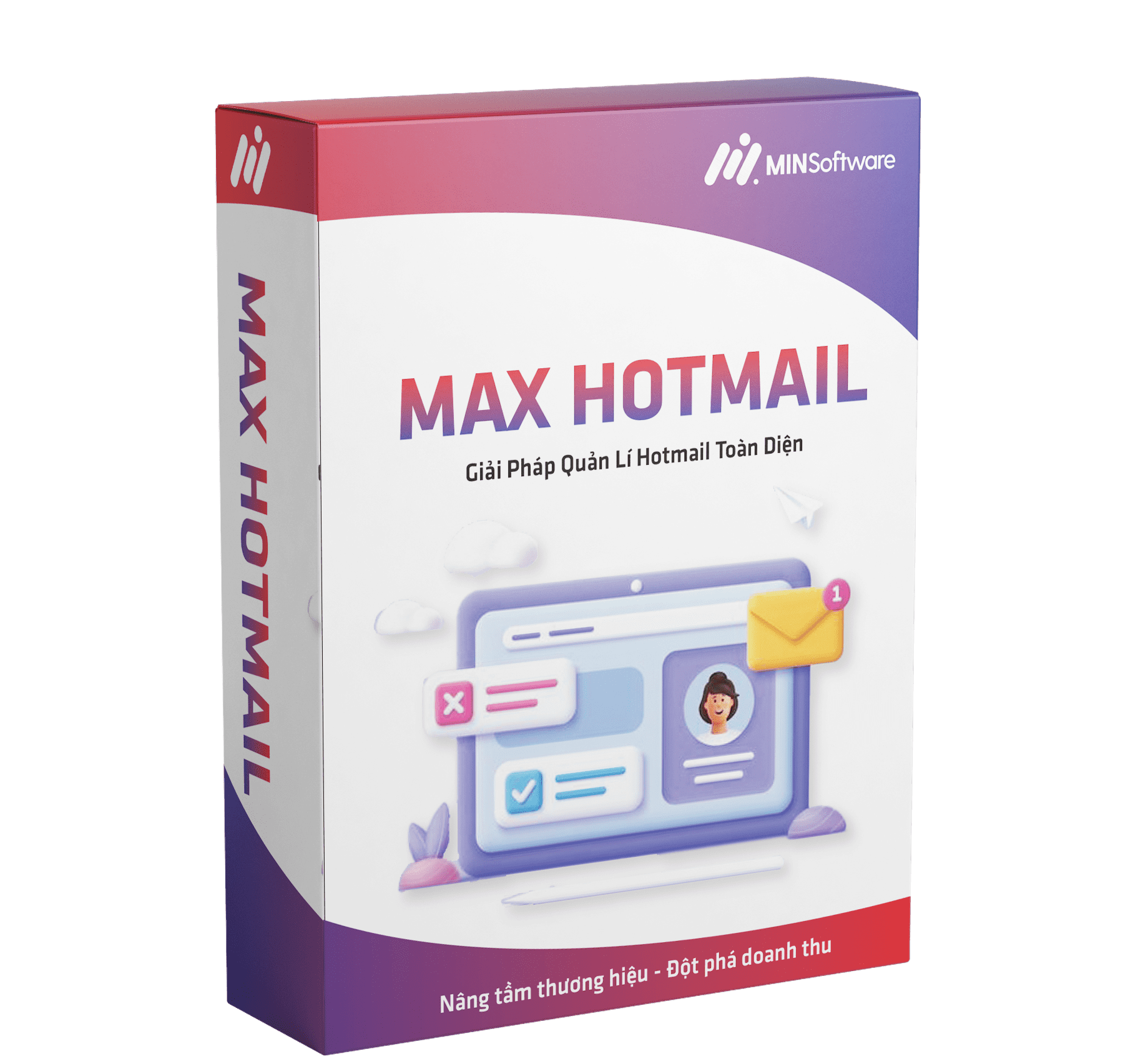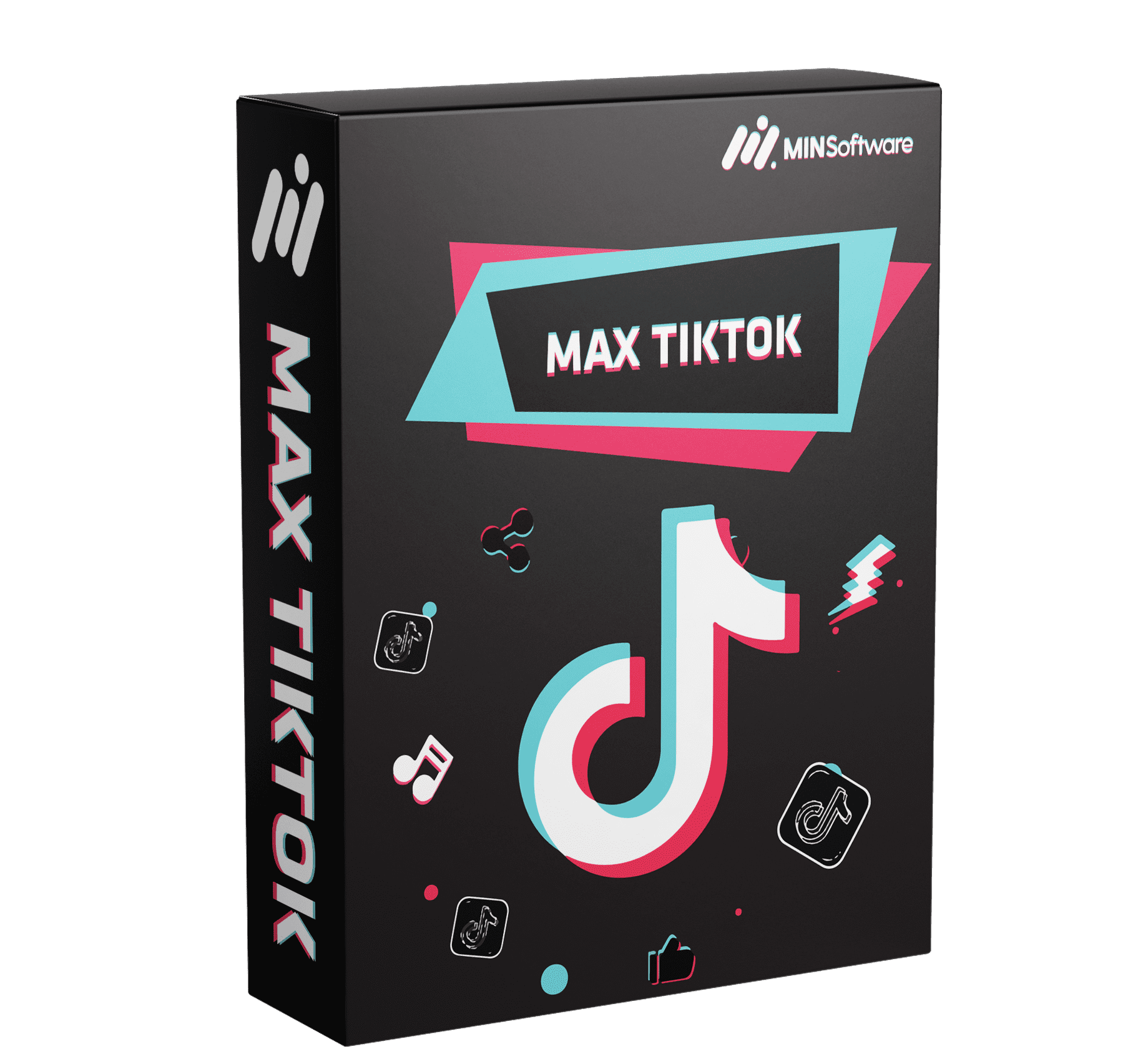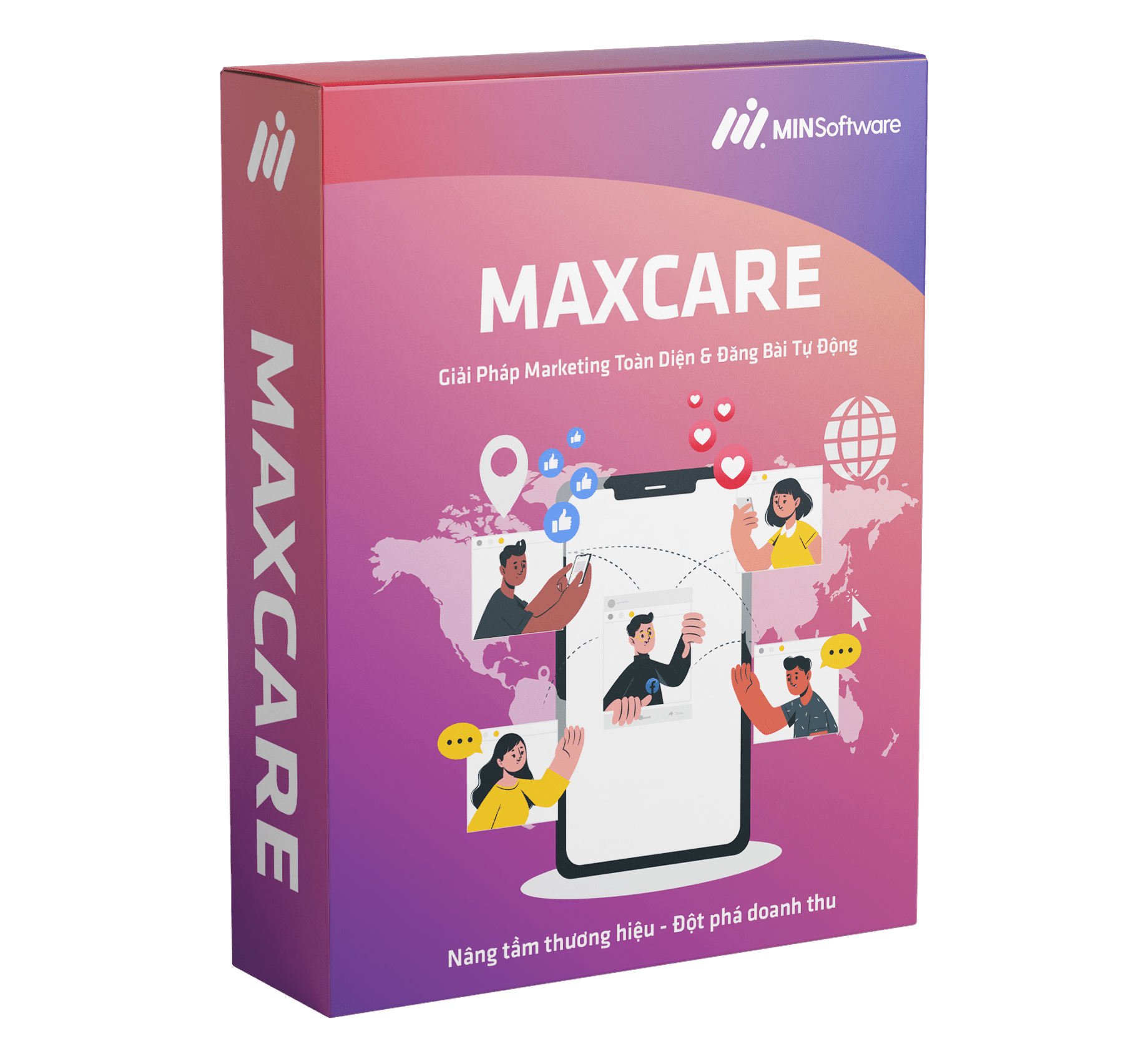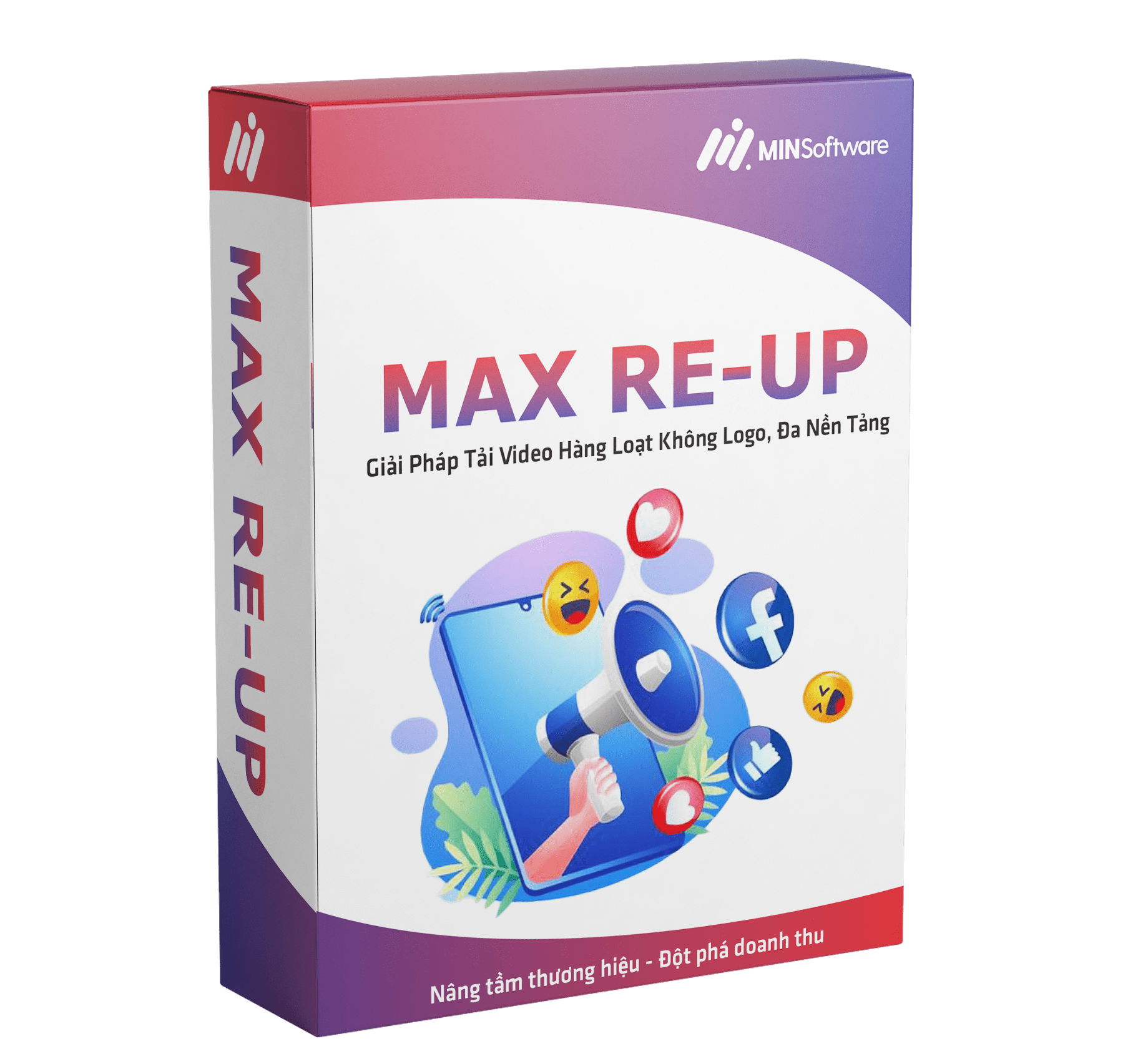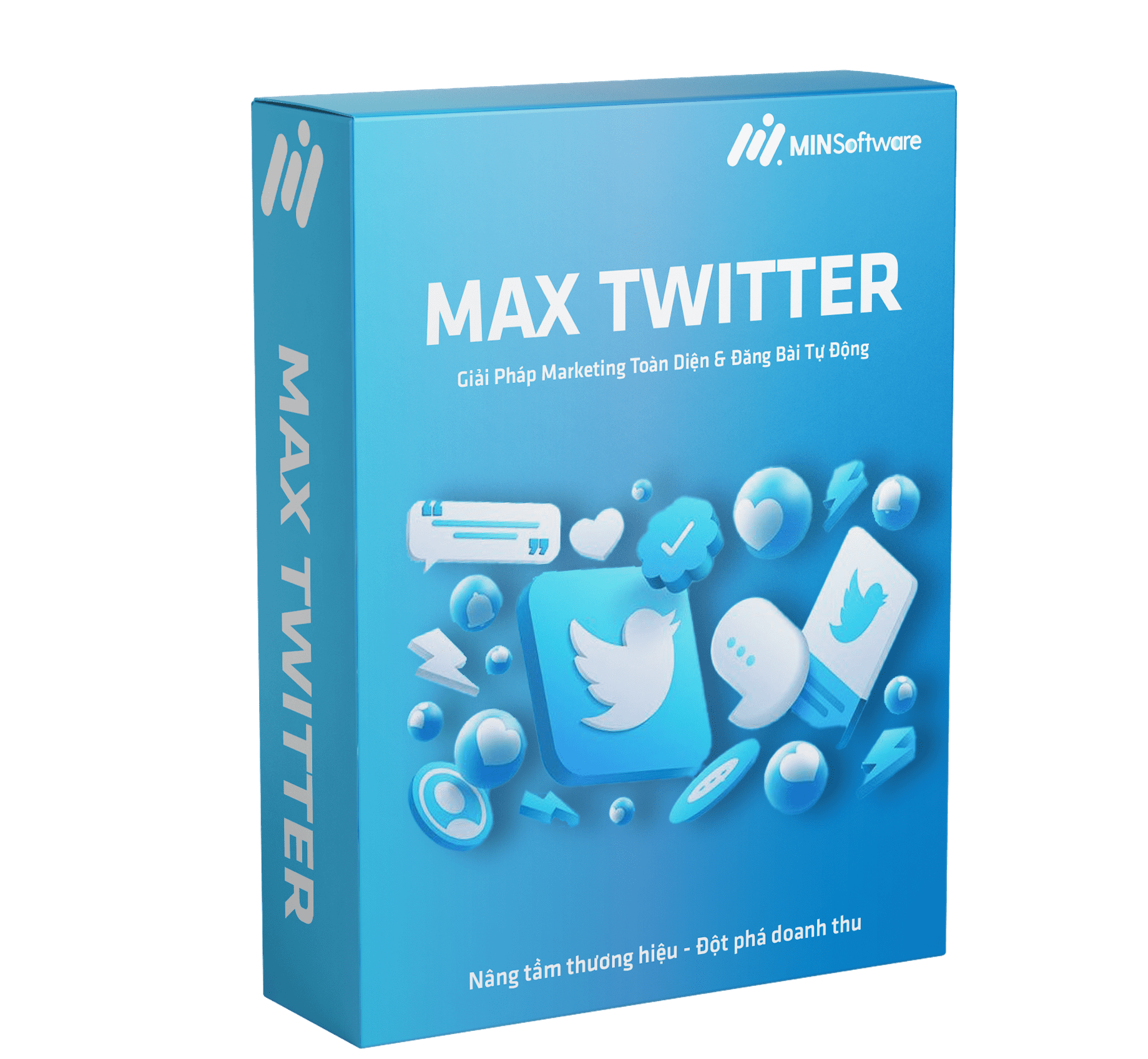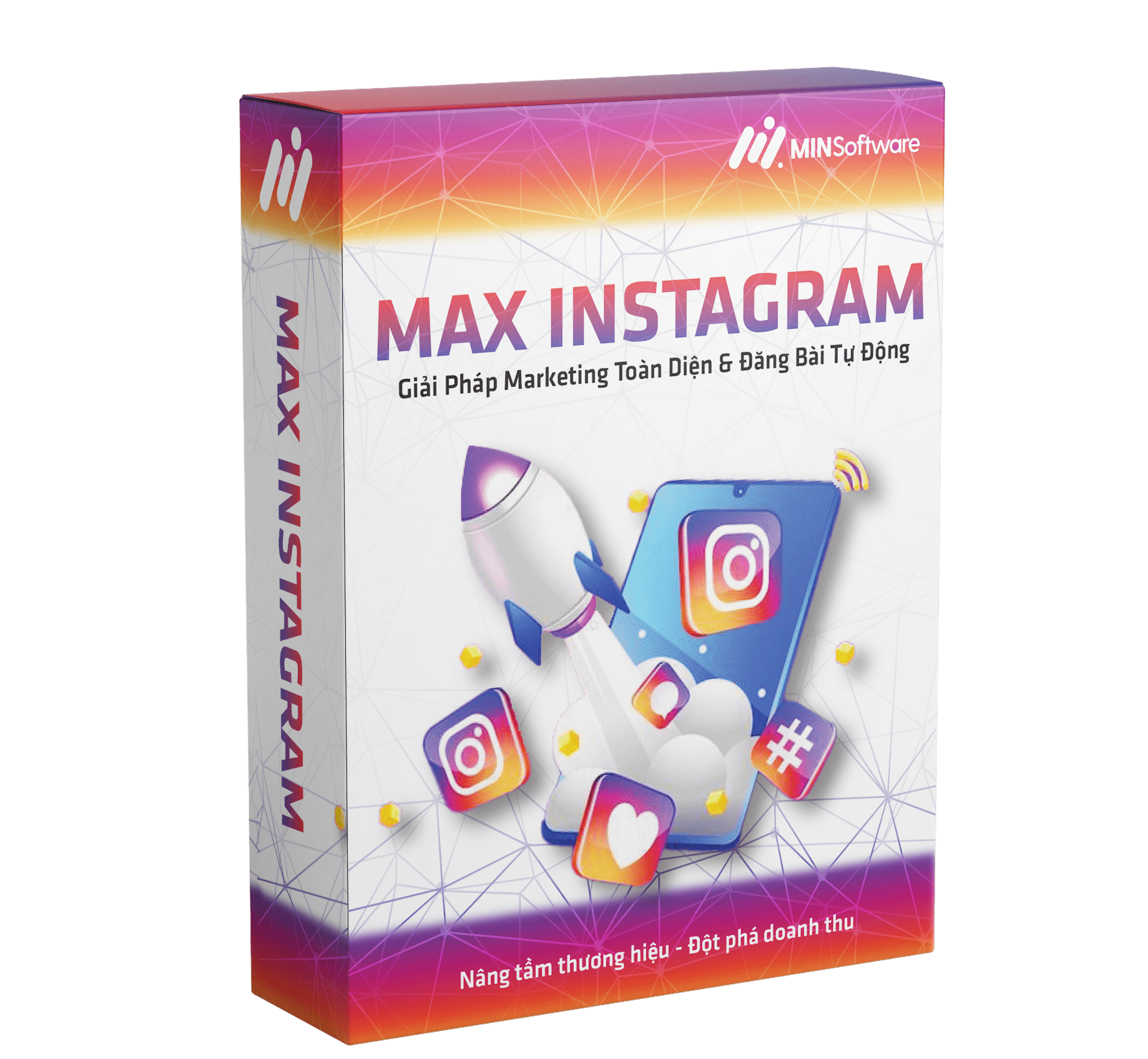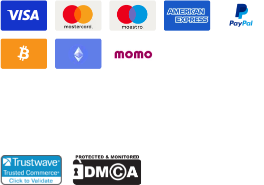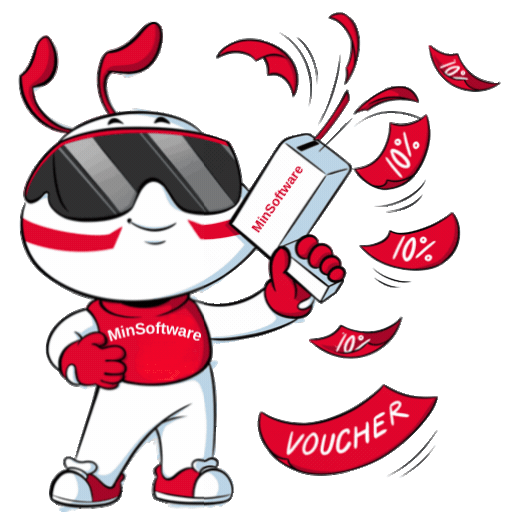Discover auto komen Facebook, the secret to skyrocketing engagement and conversions. Automate comments with MaxCare for powerful online growth.
What Is Auto Komen Facebook and Why Does It Matter?
If you’re running a business on Facebook, you’ve probably asked yourself these questions:
-
Why do my competitors get hundreds of comments on every post while mine only get a few?
-
Why do my livestreams lack engagement, failing to create the “crowd effect” that attracts buyers?
-
How can I reply instantly to customer inquiries without staying glued to the screen all day?
The answer lies in auto komen Facebook – an automation tool that helps you generate, manage, and respond to comments automatically. By leveraging this solution, you can build trust, attract new customers, and most importantly, increase your sales conversion rate.

A Real-Life Story of an Online Seller
Meet Sarah, an online beauty shop owner. Every time she ran ads, dozens of people commented, asking for prices and product details. But Sarah couldn’t keep up. Many potential buyers left unanswered, and she lost both sales and ad spend.
Everything changed when Sarah implemented auto komen Facebook with MaxCare. Now:
-
Every comment gets an instant reply, 24/7.
-
Customers feel attended to and are more likely to purchase.
-
Her posts look more active and trustworthy with consistent engagement.
This isn’t just automation. It’s the secret weapon behind high-performing Facebook businesses.
How Auto Komen Facebook Works
1. Automated Replies
When someone comments on your post, auto komen Facebook instantly replies with pre-set responses. For example:
-
A customer comments “price?” – they immediately get a reply with product pricing.
-
A viewer types “link?” – they get the purchase link in seconds.
2. Seeding for Social Proof
Auto komen tools can also simulate organic comments to make your post look more active. This builds the trust effect – because people naturally buy from posts that already have engagement.
3. Livestream Engagement
During livestreams, auto komen Facebook can automatically drop interactive comments, encourage viewers to ask questions, or remind them of promotions. This keeps the energy alive and boosts watch time.
4. Comment + Inbox Combo
The smartest setup is when auto komen Facebook doesn’t just reply publicly but also sends a private message automatically. This way, you both increase post engagement and start a one-on-one sales conversation in Messenger.
Why Businesses Need Auto Komen Facebook
🚀 More Visibility
Facebook’s algorithm rewards posts with high interaction. More comments = more reach.
💬 Faster Customer Service
Respond instantly to every comment, even outside business hours.
🛒 Higher Conversions
A fast response often means the difference between closing a sale and losing a customer.
⏱ Save Time & Effort
No more manual replies. Automation frees up your time to focus on scaling your business.
📈 Build Authority
A post with hundreds of comments makes your brand look professional and in-demand.

MaxCare – The Professional Auto Komen Facebook Solution
There are many tools out there, but not all are reliable. This is where MaxCare Facebook Software stands out.
Why Choose MaxCare?
-
✅ All-in-One Automation: Comment, reply, seeding, message – everything in one place.
-
✅ Scalable: Manage multiple accounts and pages effortlessly.
-
✅ Safe & Stable: Designed to minimize risks of account restrictions.
-
✅ Proven by Thousands: Used by over 1,000 businesses and 500+ partners worldwide.
With MaxCare, you don’t just automate – you gain a complete marketing ecosystem to dominate Facebook.
How to Use Auto Komen Facebook Strategically
Step 1: Define Your Goal
Do you want to increase engagement, handle customer inquiries, or boost livestream conversions?
Step 2: Set Up Smart Comment Scripts
Craft persuasive and natural responses that feel human, not robotic. Example:
-
“Hi [Name], thank you for your interest! The price is $29.99. I’ve sent you the details in your inbox ❤”
Step 3: Combine Public Replies with Private Messages
This hybrid method ensures your post looks alive while simultaneously nurturing leads in Messenger.
Step 4: Monitor and Optimize
Review analytics, tweak your responses, and constantly improve your strategy.
Final Thoughts: Don’t Get Left Behind
The world of Facebook business is getting more competitive every day. If you’re still replying manually while your competitors leverage auto komen Facebook, you’re already one step behind.
With the right automation tool like MaxCare, you can:
-
Attract more engagement effortlessly.
-
Convert comments into paying customers.
-
Save time while scaling your business.
👉 Take action now. Don’t let another customer slip away. Try auto komen Facebook with MaxCare today and transform your Facebook page into a high-converting sales machine.
-
Link internally to:
-
Product page → MaxCare Software
- Contact: Telegram
-