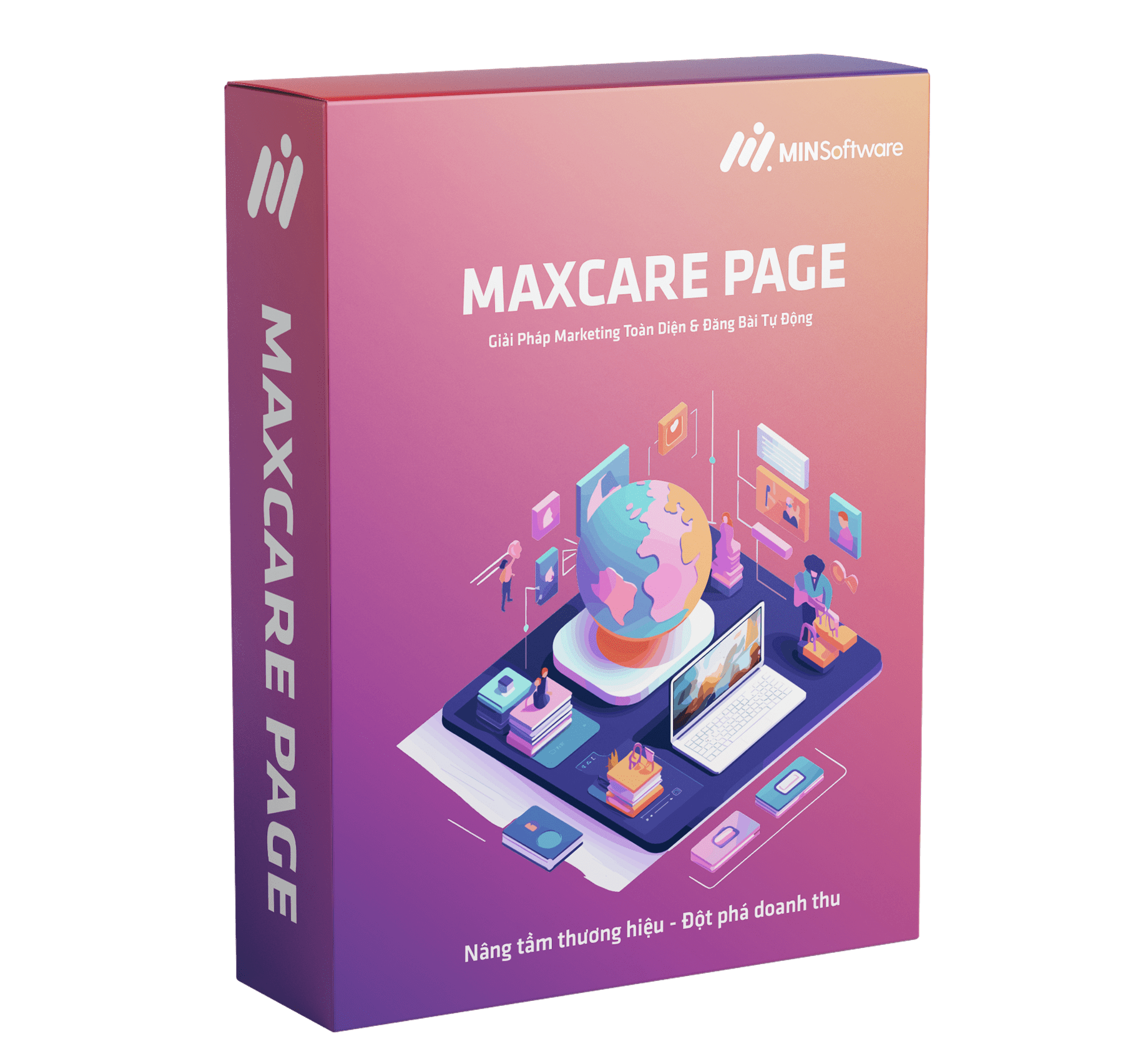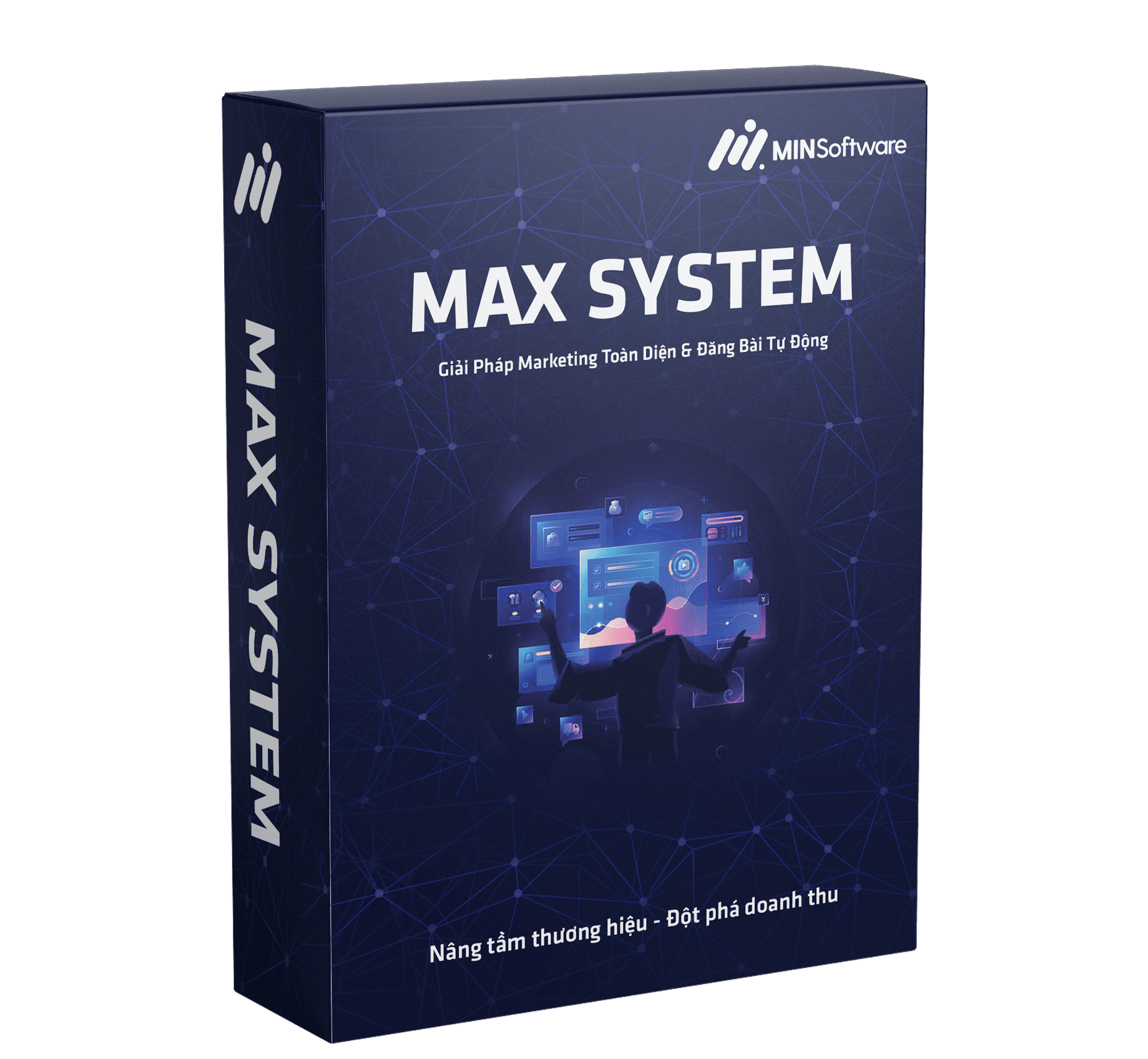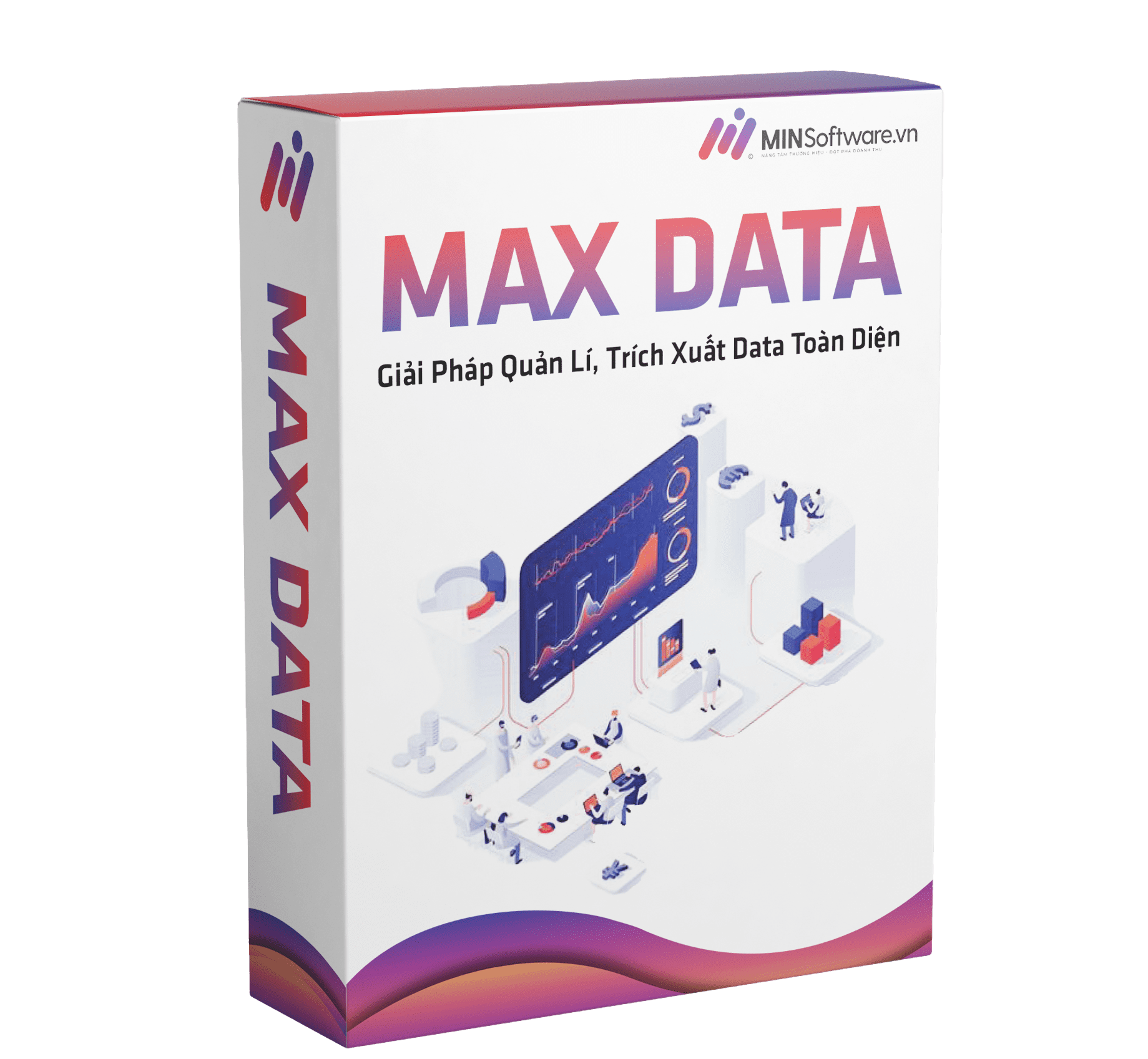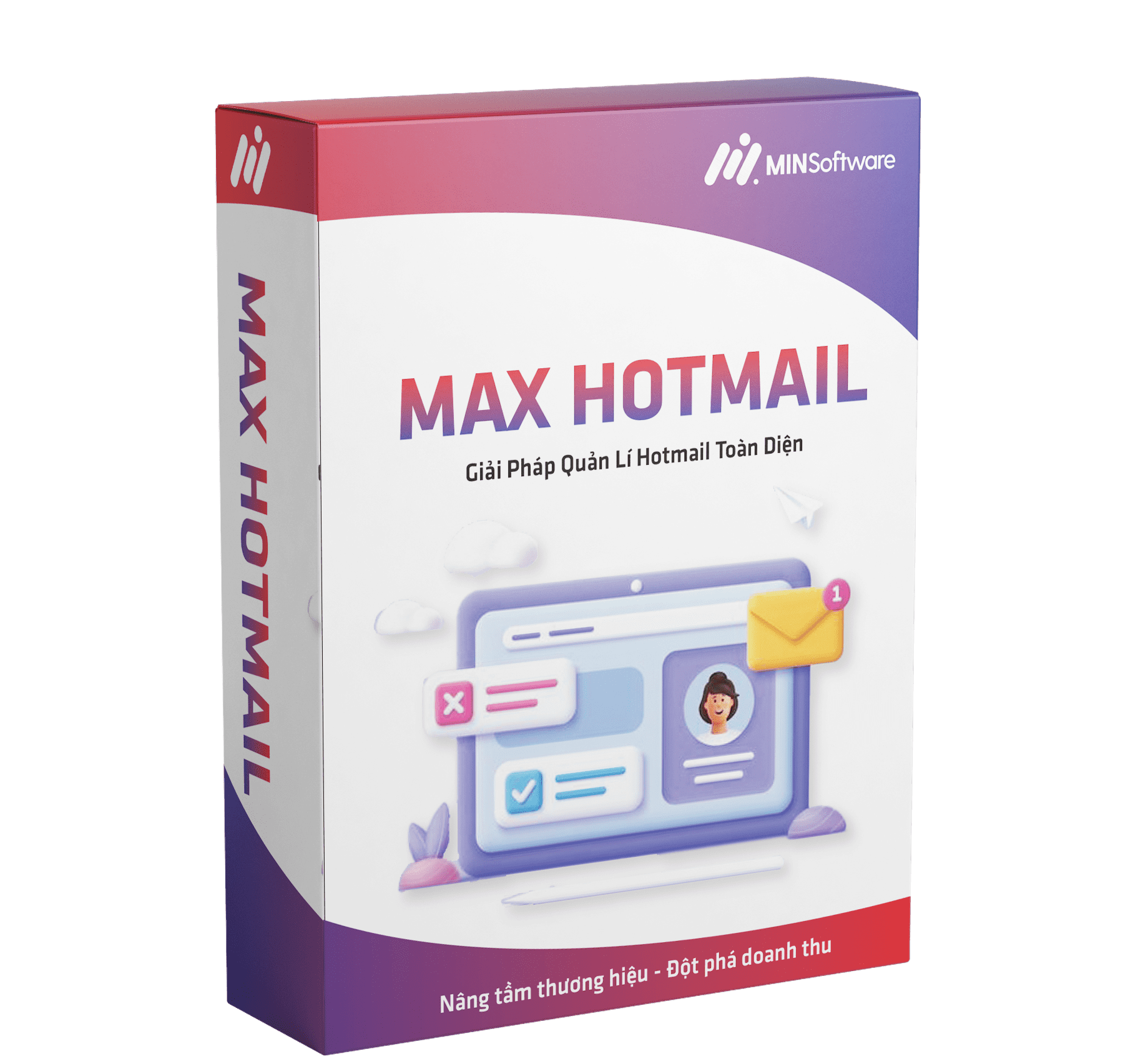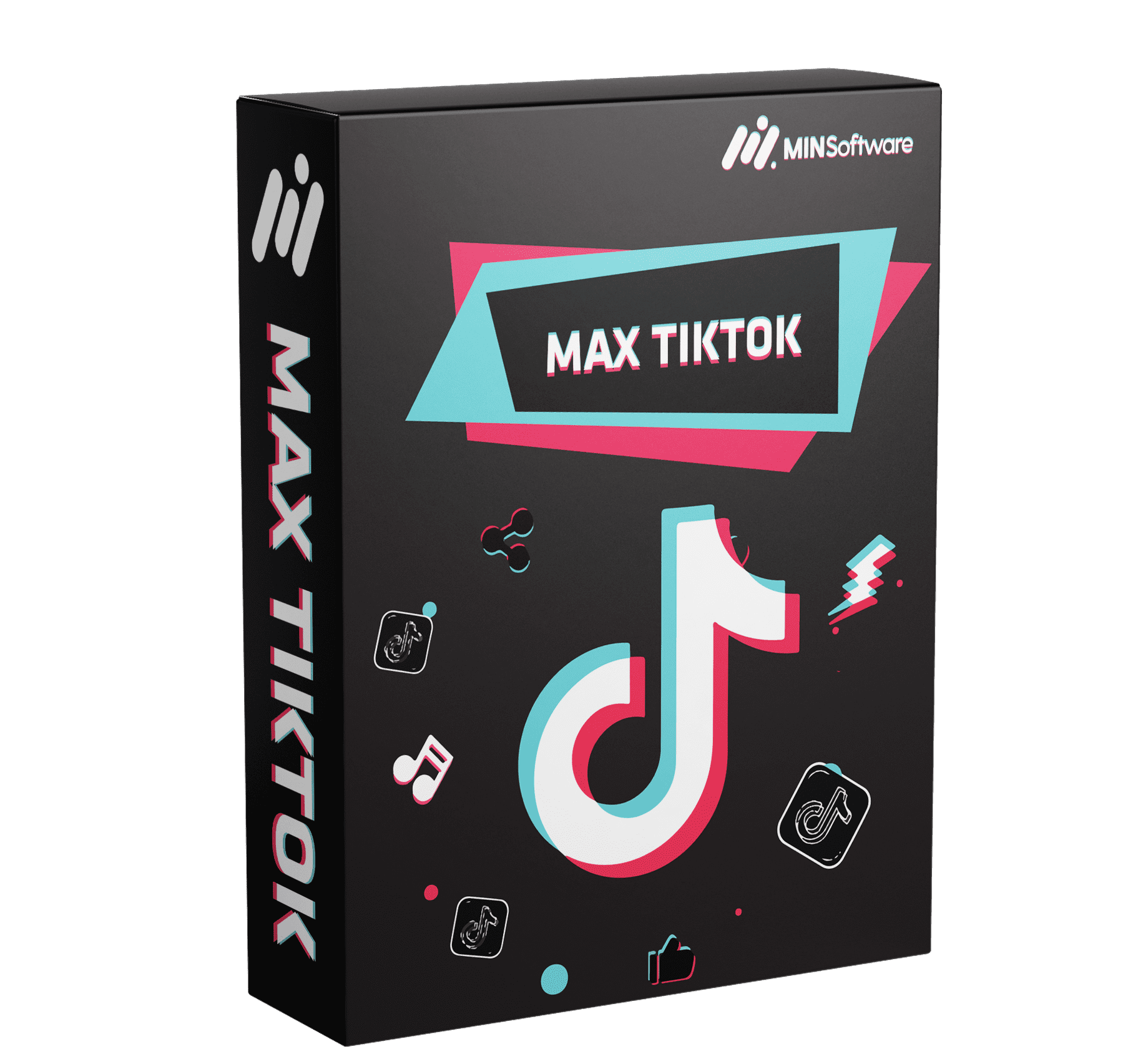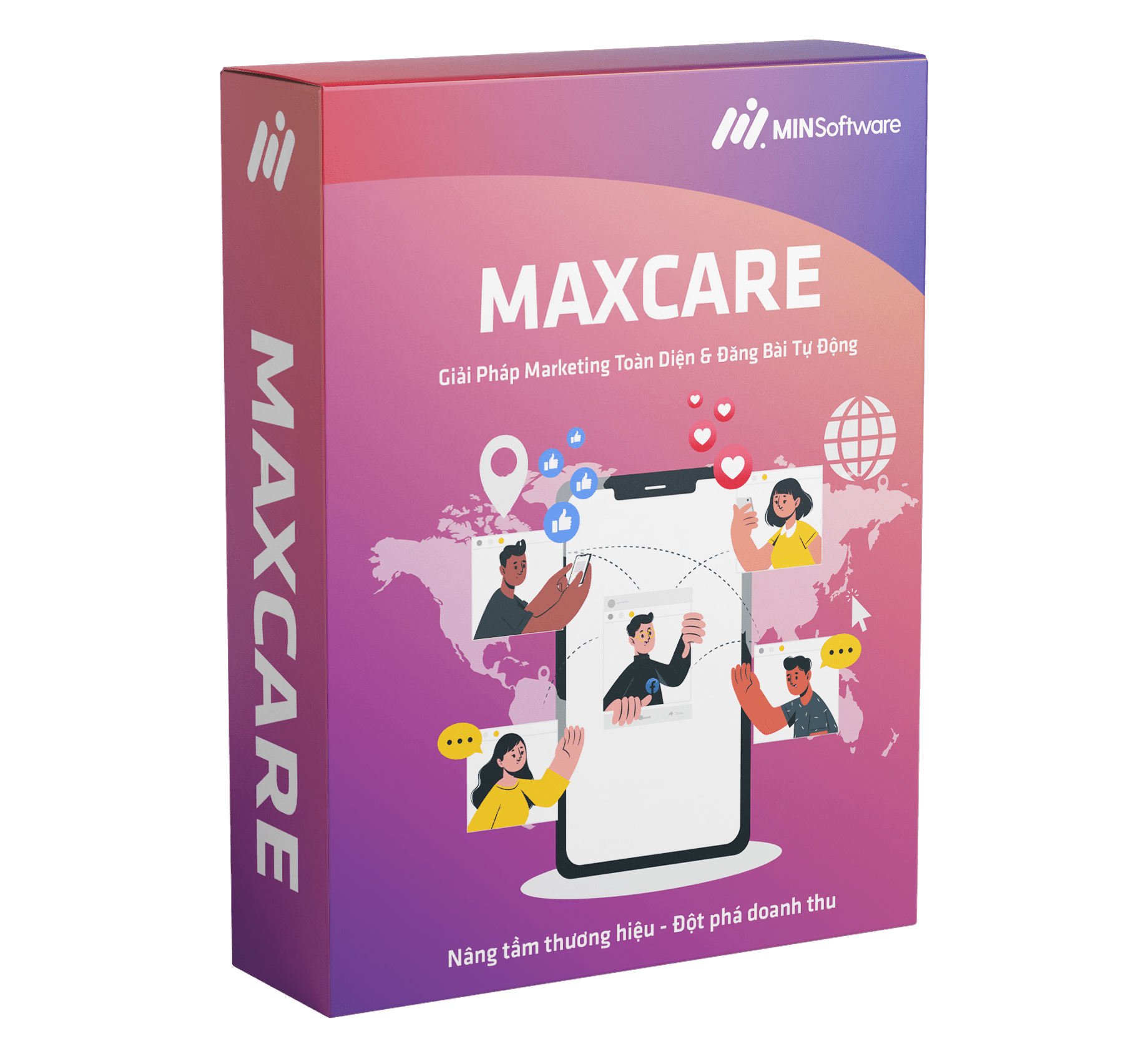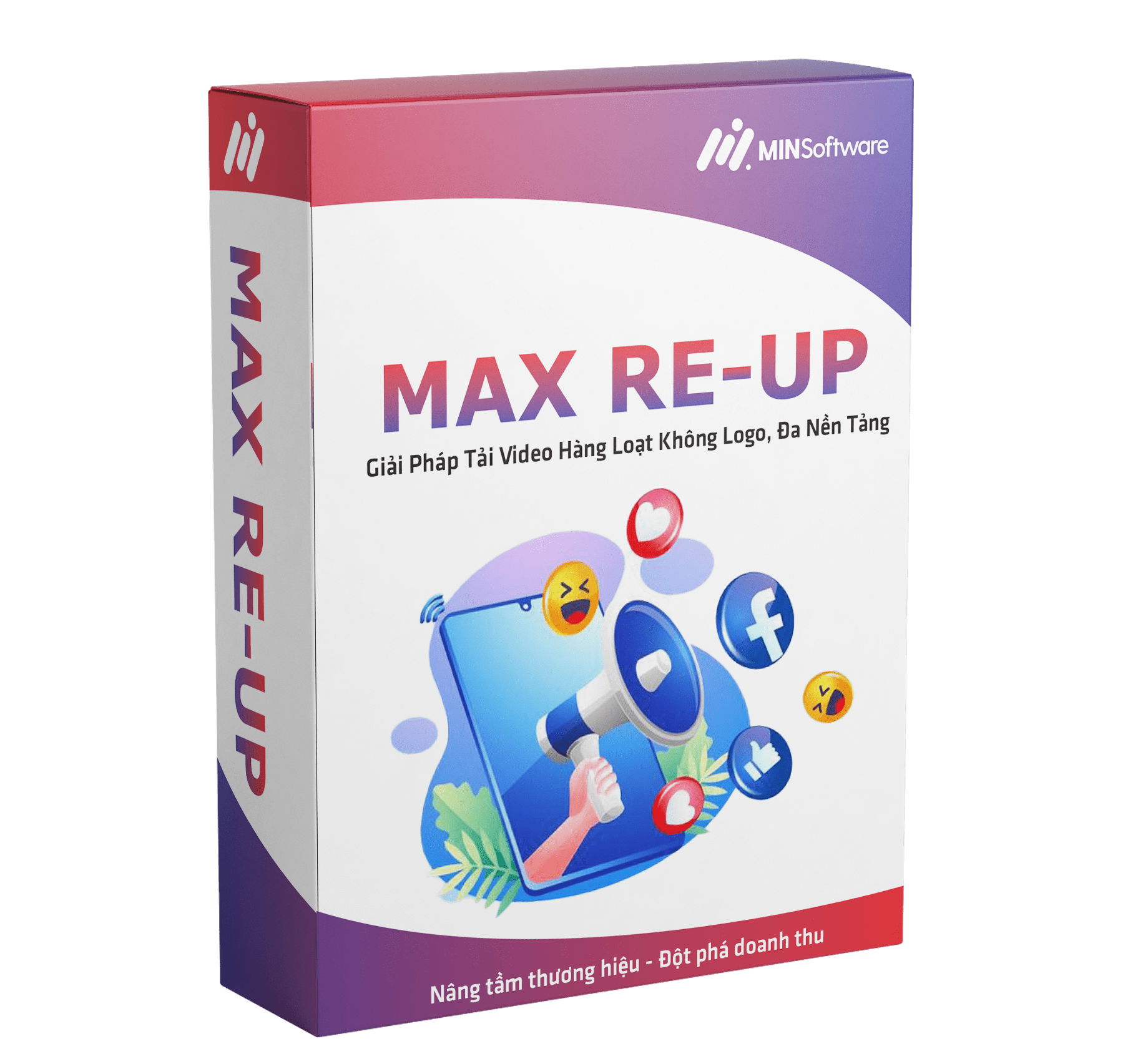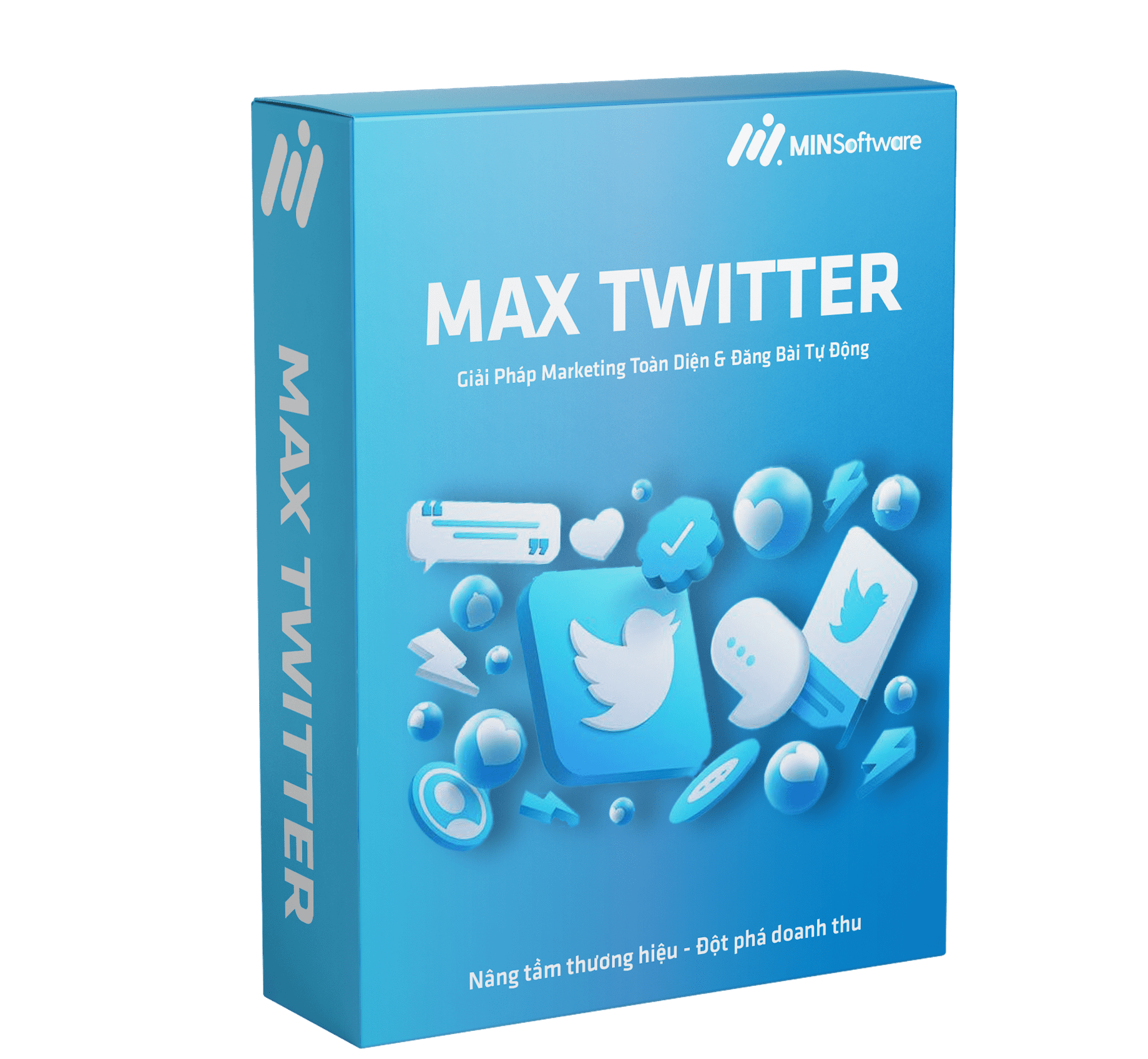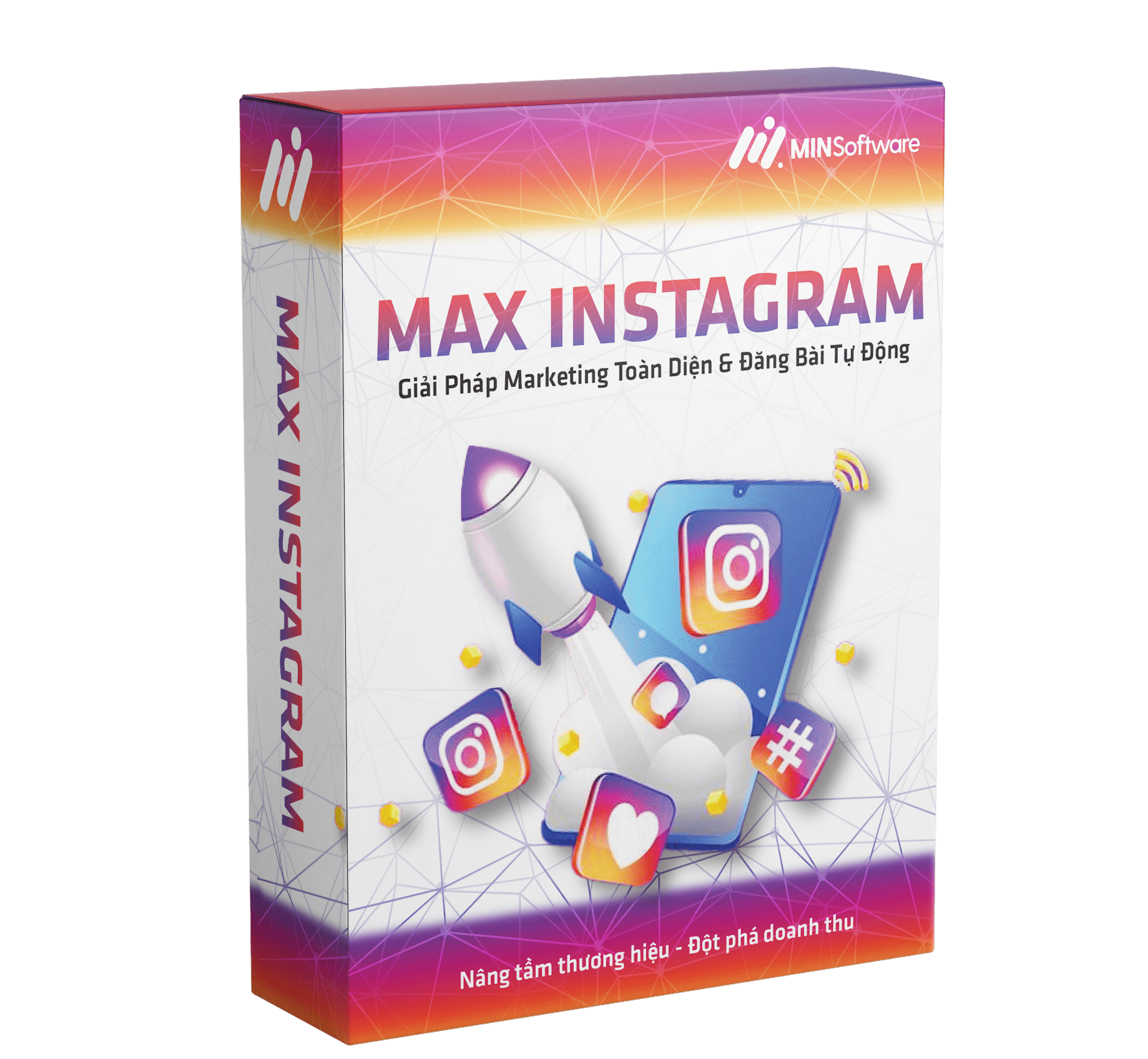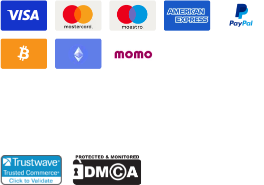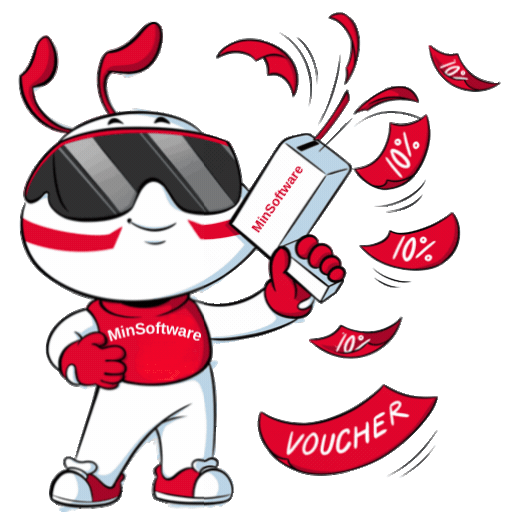Learn how auto comment on Facebook post tools like Maxcare help boost engagement, save time, and grow your brand automatically and safely.
Why Manual Engagement Is Holding You Back
Every Facebook post you publish is a chance to connect — with potential customers, fans, or followers.
But when your posts receive hundreds or thousands of comments, it’s nearly impossible to keep up.
Imagine this scenario:
You post a new product launch, people comment “How much?”, “Is this available?”, or “Where can I order?”
You want to reply to everyone, but there’s just not enough time.
That’s where auto comment on Facebook post tools change everything.
They help you automate replies, boost engagement, and build meaningful connections — all on autopilot.
And when it comes to reliability, speed, and safety, no tool does it better than Maxcare by MIN Software — the ultimate Facebook automation platform trusted by marketers worldwide.

What Does “Auto Comment on Facebook Post” Mean?
“Auto comment on Facebook post” refers to the use of automation software that automatically posts comments or replies under your Facebook posts.
Instead of manually responding to every comment, the tool does it for you — intelligently and safely.
With advanced features like scheduling, random comment rotation, and keyword triggers, you can stay active on your page 24/7 — even when you’re asleep.
Why You Should Use Auto Comment on Facebook Post Tools
1. Boost Engagement Instantly
Facebook’s algorithm rewards posts with more activity.
When your post gets consistent comments and replies, it stays visible longer and reaches a wider audience.
By using an auto comment on Facebook post tool, you can keep conversations alive, making your posts appear more popular and trustworthy.
Maxcare helps you set smart automation rules that trigger engagement — so every post performs better organically.
2. Save Time and Focus on What Matters
No more endless scrolling and manual replies.
Automation saves you hours of repetitive work every day, allowing you to focus on content creation, sales, and strategy.
With Maxcare, you can comment automatically across multiple posts, pages, and even accounts — from one clean, cloud-based dashboard.
3. Respond Faster, Close More Deals
Customers hate waiting for replies.
With auto comment features, you can respond instantly to questions like:
“Is this still available?”
“How much is it?”
“Can you ship to my location?”
For example, you can set Maxcare to automatically reply:
“Yes, it’s available! 💬 Please message our page for full details and discounts.”
This instant interaction can double or even triple your conversion rate.
4. Stay Active, Even When You’re Not
Even while you’re away or asleep, auto comment on Facebook post keeps your business page alive.
It ensures your followers always see activity — which builds credibility and trust.
Maxcare takes this further with AI-based scheduling, ensuring your comments appear natural and human-like, not spammy or robotic.

Maxcare: The Ultimate Solution for Facebook Auto Commenting
Maxcare is one of the most advanced automation tools developed by Phần mềm MIN — a leader in social media automation technology.
Key Features of Maxcare
-
✅ Auto Comment on Posts: Automatically post comments or replies on your Facebook posts.
-
✅ Auto React and Share: Boost your visibility by reacting or sharing your posts automatically.
-
✅ Multi-Account Management: Manage hundreds of Facebook accounts at once.
-
✅ Smart Scheduling: Randomize times and intervals to mimic human behavior.
-
✅ Safe Automation: Built-in protection to prevent Facebook blocks or bans.
-
✅ Cloud Operation: Run 24/7 without keeping your device on.
With Maxcare, you can automate auto comment on Facebook post, auto reply inbox, and even auto posting — all within one ecosystem.
E-E-A-T: Expertise, Experience, Authority, Trust
MIN Software has spent years developing automation tools that help digital marketers grow safely and efficiently.
Why users trust Maxcare:
-
Expertise: Developed by a team with deep experience in Facebook automation.
-
Experience: Used by thousands of marketers and businesses globally.
-
Authority: Recognized for consistent performance and safe operation.
-
Trust: Transparent, regularly updated, and GDPR-safe.
When you choose Maxcare, you’re not buying just a tool — you’re partnering with experts who understand what drives success on Facebook.
How to Use Auto Comment on Facebook Post Effectively
1. Plan Your Goals
Decide whether you want to boost visibility, manage replies, or promote sales. Your comment templates should match these goals.
2. Write Natural Comments
Avoid generic phrases like “Nice post.” Instead, use human-like messages such as:
“Thanks for your interest! 😊”
“We really appreciate your feedback.”
3. Set Smart Intervals
Don’t flood comments too quickly.
With Maxcare, you can set realistic time delays between comments — creating an authentic flow of conversation.
4. Track and Optimize
Monitor how users respond.
If certain templates perform better, use them more frequently. Adjust others for better results.
Internal Links for SEO
Conclusion: Automate Engagement, Build Trust, Increase Sales
In today’s fast-moving digital landscape, manual engagement isn’t enough.
With auto comment on Facebook post, you can connect with customers instantly, stay active 24/7, and grow your audience faster than ever.
And if you want the safest, most powerful way to do it — Maxcare by MIN Software is the gold standard.
👉 Try Maxcare today and let your Facebook engagement run on autopilot while you focus on scaling your business.