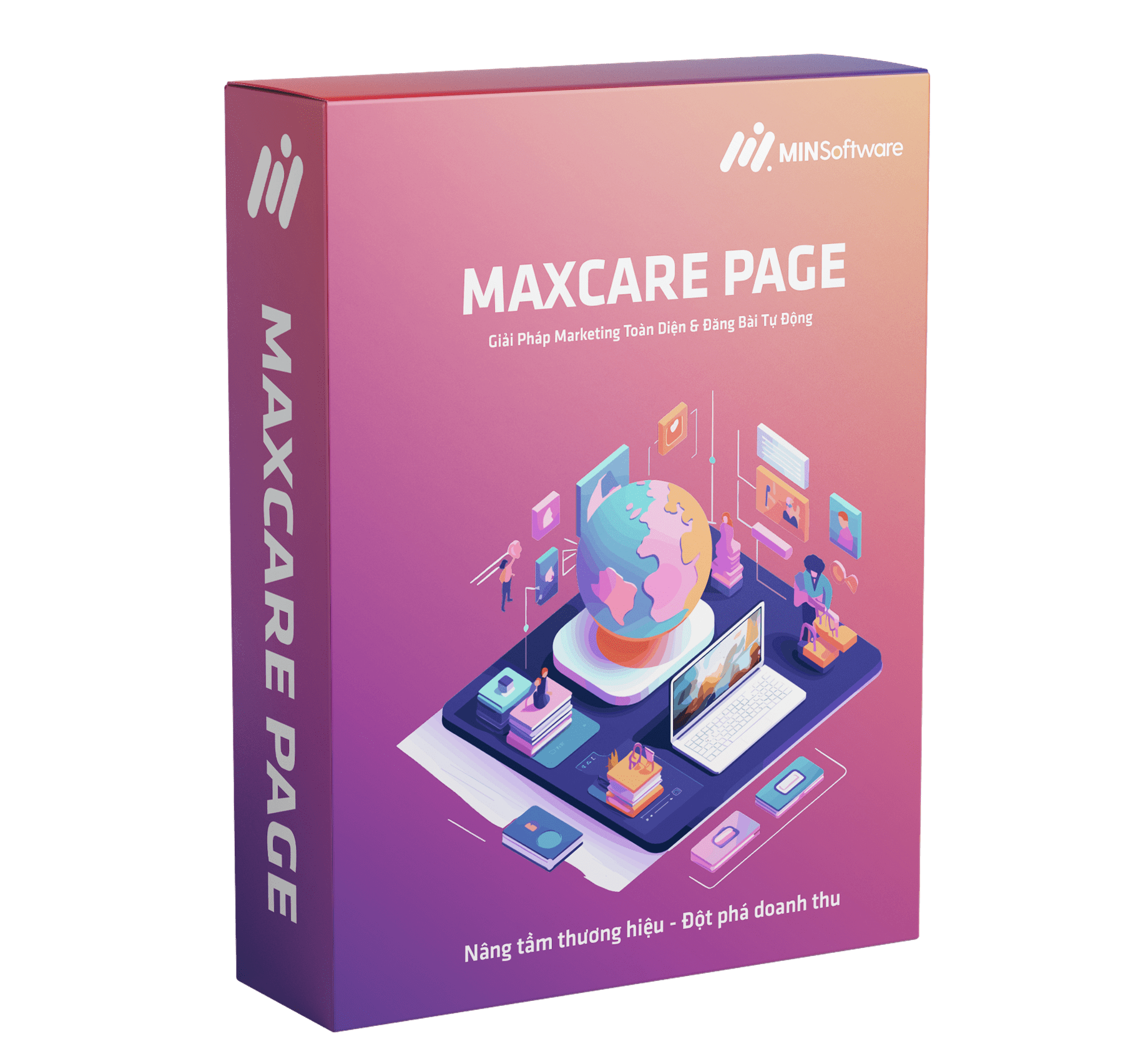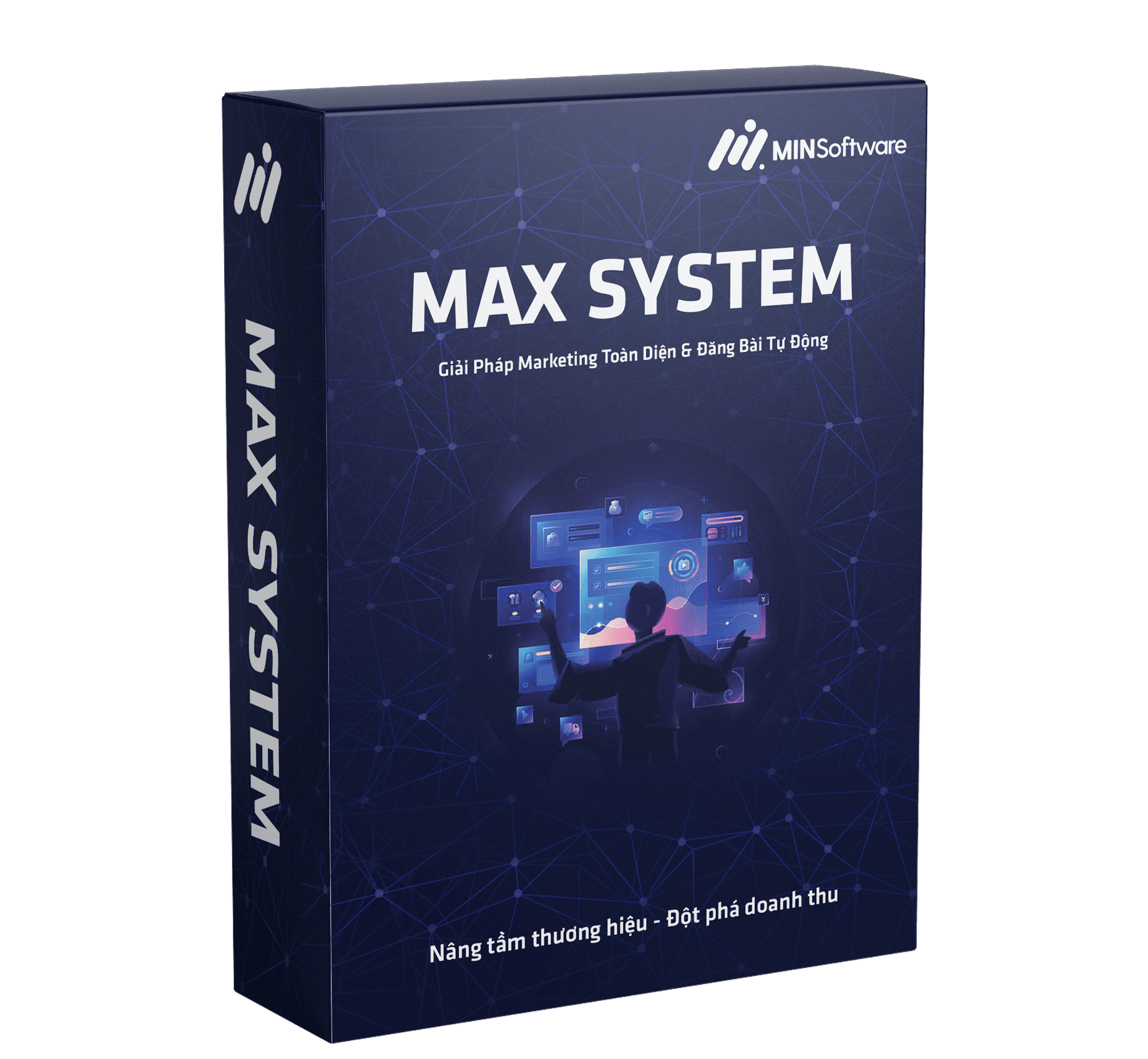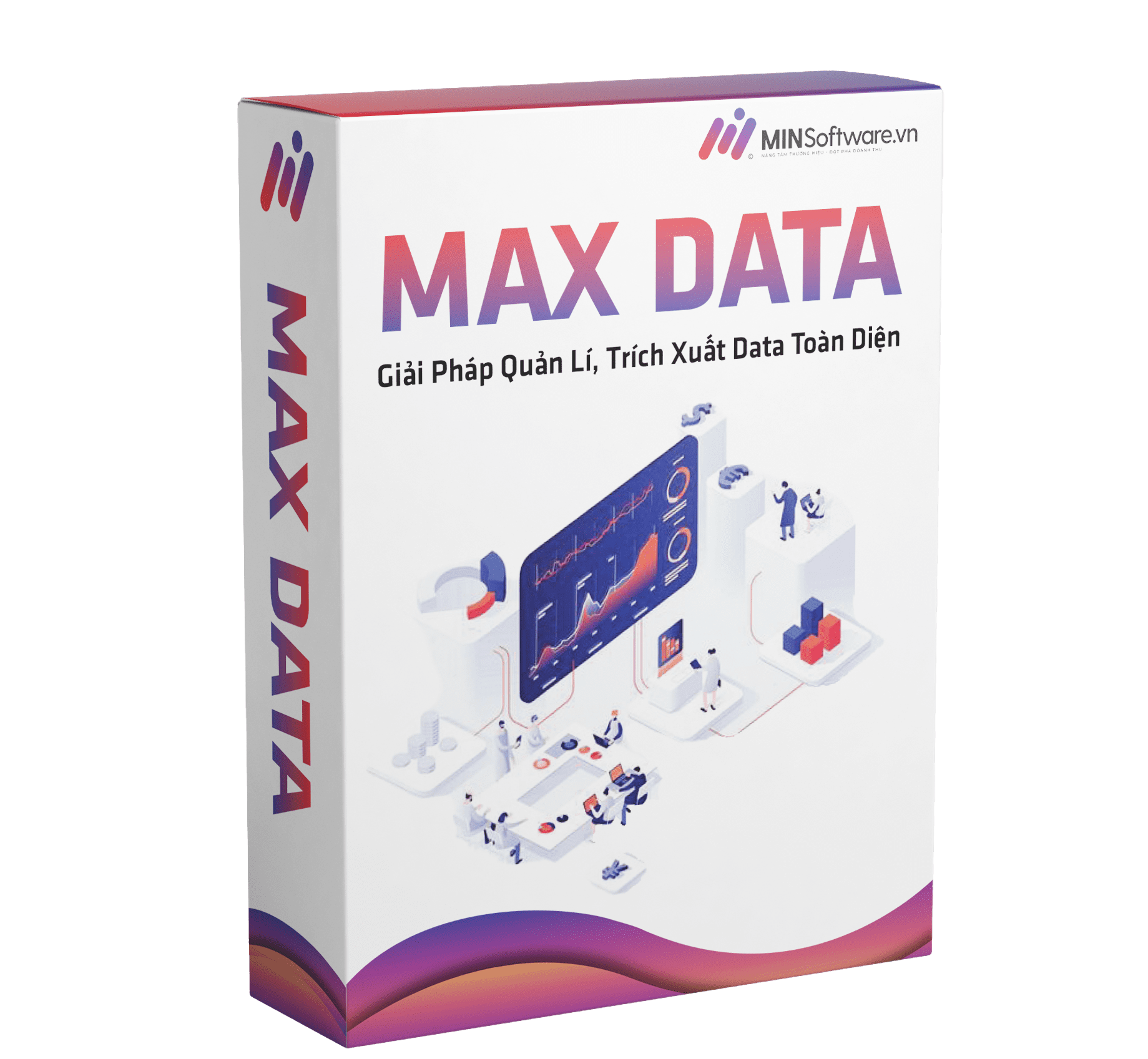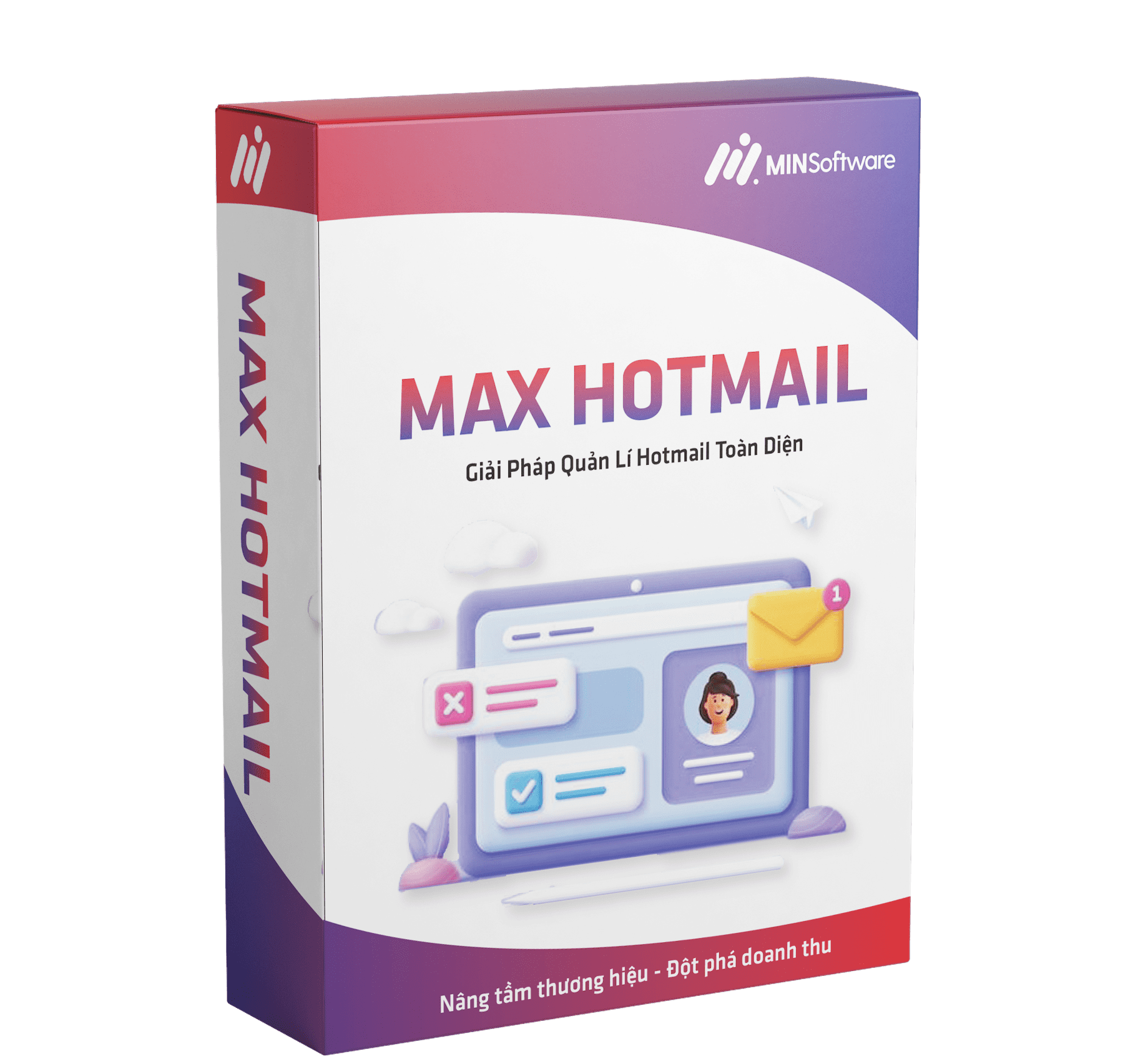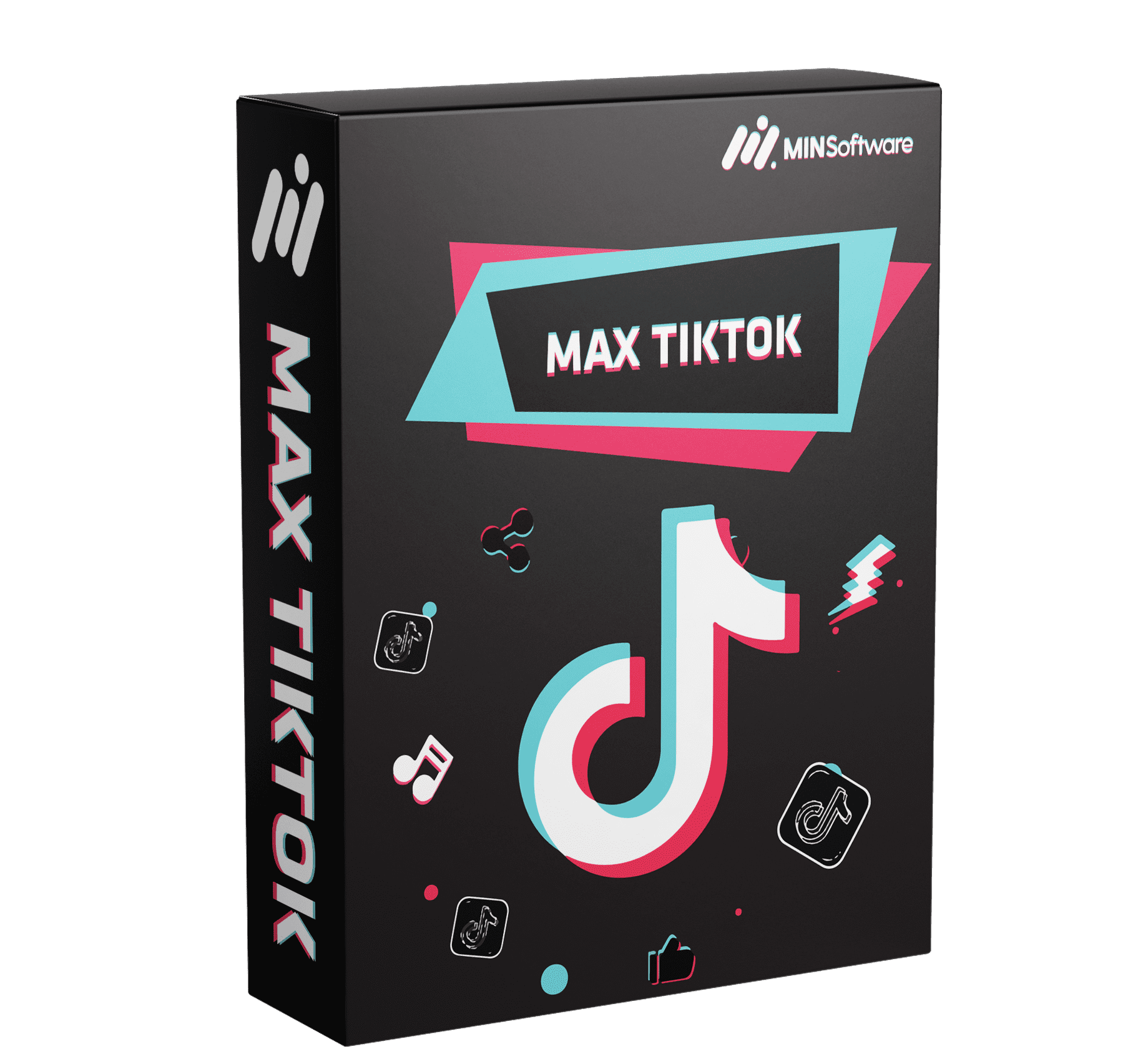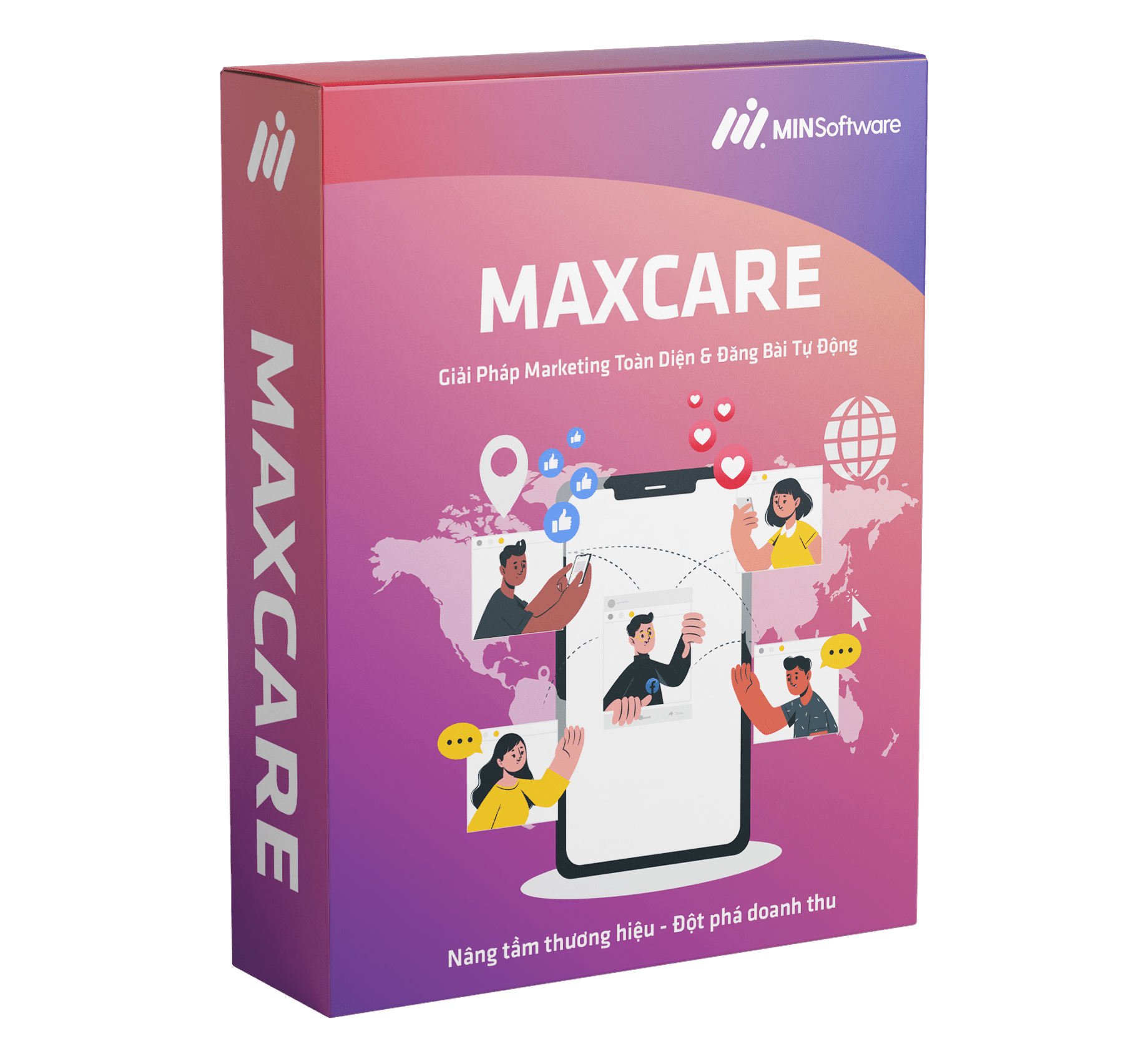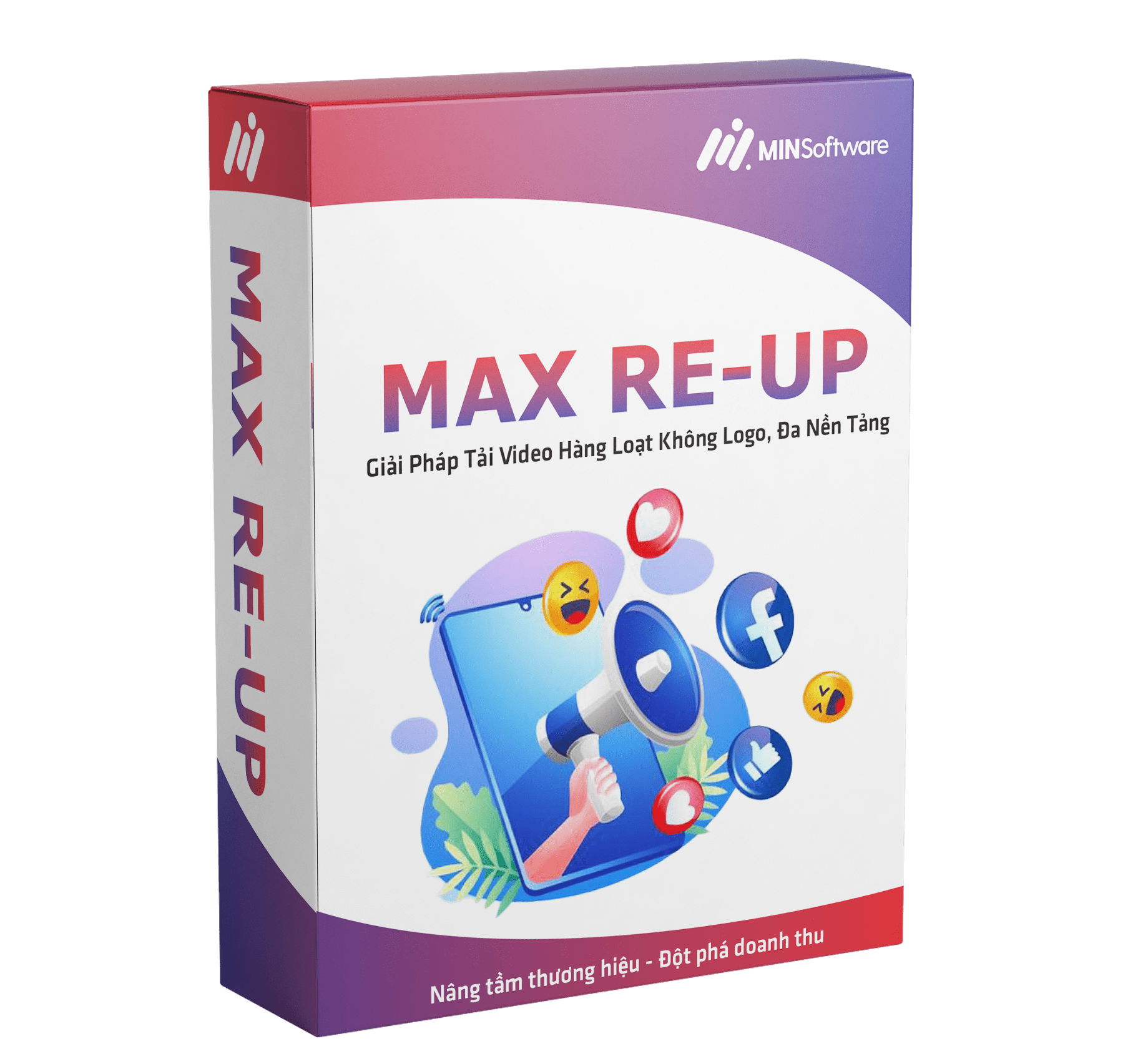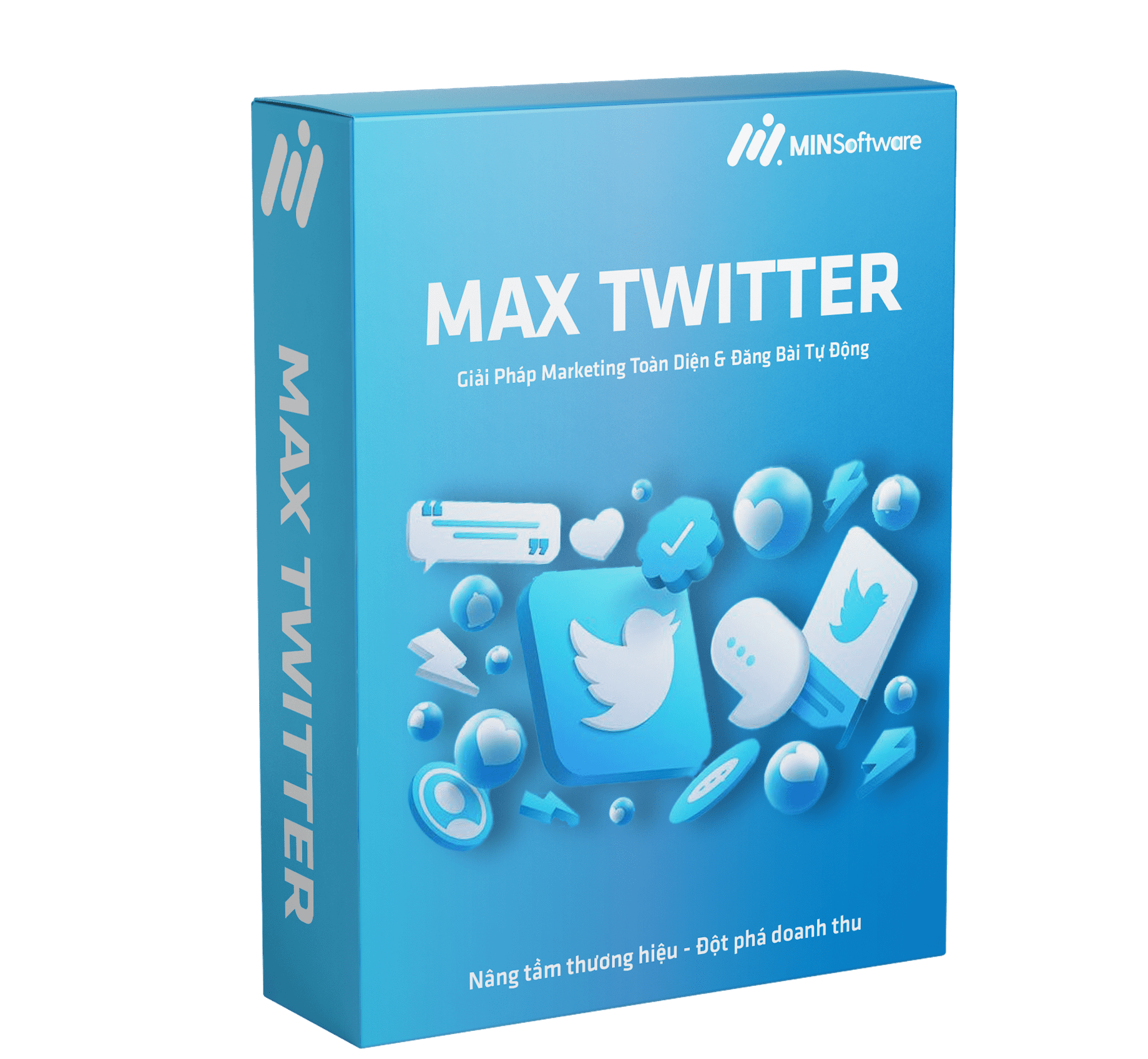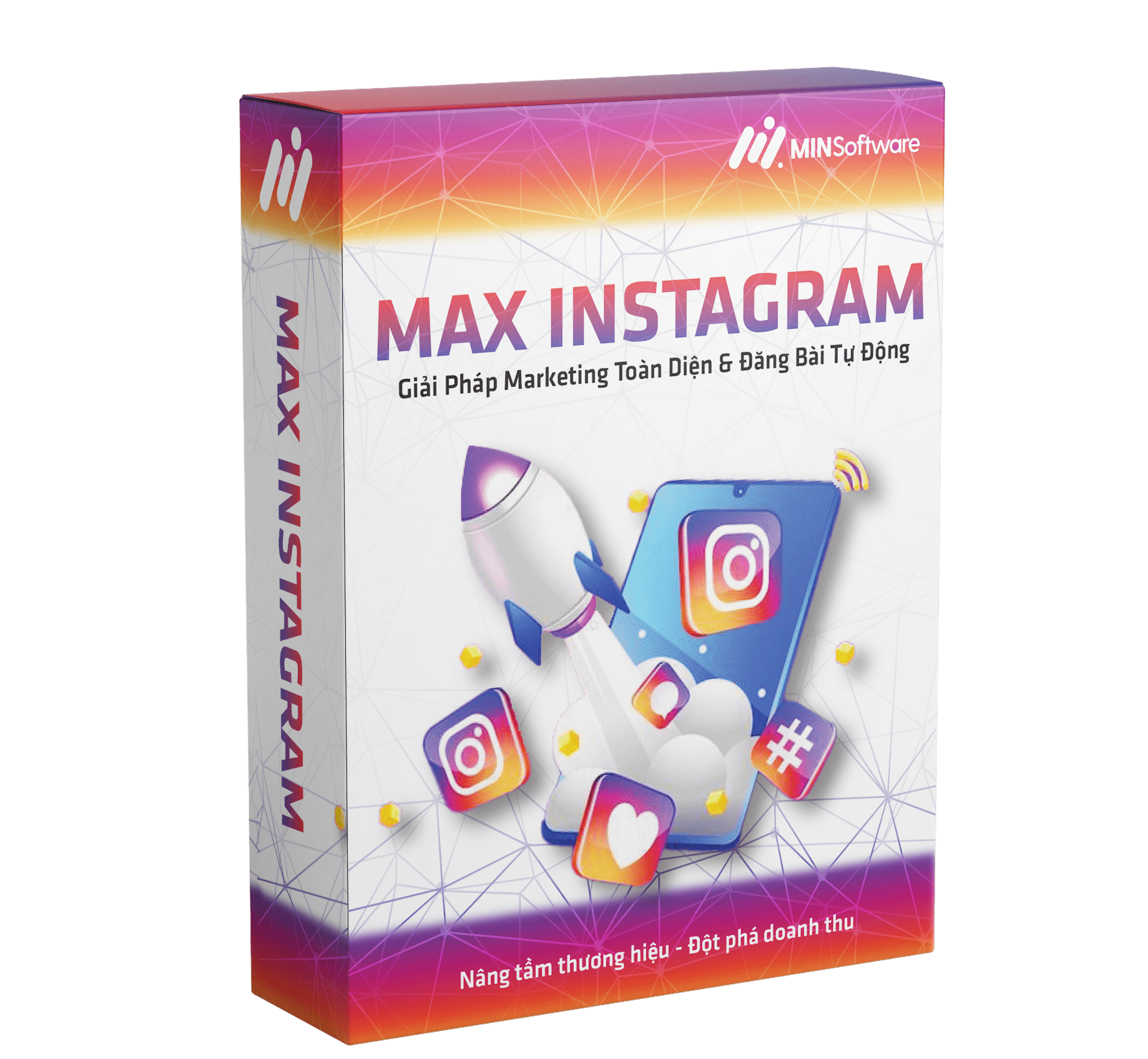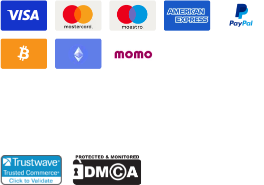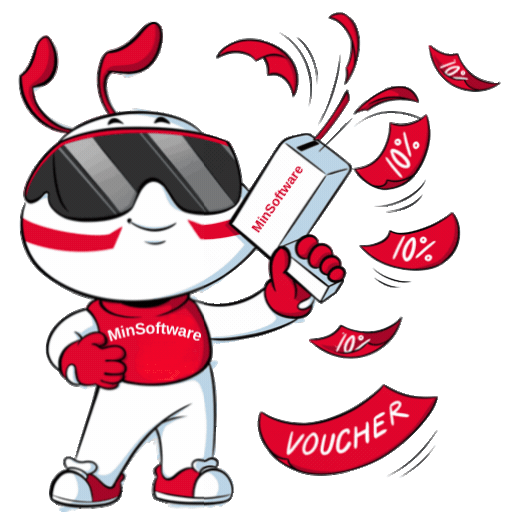In the fast-paced world of digital marketing, maintaining consistent communication with your audience is crucial. Facebook Messenger has become a primary channel for direct engagement with customers, allowing businesses to deliver personalized messages instantly.
However, manually sending messages can be time-consuming and impractical, especially for businesses with hundreds or thousands of contacts. This is where automation becomes a game-changer. Understanding how to auto send messages on Messenger can save time, boost engagement, and increase conversions.
With Max Care, a robust automation tool, businesses can automate messages safely, personalize interactions, and monitor performance efficiently. In this article, we’ll explore the benefits, methods, and strategies for sending automated Messenger messages to grow your business effectively.

Why Auto Sending Messages on Messenger is Essential
Save Time and Improve Productivity
Manually sending messages can take hours every day. Automation frees up time for strategy, marketing campaigns, and content creation. With an auto send message Messenger solution, repetitive tasks are handled efficiently, allowing teams to focus on high-value activities.
Personalize Messages at Scale
Automation doesn’t have to be impersonal. Using Max Care, messages can include dynamic fields like recipient names, past interactions, or preferences. Personalized messages create a sense of connection and increase engagement.
Consistent Engagement
Regular, timely communication keeps your audience engaged. Automated messages ensure that no follower or customer is left unattended, improving brand visibility and loyalty.
Strengthen Customer Relationships
Sending welcome messages, follow-ups, or promotional offers consistently helps build trust and rapport with your audience. Automation ensures that every interaction feels thoughtful and deliberate.
Boost Conversions
Automated Messenger messages can include calls-to-action, product recommendations, and promotional offers. This approach nurtures leads and converts them into paying customers efficiently.
Introducing Max Care: The Best Tool for Messenger Automation
While there are many scripts and extensions available, Max Care is a full-featured solution that combines automation with personalization, safety, and analytics. It allows businesses to implement auto send messages on Messenger without risking account restrictions or spamming followers.
Key Features of Max Care
-
Automated Messaging: Schedule and send messages to friends, followers, and group members.
-
Template Management: Create multiple message templates and rotate them to maintain variety.
-
Scheduling: Deliver messages at optimal times for maximum engagement.
-
Multiple Account Support: Safely manage multiple Facebook accounts simultaneously.
-
Analytics Dashboard: Monitor message delivery, open rates, and responses to optimize campaigns.
-
Safety Compliance: Built-in features ensure compliance with Facebook’s terms of service.
Max Care ensures automation is safe, effective, and designed to maximize ROI while maintaining a personal touch.

Step-by-Step Guide: How to Auto Send Messages on Messenger with Max Care
Step 1: Install Max Care
Download and install Max Care from the official website. The software is compatible with multiple Facebook accounts and works seamlessly with Messenger.
Step 2: Import Contacts
Import friends, followers, or group members. Use Max Care’s filters to target specific audiences based on engagement, demographics, or past interactions.
Step 3: Create Personalized Message Templates
Craft engaging messages using dynamic fields such as recipient names, previous purchase details, or custom greetings. Including emojis, GIFs, or links can make messages more interactive.
Step 4: Schedule Your Messages
Set precise times for each message to be sent. Max Care ensures accurate delivery even if you are offline, maintaining consistent engagement.
Step 5: Monitor Engagement and Optimize
Use Max Care’s analytics dashboard to track delivery rates, open rates, replies, and conversions. Analyzing performance allows you to refine templates and scheduling for better results.
Best Practices for Auto Sending Messages on Messenger
Personalization is Crucial
Even automated messages should feel personal. Always address recipients by name and reference previous interactions to increase engagement.
Avoid Over-Promotion
Focus on relationship-building first. Integrate promotional messages subtly to prevent overwhelming your audience.
Rotate Templates for Variety
Using multiple message templates prevents repetition. Max Care allows dynamic rotation to keep messages fresh and engaging.
Monitor Frequency
Avoid sending too many messages in a short timeframe. Overuse can trigger Facebook spam detection and reduce engagement.
Integrate with Other Marketing Channels
Combine automated Messenger messages with email, social media, and ad campaigns for a comprehensive marketing strategy.
Advanced Strategies for Businesses
Lead Nurturing
Send automated welcome messages, educational content, and follow-ups to guide leads through your sales funnel efficiently.
Customer Support Automation
Use templates for frequently asked questions to provide instant replies, enhancing customer satisfaction and reducing support workload.
Event Notifications
Notify your audience about webinars, live sessions, or product launches. Timely reminders increase participation and engagement.
Special Occasion Messaging
Use birthdays, anniversaries, and holidays to send personalized messages with optional offers. This strengthens relationships and loyalty.
Image Suggestions for SEO
-
File Name: auto-send-messages-messenger-maxcare.jpg
-
ALT Text: Max Care dashboard automating Facebook Messenger messages with personalized templates
-
File Name: messenger-automation-guide.jpg
-
ALT Text: Illustration of Messenger messages being sent automatically using Max Care
Including images improves visual engagement and SEO performance.

Case Studies: Success with Messenger Automation
E-Commerce Example
Mia, an online store owner, used Max Care to automate Messenger messages for promotions and product launches. Results:
-
Saved 25+ hours per week
-
Increased message response rates by 40%
-
Boosted sales from Messenger campaigns by 30%
Online Coaching Example
Ryan, a coach, automated welcome messages and session reminders for his Facebook groups. Results:
-
Higher engagement in group discussions
-
Increased webinar attendance
-
More clients signing up for coaching programs
Automation allows businesses to scale communication while maintaining a personal touch.
Common Mistakes to Avoid
-
Generic Messaging: Avoid sending impersonal messages. Use dynamic fields to personalize content.
-
Over-Automation: Excessive messages can appear spammy.
-
Ignoring Analytics: Performance monitoring is key for optimization.
-
Violating Facebook Policies: Aggressive automation can lead to restrictions. Max Care ensures compliance and safe automation.
Why Choose Max Care for Messenger Automation
-
Efficiency: Automates repetitive messaging tasks, saving significant time.
-
Scalability: Manages thousands of messages across multiple accounts.
-
Reliability: Smart scheduling reduces the risk of account restrictions.
-
Conversion-Focused: Integrates automation with strategic messaging for higher ROI.
-
User-Friendly: Intuitive interface for both beginners and experienced marketers.
Max Care empowers businesses to automate Messenger communication safely, efficiently, and profitably.

Conclusion: Take Action and Automate Your Messenger Messages
Learning how to auto send messages on Messenger is essential for businesses aiming to improve efficiency, engagement, and conversions. With Max Care, you can automate personalized messages, maintain consistent communication, and scale your social media marketing efforts effectively.
Automation enhances human connection rather than replacing it. By sending timely, relevant, and personalized messages, businesses can strengthen relationships, increase engagement, and drive conversions.
Start today! Visit Max Care Official Website to implement your Messenger automation strategy and elevate your business.
- Get in touch with our team on the Liên hệ.