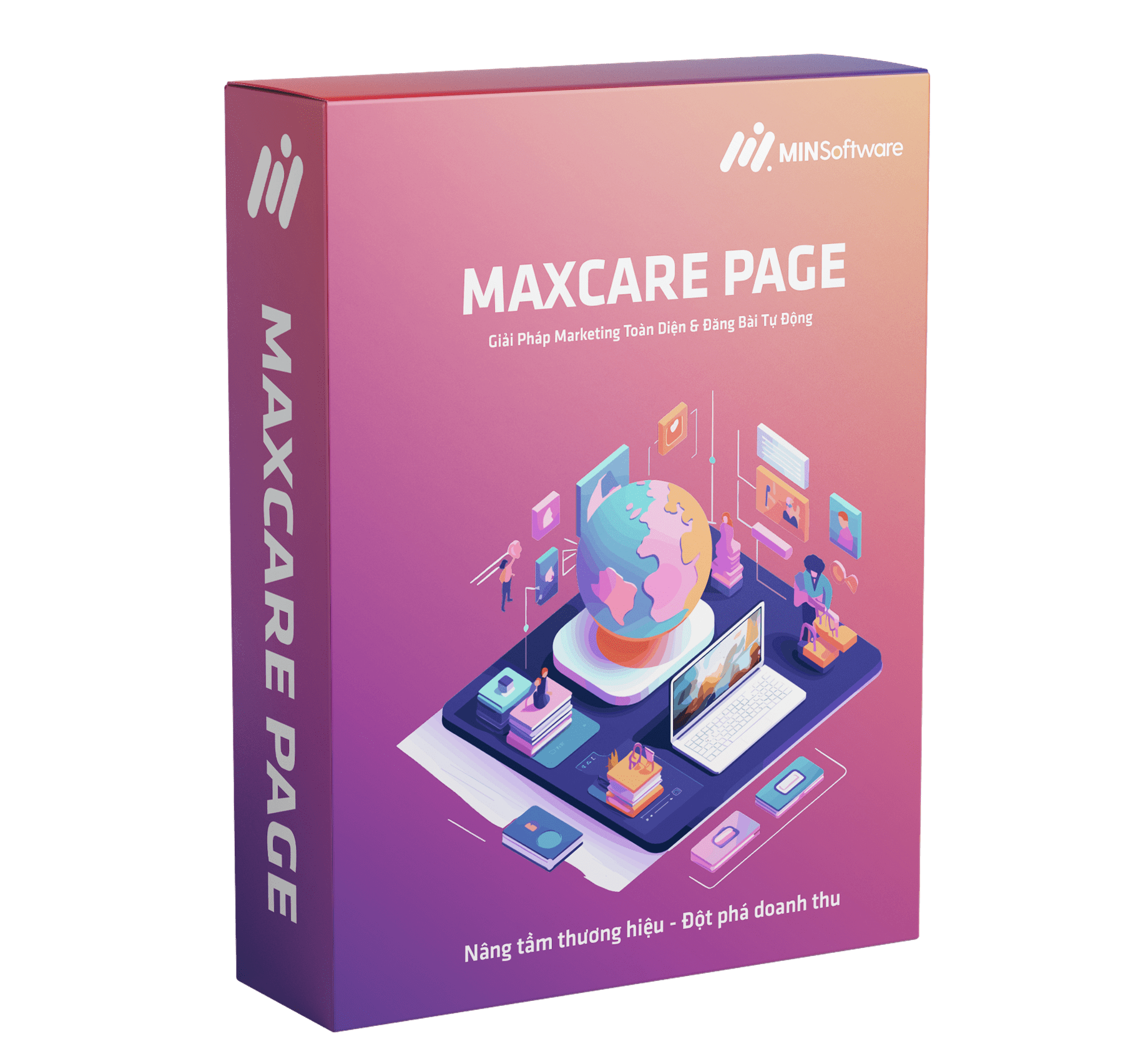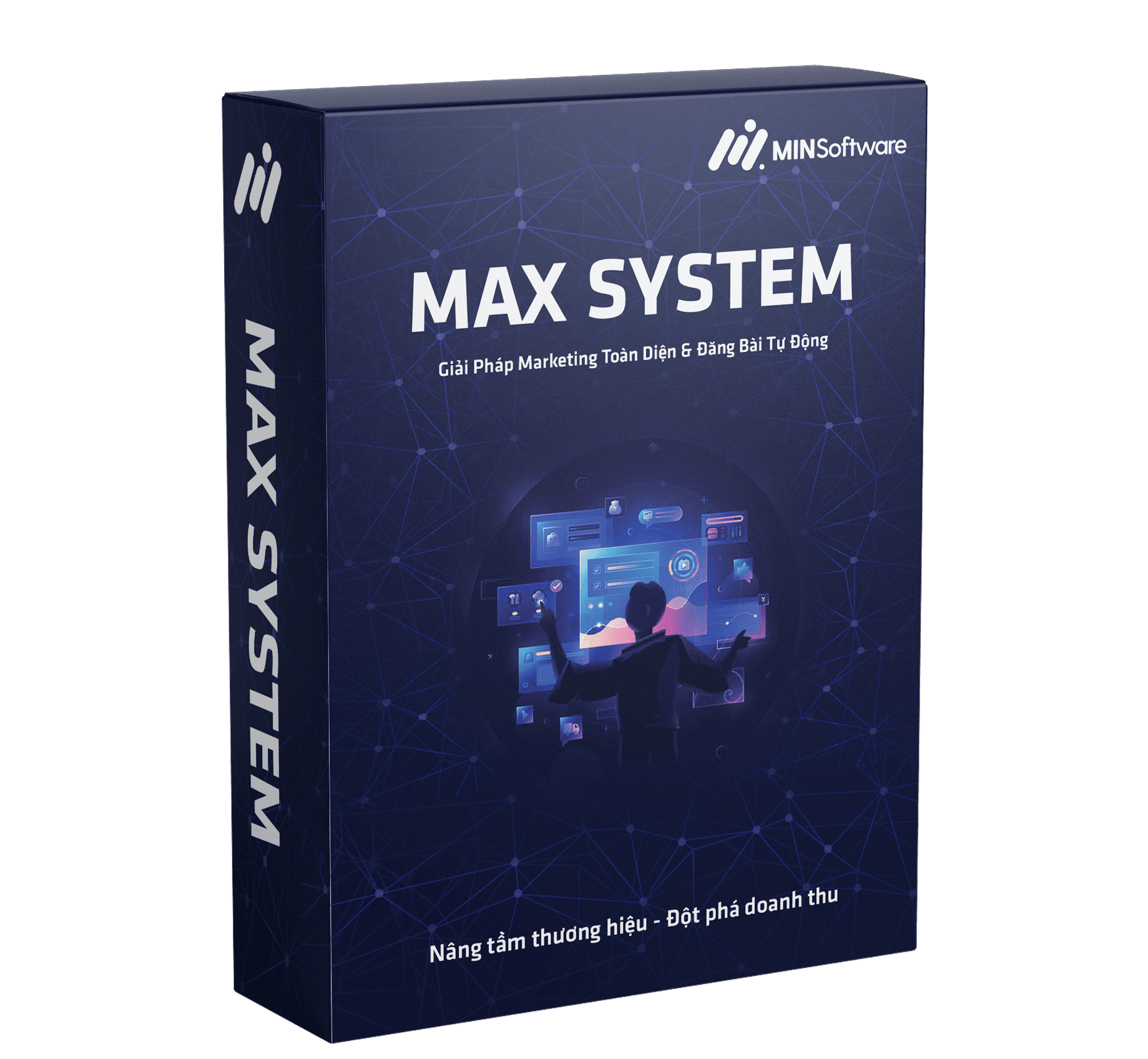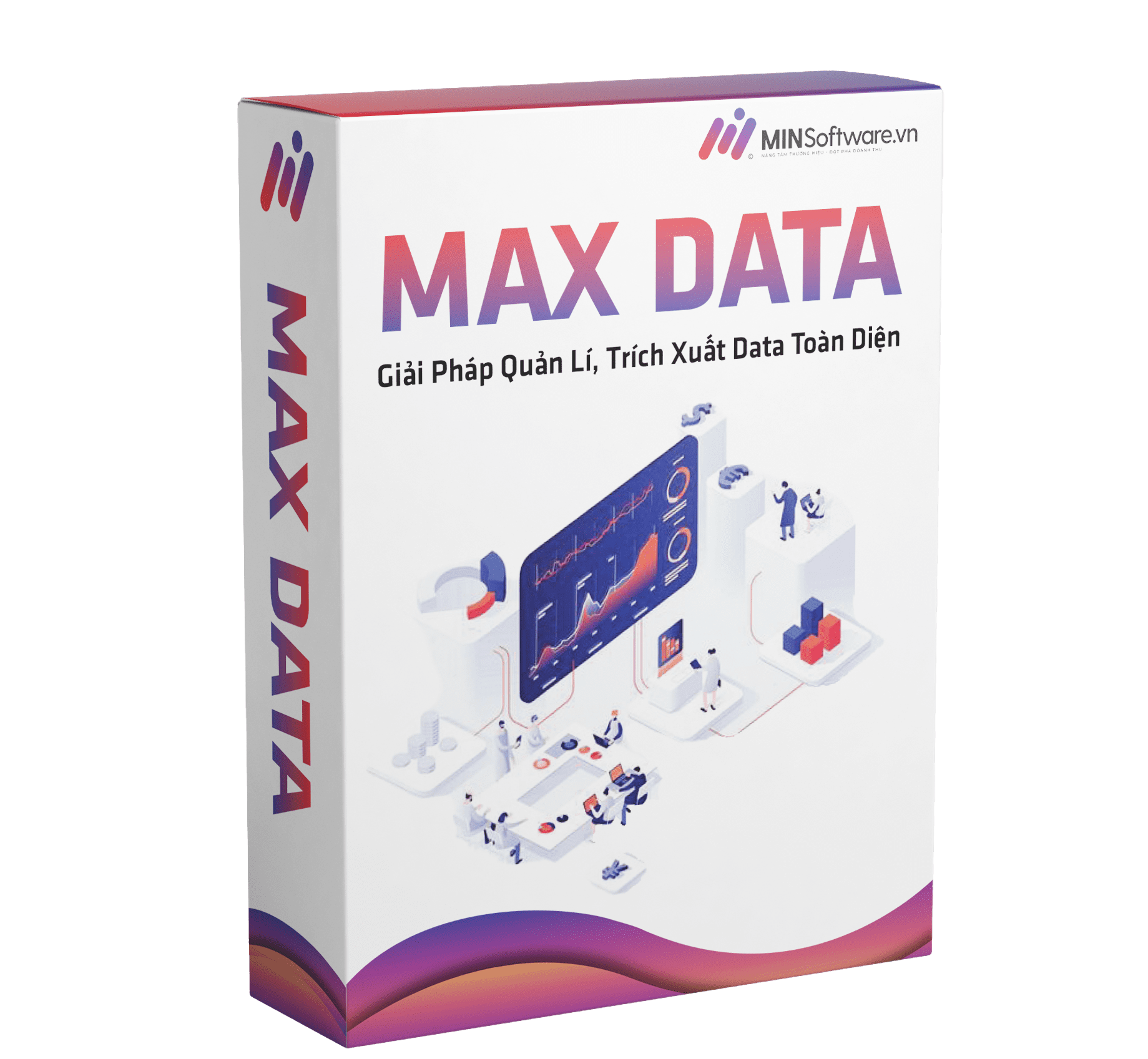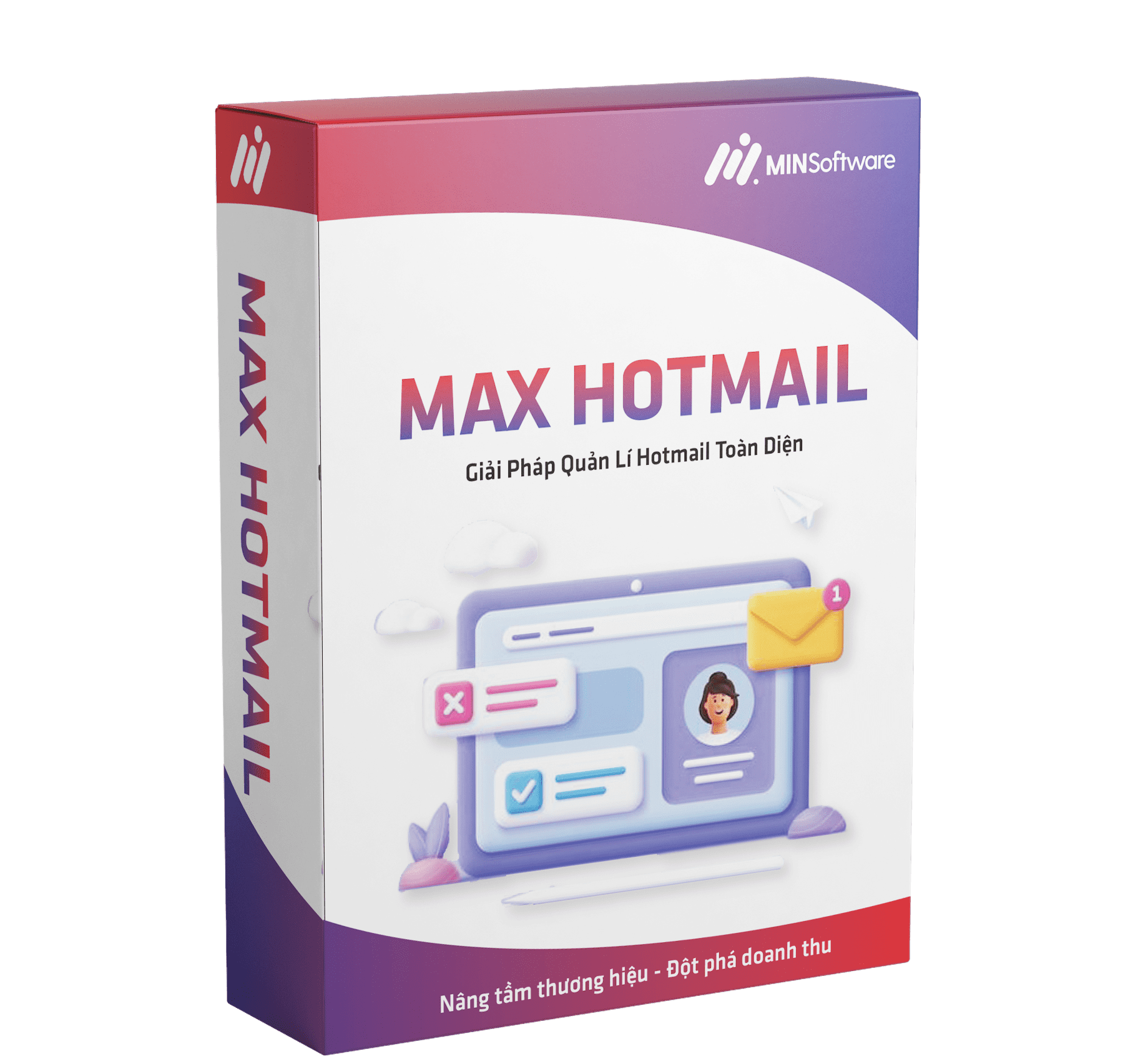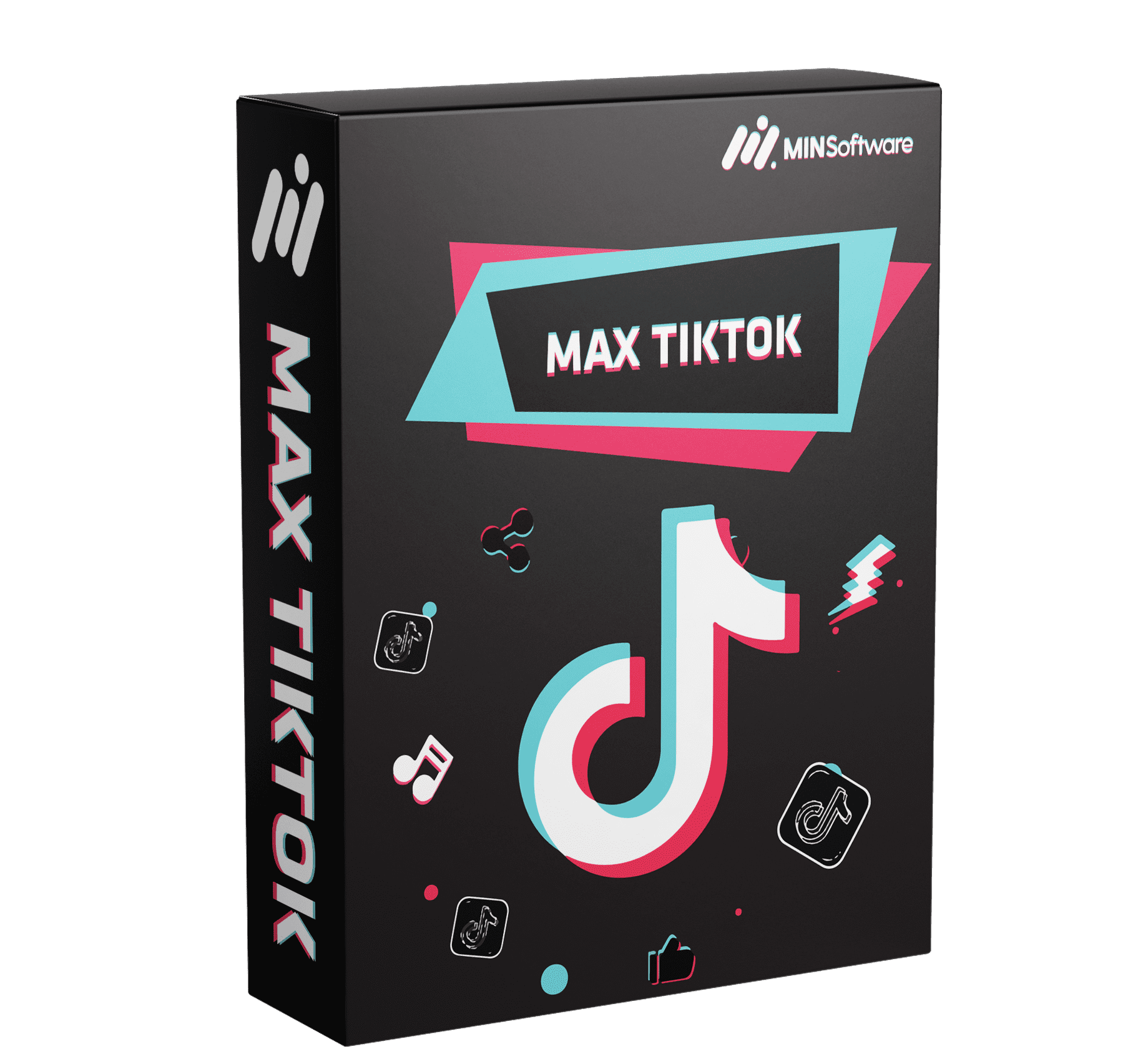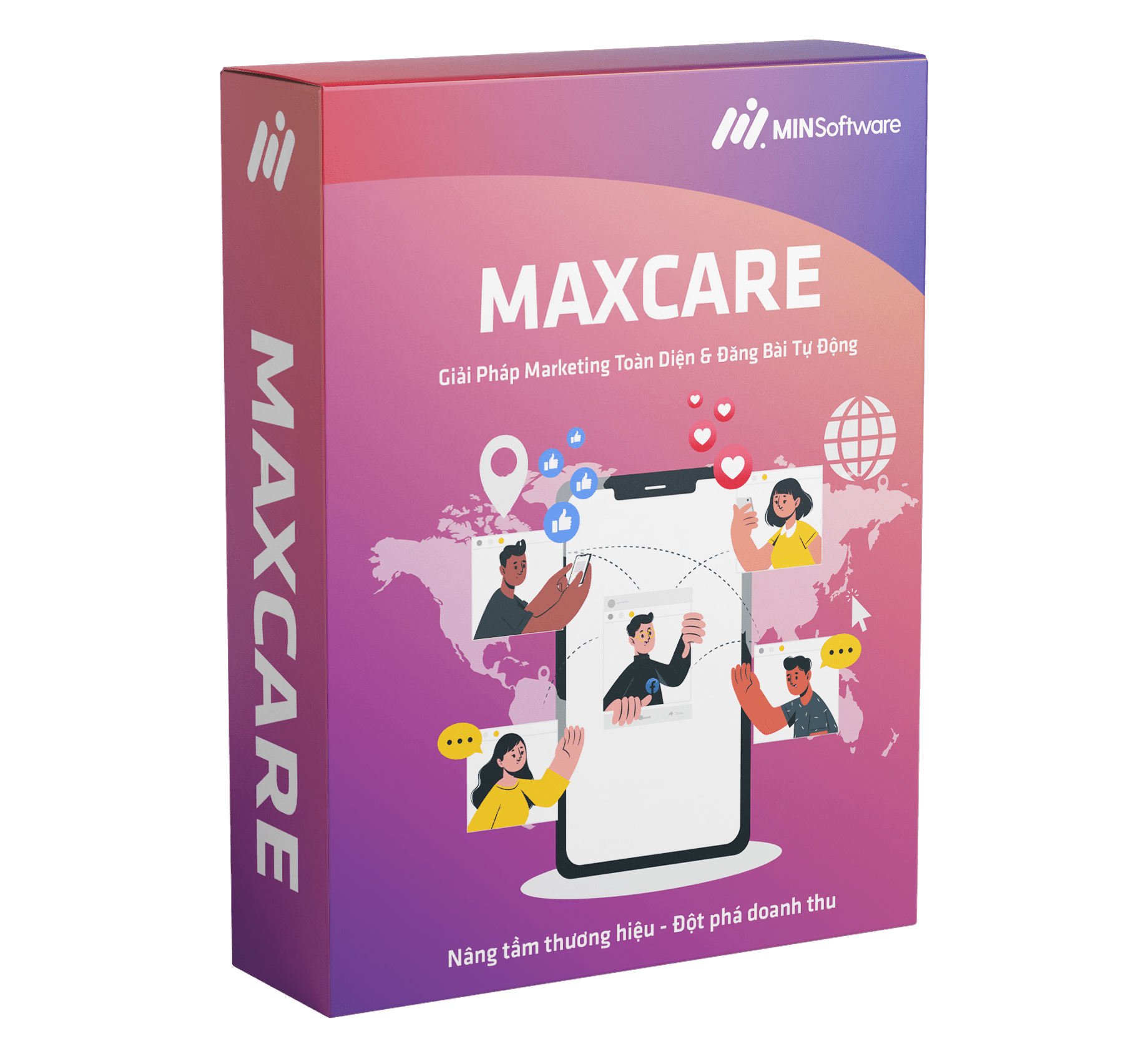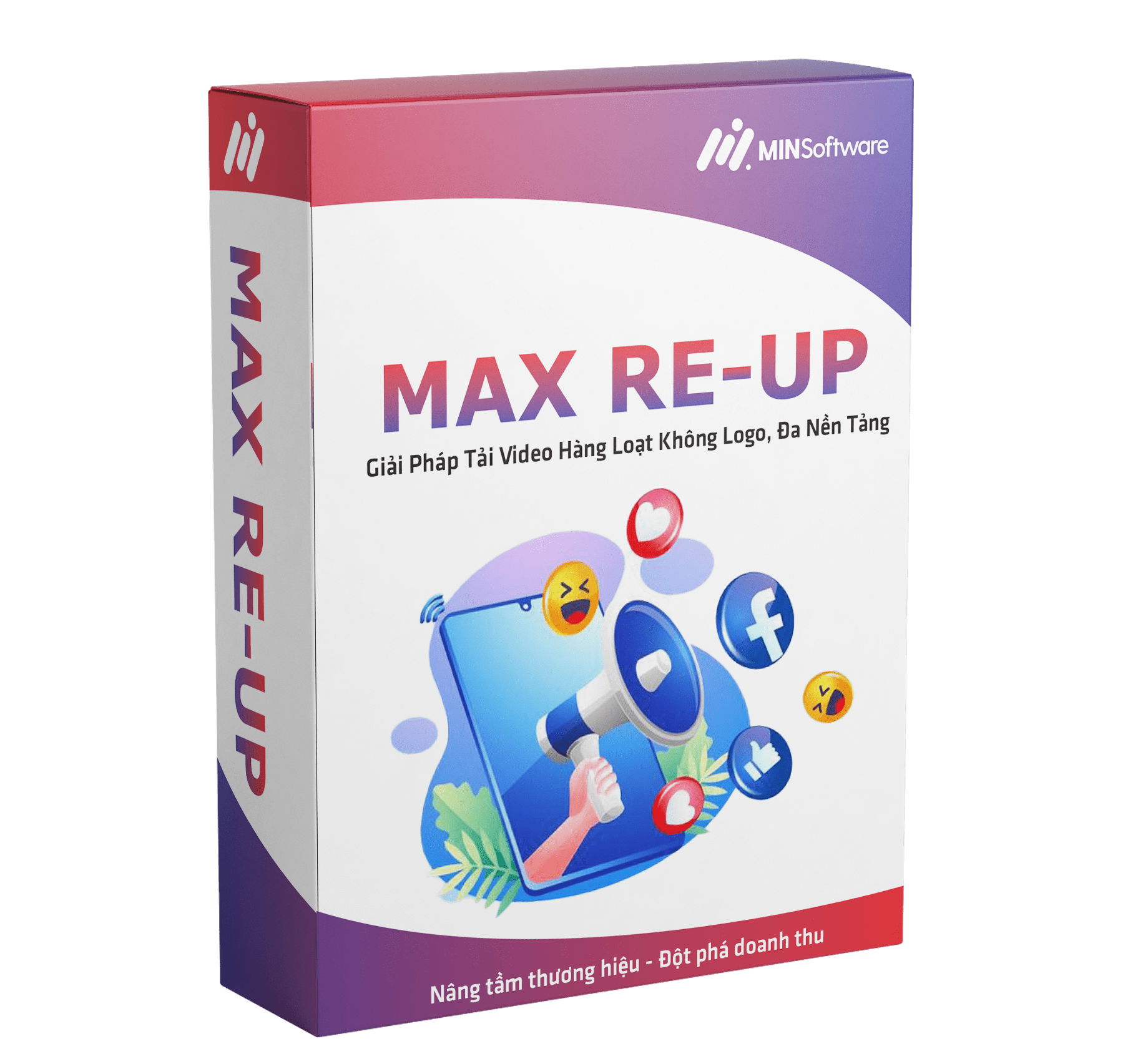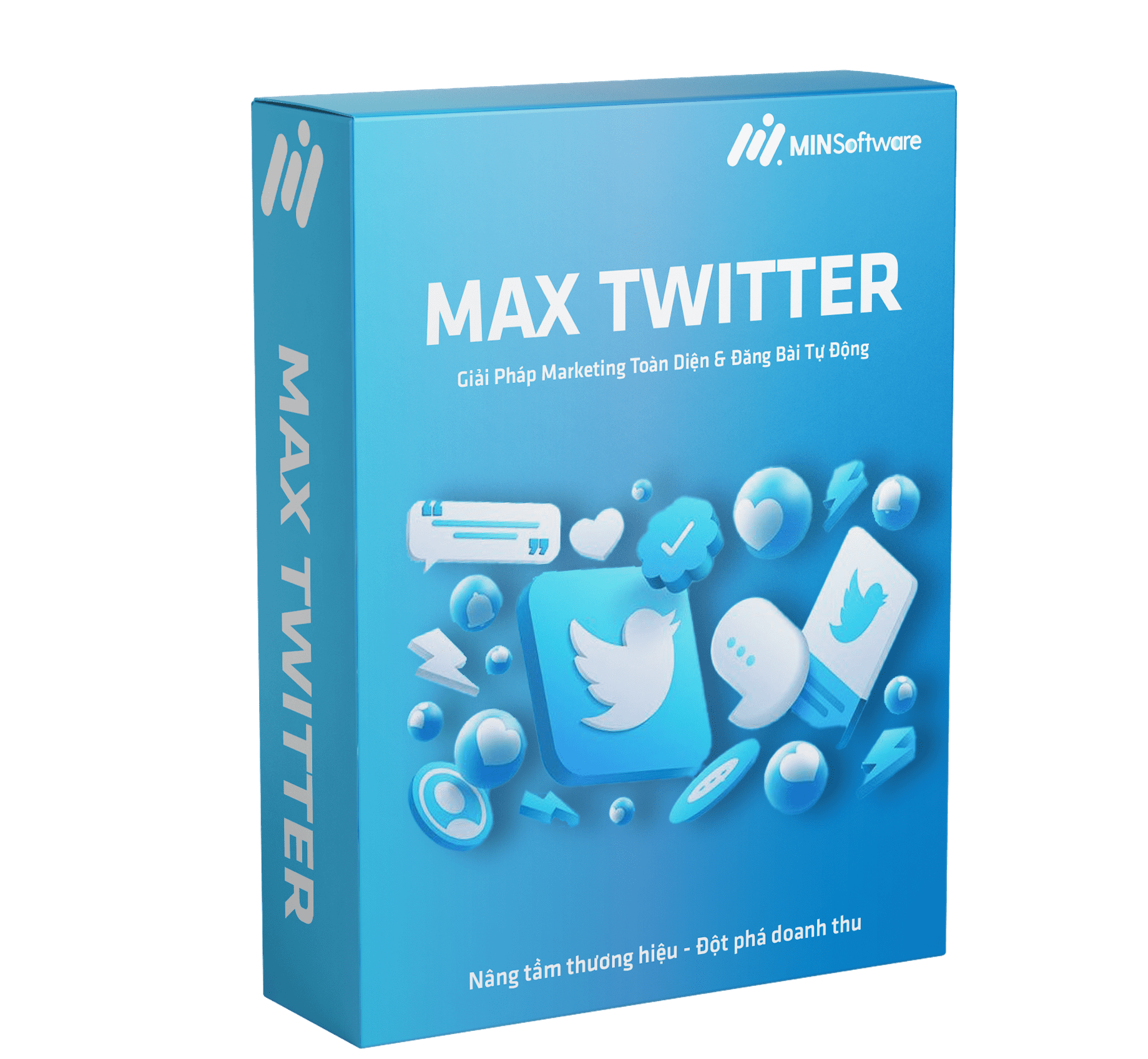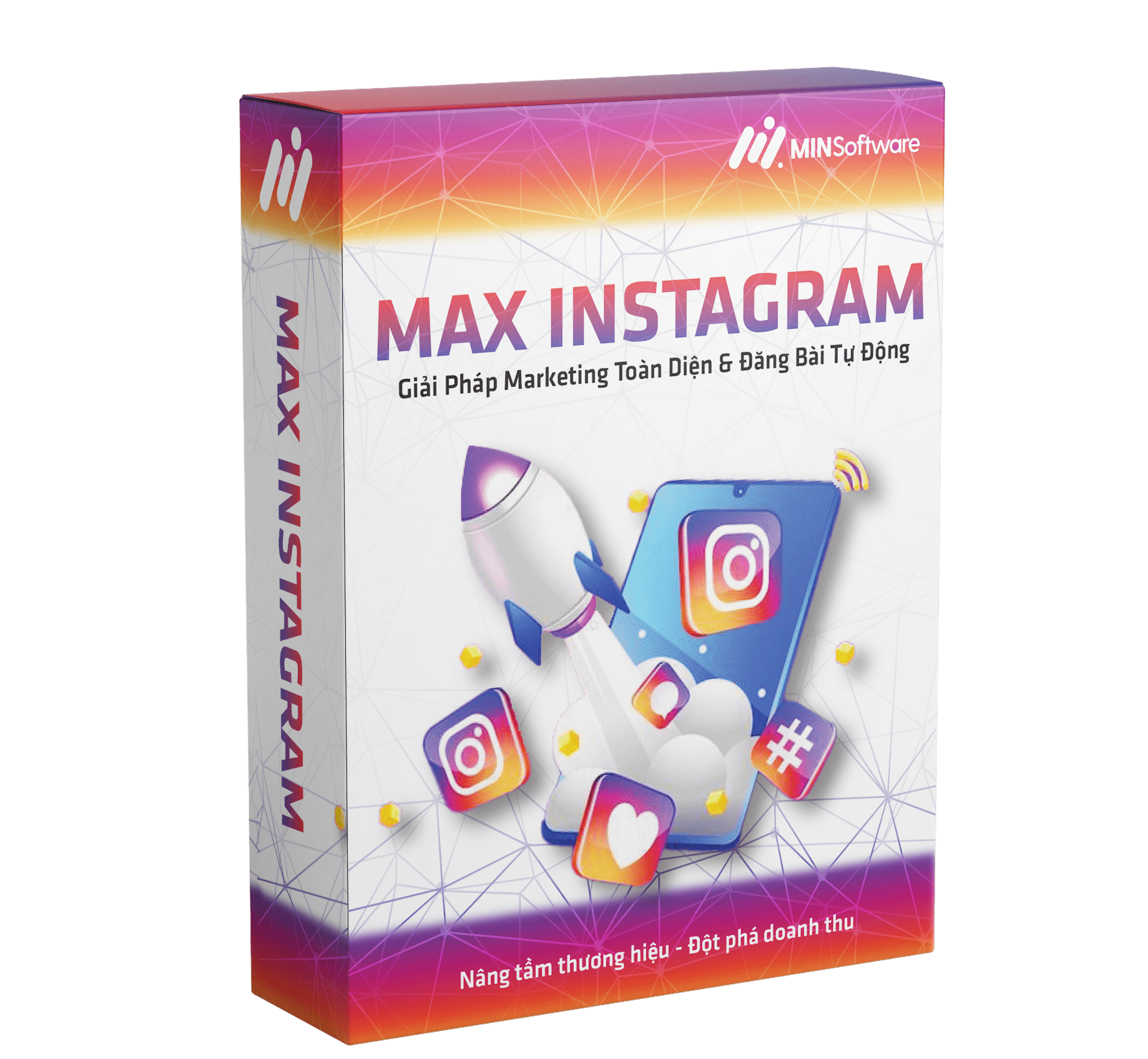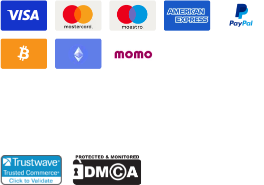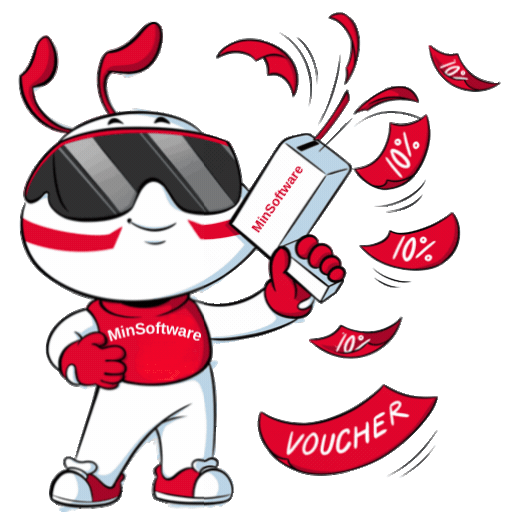Discover how to send automatic messages on Instagram with Max Instagram Pro Software — automate DMs, boost engagement, and save hours daily!
Instagram has become one of the most powerful tools for personal branding, marketing, and customer engagement.
But as your audience grows, responding to every DM manually becomes impossible.
That’s where automation comes in.
If you’ve been asking yourself how to send automatic messages on Instagram, this guide will walk you through everything — from why you should automate to the best tools to do it safely and effectively.

🔹 What Does “Send Automatic Messages on Instagram” Mean?
Sending automatic messages on Instagram means using a professional automation tool to send DMs automatically — without needing to type them manually.
These automated messages can be triggered by specific user actions, such as:
-
When someone follows your account
-
When a user sends you a message
-
When a person comments on your post
-
Or even when you import a custom user list
With the right software, you can deliver personalized welcome messages, promotion notifications, or support replies in seconds.
🔹 Why You Should Send Automatic Messages on Instagram
Automation is not just about convenience — it’s about growth, engagement, and professionalism.
1. 🚀 Save Hours of Work
Instead of replying manually to every follower, automation tools handle it for you 24/7.
2. 💬 Build Relationships Faster
Instant responses make your followers feel seen and appreciated — building long-term loyalty.
3. 💸 Increase Conversions
Fast replies turn potential customers into real buyers. Promotions can be sent instantly through DMs.
4. 🧠 Maintain Brand Consistency
Automatic messages ensure that your brand voice stays professional and consistent — no matter who’s messaging you.
5. 📈 Scale Effortlessly
Whether you manage 1 or 100 accounts, automation helps you manage all messages efficiently.

🔹 How to Send Automatic Messages on Instagram
Let’s break down the full process of how to send automatic messages on Instagram — step by step.
✅ Step 1: Choose a Reliable Tool
The best way to send automatic messages on Instagram is to use a safe and tested automation platform.
The most trusted and advanced solution in 2025 is Phần mềm Max Instagram Pro — developed by Min Software Global, a leading automation provider for social platforms like Facebook, TikTok, and Twitter.
✅ Step 2: Install Max Instagram Pro Software
Go to the official website and download Phần mềm Max Instagram Pro.
Follow the simple installation guide — no technical skills required.
✅ Step 3: Connect Your Instagram Account
Open the app and log in to your Instagram account securely.
The software uses encrypted technology to protect your credentials and keep your account safe.
✅ Step 4: Create Your Message Templates
Write personalized message templates using variables like {name} or {username}.
For example:
-
“Hey {name}! 👋 Thanks for following us! Check out our new collection 🎁 [link].”
-
“Hi {name}, we appreciate your interest! Here’s a special offer just for you 👉 [link].”
-
“Hello {name}! 😊 Welcome to our page — stay tuned for exciting updates.”
✅ Step 5: Choose Your Target Audience
You can select specific groups to receive your automatic messages:
-
New followers
-
Users who DM you first
-
Commenters on your posts
-
Custom lists (imported users or leads)
✅ Step 6: Schedule and Start Sending
Set message frequency, delay times, and campaign duration.
Once everything is ready, press Start — your automated messages will begin sending instantly and safely.
🔹 Features of Max Instagram Pro Software
Phần mềm Max Instagram Pro is more than just a messaging bot — it’s a complete automation solution designed for professionals.
⭐ Key Features:
-
Auto-send messages to followers or lists
-
Auto reply to DMs and comments
-
Create custom message campaigns
-
Manage multiple Instagram accounts
-
Smart scheduling and delay settings
-
Track performance and delivery rates
It’s an all-in-one tool that saves time, increases engagement, and keeps your accounts safe from Instagram restrictions.
🔹 Message Ideas for Automation
Here are some proven automatic message ideas you can adapt to your brand:
💬 Welcome Message
“Hi {name}! 👋 Thanks for joining us. You’re officially part of our community! 🎉”
💸 Promotional Message
“Hey {name}! 🎁 Get 20% off your next order using code INSTA20. Tap here 👉 [link].”
💡 Engagement Message
“Hi {name}! 😊 We saw your comment — thanks for your support! Don’t forget to follow for more updates.”
🔔 Reminder Message
“Hey {name}! Just a friendly reminder that our giveaway ends tonight! Enter now 🎁 [link].”
🔹 Why Use Max Instagram Pro Instead of Manual Replies
| Feature | Manual Messaging | Tối đa Instagram Pro |
|---|---|---|
| Speed | Slow | Instant |
| Consistency | Inconsistent | Always on brand |
| Scalability | 1 account | Multiple accounts |
| Tracking | None | Built-in analytics |
| Safety | Risk of bans | Anti-block technology |
With Max Instagram Pro Software, you get automation without compromise.
🔹 Best Practices for Instagram Auto Messaging
To stay compliant and effective, follow these expert tips:
-
💡 Personalize every message — use names and avoid generic text.
-
⏱️ Set realistic send limits — too many messages at once may trigger spam filters.
-
🤖 Avoid spammy content — focus on value, offers, or real engagement.
-
🧩 Monitor responses — automation works best when combined with human follow-up.
-
🔐 Use trusted software — only tools like Max Instagram Pro ensure account safety.

🔹 The Future of Instagram Messaging Automation
Automation is evolving fast. With AI-driven personalization, businesses can send smarter, more relevant messages automatically.
By mastering how to send automatic messages on Instagram, you’ll stay ahead of competitors and maintain a professional online presence.
🔹 Conclusion
Learning how to send automatic messages on Instagram is the next step for anyone serious about growing their audience, improving engagement, and saving time.
With Phần mềm Max Instagram Pro, you can automate DMs, reply instantly, and manage multiple accounts effortlessly — all while keeping your brand voice consistent and human.
Start automating today and experience the difference.
👉 Get it now at: https://minsoftwareglobal.com/max-instagram-pro-software/
- Get in touch with our team on the Liên hệ.