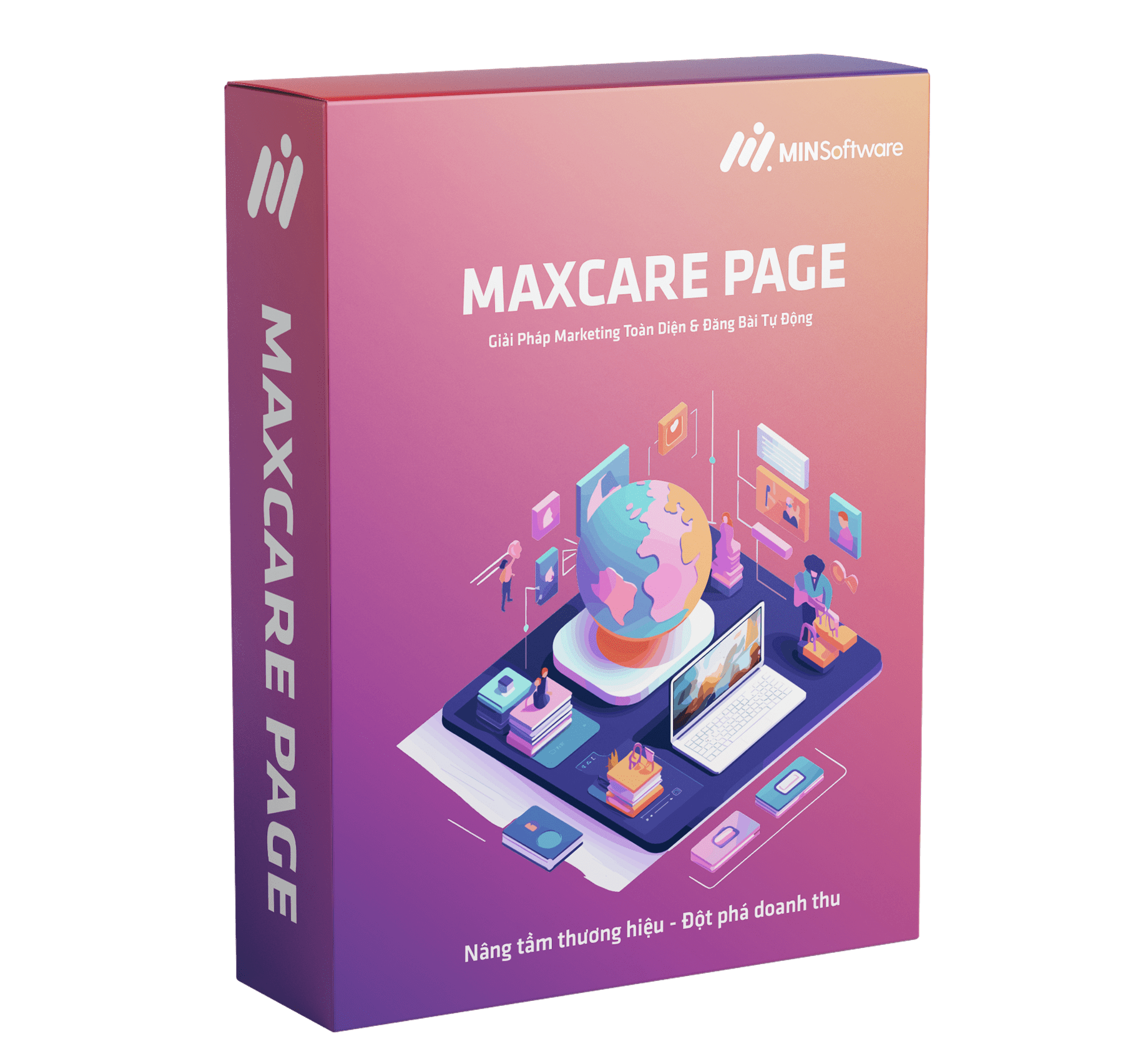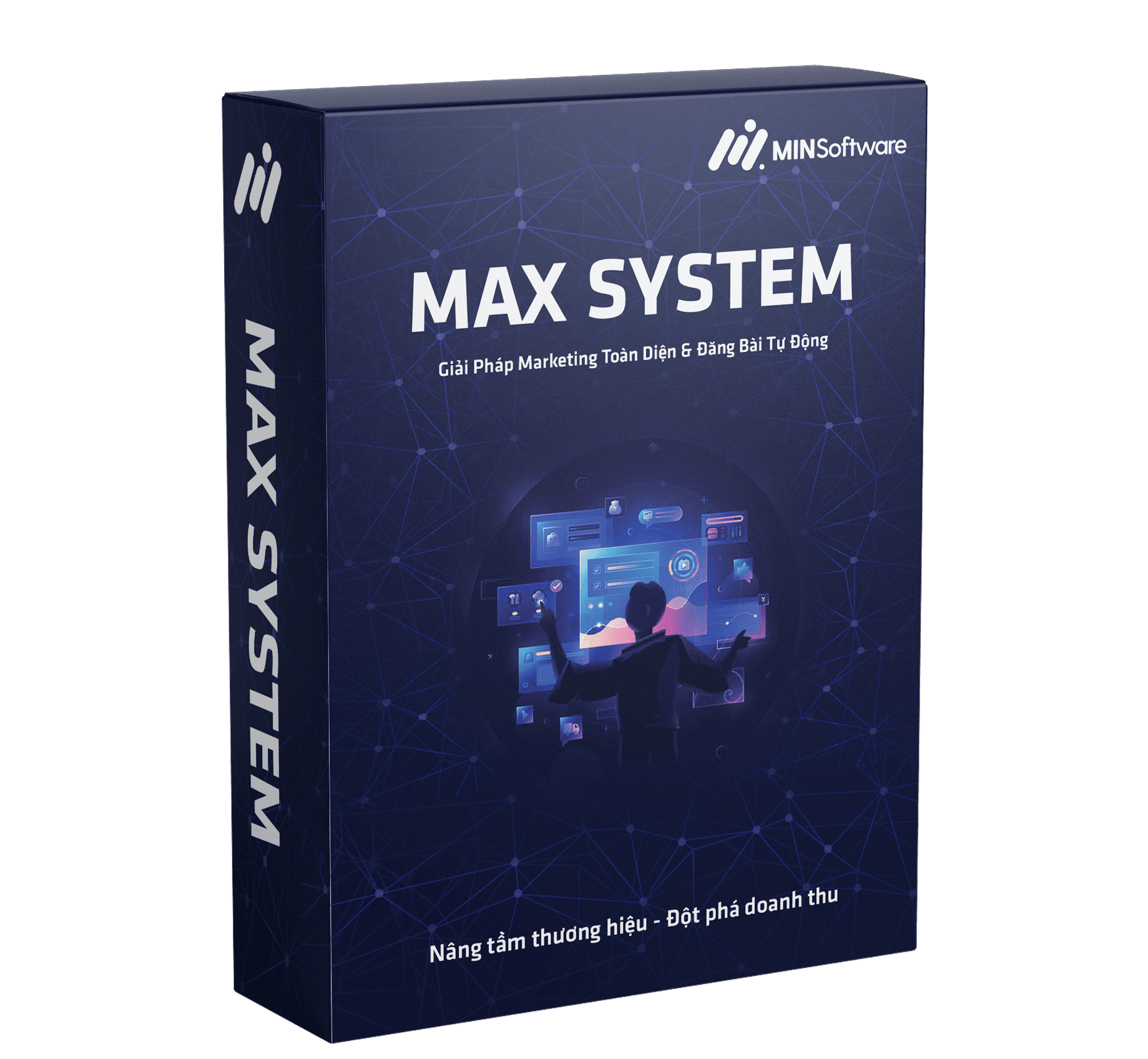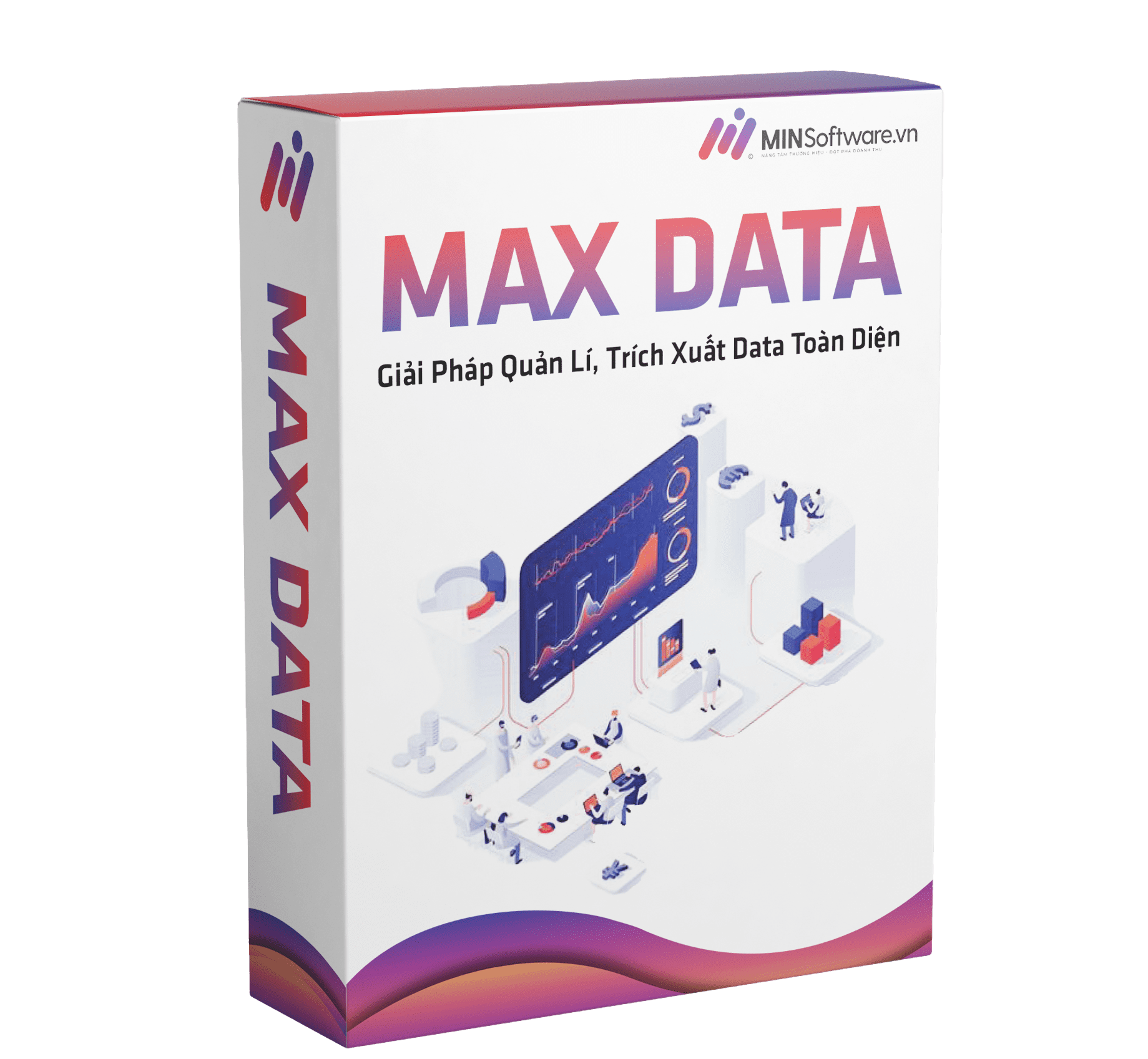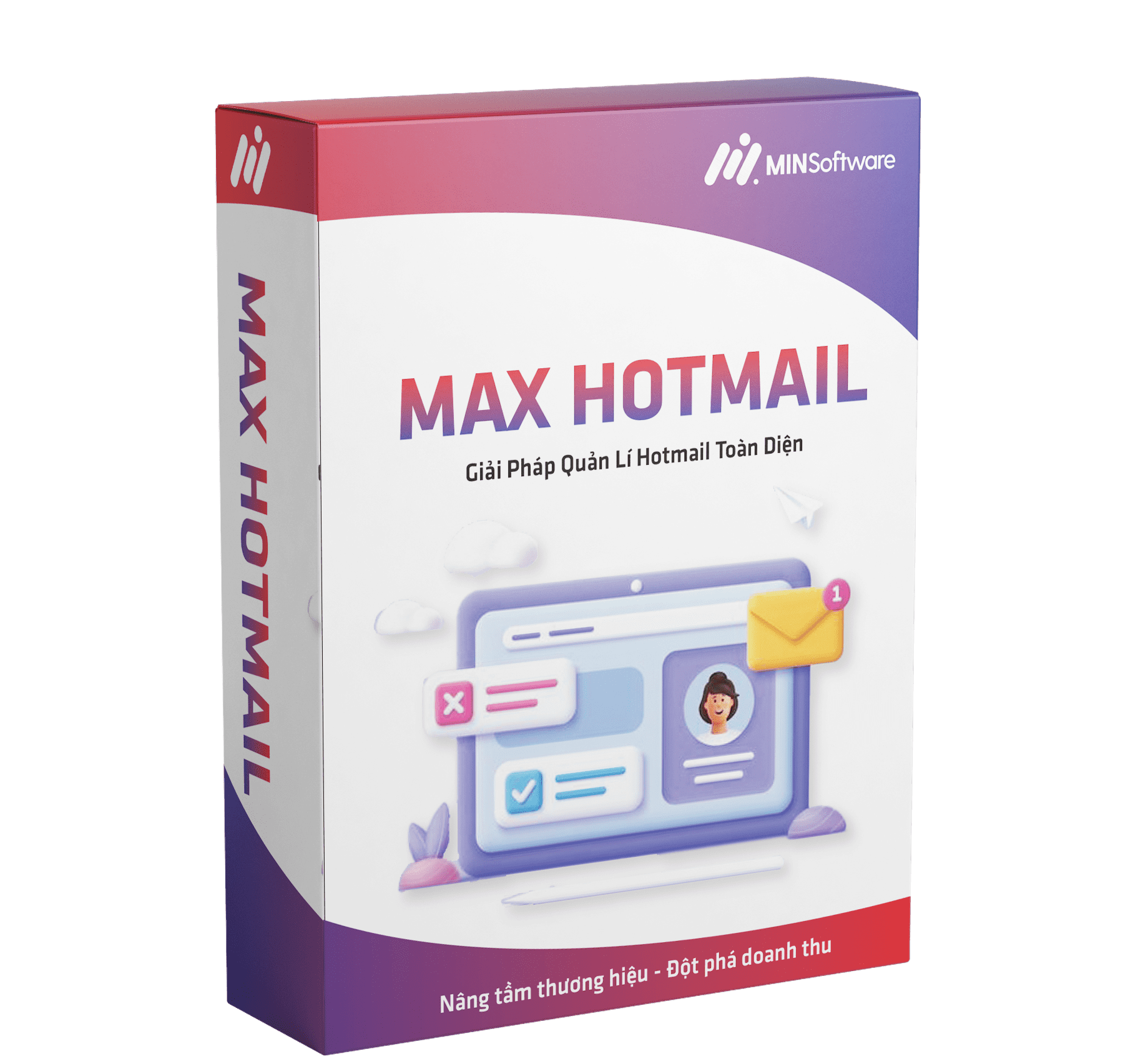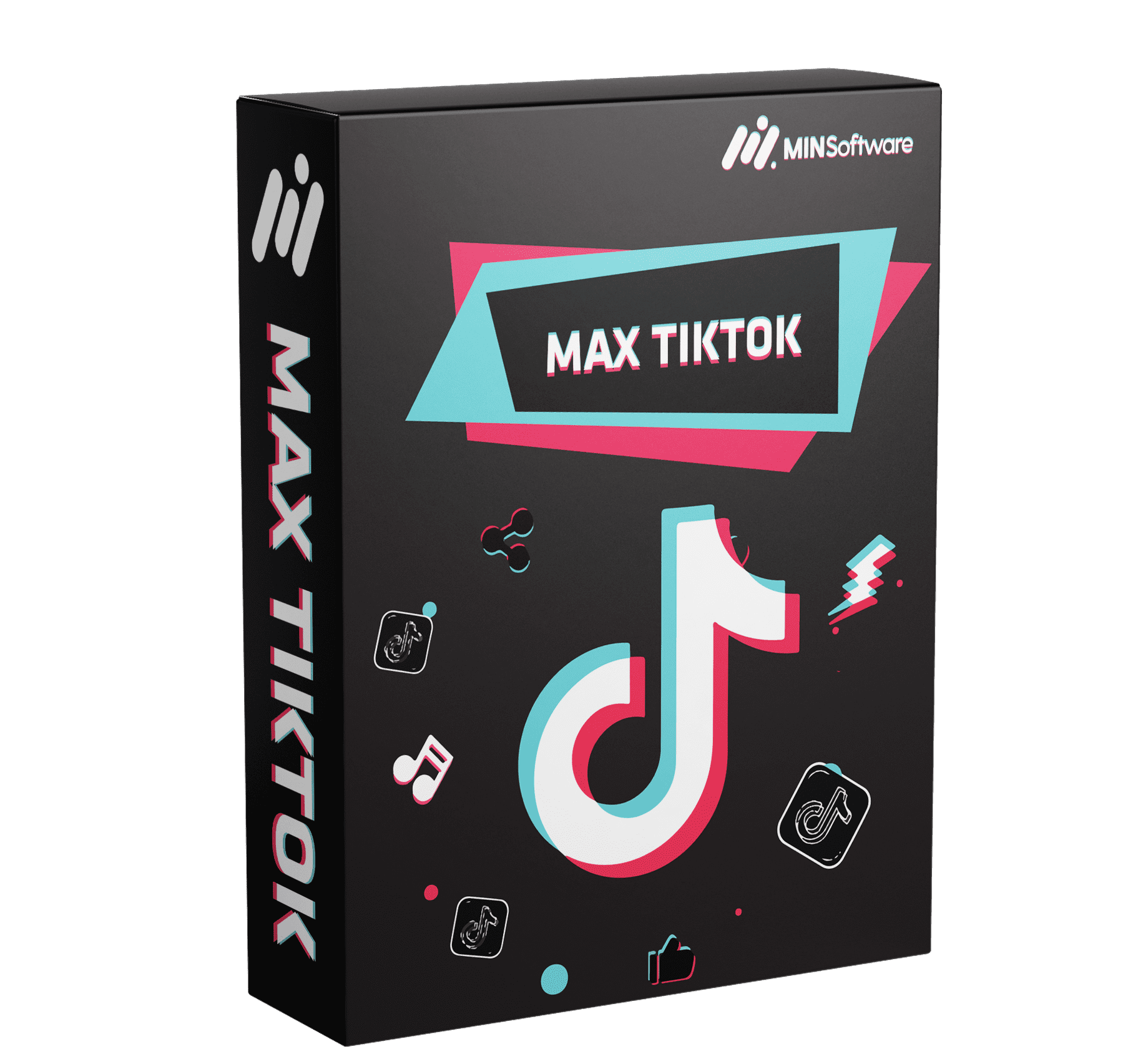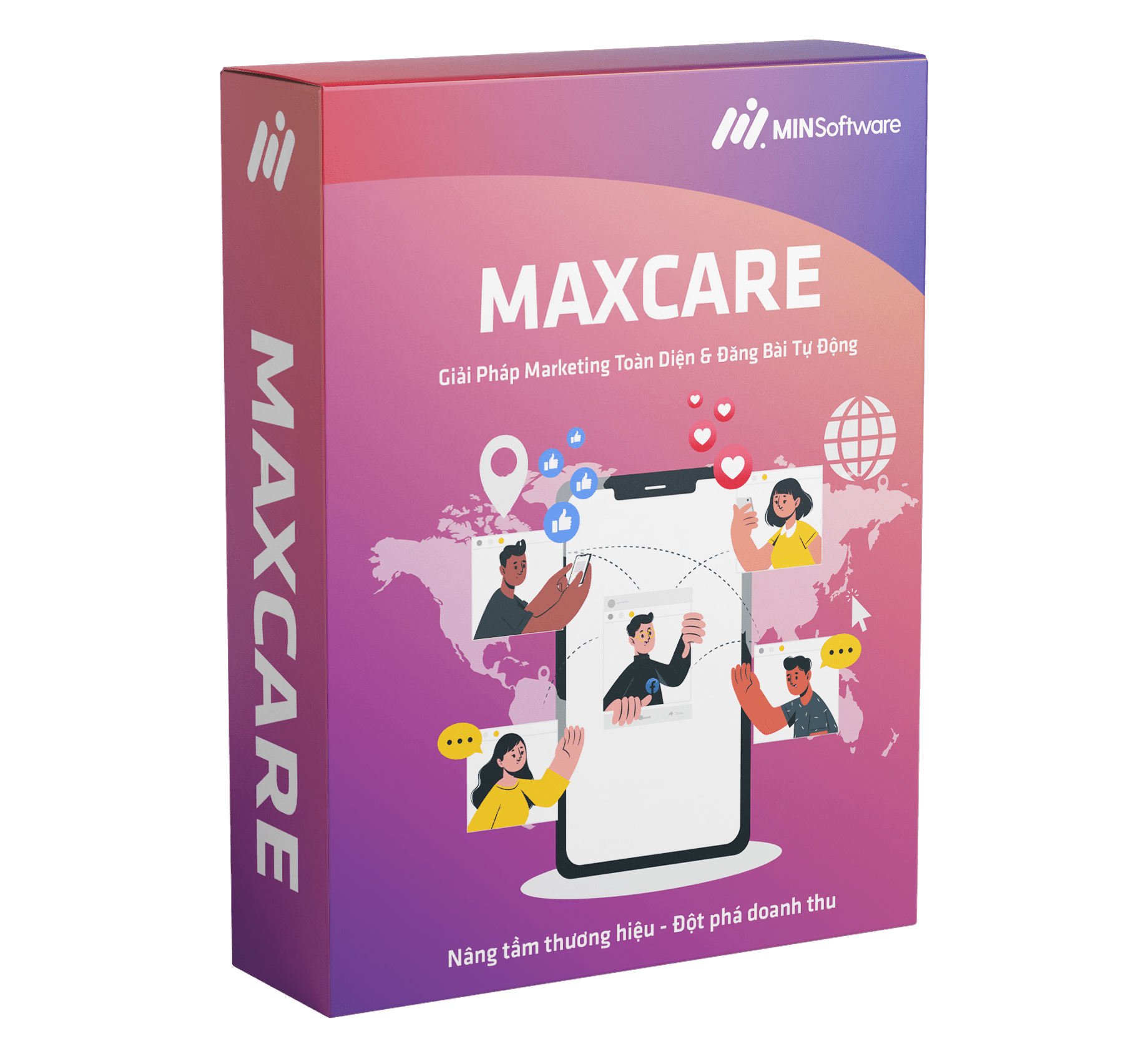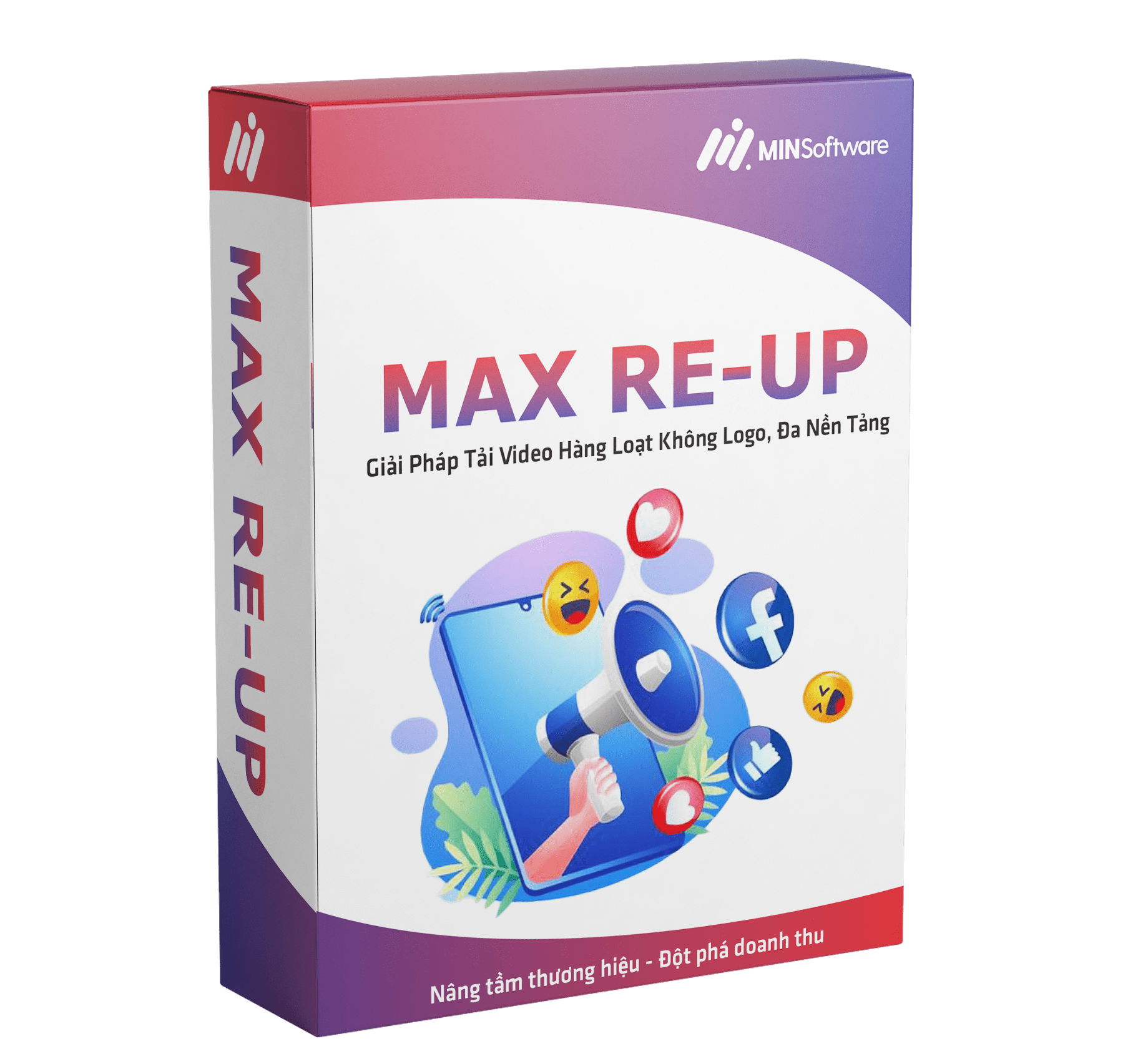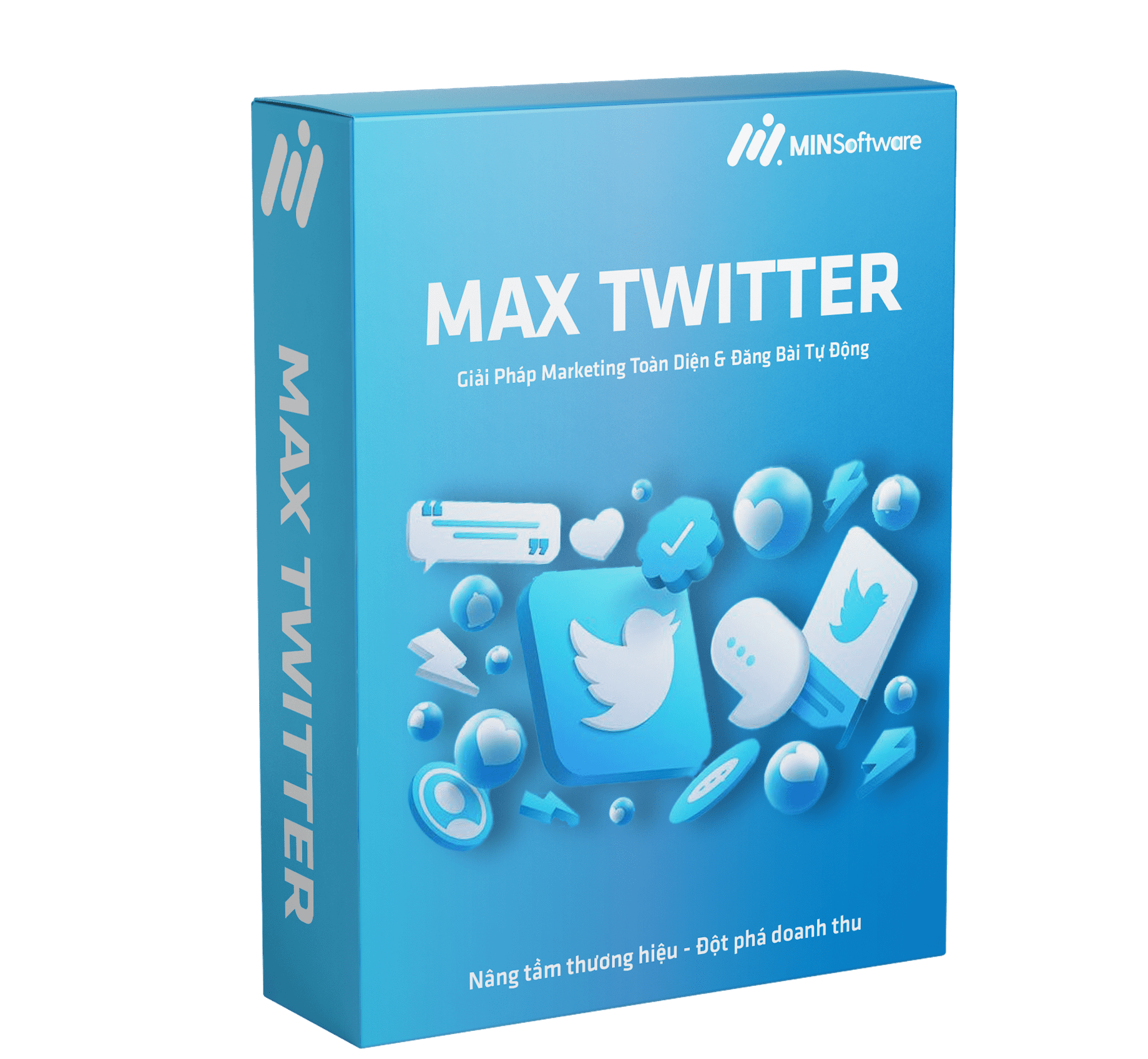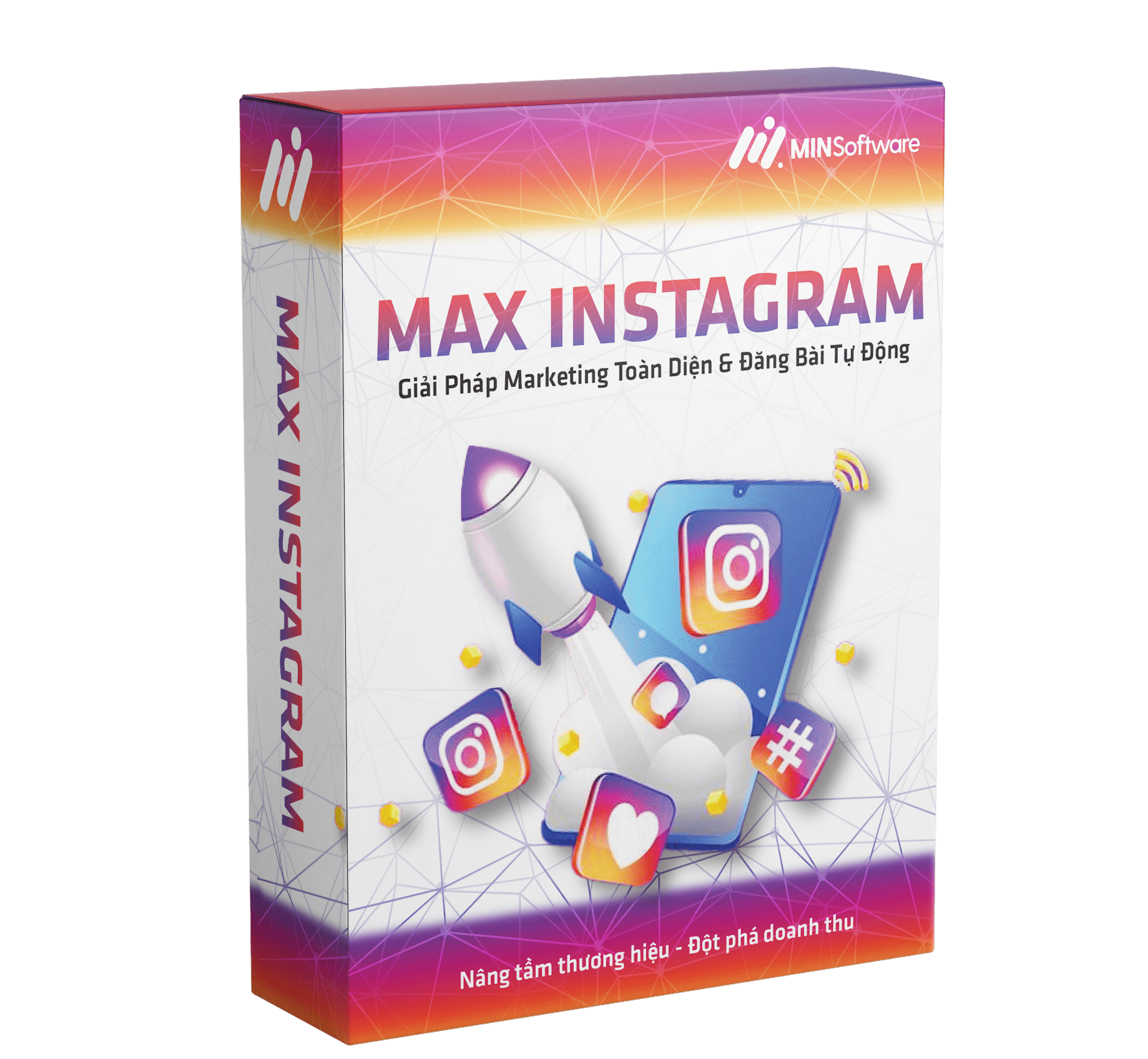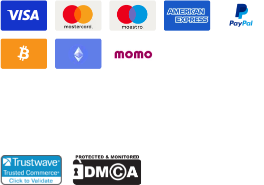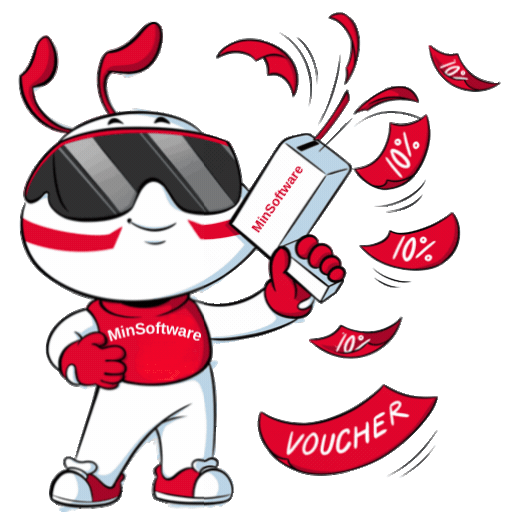How to use Omocaptcha in MINSoftware is a hot topic for those in the MMO (Make Money Online) community, automation enthusiasts, and digital marketers. As automation becomes increasingly essential, solving captchas manually wastes time and reduces overall efficiency. By integrating Omocaptcha with MINSoftware, you can solve captchas faster, more cost-effectively, and accurately—making your automated tasks smoother than ever.
In this article, http://minsoftwareglobal.com/ will guide you through the detailed steps to use Omocaptcha in MINSoftware, highlight key features, and explain the real benefits you can’t afford to miss.
1. What is Omocaptcha and Why Integrate It with MINSoftware?
Before diving into how to use Omocaptcha in MINSoftware, let’s understand what Omocaptcha is. Omocaptcha is an advanced captcha-solving platform optimized to handle complex captchas such as reCAPTCHA, hCaptcha, and Funcaptcha quickly and at competitive rates.
When you integrate Omocaptcha with MINSoftware, you can:
-
Automatically solve captchas for tasks like login, registration, or automated web actions.
-
Save time and eliminate manual work.
-
Boost efficiency in MMO and online marketing, especially when running large-scale automation campaigns.

2. Key Benefits of Using Omocaptcha in MINSoftware
Mastering Omocaptcha integration with MINSoftware offers several advantages:
-
Automatic and Accurate Captcha Solving – Powered by AI and robust servers for quick captcha analysis.
-
Perfect Compatibility with MINSoftware – No complex setup; just add your API key and go.
-
Cost-Effective – Compared to services like 2Captcha, Omocaptcha is typically cheaper and faster.
-
Improved Stability – Maintain smooth automation without interruptions from complex captchas.
3. Step-by-Step Guide to Using Omocaptcha in MINSoftware
Step 1: Create an Omocaptcha Account
-
Visit the Omocaptcha website and sign up for a free account.
-
Add funds to purchase a plan suitable for your captcha-solving needs.
Step 2: Get Your API Key
-
In your Omocaptcha dashboard, navigate to the API Key section.
-
Copy the API Key for integration with MINSoftware.
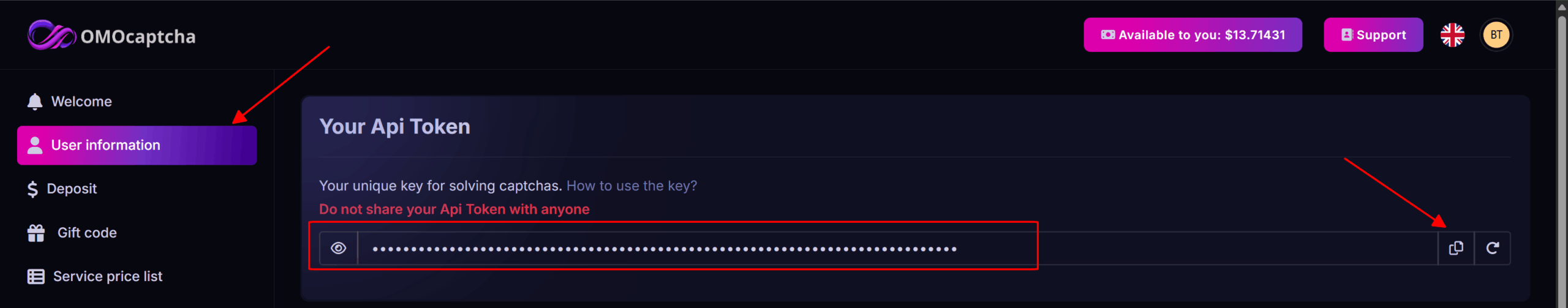
Step 3: Configure Settings in MINSoftware
-
Open MINSoftware.
-
Go to general configuration > Captcha configuration and select Omocaptcha.
-
Paste the copied API Key into the Omocaptcha API field.
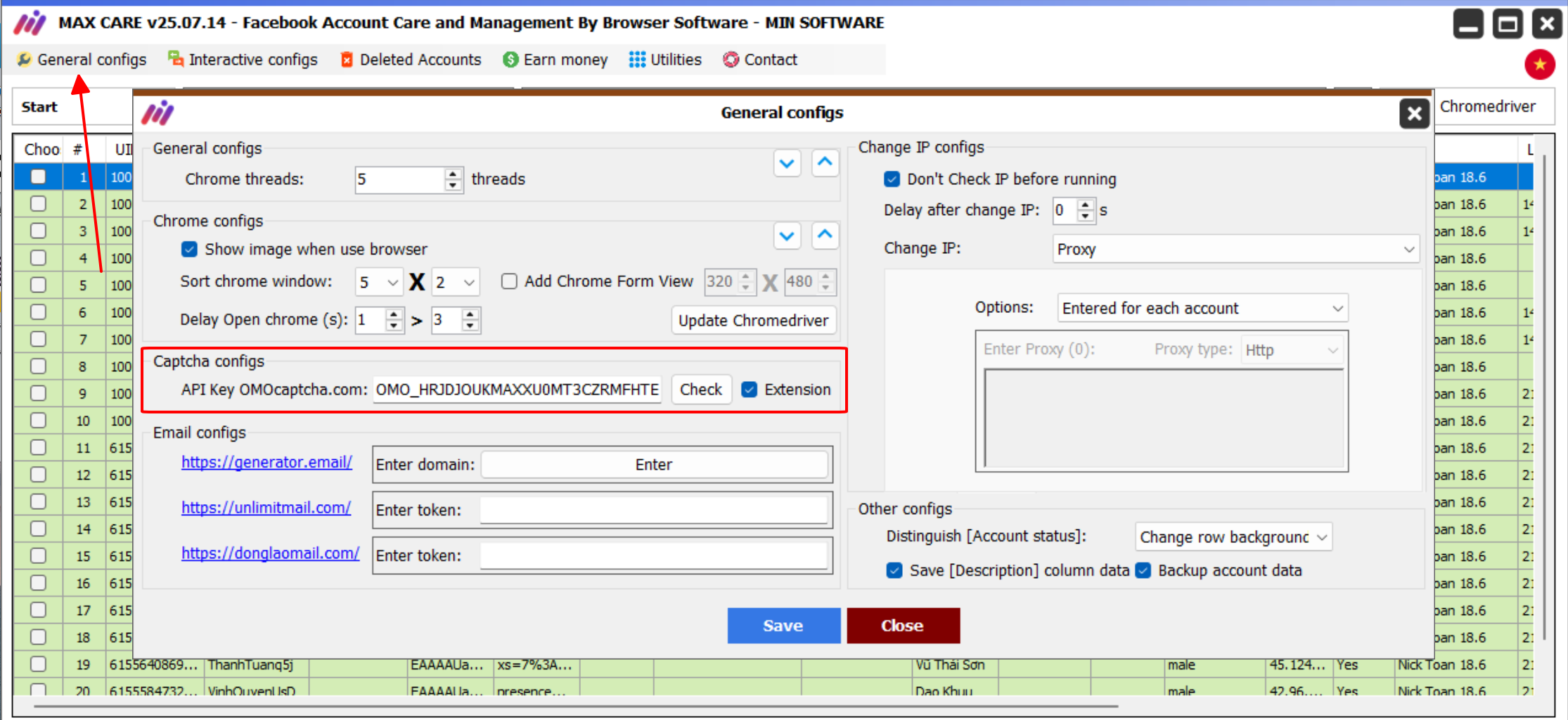
Step 4: Test the Connection
-
Click Check to verify the key.
-
If successful, you will see your account balance displayed in the tool.
Step 5: Run Your Automation Tasks
-
Start tasks such as login, registration, or bulk operations.
-
Monitor the MINSoftware logs to confirm captchas are being solved automatically.
📺 Watch the Video Tutorial: How to Use OmoCaptcha in Maxcare for Automatic Funcaptcha Solving During Facebook Login.
4. Why Choose MINSoftware with Omocaptcha?
Using Omocaptcha in MINSoftware is not only simple but also delivers unmatched efficiency. MINSoftware is known for its powerful automation solutions, such as MaxCare, MaxDownload Video, and others—designed to help MMO professionals, marketers, and online businesses.
This combination ensures:
-
Faster task execution, especially for bulk account operations.
-
Secure and private captcha-solving without exposing sensitive data.
-
Lower risk of account suspension when operating on major platforms.
5. Where to Get Support – Omocaptcha x MINSoftware Community
For additional help on using Omocaptcha with MINSoftware, join our official communities:
-
YouTube Tutorials: MaxCare | Integrating OmoCaptcha for Automatic Funcaptcha Solving.
-
Telegram Group: https://t.me/minglobalhotline – Discuss, ask questions, and share tips.
-
Hotline Support: (+84) 33 836 0067 or (+84) 969 078 803
6. Final Thoughts
Learning how to use Omocaptcha in MINSoftware is a game-changer for anyone looking to streamline MMO tasks, marketing automation, or online business operations. The integration saves time, reduces costs, and significantly improves workflow efficiency.
👉 Create your free Omocaptcha account today at Omocaptcha.com and start leveraging automation like a pro. Don’t forget to check out guides and updates at http://minsoftwareglobal.com/ to maximize the potential of your automation tools.