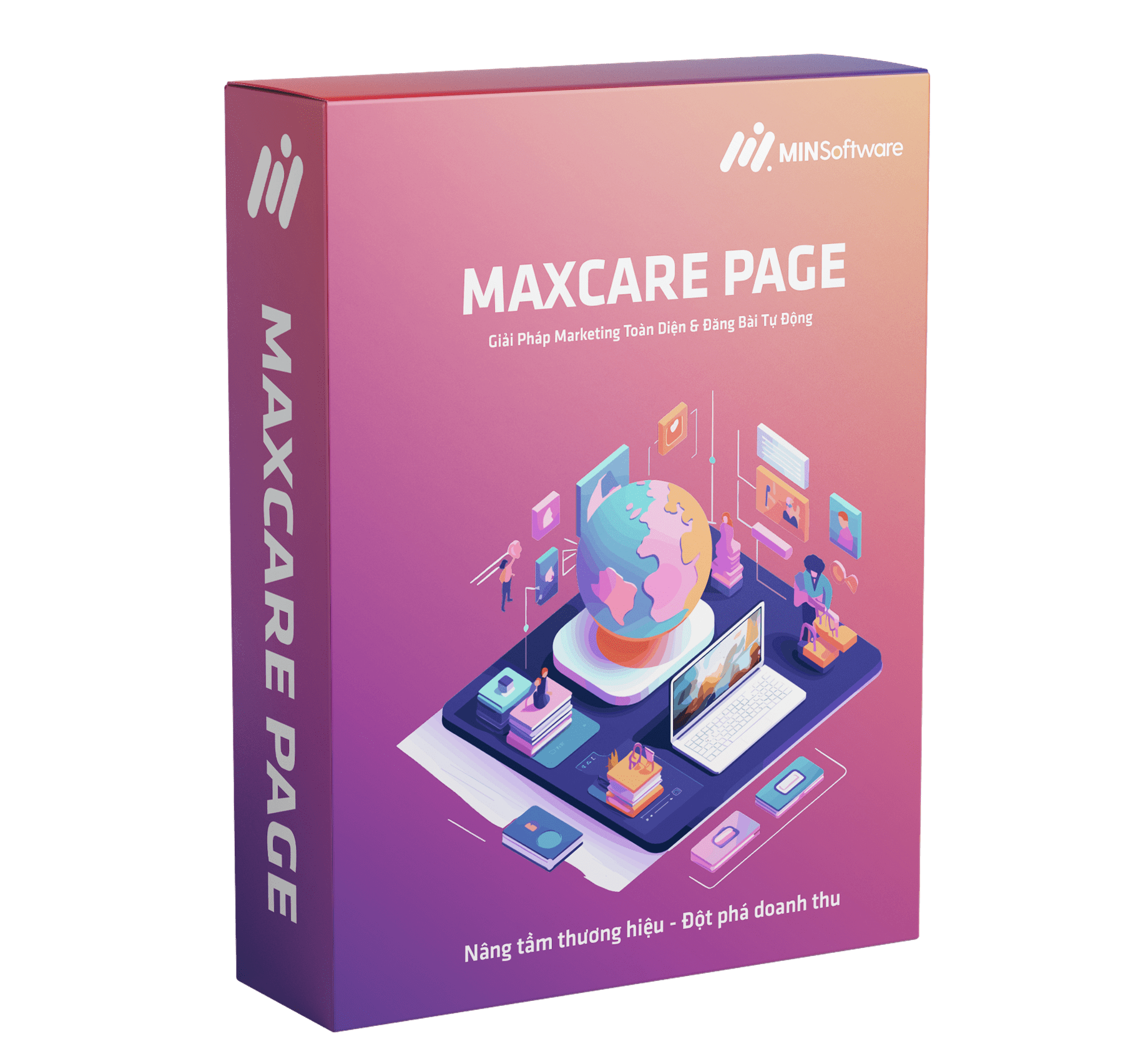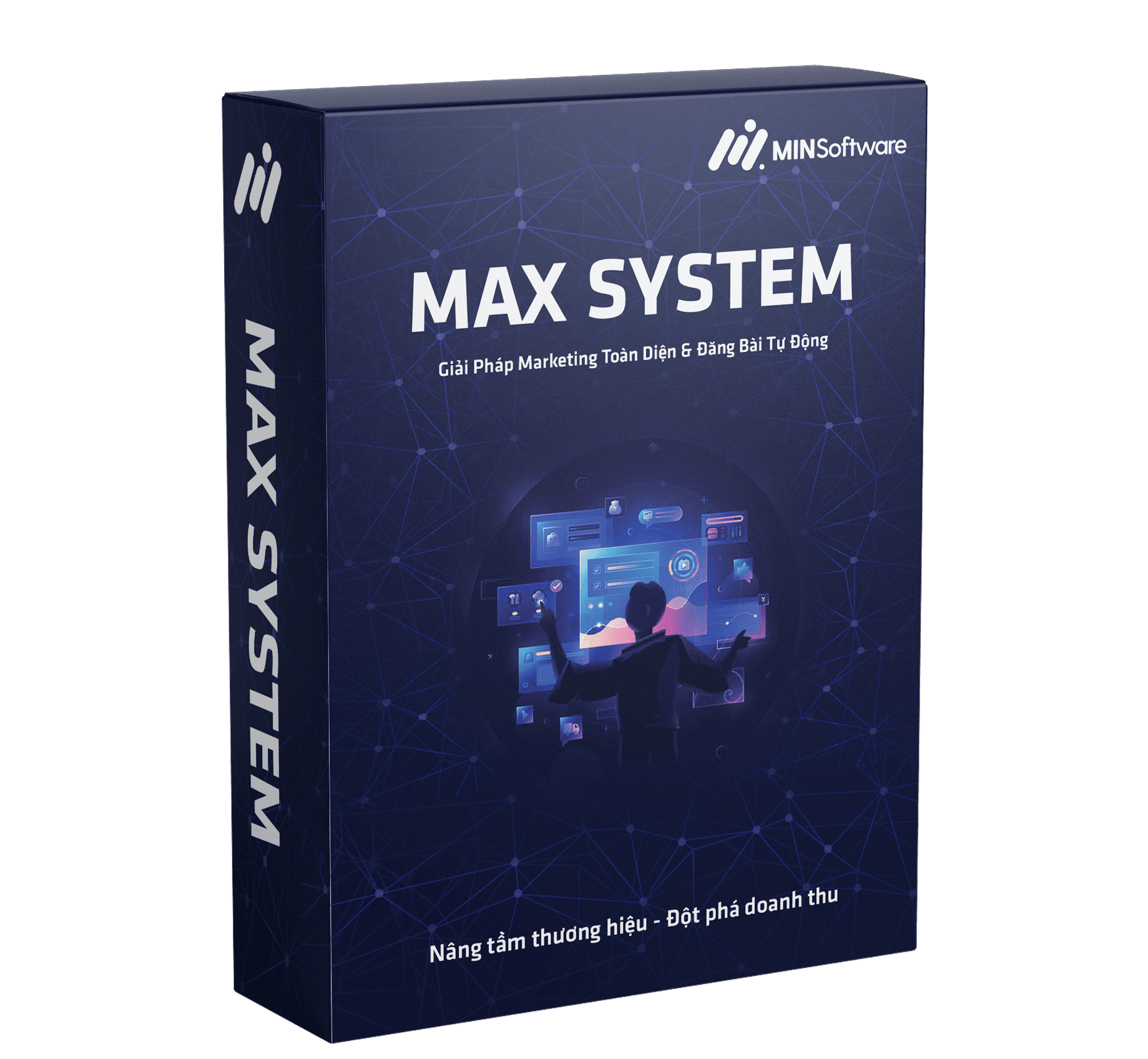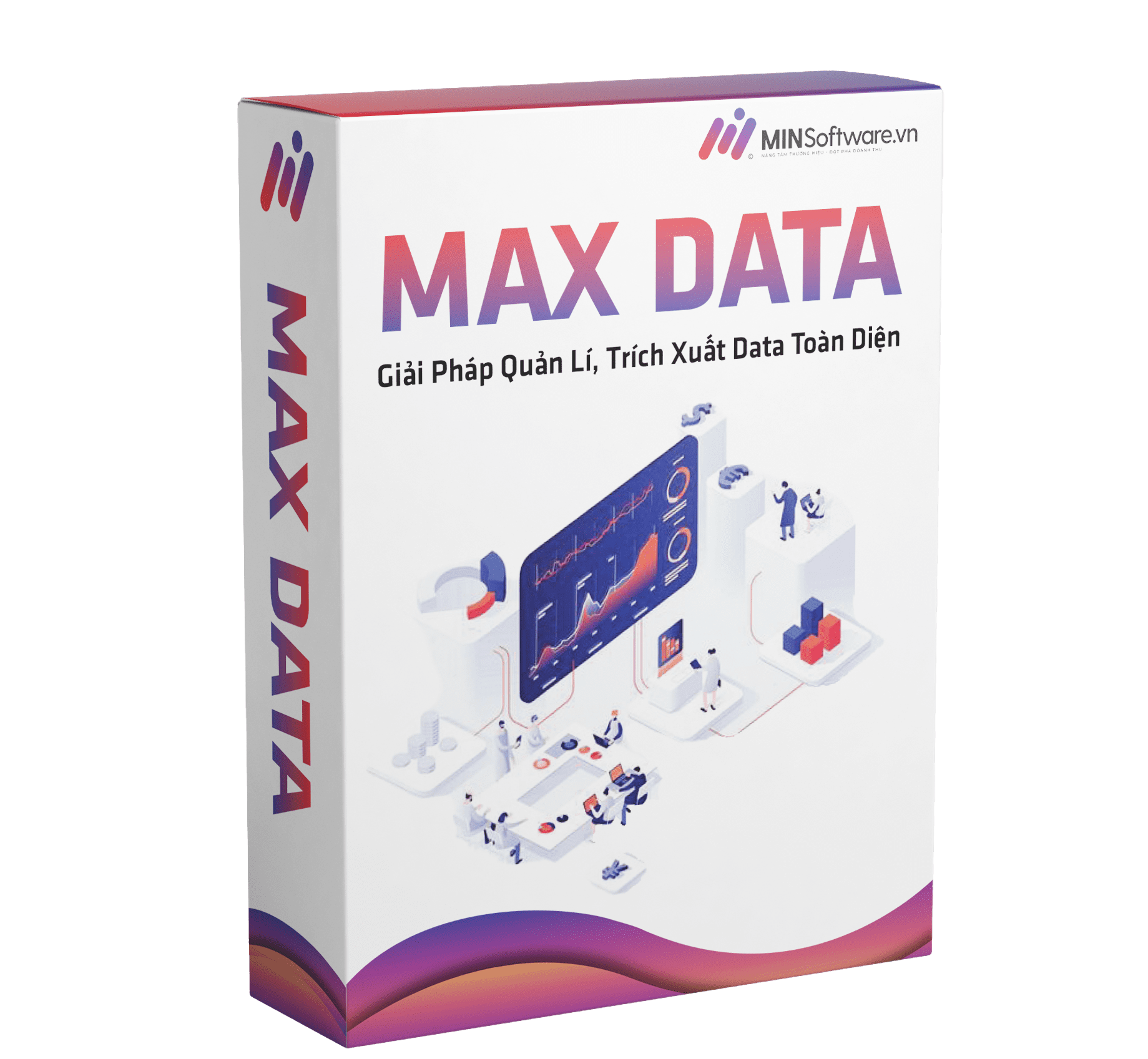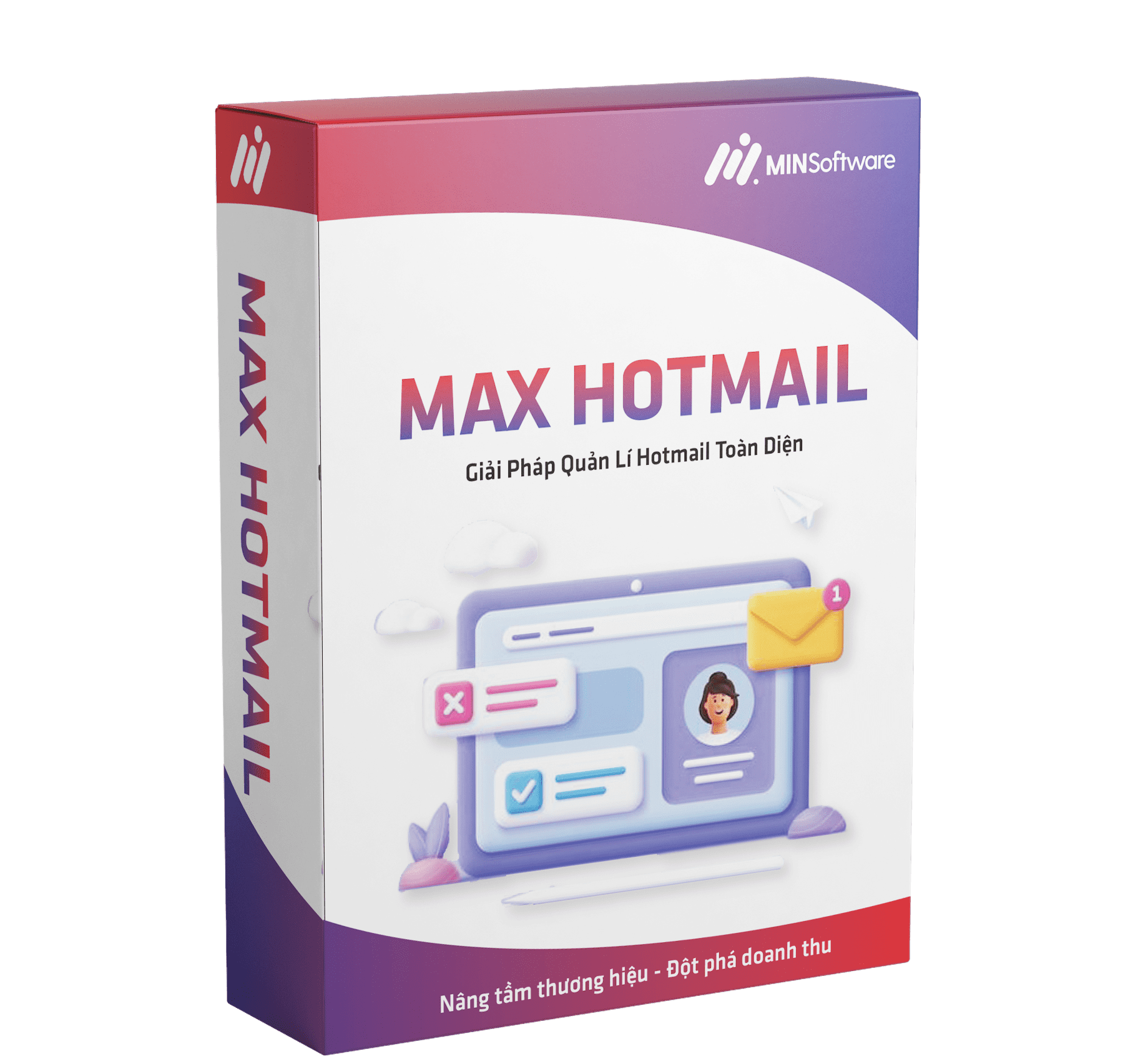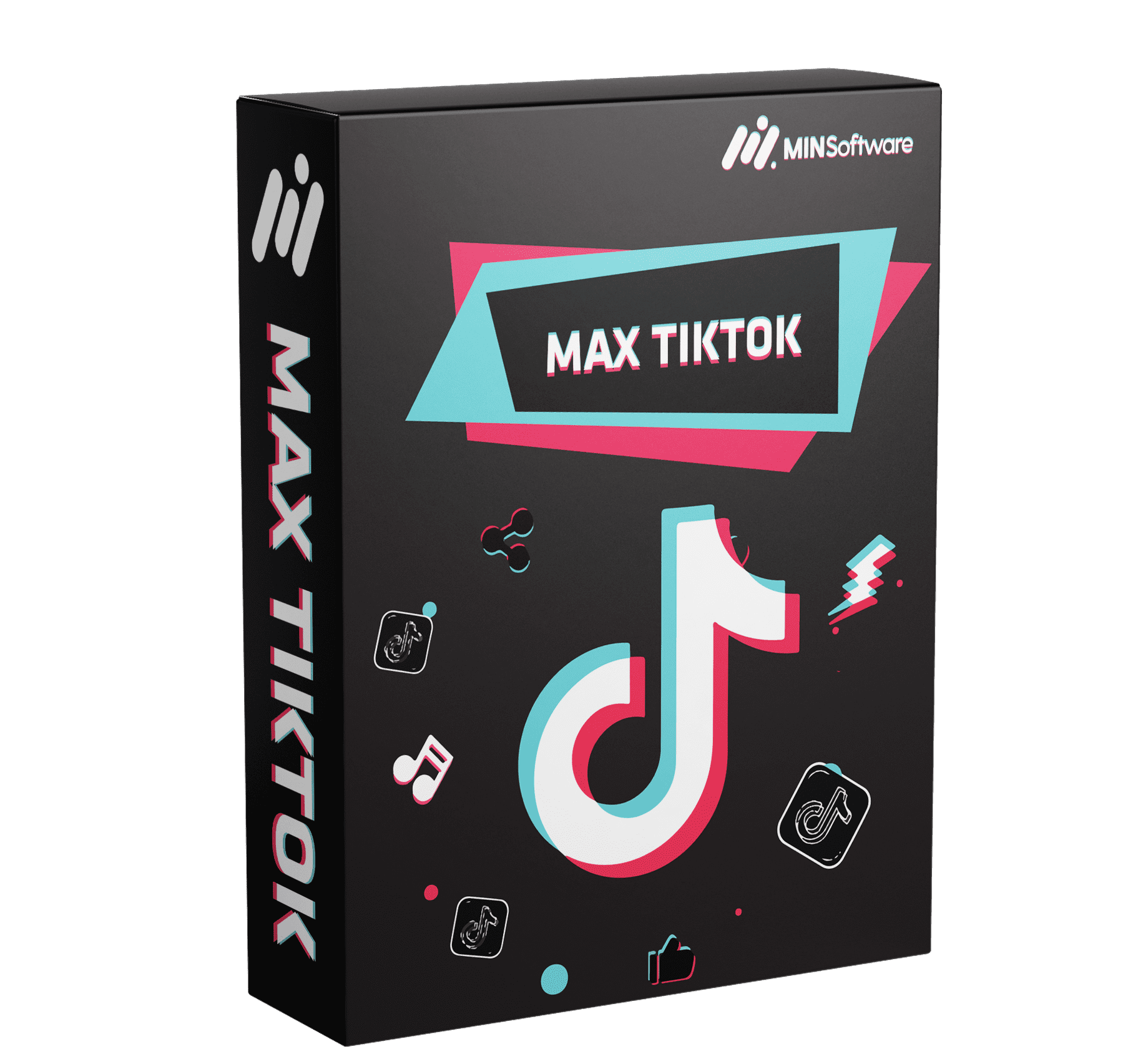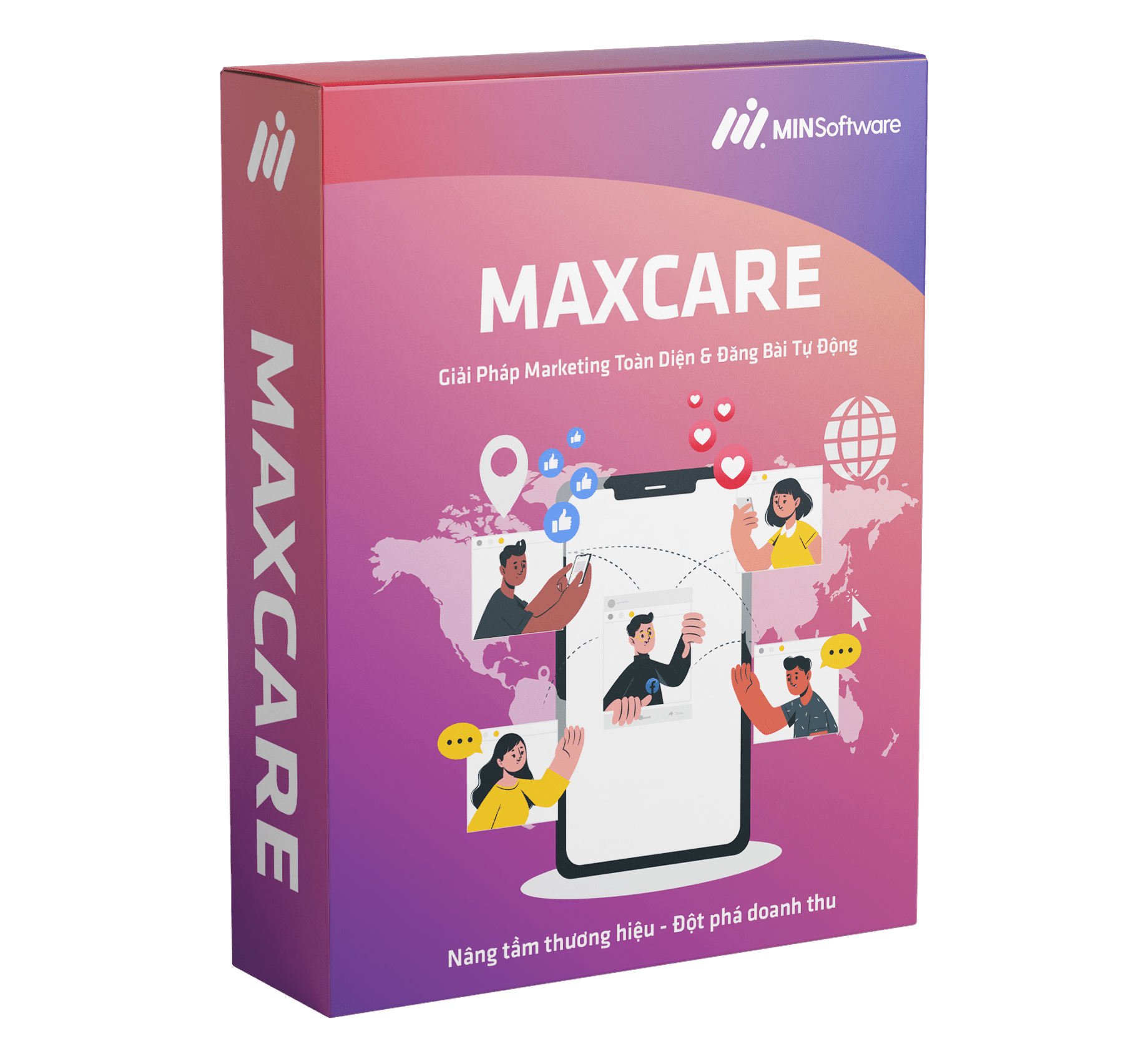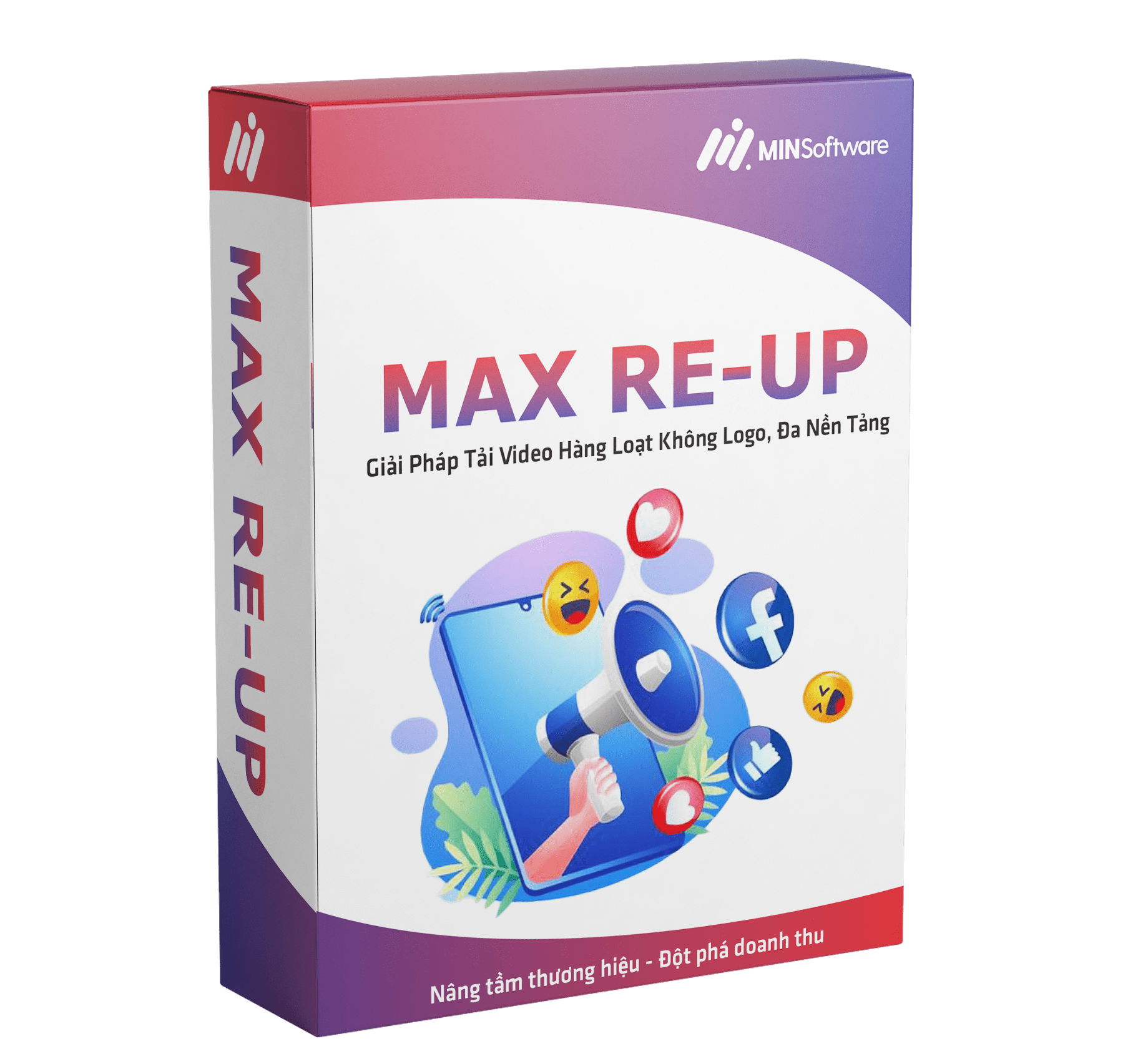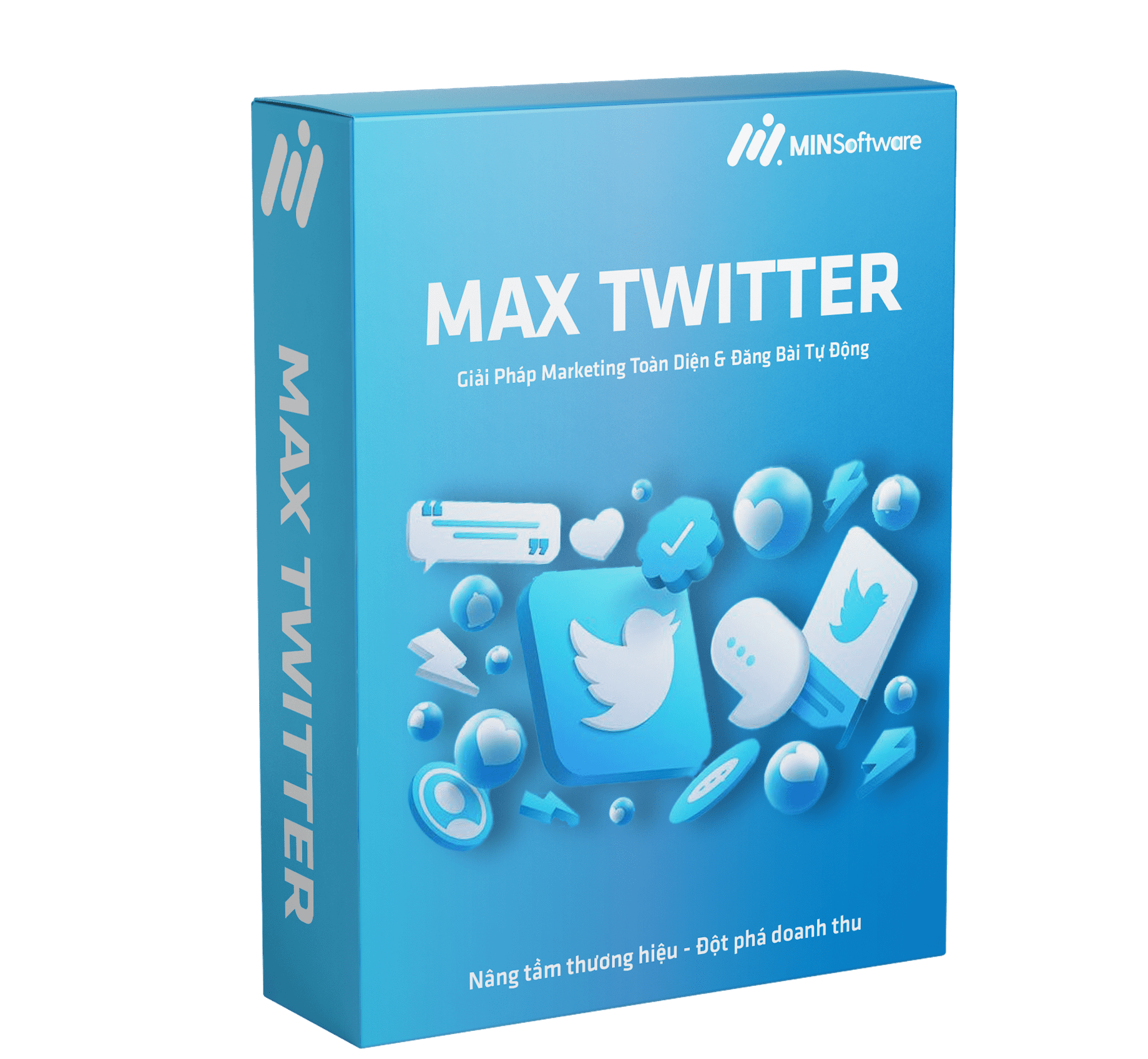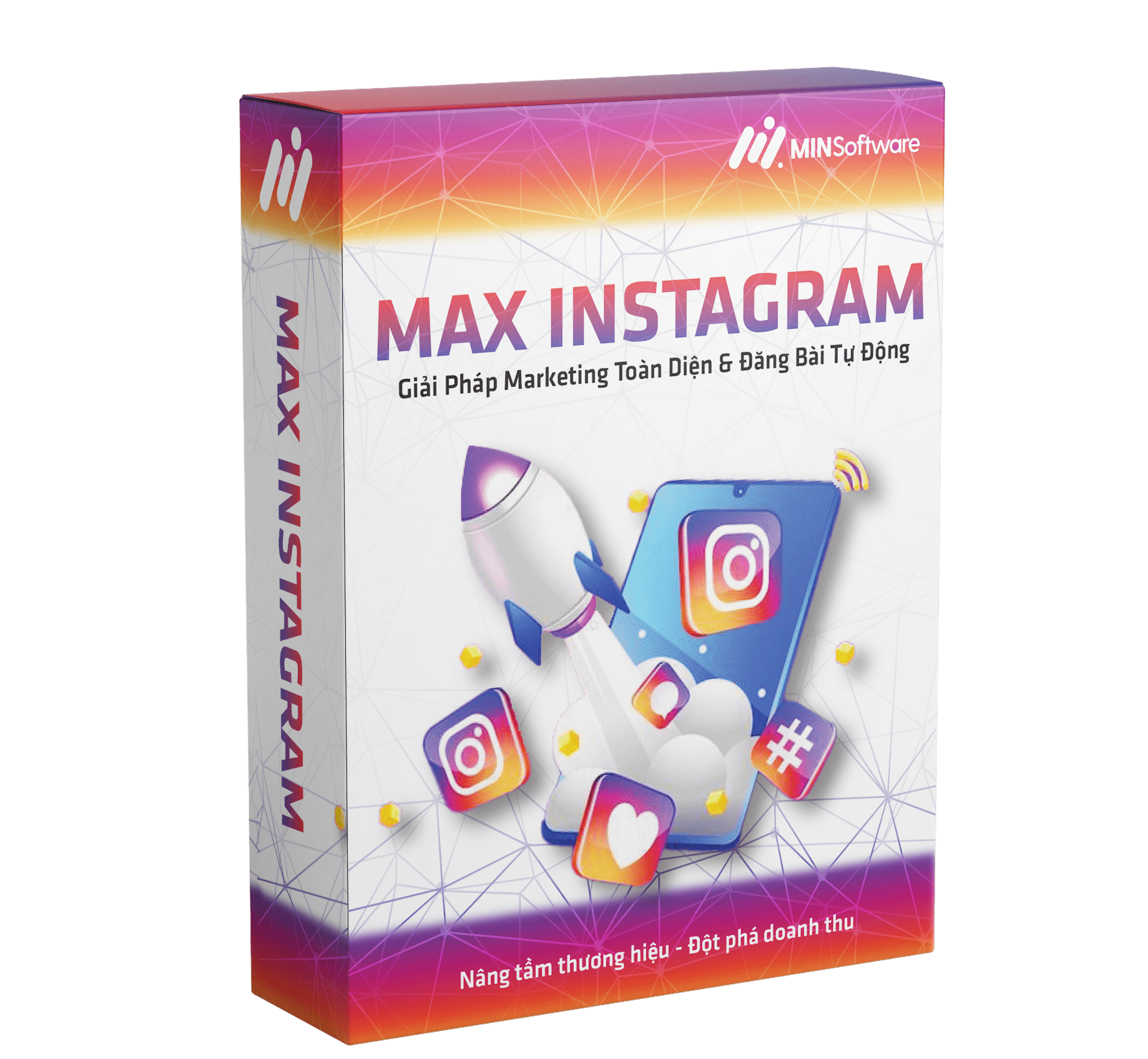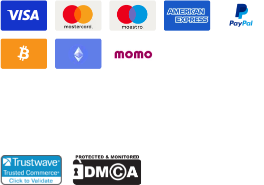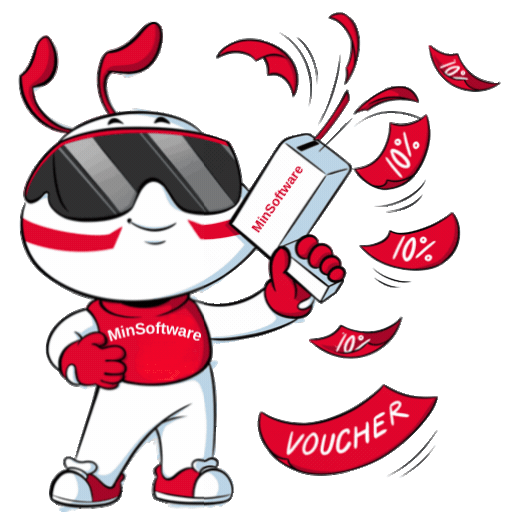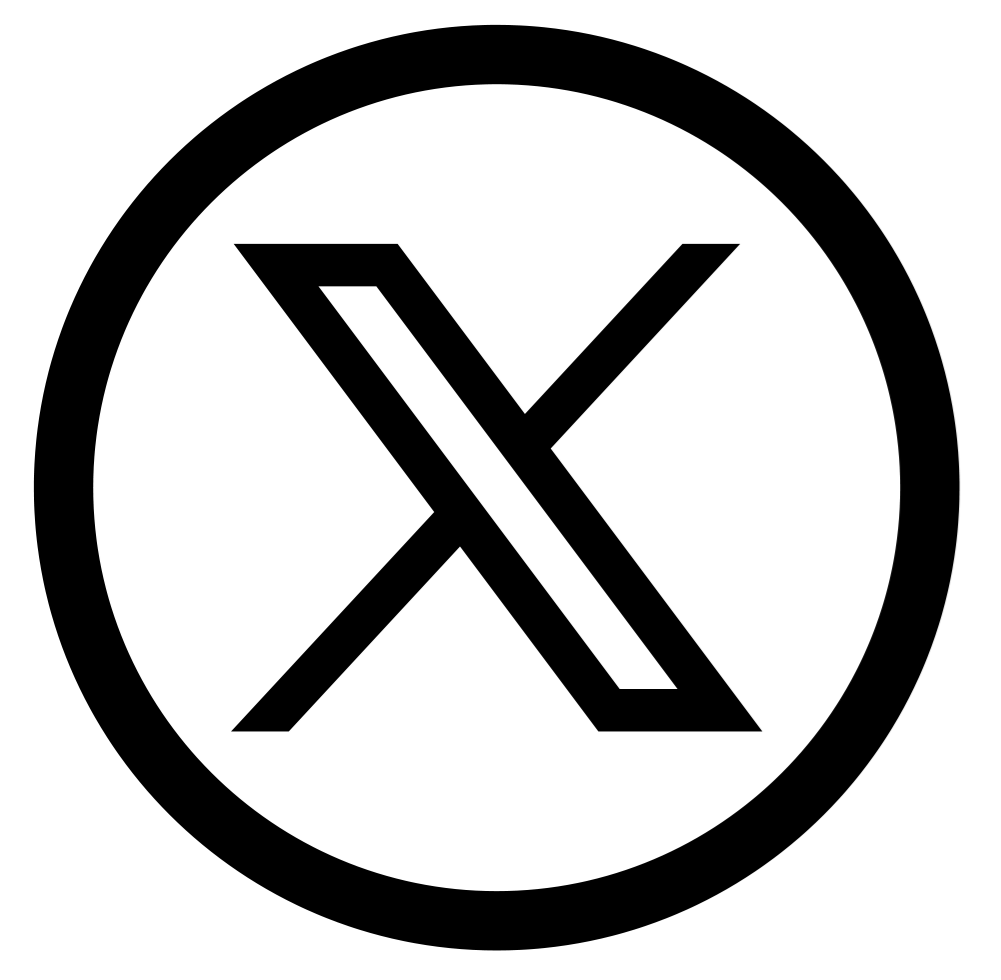Discover how Min Software Support provides 24/7 assistance, expert guidance, and reliable solutions for your automation and marketing success.
When running a business powered by automation tools, one thing matters above all — reliable support. Even the most advanced software is only as good as the team standing behind it. That’s where Min Software Support truly shines.
If you’ve ever faced technical issues, setup difficulties, or simply needed guidance to maximize the features of your tools, you’ll understand how crucial responsive and professional support is. This article explores the Min Software Support system — what it offers, how it works, and why users across industries trust it.
By the end, you’ll know exactly how Min Software’s support structure helps businesses stay efficient, safe, and confident in their automation journey.

Why Min Software Support Matters
Software without solid support is like a car without a mechanic — powerful, but risky.
When users search for “min software support,” they’re not just looking for contact info. They’re looking for trust, assurance, and expertise.
Min Software recognizes that post-purchase care is the heart of customer satisfaction. That’s why they’ve built a comprehensive, multi-channel support system combining speed, expertise, and personalized care.
What You Get with Min Software Support
1. 24/7 Multi-Channel Assistance
Whether you’re using Facebook automation, data extraction, or TikTok tools, Min Software’s support team is available around the clock. You can contact them through:
-
Telegram: https://t.me/minsoftwaread
-
Email and ticket system on their official website (minsoftwareglobal.com)
-
Live chat and remote assistance for quick issue resolution
Their goal: fix your issue, guide your setup, and help you get back to work fast.
2. Personalized Setup Guidance (H3)
For many customers, Min Software’s tools are their first step into automation. The support team offers step-by-step setup help — from installation to connecting APIs, handling virtual machines, and ensuring safe usage to avoid platform bans.
Each session is handled by an expert familiar with Min Software’s ecosystem, ensuring that even beginners feel confident using advanced tools.
3. Lifetime Updates and Maintenance (H3)
When you purchase a Min Software product, you’re not just buying a license — you’re investing in continuous improvement.
Lifetime updates and bug fixes are included, with notifications directly through your account dashboard or Telegram channel. That means your software evolves with social media platforms, ensuring ongoing compatibility and performance.
This is one of the strongest reasons users mention in Min Software Support reviews — consistent upgrades without extra charges.
4. Remote Troubleshooting and One-on-One Sessions (H3)
Some issues require more than written guidance. Min Software Support offers remote troubleshooting, allowing a specialist to securely connect and fix your problem in real time.
You can also book one-on-one training sessions — perfect for teams managing multiple tools or large-scale campaigns.

How Min Software Support Builds Trust (H2)
Expert Team with Real-World Experience (H3)
Min Software’s support staff aren’t generic call-center agents — they’re product specialists who understand automation, social media systems, and marketing workflows.
This expertise ensures fast, precise answers instead of generic “copy-paste” responses. Users consistently mention in their min software support reviews that the team’s real-world experience helps them solve complex issues efficiently.
Transparent Warranty and Refund Policy (H3)
To reinforce trust, Min Software offers:
-
7-day refund policy for all tools
-
1-on-1 assistance during setup and usage
-
Free lifetime updates and maintenance
These policies show confidence in their products and commitment to long-term relationships — key E-E-A-T principles (Experience, Expertise, Authority, Trustworthiness).
Common Questions About Min Software Support
How long does it take to get a response?
Most tickets are answered within a few hours, often faster via Telegram. Urgent issues can be escalated immediately to technical specialists.
Do I need technical skills to use Min Software?
No — the support team provides beginner-friendly onboarding and documentation for each product. Even non-technical users can get up and running smoothly.
What happens if I encounter errors after updates?
Updates are tested before release, but if you face issues, support can help roll back versions or apply fixes remotely.
Internal Resources and Help Center
Min Software’s website includes helpful internal resources:
-
About Us – Learn the company’s mission and expertise.
-
Products Page – Explore available automation tools.
-
Contact Page – Reach out for direct support.
-
Blog Section – Read guides and tutorials for better tool usage.
Adding these internal links within your own content improves SEO and enhances user trust — signaling authority to Google.

How to Get the Most Out of Min Software Support (H2)
-
Join the Telegram channel: It’s the fastest way to connect with real agents.
-
Keep your license details ready: Helps identify your product faster.
-
Be specific: Describe the error or attach screenshots for quicker solutions.
-
Follow safety guidelines: Especially when using automation on major platforms.
-
Stay updated: Regularly check for software updates to prevent bugs or blocks.
Final Verdict: Why Min Software Support Stands Out
In the crowded world of automation and growth tools, support quality often separates great software from average ones.
Min Software doesn’t just provide powerful tools — it provides a partnership. With 24/7 assistance, clear refund policies, and real human experts guiding every step, it empowers you to focus on results, not roadblocks.
If reliability, transparency, and long-term collaboration matter to you, Min Software Support is exactly the system you need.
Call to Action (CTA)
🚀 Ready to experience professional, reliable, and expert support?
👉 Visit MinSoftwareGlobal.com to explore available tools.
👉 Contact our Support Team on Telegram: https://t.me/minsoftwaread
👉 Or message through the Contact Page for personalized help.
Let Min Software handle the tech — so you can focus on growth.
To maximize the SEO and user experience, you can guide readers to related resources on your website:
- Get in touch with our team on the Contact.