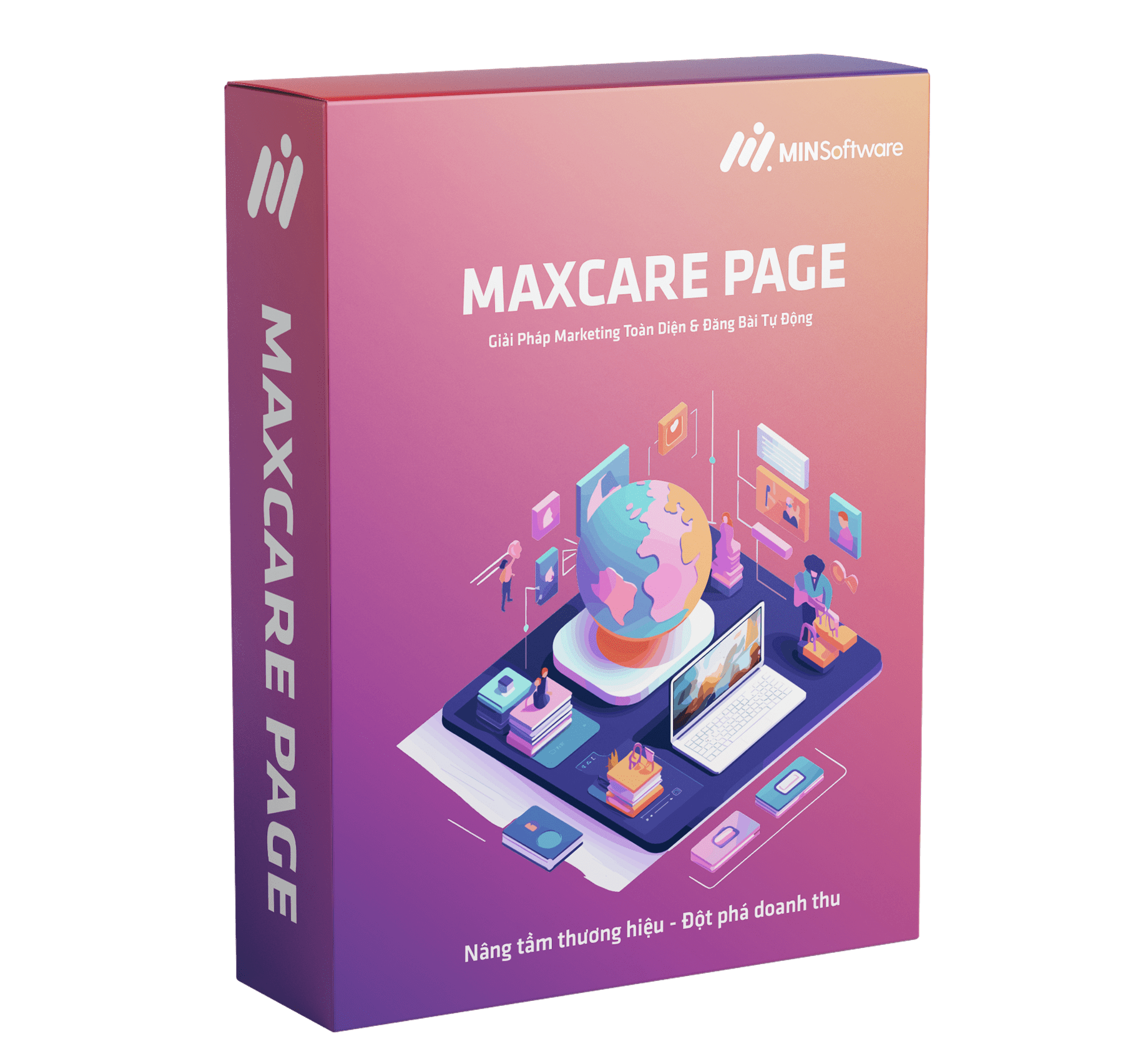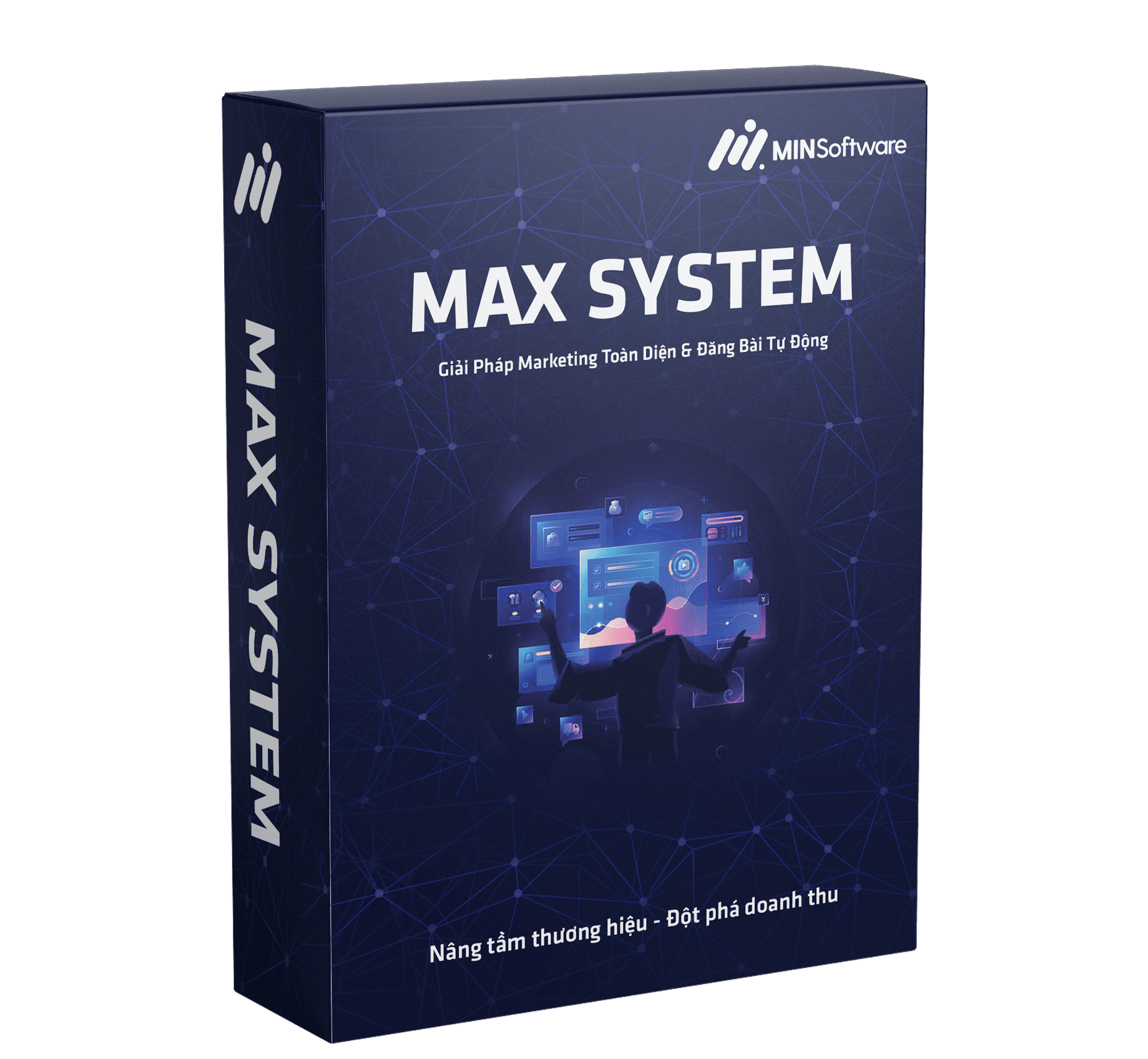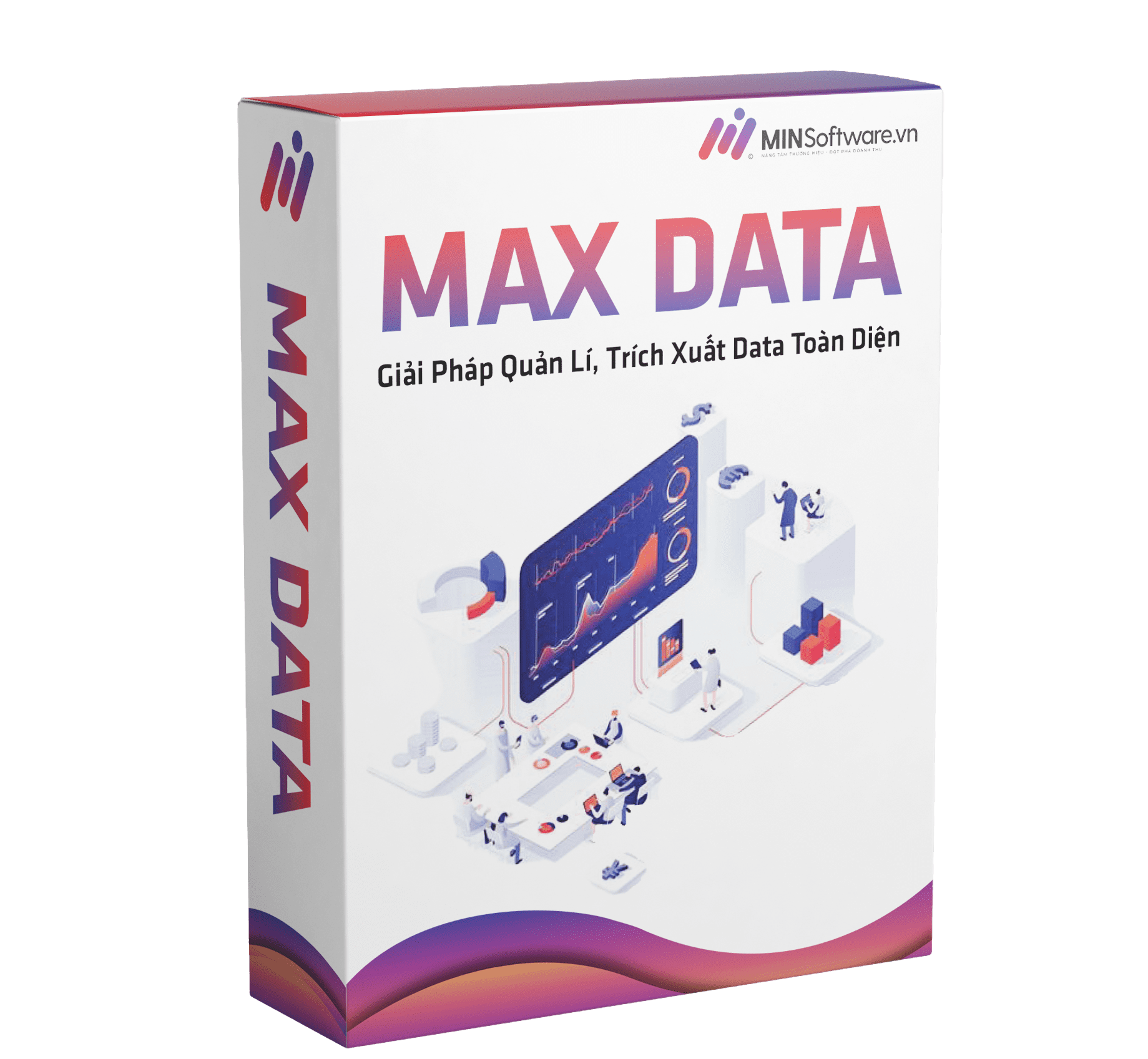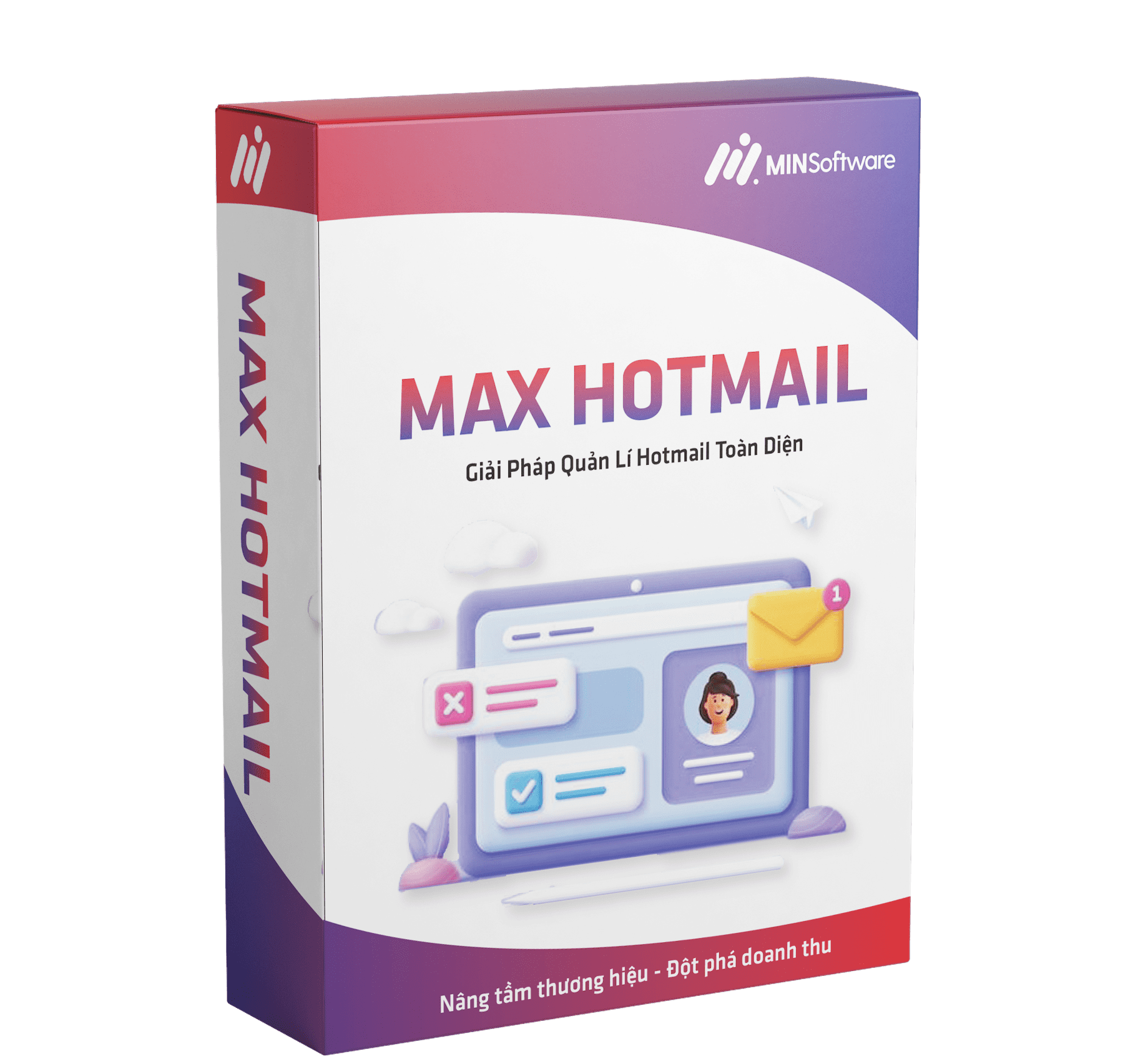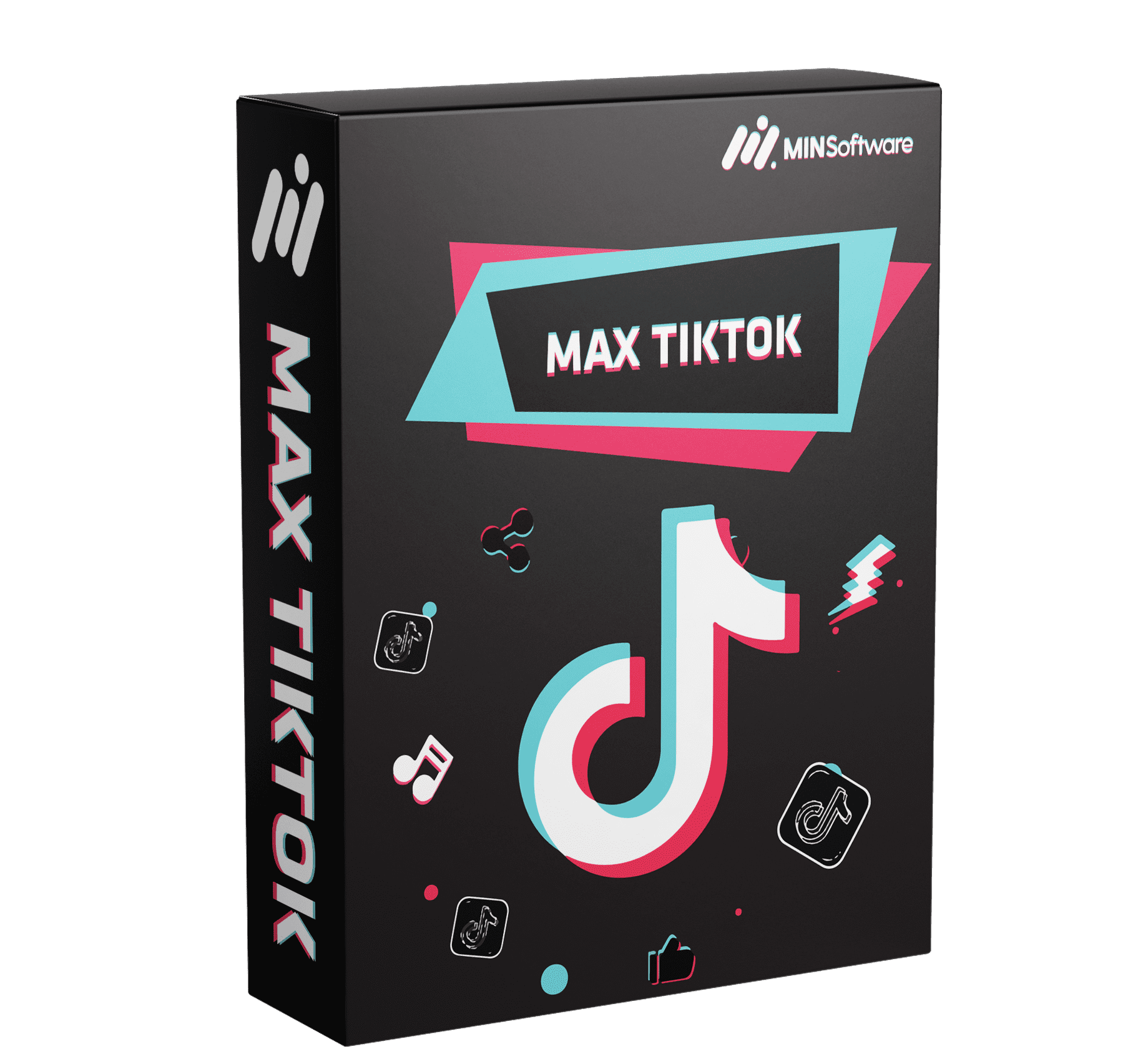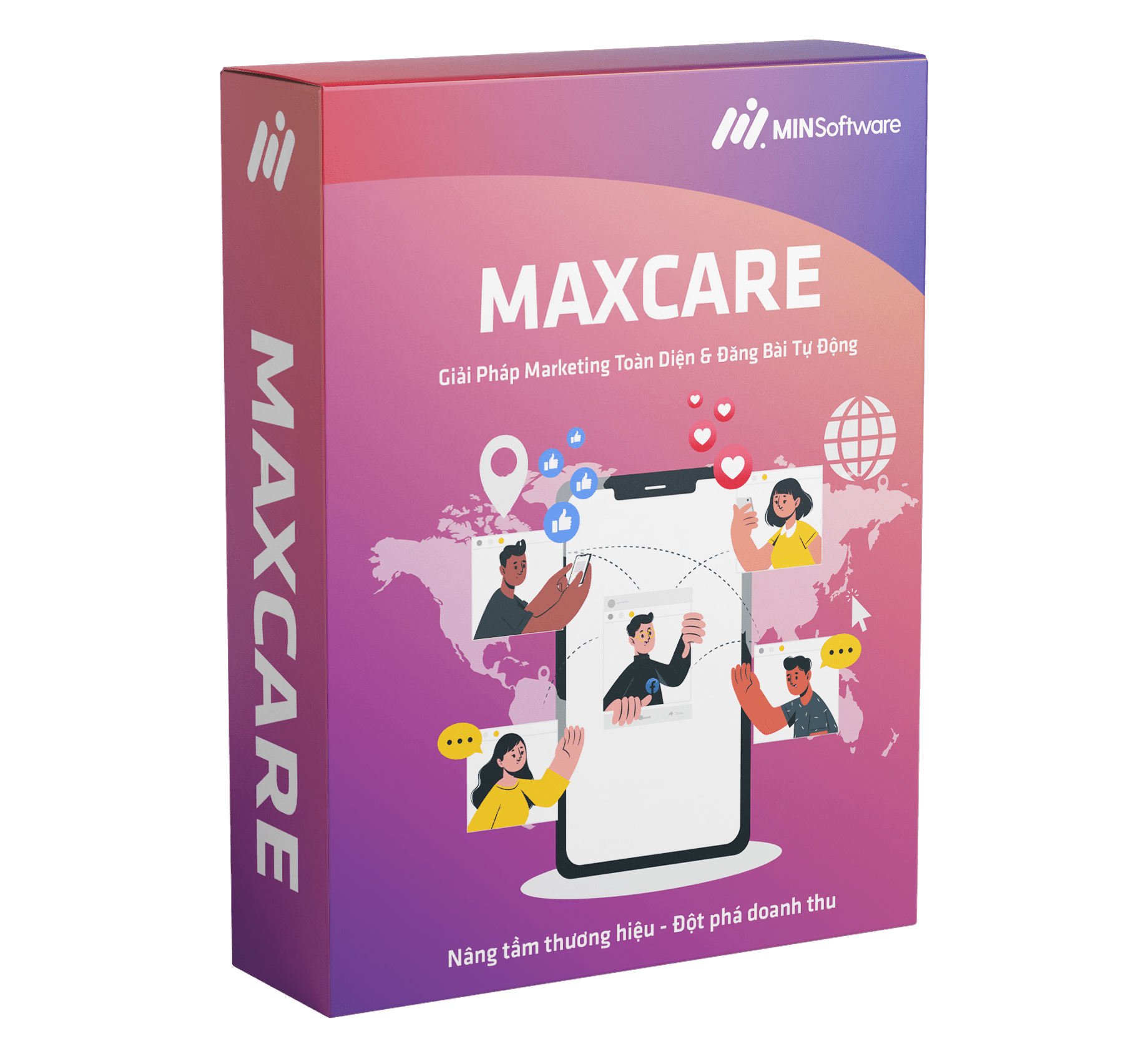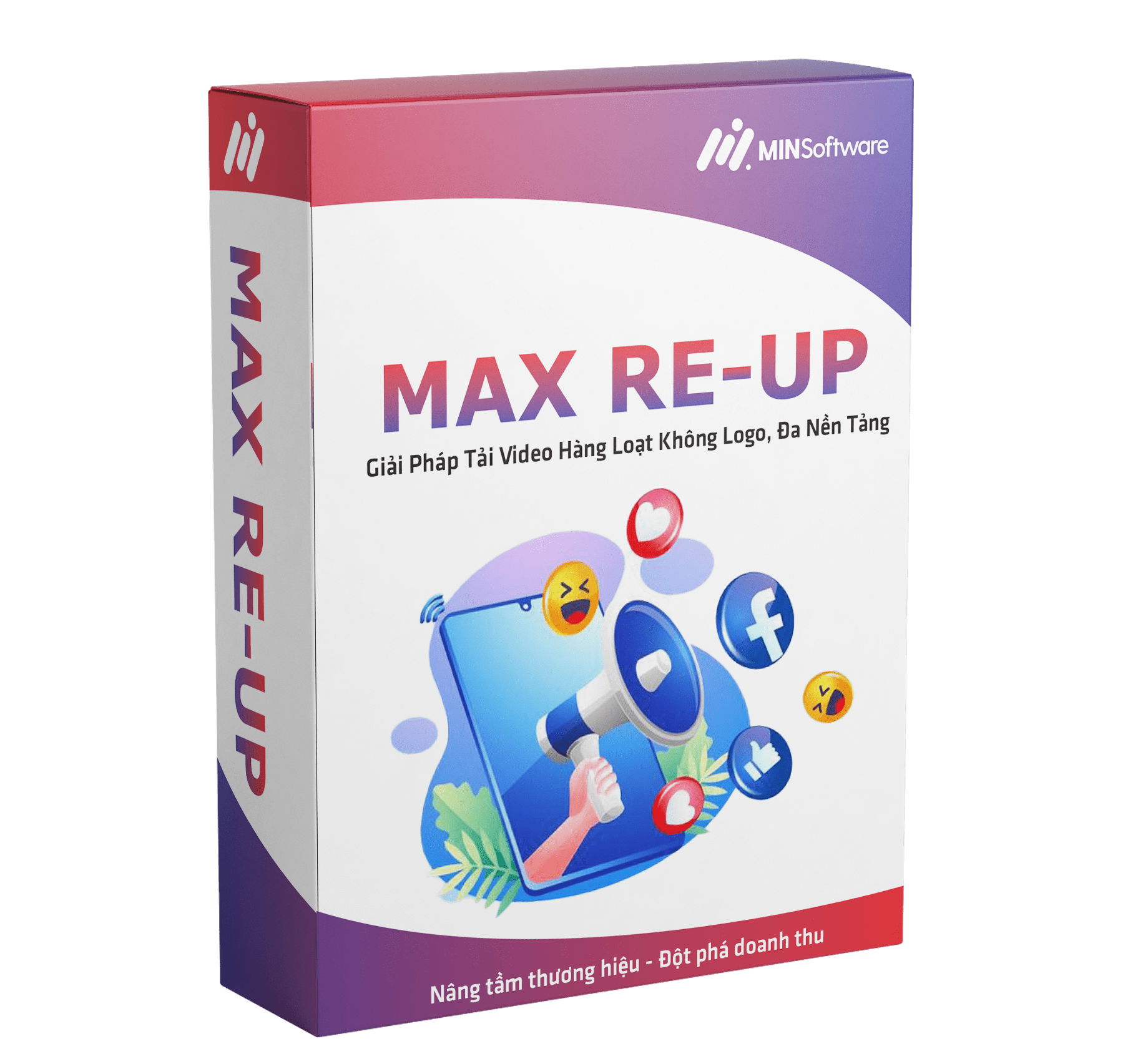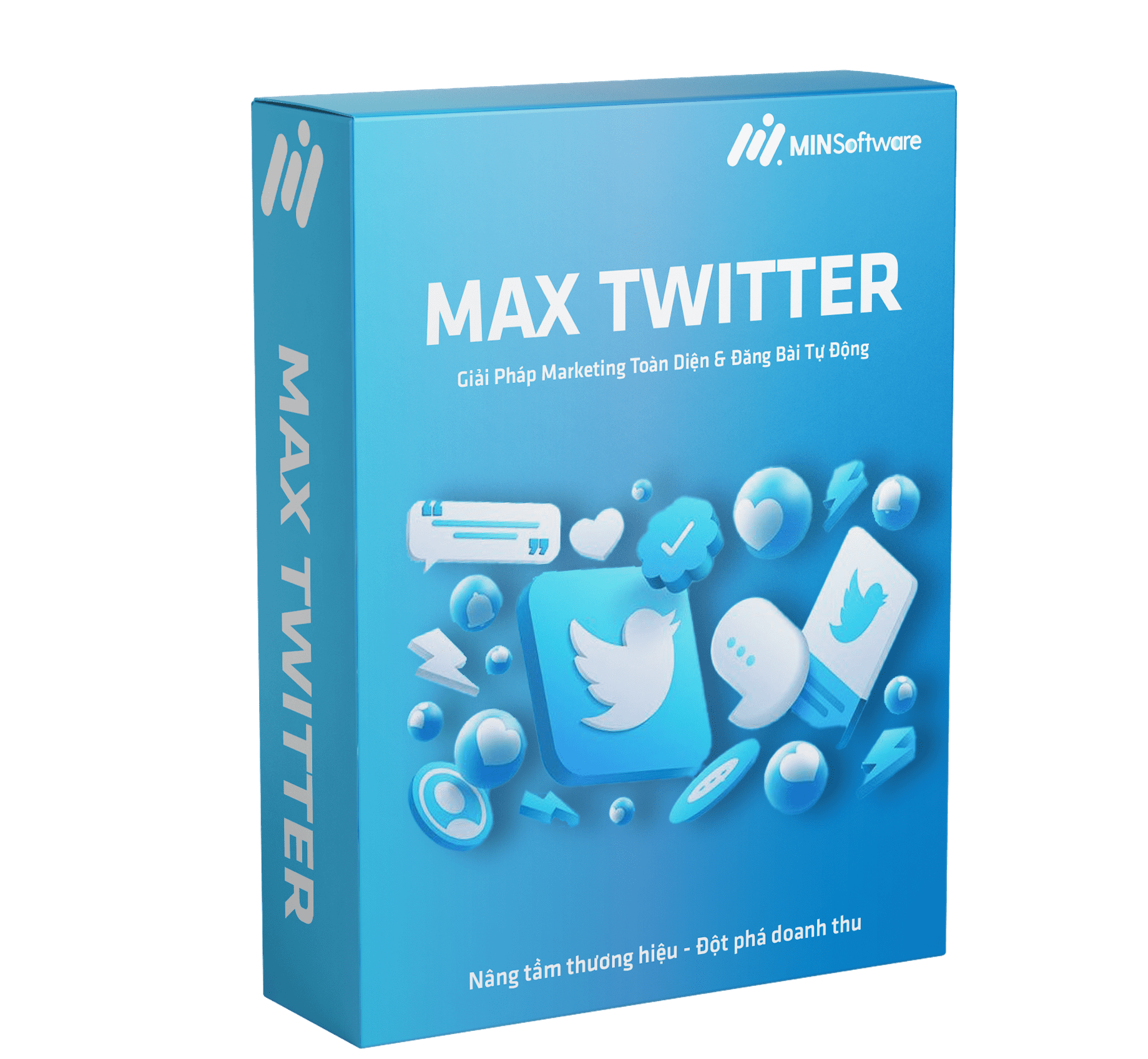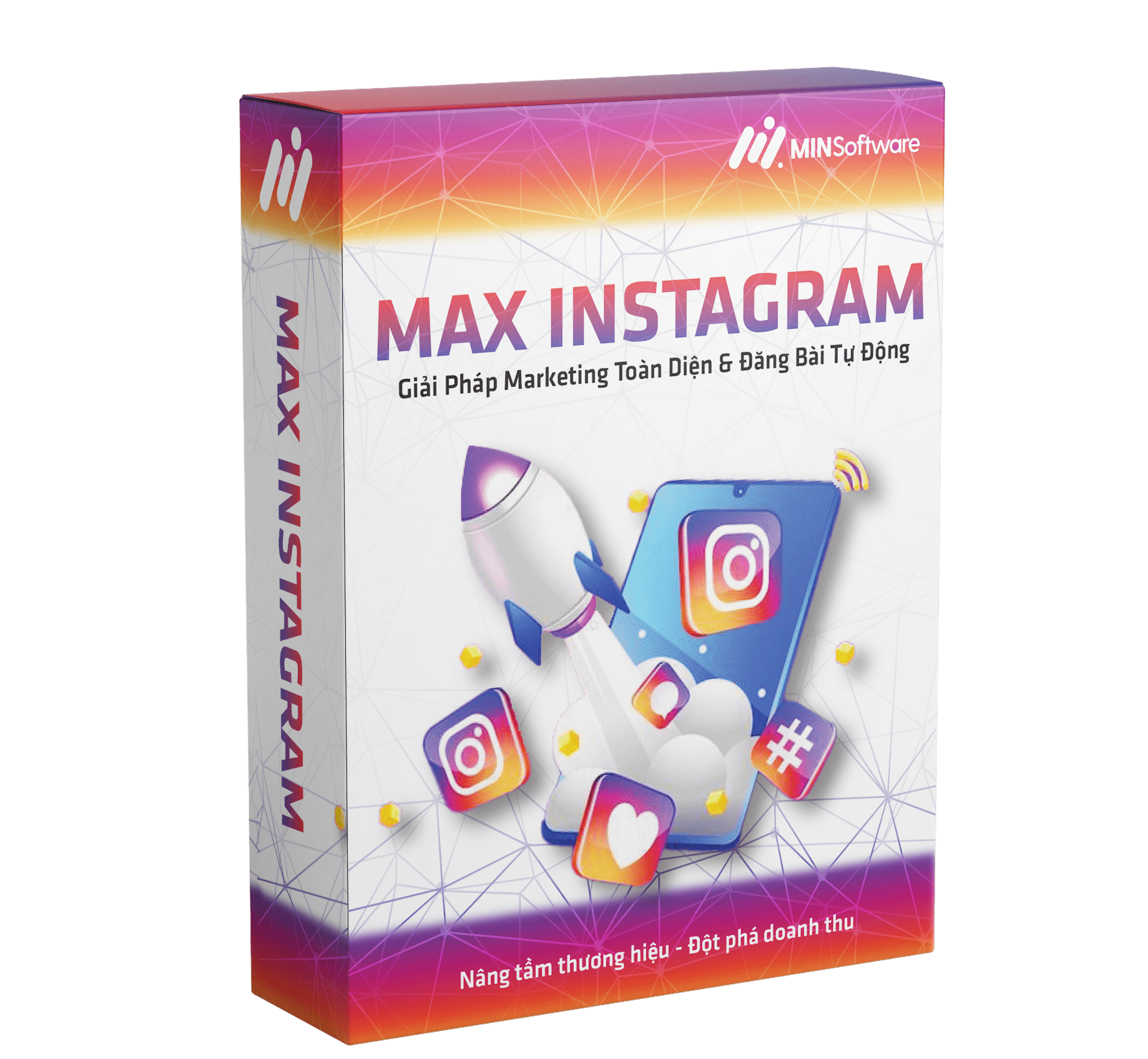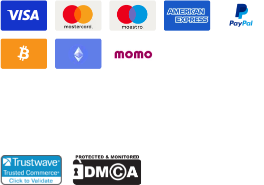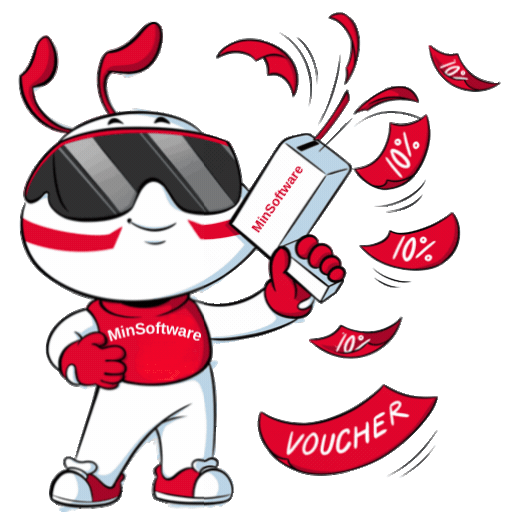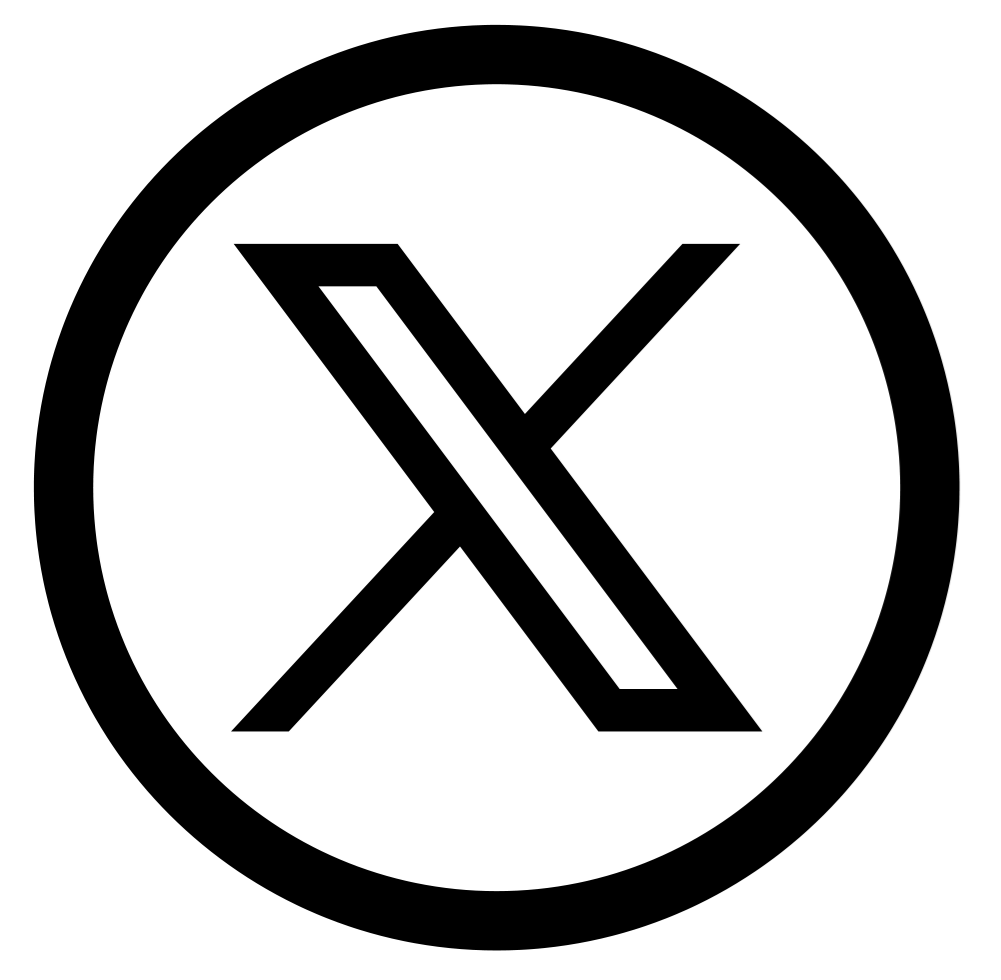how to send bulk messages on Facebook Messenger effectively. Learn automation, tools, and Maxcare strategies to boost conversions.
Why Bulk Messaging on Facebook Messenger is a Game-Changer
Imagine being able to reach thousands of potential customers instantly, directly in their inbox, with a personalized message that feels like a one-on-one conversation. That’s the power of Facebook Messenger bulk messaging.
In today’s fast-moving digital era, attention is the most valuable currency. While emails often get lost in spam and ads are skipped within seconds, Messenger has an open rate of over 80%, making it one of the most effective communication channels for marketers and businesses.
But here’s the challenge: Facebook doesn’t offer a “send-to-all” button. If you want to send bulk messages on Facebook Messenger the right way — without being flagged as spam — you’ll need a clear strategy, the right tools, and expert guidance. That’s exactly what this guide will walk you through.

What Does “Send Bulk Messages on Facebook Messenger” Mean?
Before we dive into the “how,” let’s define the concept:
-
Bulk Messaging: Sending the same message to multiple people at once, often with some level of personalization (e.g., first name, product interest).
-
Facebook Messenger Bulk Messaging: Using the Messenger platform to deliver your message to dozens, hundreds, or even thousands of users — directly in their inbox.
It’s not just about blasting messages randomly. Done right, bulk messaging becomes:
-
A sales funnel booster (instant offers, flash sales, discount codes).
-
A customer support extension (reminders, FAQs, delivery updates).
-
A relationship builder (personalized greetings, follow-ups, nurturing campaigns).
Why Bulk Messaging on Facebook Messenger is Crucial in 2025
1. Unmatched Open Rates
Messenger messages are opened almost instantly. Studies show 80–90% open rates, far above traditional email campaigns.
2. Personalized Engagement
Instead of shouting into the void, you’re speaking directly to your audience — in a space they already use daily.
3. Faster Conversions
Instant communication leads to immediate actions: clicks, sign-ups, purchases.
4. Cost Efficiency
Compared to ads, bulk messages via Messenger cost a fraction but often deliver 10x ROI.

How to Send Bulk Messages on Facebook Messenger (Step-by-Step)
Now let’s get practical. Here’s a proven process you can use:
Step 1: Understand Facebook’s Rules
Facebook is strict about spam. If you send hundreds of identical messages in a short time, your account could be flagged or blocked.
👉 Solution: Use a safe automation tool that mimics human-like behavior.
Step 2: Choose the Right Tool (Maxcare Recommended)
Maxcare is one of the best tools designed for safe Facebook automation. It allows you to:
-
Manage multiple accounts.
-
Send bulk messages with smart delays.
-
Personalize each message (name, location, product).
-
Avoid spam filters with human-like activity.
Step 3: Craft the Perfect Message
Your bulk message should:
-
Start with personalization: “Hi [Name], …”
-
Be short, clear, and valuable.
-
End with a CTA (Call-to-Action).
Examples: -
“Hi John, we’re offering 20% off just for you today. Click here to grab your deal 👉 [link].”
-
“Hello Sarah! Want early access to our new collection? Tap below to check it out.”
Step 4: Segment Your Audience
Don’t send the same message to everyone. Create groups based on:
-
Age
-
Location
-
Purchase history
-
Interest
Step 5: Schedule and Automate
With tools like Maxcare, you can:
-
Schedule messages for peak hours.
-
Spread delivery across multiple accounts.
-
Rotate content to avoid detection.
Best Practices for Bulk Messaging on Facebook Messenger
✅ Personalize Every Message
Generic spam = ignored. Personalized bulk messages = clicked.
✅ Respect Frequency
Don’t overwhelm users. 2–3 bulk messages per week is optimal.
✅ Mix Human Touch with Automation
Automate delivery but keep the tone friendly and conversational.
✅ Track and Optimize
Use analytics:
-
Open rate
-
Click-through rate
-
Conversion rate
Common Mistakes to Avoid
-
❌ Sending identical messages to thousands at once.
-
❌ Ignoring personalization.
-
❌ Overusing links (looks spammy).
-
❌ Forgetting to test messages on a small audience first.
Case Study: How Businesses Win with Facebook Bulk Messaging
👉 A fashion e-commerce brand used Maxcare’s bulk messaging feature to reach 10,000 followers during a flash sale.
-
Open rate: 85%
-
Conversion rate: 12%
-
ROI: 9x compared to their Facebook ad campaign
👉 A local restaurant sent personalized bulk messages for weekend promotions.
-
60% of recipients responded
-
30% made a reservation within 24 hours
This shows the real power of Messenger automation when used correctly.

The Role of Maxcare in Safe and Scalable Bulk Messaging
Why is Maxcare the go-to solution?
-
Safe account management: It avoids Facebook restrictions by simulating natural behavior.
-
Scalability: Manage dozens of accounts to expand reach.
-
Time-saving: Automates repetitive messaging tasks.
-
Professional support: Trusted by 1000+ businesses worldwide.
👉 Learn more here: Maxcare Facebook Software
Future of Bulk Messaging on Facebook Messenger
In 2025 and beyond, expect:
-
AI-powered personalization (messages that adapt to user behavior).
-
Voice and video bulk messages for more engagement.
-
Deeper integration with e-commerce (buy directly inside Messenger).
Businesses that adopt bulk messaging early will stay ahead of competitors.
Conclusion: Start Bulk Messaging Today
If you’re not using Facebook Messenger bulk messaging, you’re leaving money on the table.
It’s fast, personal, cost-effective, and proven to convert. With the right tool like Maxcare, you can send thousands of safe, personalized messages that actually drive results.
🚀 Ready to scale your business with bulk messaging?
👉 Contact us today and discover how Maxcare can help you grow.
-
Product page → MaxCare Software
-
Contact Telegram