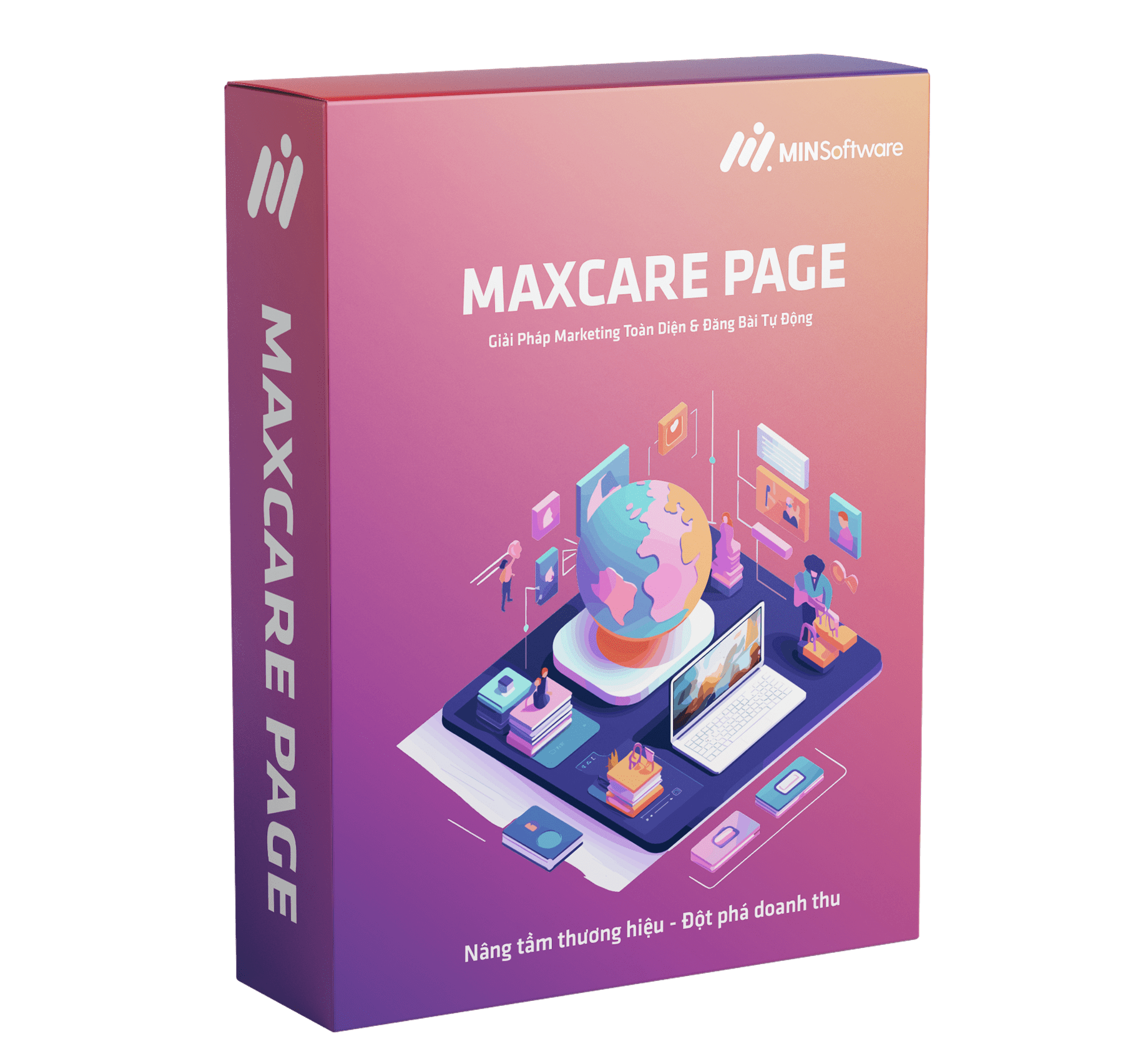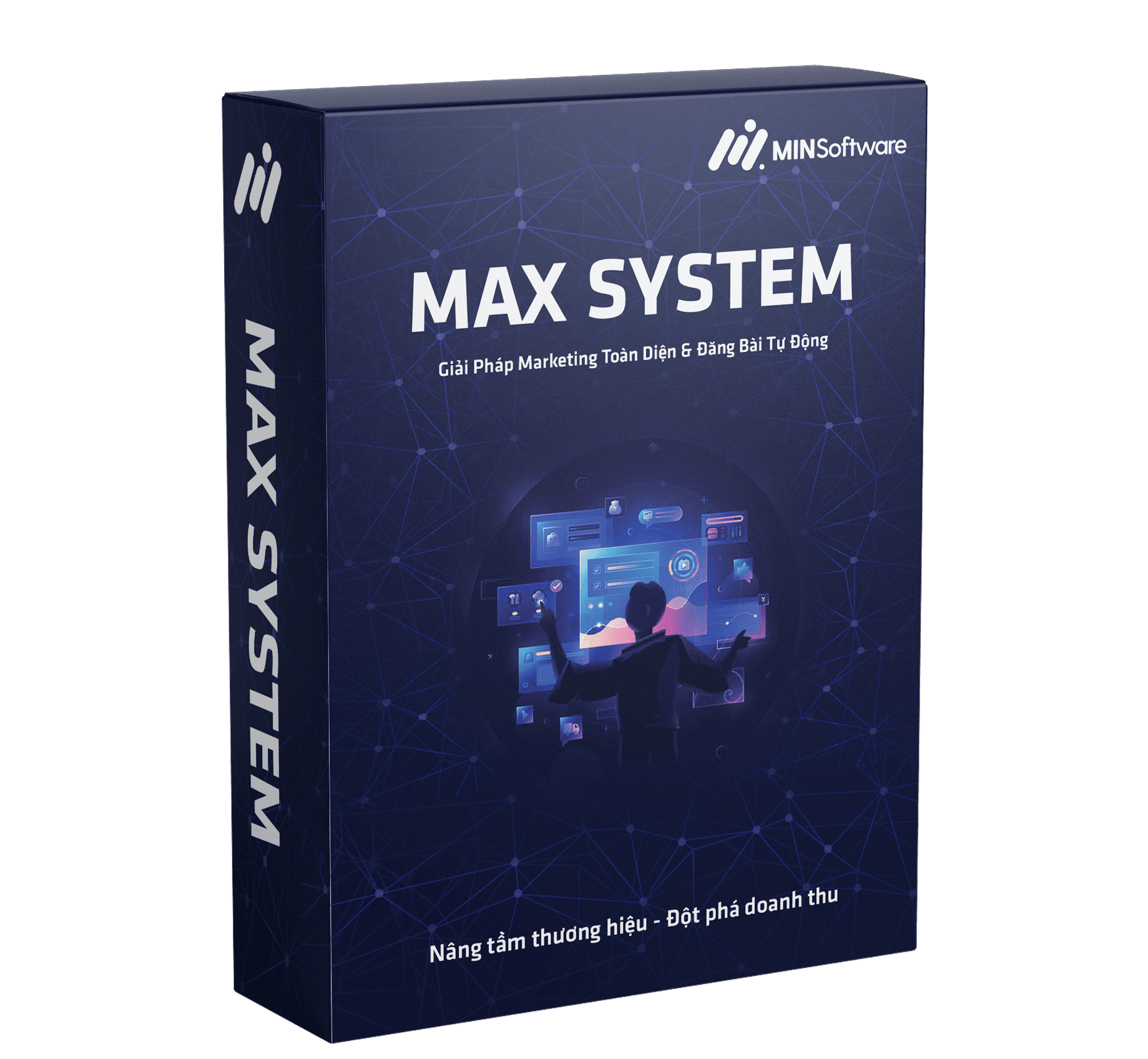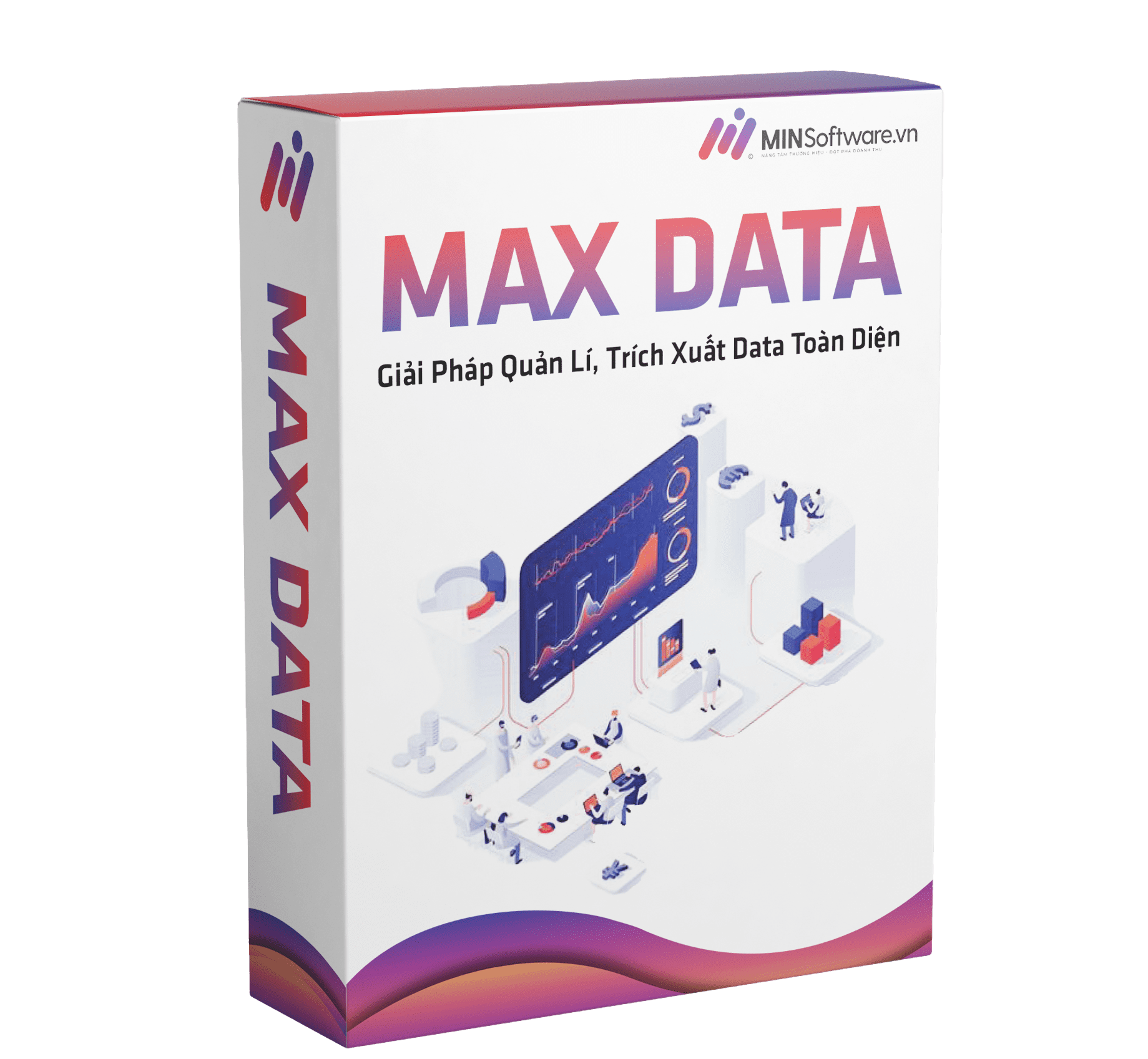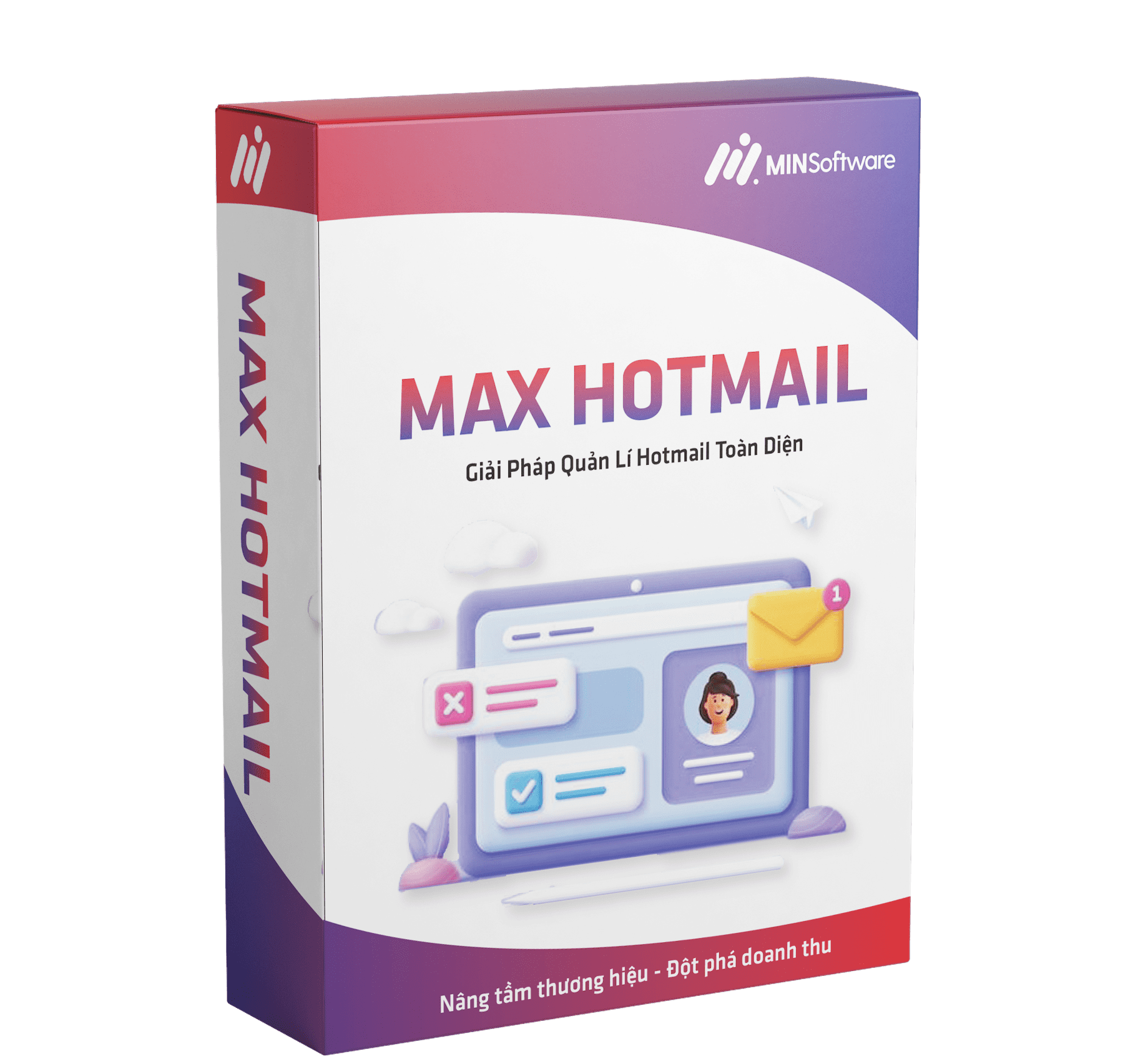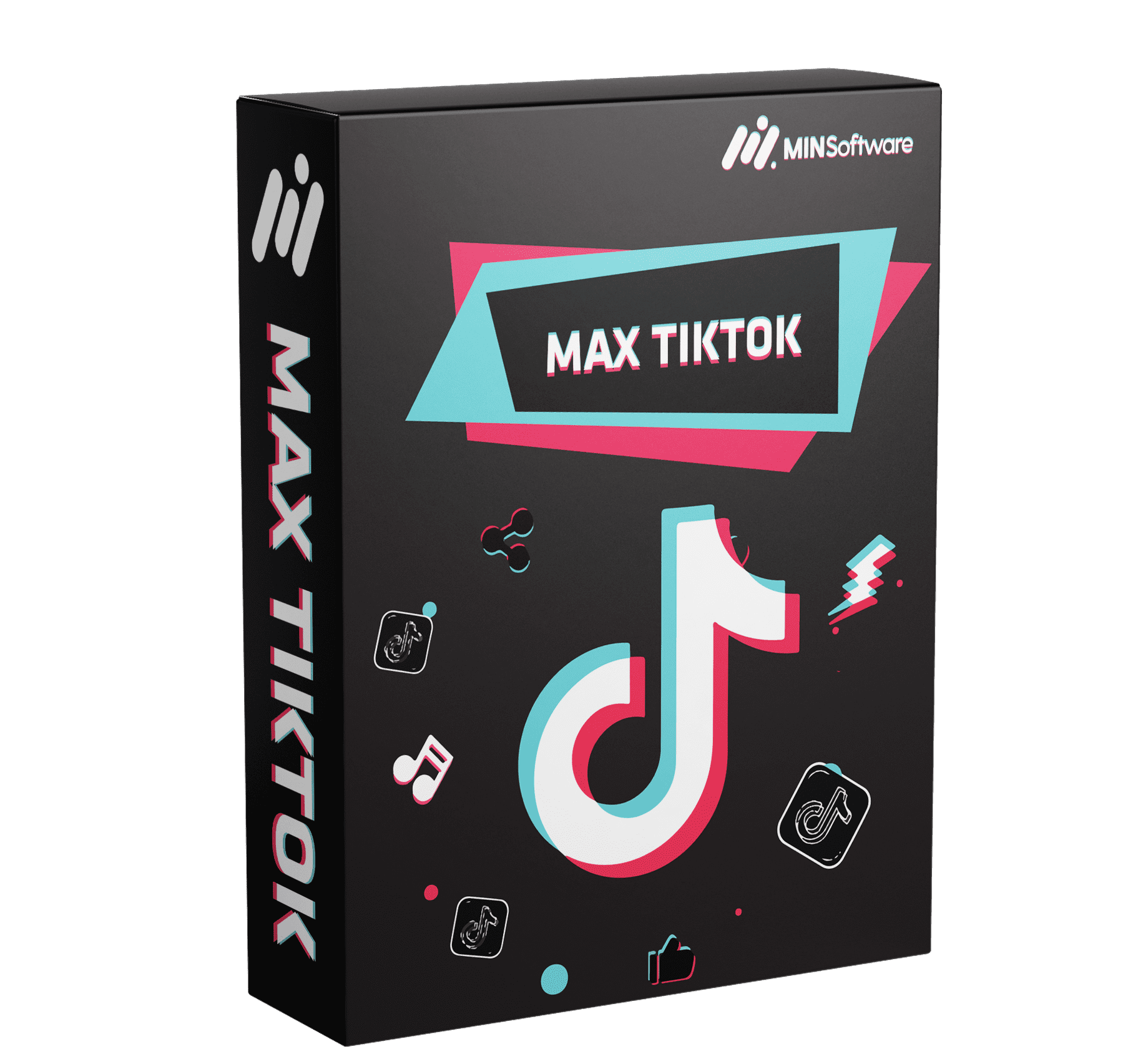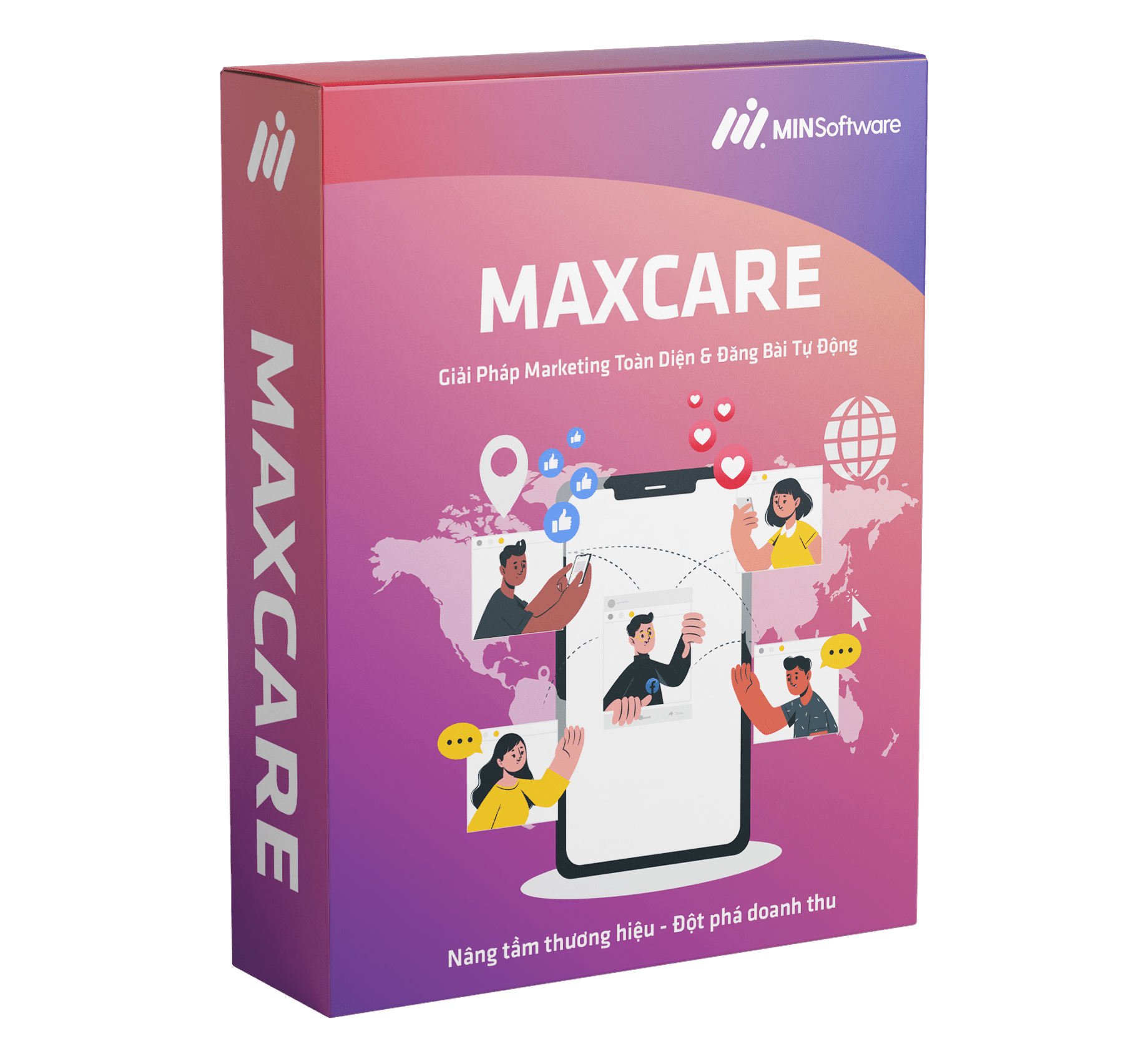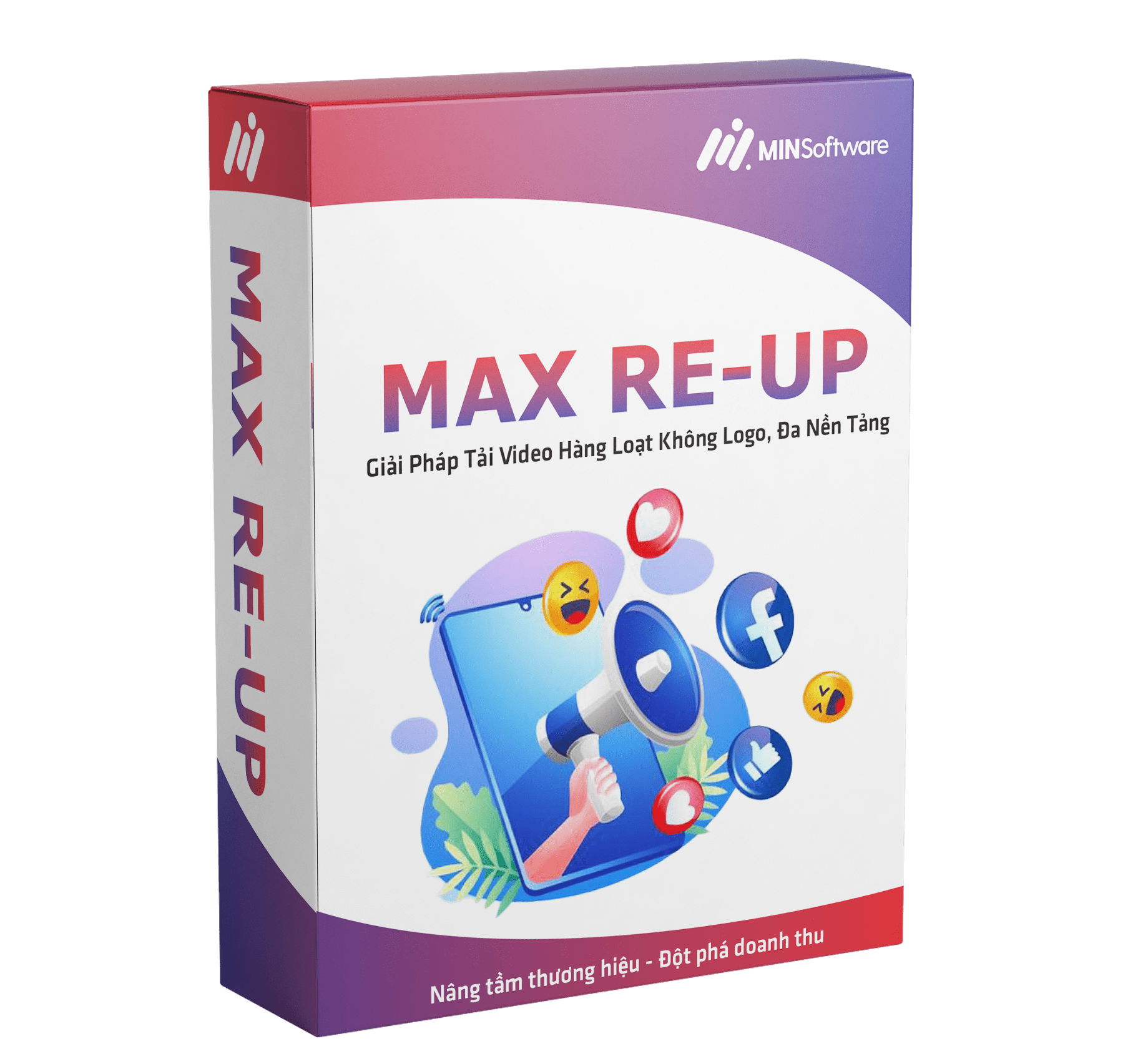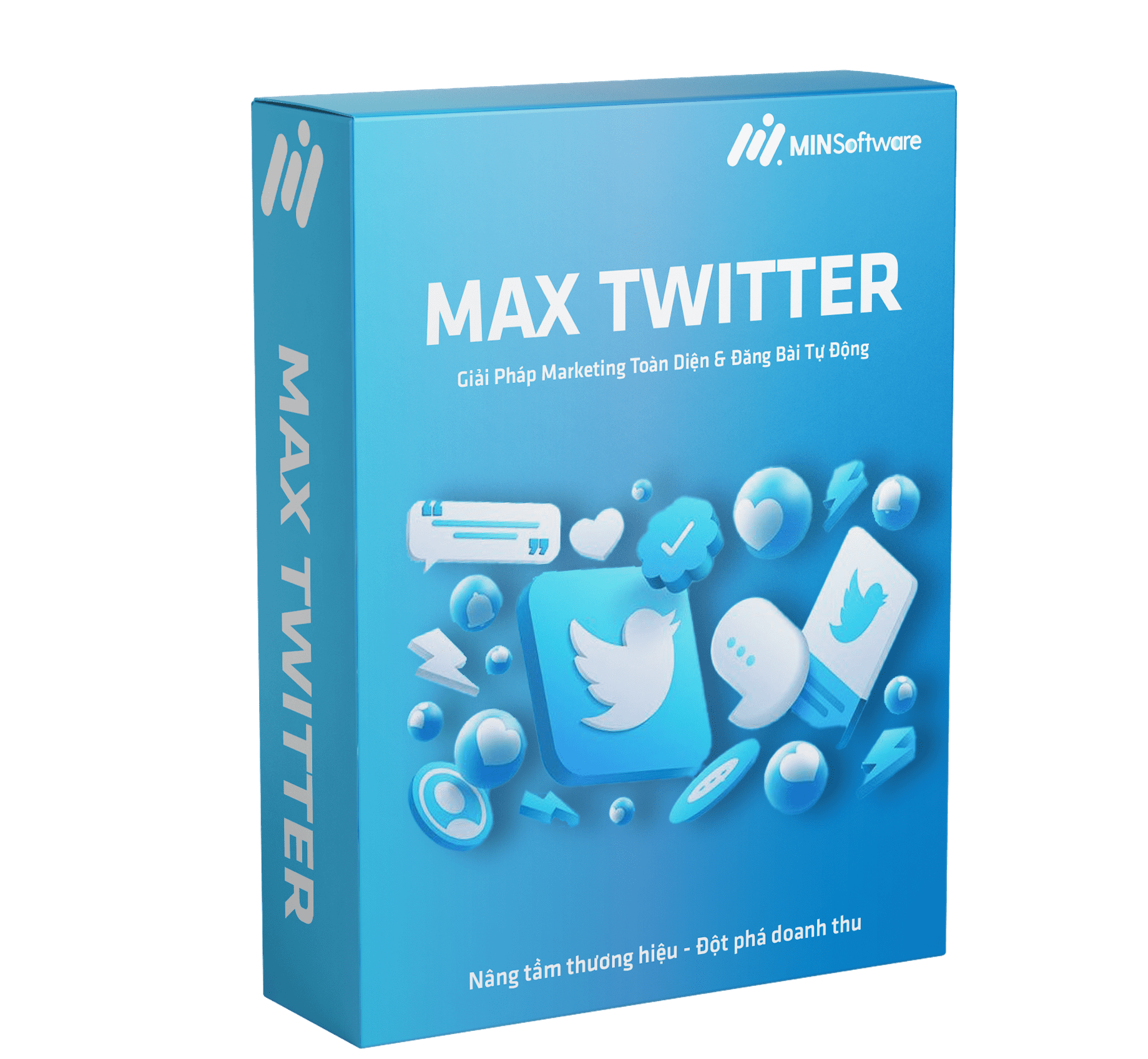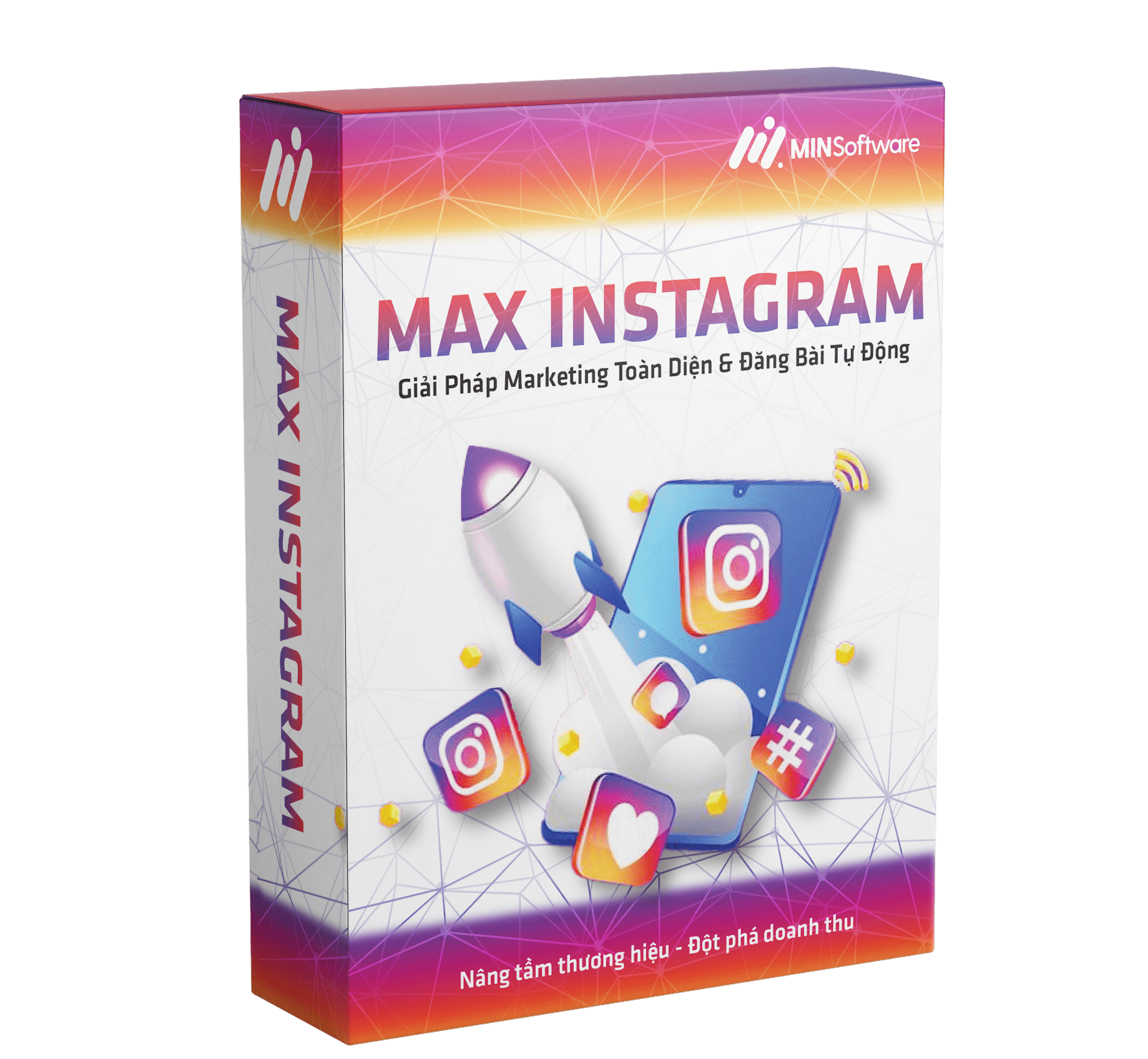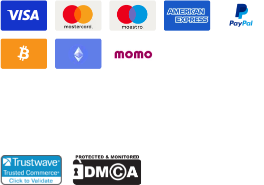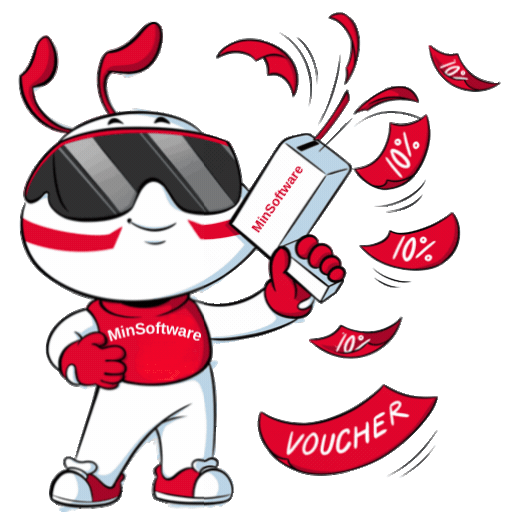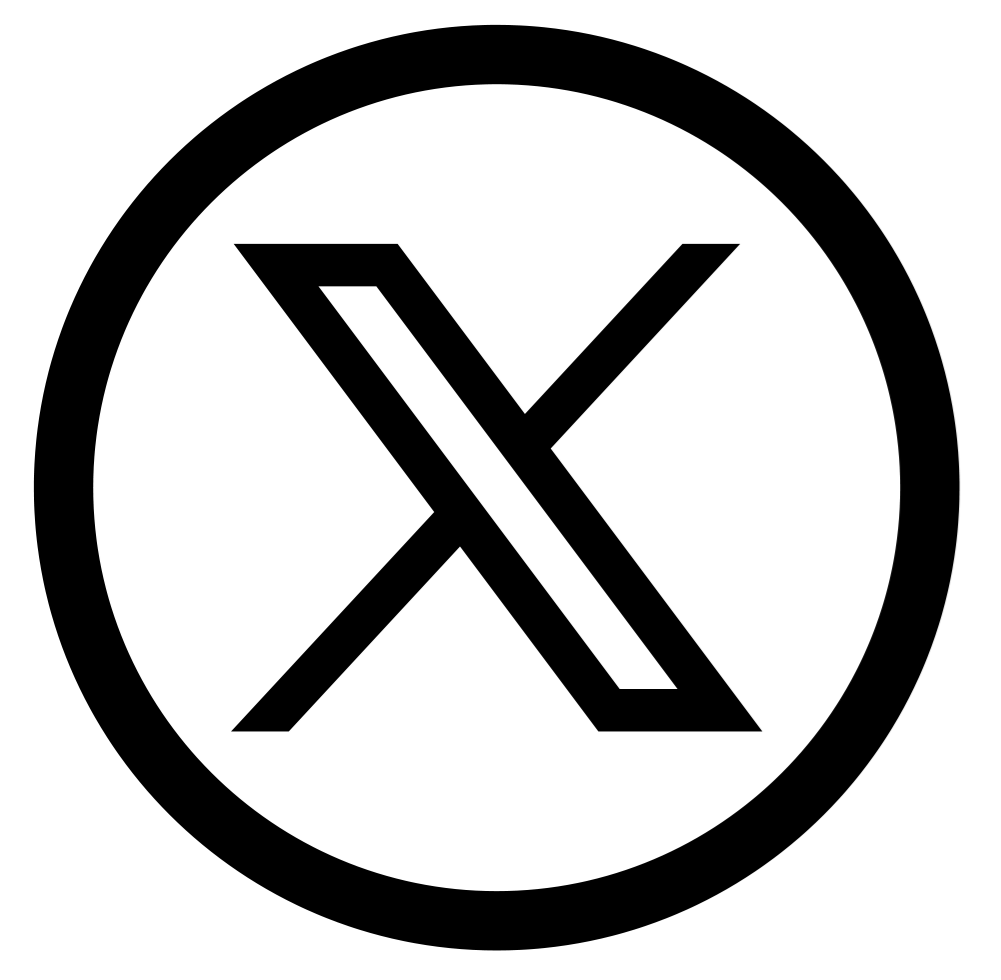In today’s fast-paced digital world, consistency is key to social media success. But manually sharing posts across multiple Facebook groups or pages can be a time-consuming nightmare. That’s where auto share Facebook posts tools come in — and when combined with powerful automation software like MaxCare, you can supercharge your Facebook marketing with ease.
“Auto share Facebook posts” refers to using software or browser extensions that automatically distribute your content to multiple Facebook destinations — including pages, profiles, and groups — without you having to do it manually.
Instead of logging into each account and sharing one by one, you can automate the entire process. This means more time for strategy, less time on repetitive tasks, and a massive boost in reach.

Why Sharing Posts Automatically Is a Game-Changer
Every social media marketer knows the struggle: creating great content is just half the battle. Getting that content seen is where the real challenge lies.
With auto share Facebook posts, your brand gets multiple advantages:
1. Consistency Without Burnout
Posting regularly across several pages or groups can feel overwhelming. Automation ensures your posts go live on schedule, even while you’re asleep.
2. Maximize Organic Reach
Facebook’s algorithm rewards engagement and activity. Sharing posts automatically helps your content stay visible, active, and relevant, increasing your chances of appearing in feeds.
3. Save Valuable Time
Manual sharing wastes hours that could be used for planning campaigns or engaging with your audience. An automation tool does the heavy lifting for you.
4. Boost Brand Awareness
The more places your content appears, the more people recognize your brand. With automatic sharing, you amplify visibility exponentially.

Introducing MaxCare – The Ultimate Automation Solution
If you’re serious about growing your Facebook presence efficiently, MaxCare is your best ally.
Developed by Min Software Global, MaxCare is an all-in-one automation platform designed for marketers, businesses, and influencers who want to dominate social media without wasting time.
Key Features of MaxCare:
-
✅ Auto Share Facebook Posts: Share to unlimited pages, profiles, or groups with one click.
-
✅ Auto Like and Comment: Engage with your audience automatically to increase visibility.
-
✅ Smart Scheduling: Post at the perfect time for maximum reach.
-
✅ Multi-Account Management: Manage dozens of Facebook accounts securely from one dashboard.
-
✅ Human-Like Behavior: Avoid detection with realistic intervals and natural actions.
Unlike generic tools, MaxCare is fine-tuned to mimic human activity — keeping your account safe while ensuring your content spreads widely.
How Auto Sharing Works with MaxCare
Using MaxCare to auto share Facebook posts is straightforward. Here’s how it typically works:
Step 1: Add Your Facebook Accounts
You can add multiple Facebook profiles securely. MaxCare supports token-based login, ensuring safety and privacy.
Upload your content, whether it’s a photo, link, video, or status update. You can also import existing posts.
Step 3: Set Target Groups or Pages
Decide where your content should be shared — pages you manage, public groups, or your profile timeline.
Step 4: Schedule or Automate Instantly
You can either set a specific time or let the software share automatically based on pre-set conditions.
Step 5: Track Performance
View analytics directly inside the dashboard — track engagement, reach, and audience reactions in real time.
This simple yet powerful workflow transforms your social media strategy into a fully automated growth engine.
Automation isn’t just for big brands. In fact, individuals and small businesses can benefit the most.
Here’s who will gain the greatest advantage:
-
Digital Marketers: Amplify campaigns across multiple communities.
-
E-commerce Sellers: Promote new products instantly in multiple groups.
-
Affiliate Marketers: Drive traffic to offers without repetitive work.
-
Content Creators: Share blog links or videos automatically to engage followers.
-
Agencies: Manage multiple client accounts effortlessly.
No matter your niche, automation through MaxCare makes your Facebook marketing smoother, faster, and more scalable.
While automation is powerful, using it responsibly is key. Follow these best practices to stay within Facebook’s guidelines:
✅ 1. Avoid Over-Sharing
Limit shares per day to a natural number (e.g., 10–20 per account). MaxCare allows you to customize this.
✅ 2. Join Relevant Groups
Always share posts in groups related to your niche. This ensures higher engagement and avoids spam flags.
✅ 3. Personalize Captions
Even with automation, craft captions that sound authentic. MaxCare’s “spintax” feature helps you randomize text to avoid repetition.
✅ 4. Monitor Analytics
Keep an eye on performance data to adjust strategy. If a post performs well, you can scale it easily.
✅ 5. Rotate Accounts
Use multiple accounts strategically for wider coverage while staying safe.
Automation should amplify your marketing — not replace genuine interaction. MaxCare gives you control, flexibility, and safety in one dashboard.

Why MaxCare Outperforms Other Tools
There are dozens of Facebook auto-share tools on the market, but MaxCare stands apart for several reasons:
-
🔒 Security First: Built-in anti-detection system protects your accounts.
-
⚙️ All-in-One Automation: Covers auto-like, auto-share, friend requests, and more.
-
📈 Smart Optimization: Adjusts sharing frequency automatically.
-
💬 Multi-Language Support: Perfect for global marketers.
-
💡 Proven Results: Thousands of marketers use MaxCare daily to grow their reach.
In short, MaxCare isn’t just another automation app — it’s a full-fledged Facebook marketing assistant.
Maximize Your Social Media ROI
If you’re investing time and resources into content creation, it only makes sense to maximize its visibility.
By combining the power of auto share Facebook posts with a robust automation platform like MaxCare, you can turn every post into an opportunity for growth, engagement, and revenue.
Imagine posting once and having that content automatically shared to 50 groups, 10 pages, and multiple timelines — all while you focus on strategy. That’s the efficiency and power MaxCare delivers.
Final Thoughts
Automation is no longer the future — it’s the present. Whether you’re a business owner, a digital marketer, or an influencer, using auto share Facebook posts is a proven way to amplify your voice online.
Tools like MaxCare make this process effortless, efficient, and completely safe.
Stop wasting hours on repetitive posting. Embrace smart automation and let your content work harder for you.
🔥 Call to Action
👉 Ready to transform your Facebook strategy?
Try MaxCare today and experience how seamless automation can grow your audience, boost engagement, and save hours of manual work.
🚀 Visit MinSoftwareGlobal.com now to get started!
To maximize the SEO and user experience, you can guide readers to related resources on your website:
- Learn more about MIN Software Global and our mission.
- Get in touch with our team on the Contact.