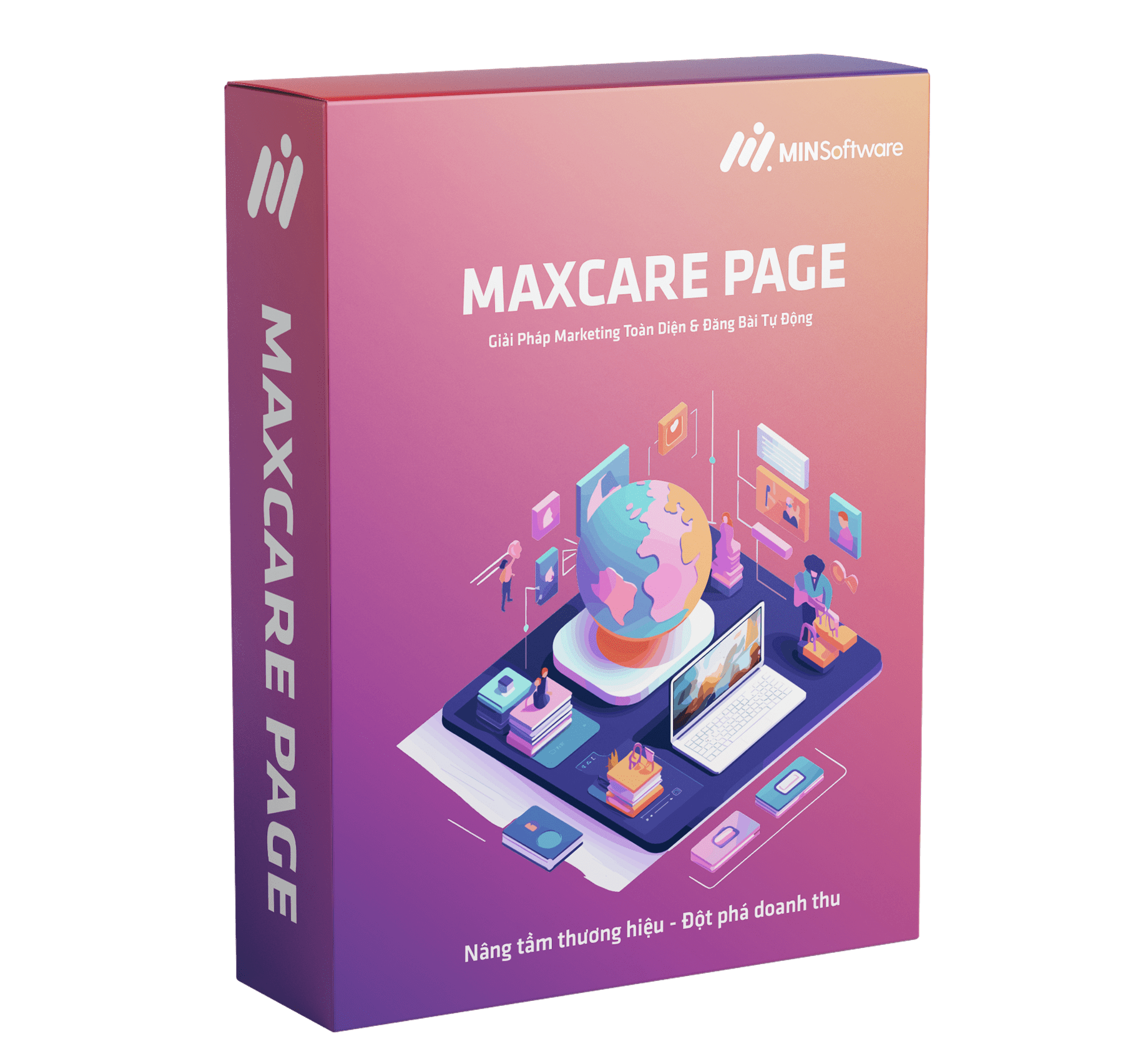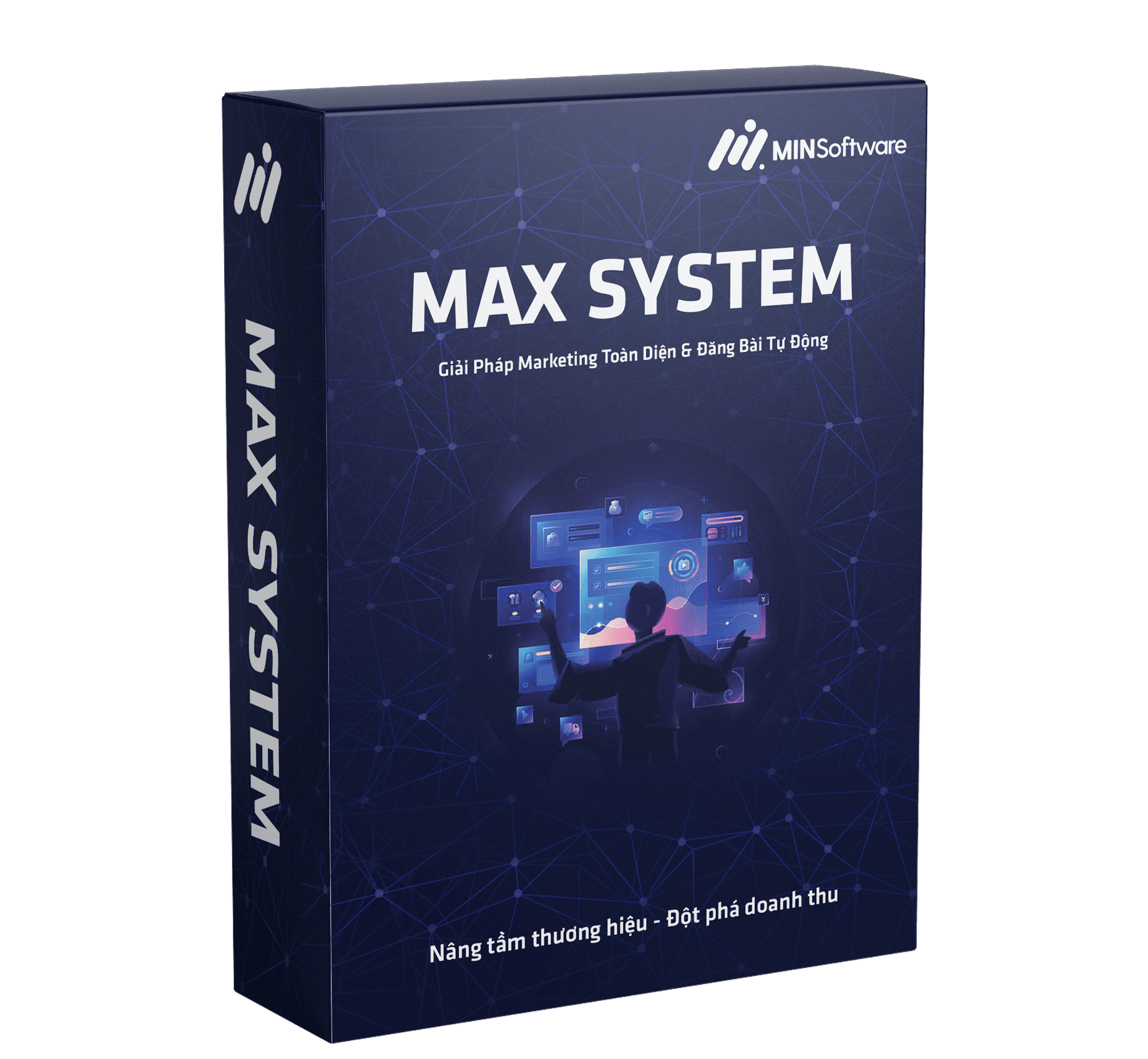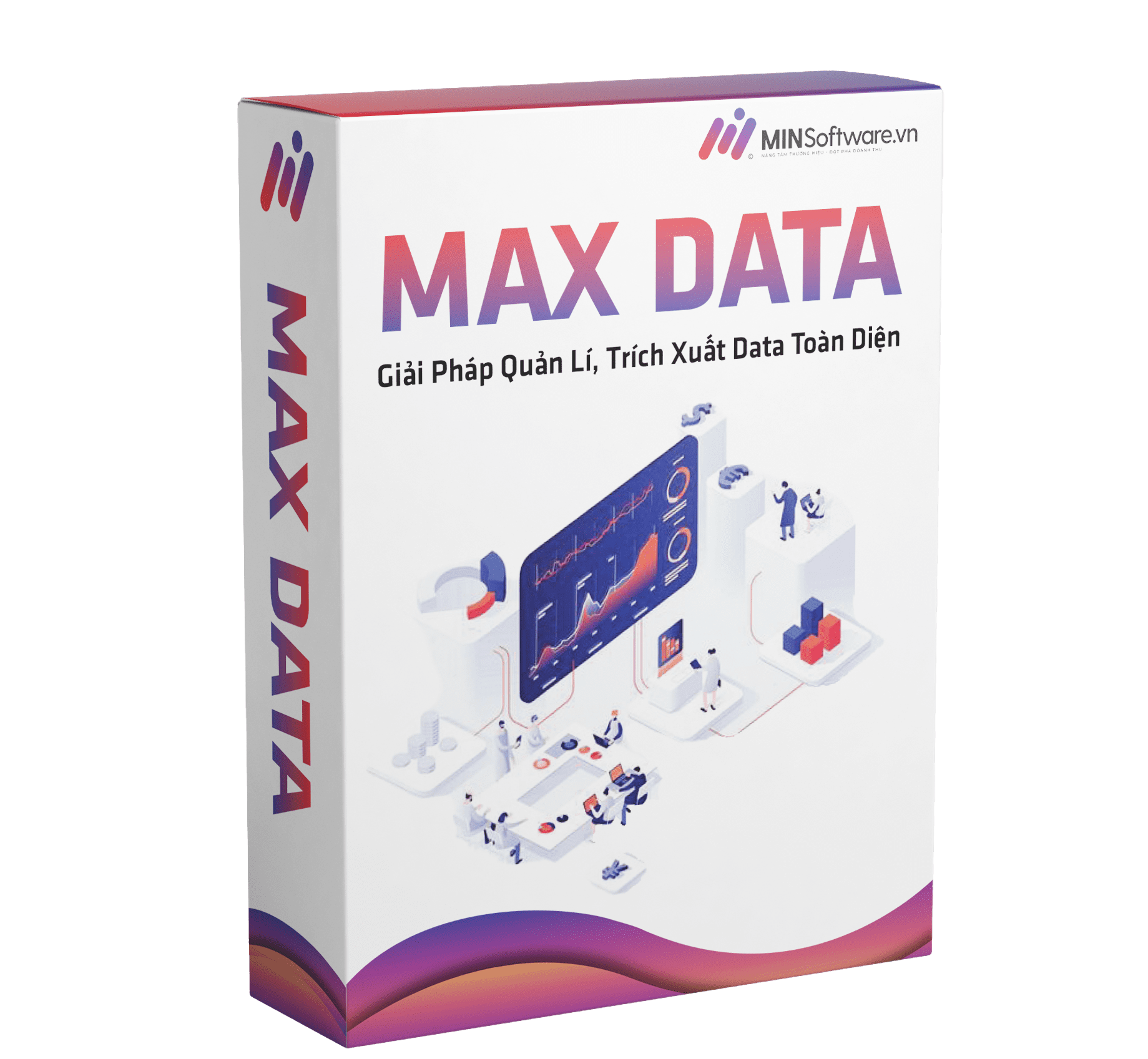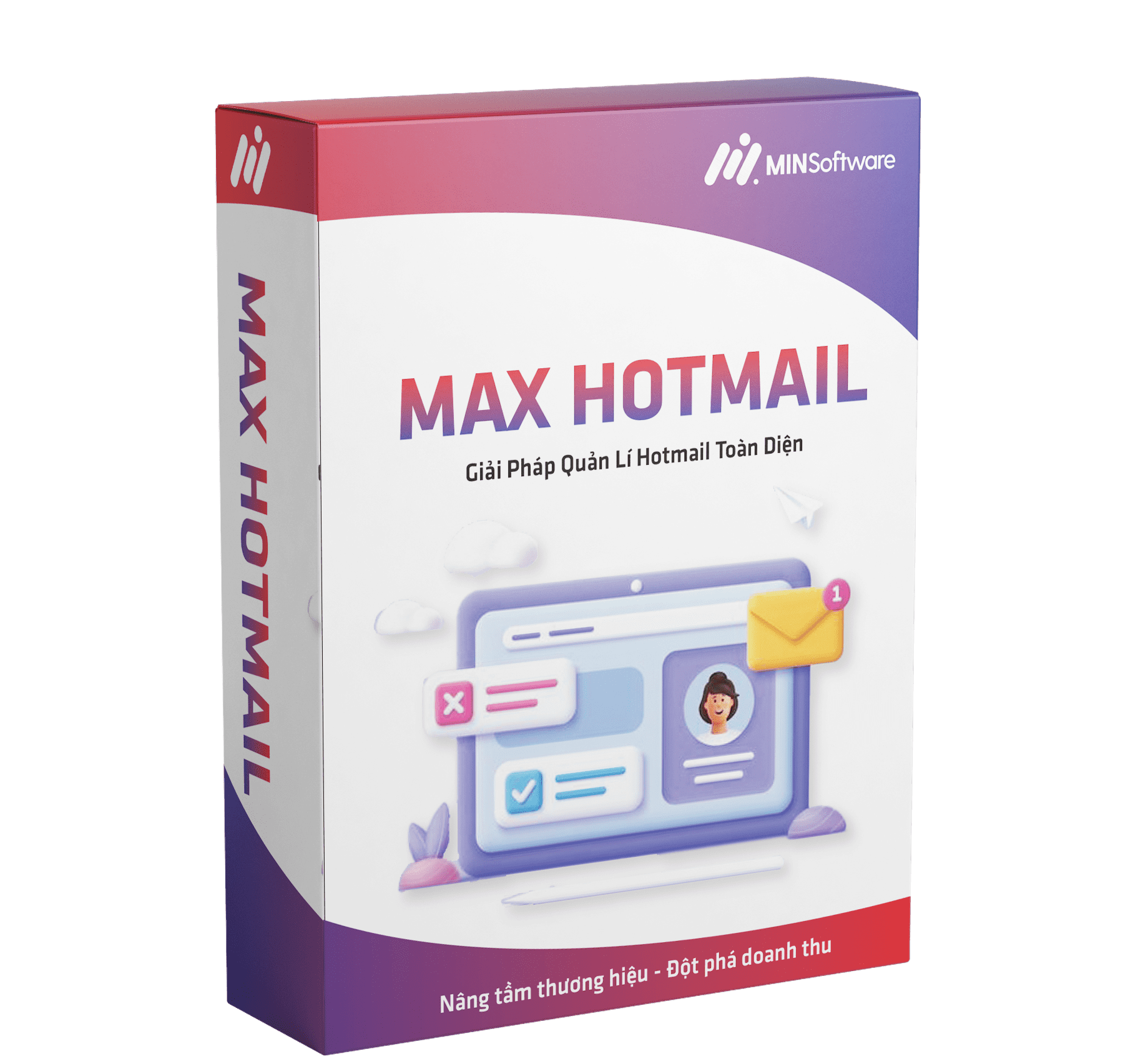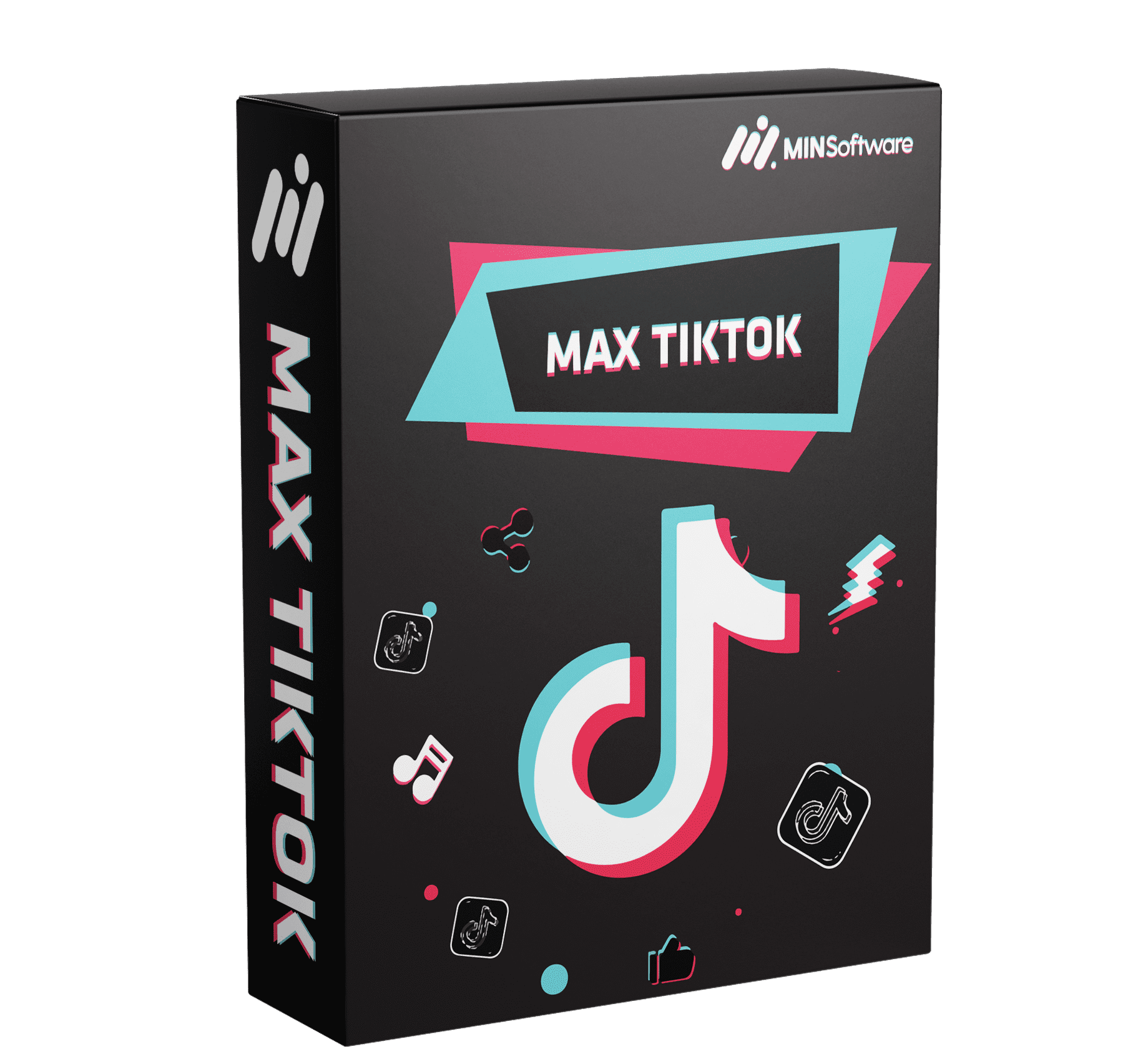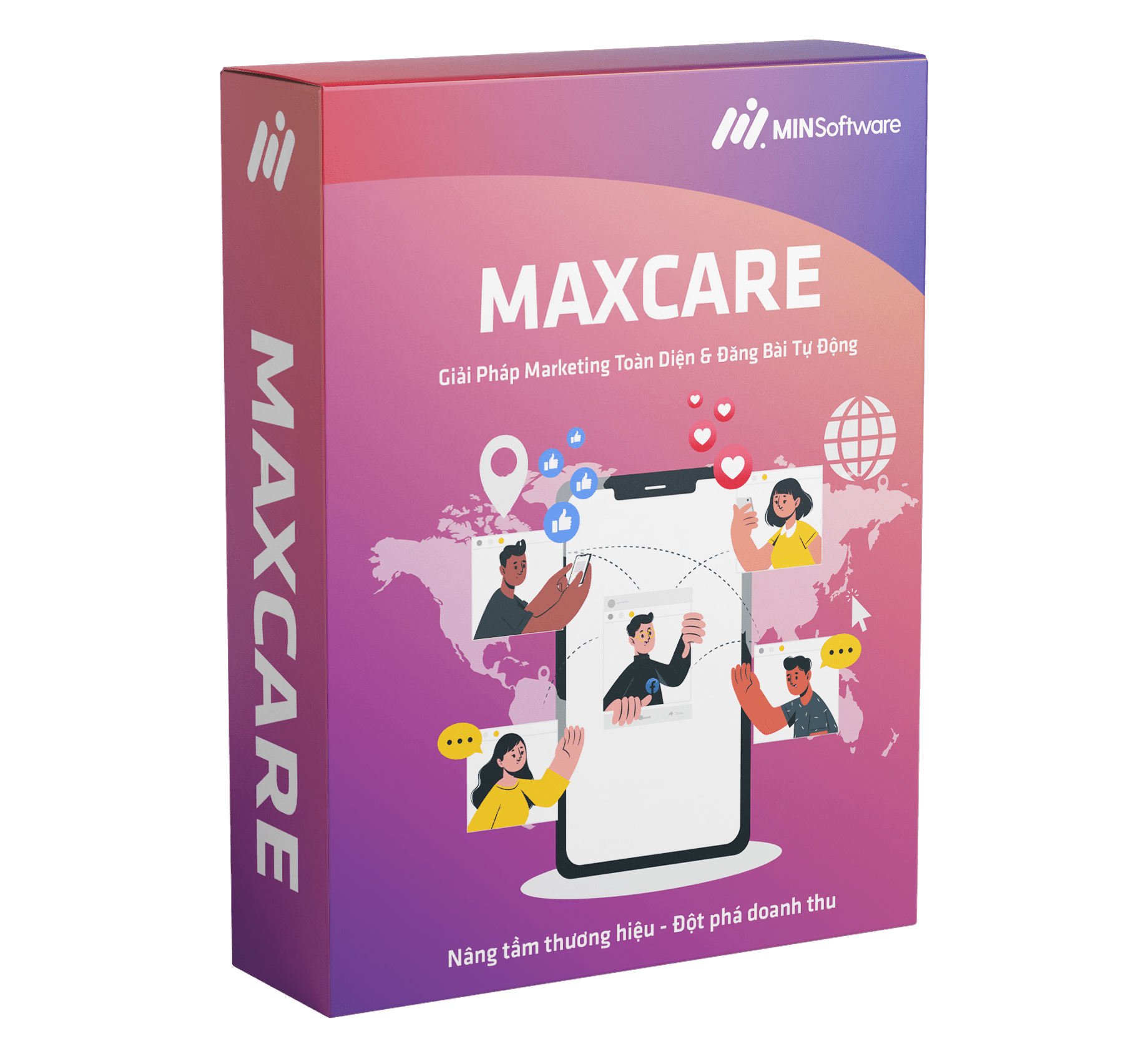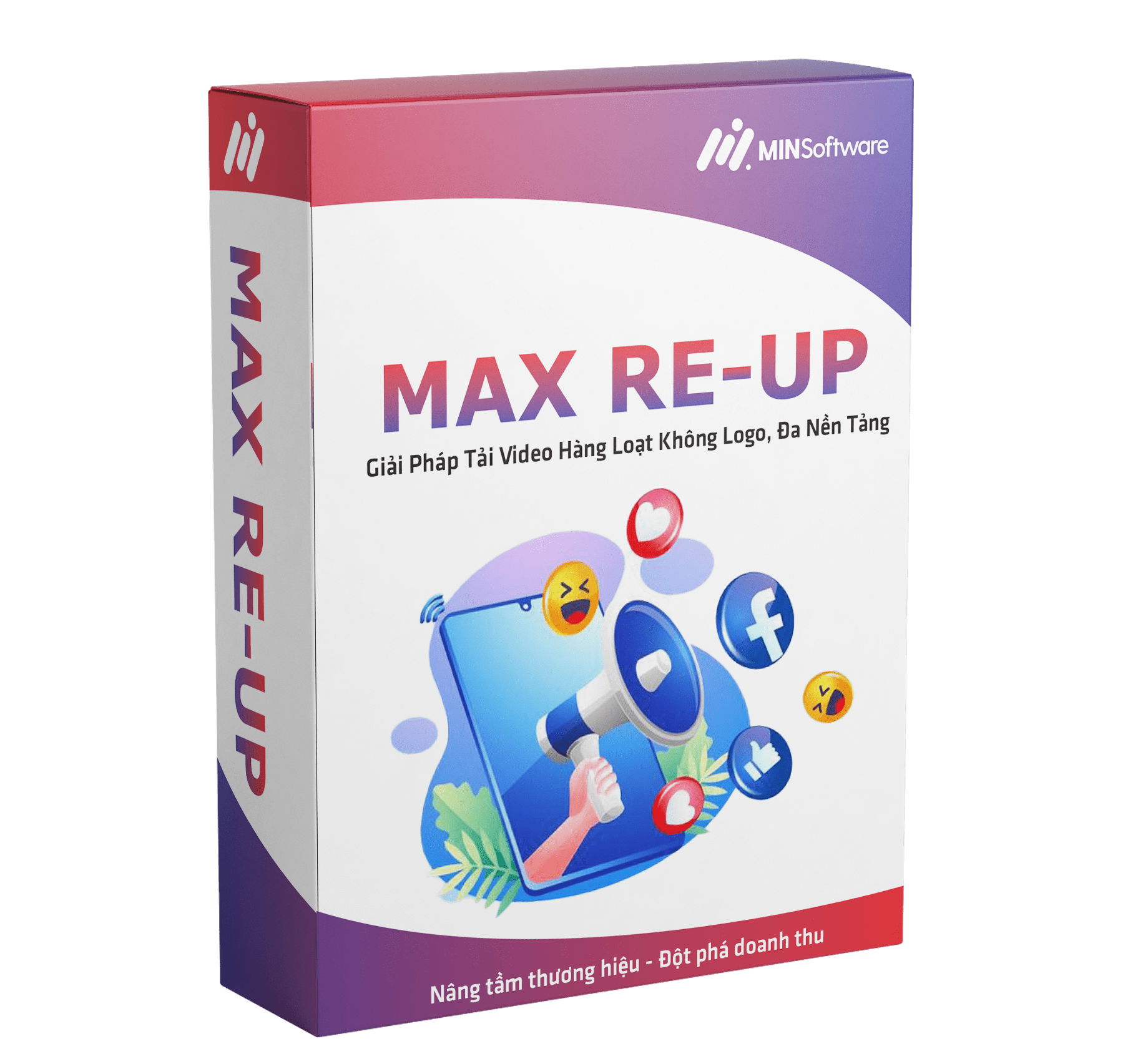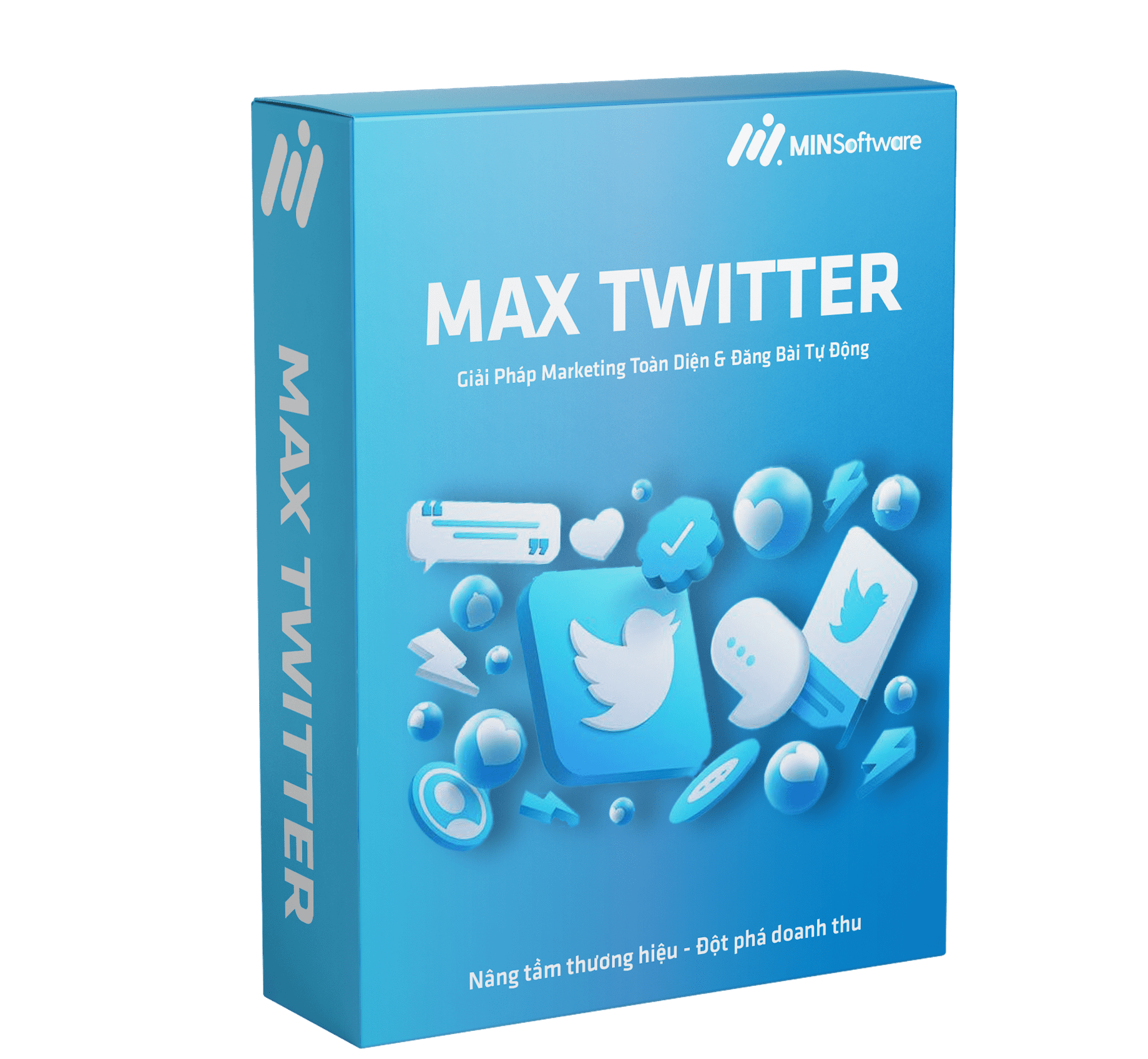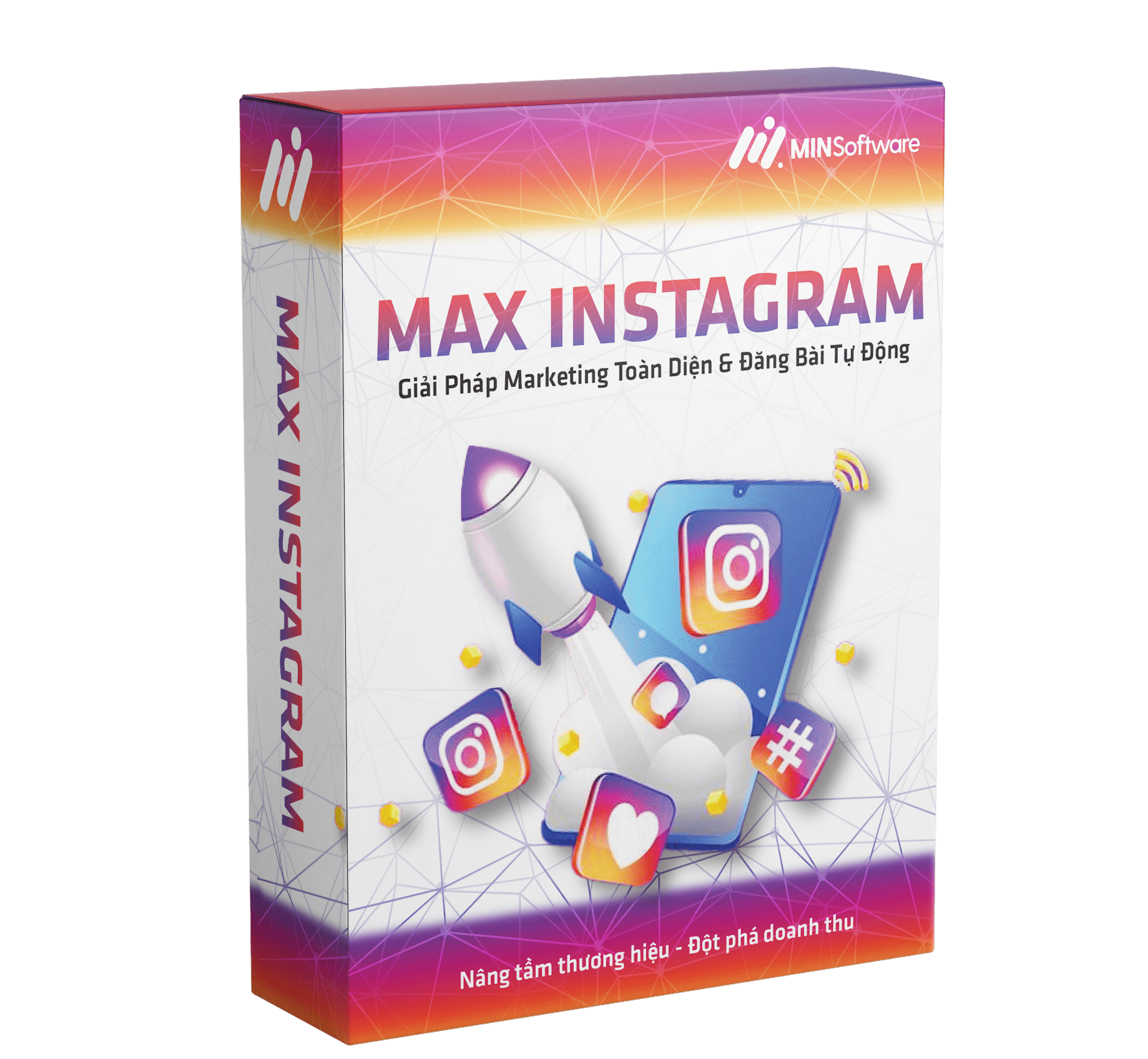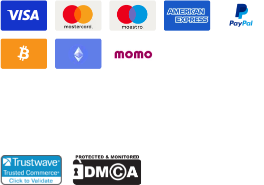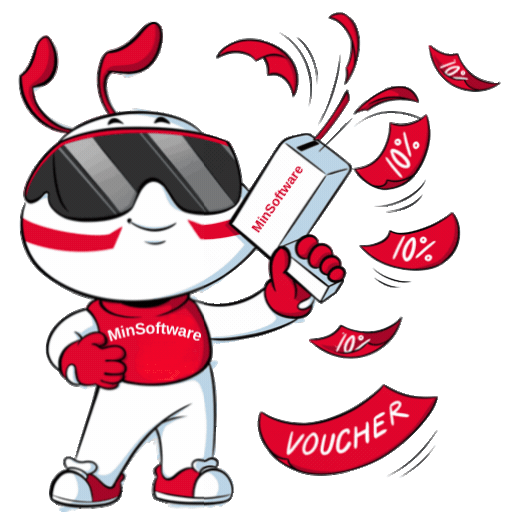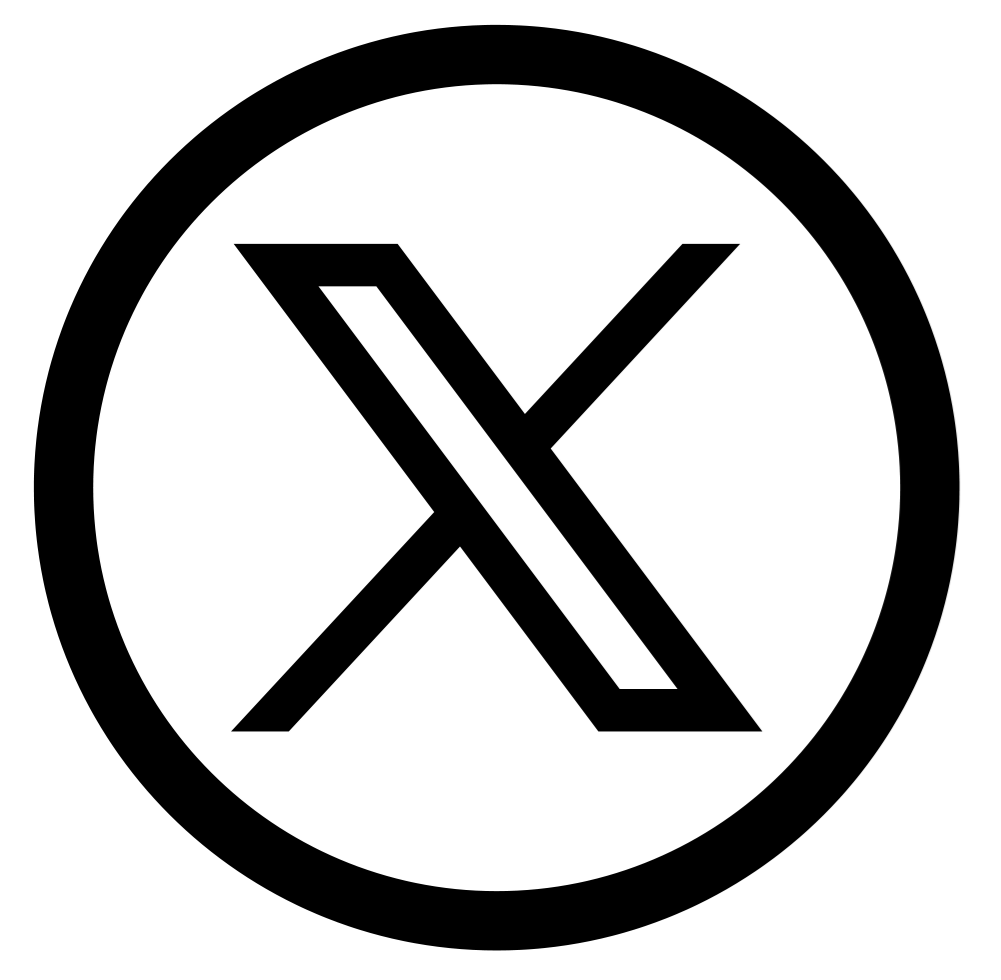Automate your Facebook Marketplace posts with smart tools like MaxCare. Save time, increase visibility, and boost your sales with auto post Facebook Marketplace.
Selling on Facebook Marketplace is one of the fastest ways to reach millions of potential buyers.
But if you’re managing dozens or even hundreds of listings manually, you know how exhausting and time-consuming it can be.
That’s where auto post Facebook Marketplace automation comes in — turning what used to take hours into just a few clicks.
In this guide, we’ll explore how to automate Facebook Marketplace posts efficiently, why tools like MaxCare are essential, and how automation can 10x your productivity and sales.

What Is Auto Post Facebook Marketplace?
The term auto post Facebook Marketplace refers to using automation software or scripts to automatically publish product listings on Facebook Marketplace.
Instead of manually uploading each photo, price, and description, automation tools handle this for you — posting multiple listings across multiple accounts or locations with ease.
With automation, you can:
-
Post hundreds of items per day.
-
Schedule posts by time, category, or region.
-
Automatically renew expired listings.
-
Track engagement and leads effortlessly.
Essentially, it’s your virtual assistant that never sleeps.
Why Automate Facebook Marketplace Posting?
1. Save Time, Sell More
Manual posting limits your reach. Even if you post 10 products daily, your exposure is capped.
With auto posting tools, you can scale to hundreds of listings — maximizing your visibility and profits.
2. Maintain Consistency
Automation ensures your listings are always active and up to date.
Products that expire or drop off the feed can be automatically reposted to stay visible in searches.
3. Multi-Account Support
If you manage multiple Facebook accounts for different markets or products, auto-posting software helps organize and synchronize all activities without confusion.
4. Reduce Human Error
No more forgetting prices, wrong descriptions, or posting at the wrong time — automation executes your plan precisely.
How Auto Post Facebook Marketplace Works
Facebook doesn’t provide an official API for Marketplace posting, which means automation requires intelligent emulation through tools that simulate real human behavior.
Modern solutions like MaxCare use advanced scripting that mimics authentic actions, ensuring safety and avoiding detection.
Here’s how it works in practice:
-
Input product data (title, description, images, category, price).
-
Choose posting parameters (time interval, location, marketplace region).
-
Start automation — the software logs in, uploads, and posts automatically.
-
Monitor analytics — see views, messages, and engagement all in one dashboard.
It’s like having a 24/7 virtual assistant running your sales operation.

Meet MAXCARE – The #1 Auto Post Facebook Marketplace Tool
If you’re serious about automating your Facebook Marketplace sales, MAXCARE Facebook Software is your ultimate companion.
Developed by MIN Software Global, MaxCare is trusted by marketers, resellers, and agencies worldwide.
Key Features of MAXCARE
-
🚀 Auto post on Facebook Marketplace, Groups, and Pages
-
🧠 AI-based timing to avoid spam detection
-
💬 Auto reply to messages and inquiries
-
📅 Post scheduling for consistent engagement
-
📦 Bulk product upload & renewal
-
🔒 Multi-account management with anti-detection system
MaxCare combines the simplicity of a marketing dashboard with the power of automation — no coding required.
Benefits of Using Auto Post Facebook Marketplace with MaxCare
| Benefit | Description |
|---|---|
| ⏱️ Save Hours | Automate repetitive posting tasks instantly |
| 🌍 Expand Reach | Post to multiple cities or regions at once |
| 💰 Boost Sales | More exposure = higher conversion rates |
| 💬 Better Engagement | Respond automatically to potential buyers |
| ⚙️ Easy Management | Handle all listings from one clean dashboard |
How to Use MaxCare for Facebook Marketplace Automation
-
Download and install MaxCare from the official MIN Software Global website.
-
Log in with your Facebook account(s) — securely and privately.
-
Prepare your product list (you can import via Excel or CSV).
-
Set up posting schedule and filters.
-
Start automation — MaxCare will auto-post your listings on Marketplace.
-
Track performance with built-in analytics to optimize your strategy.
That’s it — no complicated setup, no technical knowledge required.
Real Use Case: How Sellers Are Scaling with Automation
Many online sellers and small business owners have already switched to auto post Facebook Marketplace tools to scale their operations.
One MaxCare user, a car parts reseller from Thailand, shared that after automating his listings:
-
His posting time dropped by 90%
-
Views on products increased by 300%
-
He started managing 5 accounts simultaneously
-
And he doubled his revenue within 3 months
That’s the power of smart automation.
SEO Image Suggestions
| Purpose | Description | File Name | ALT Text |
|---|---|---|---|
| Thumbnail | Person automating product posting to Facebook Marketplace | auto-post-facebook-marketplace-thumbnail.jpg |
Auto post Facebook Marketplace |
| Dashboard | Screenshot of MaxCare posting dashboard | auto-post-facebook-marketplace-dashboard.jpg |
Facebook Marketplace automation tool interface |
| Workflow | Visual of automation flow: Product → Scheduler → Marketplace | auto-post-facebook-marketplace-process.jpg |
Facebook Marketplace auto posting workflow |
Pro Tips for Safe Facebook Marketplace Automation
-
🕒 Use realistic posting intervals (avoid spam-like bursts).
-
🧾 Vary your titles and descriptions slightly.
-
🌍 Rotate posting regions for better reach.
-
🔒 Use trusted automation tools (avoid public scripts).
-
📈 Track performance weekly and optimize listing formats.
Remember: automation should enhance your sales, not risk your account. MaxCare is built specifically to keep you safe while scaling your results.
Related Internal Links
-
🔗 Learn more about MAXCARE Facebook Software
-
🌐 Visit MIN Software Global for other marketing tools