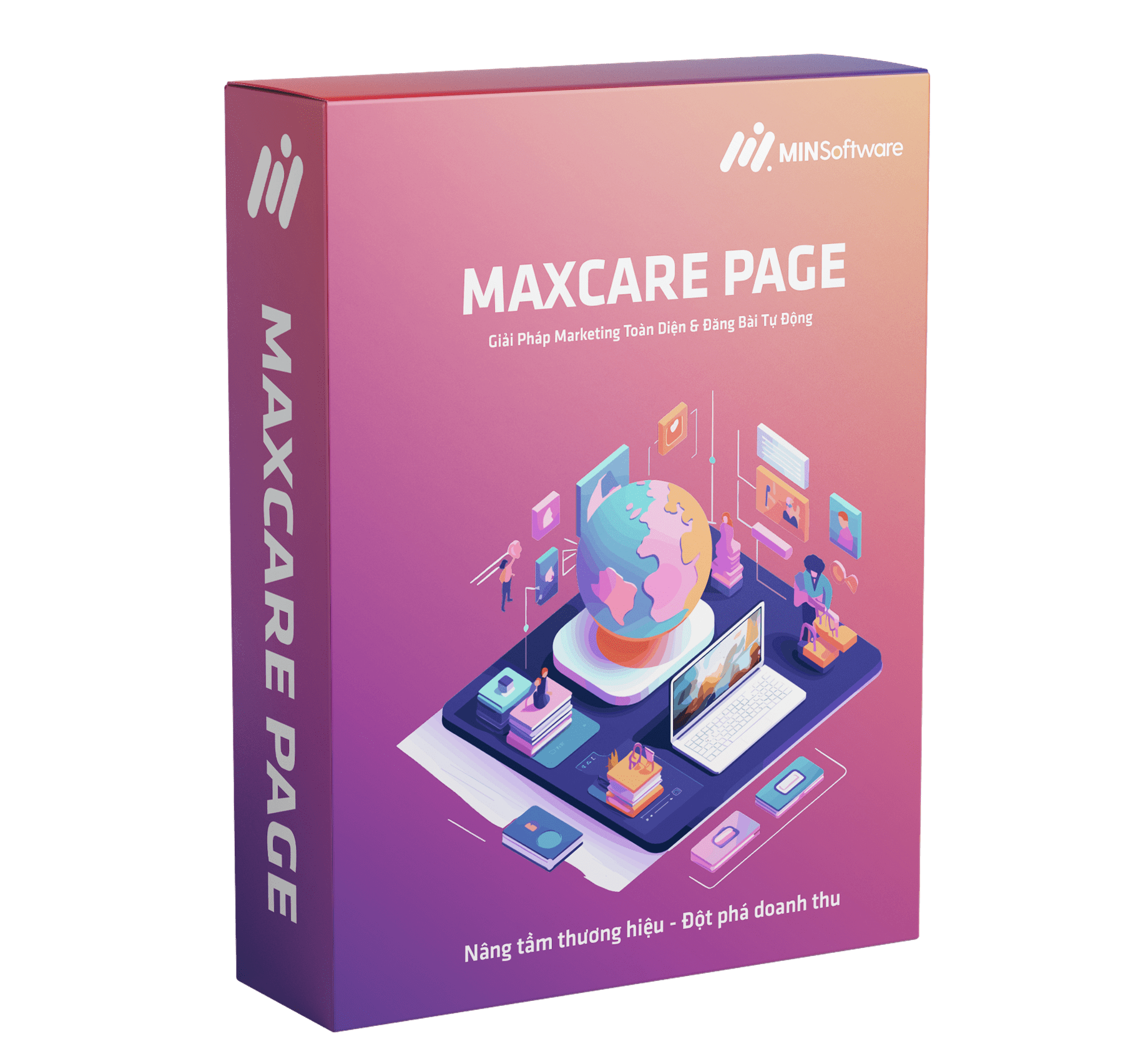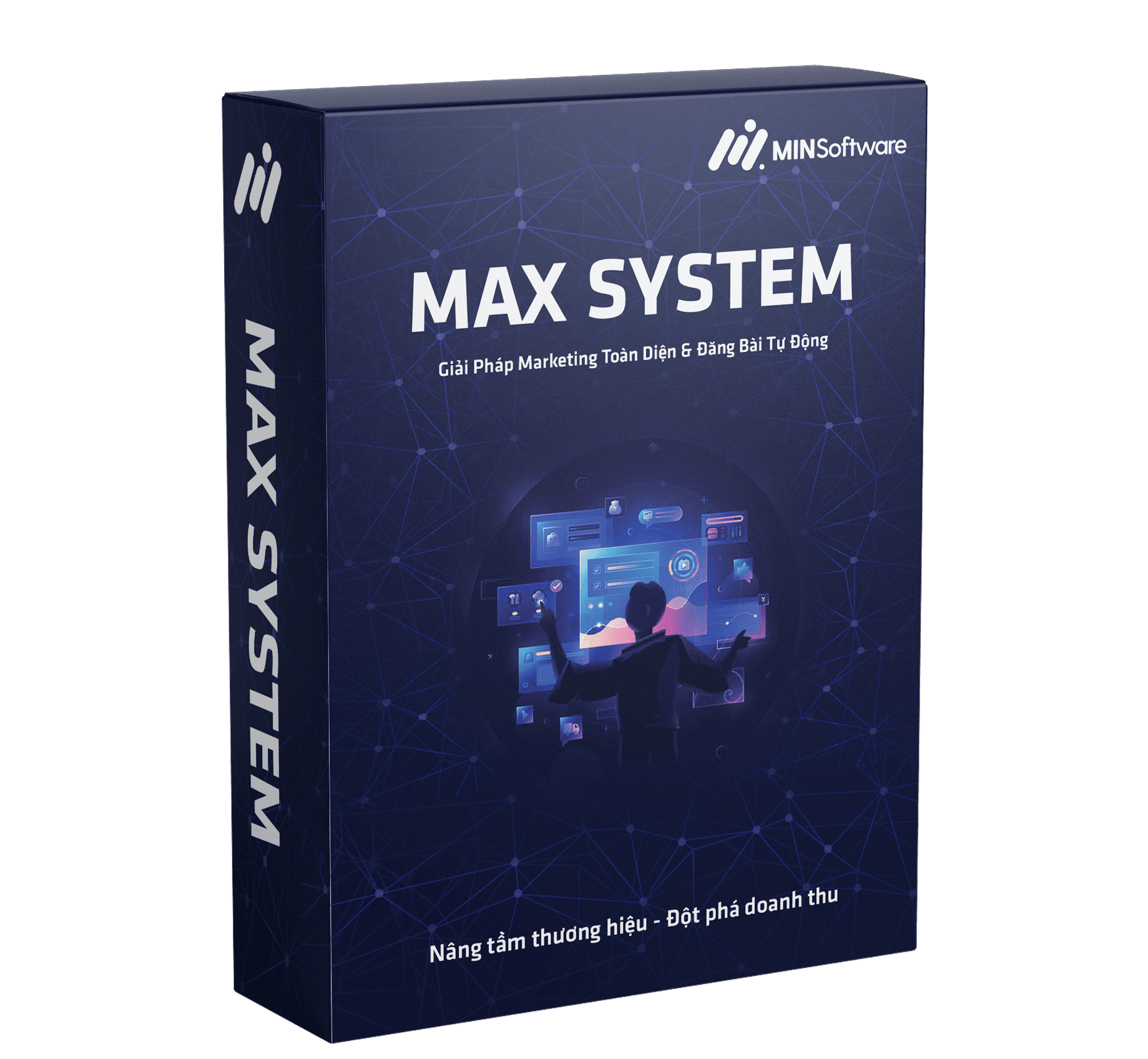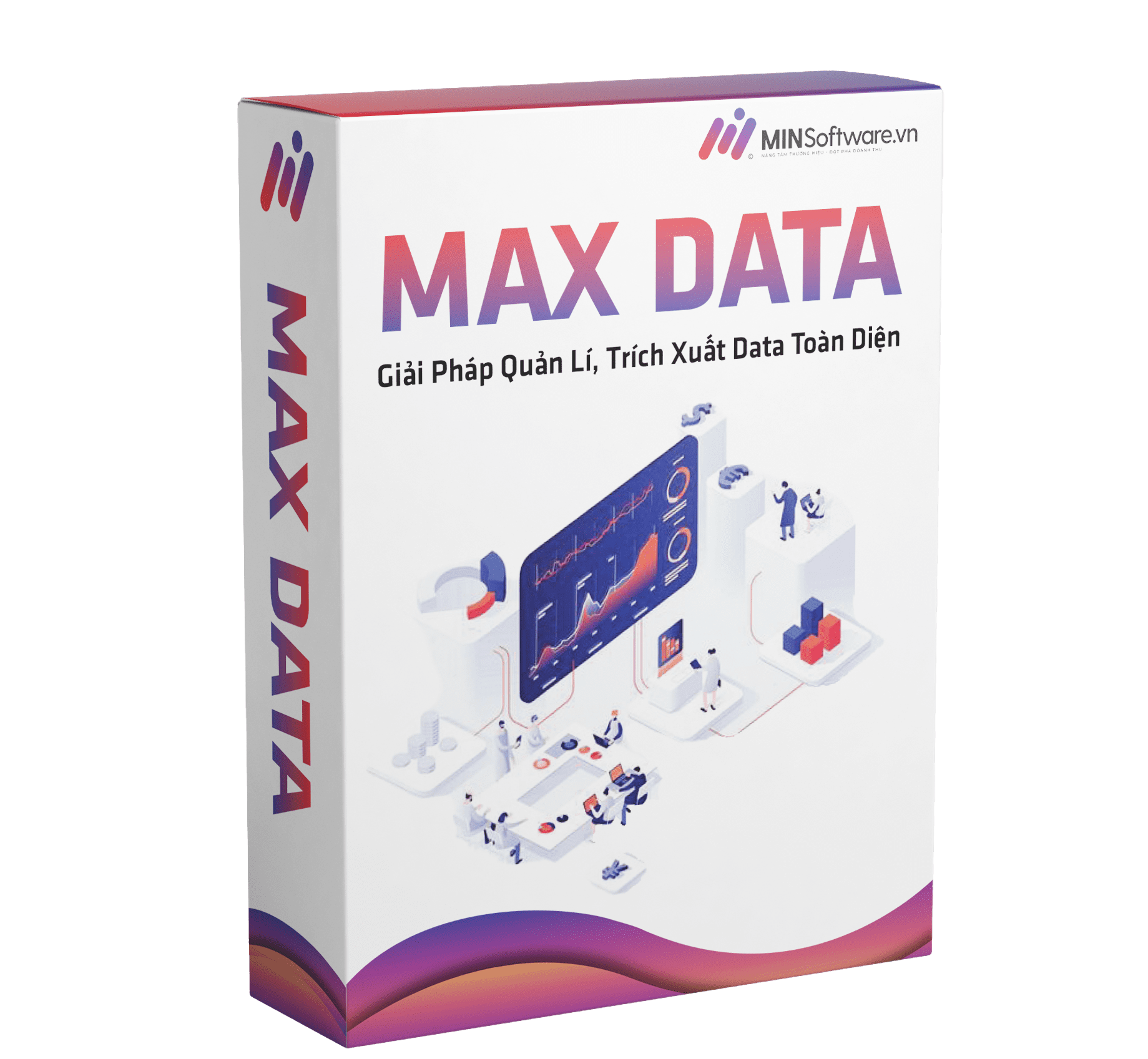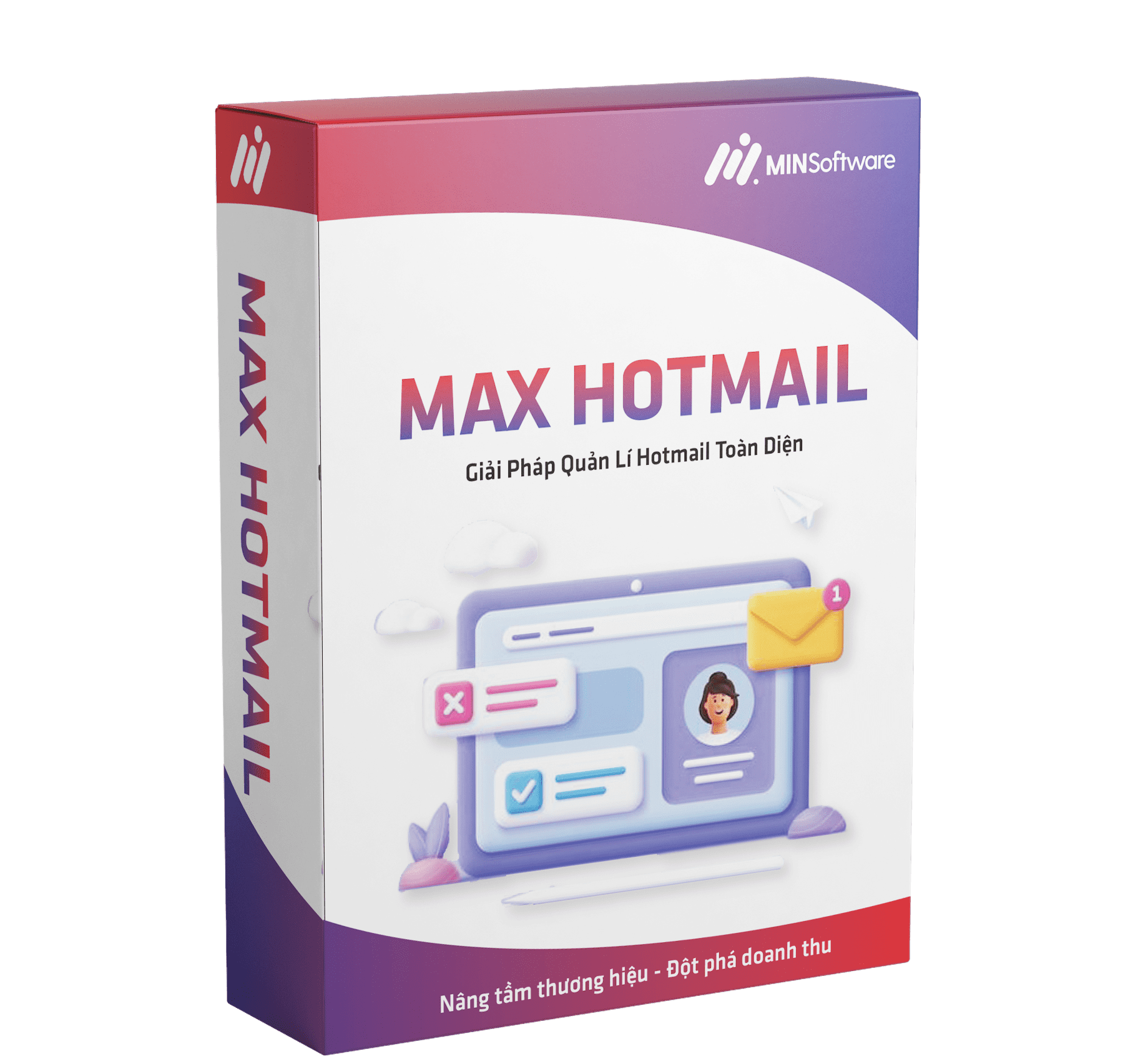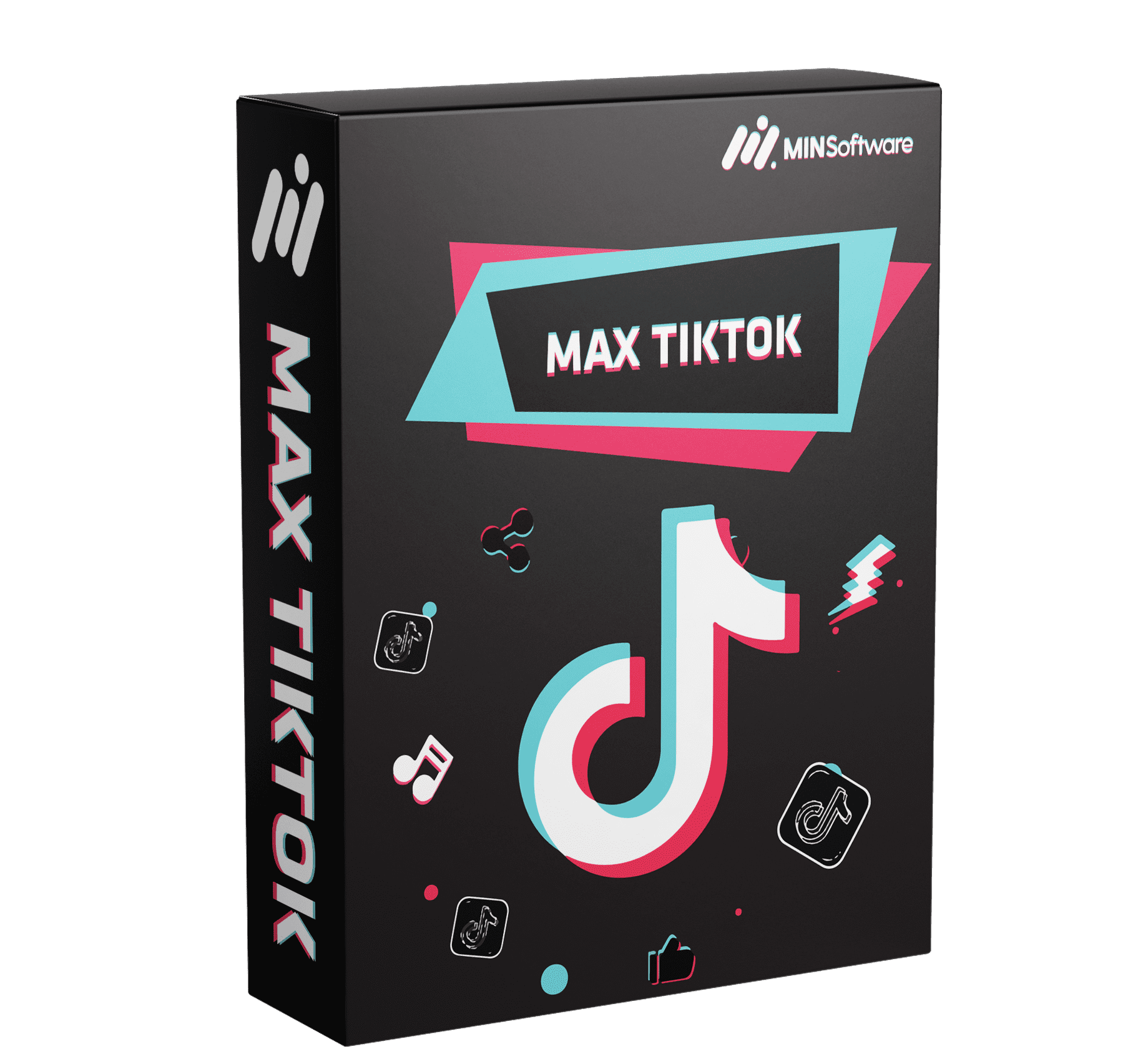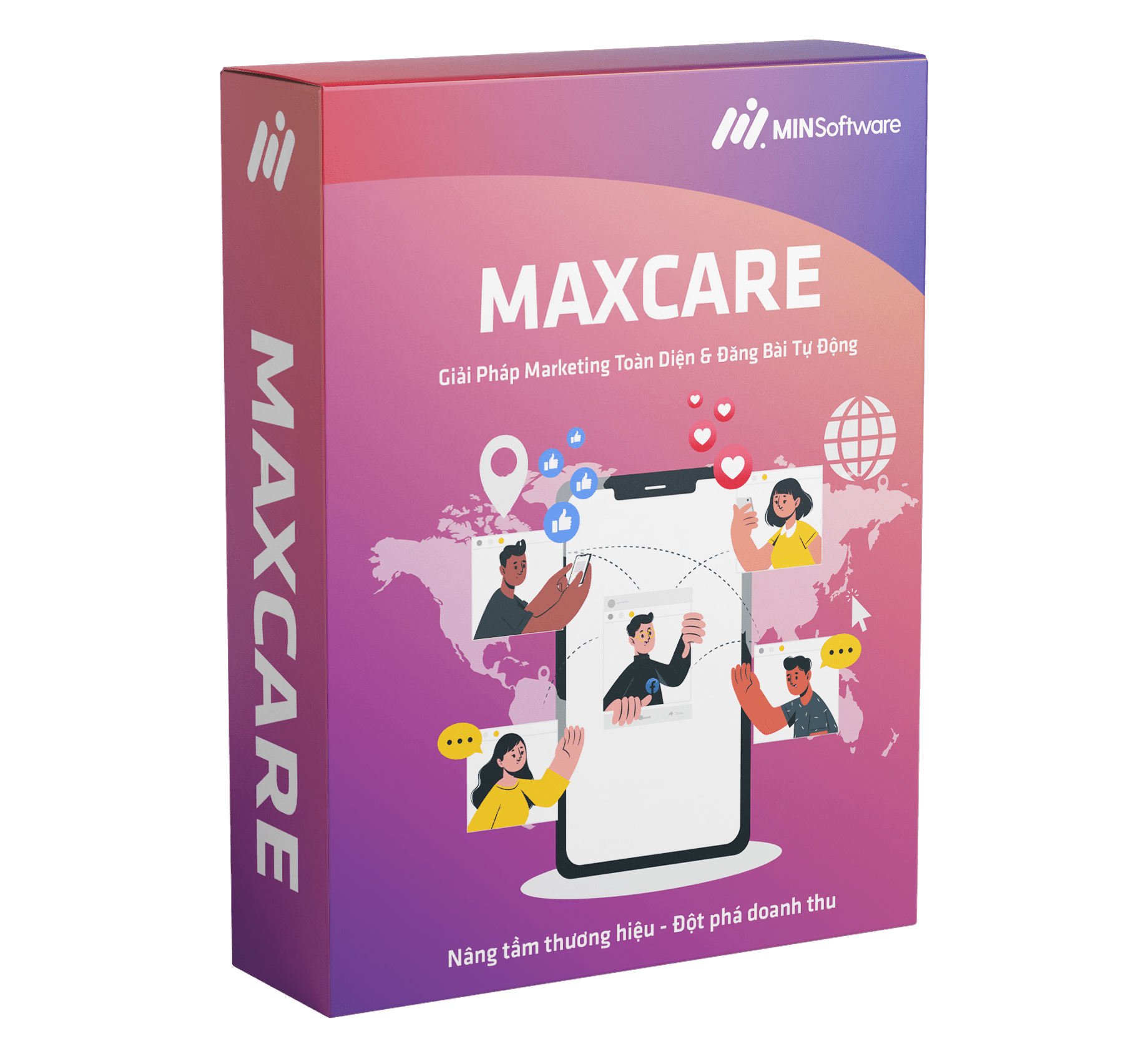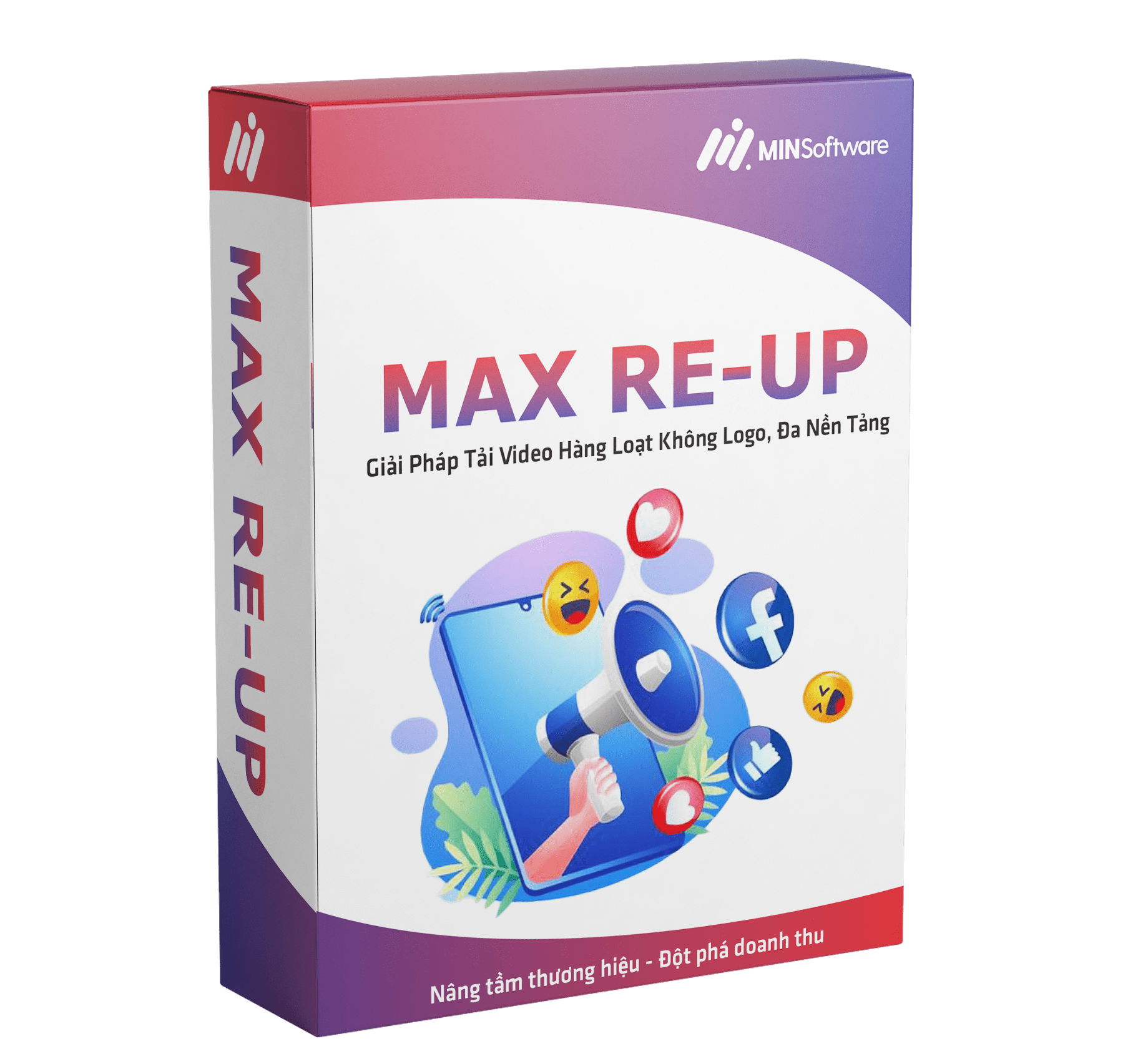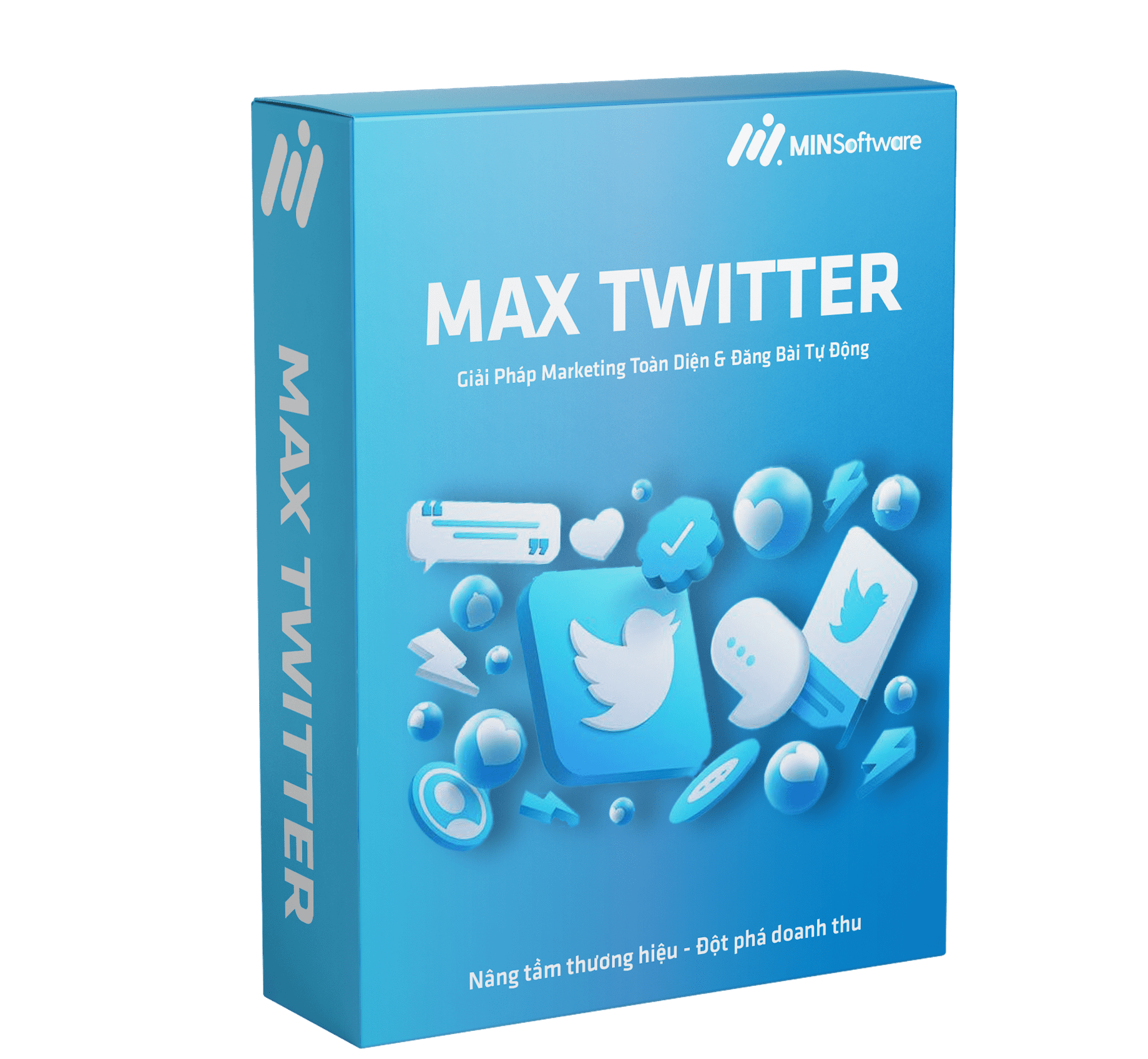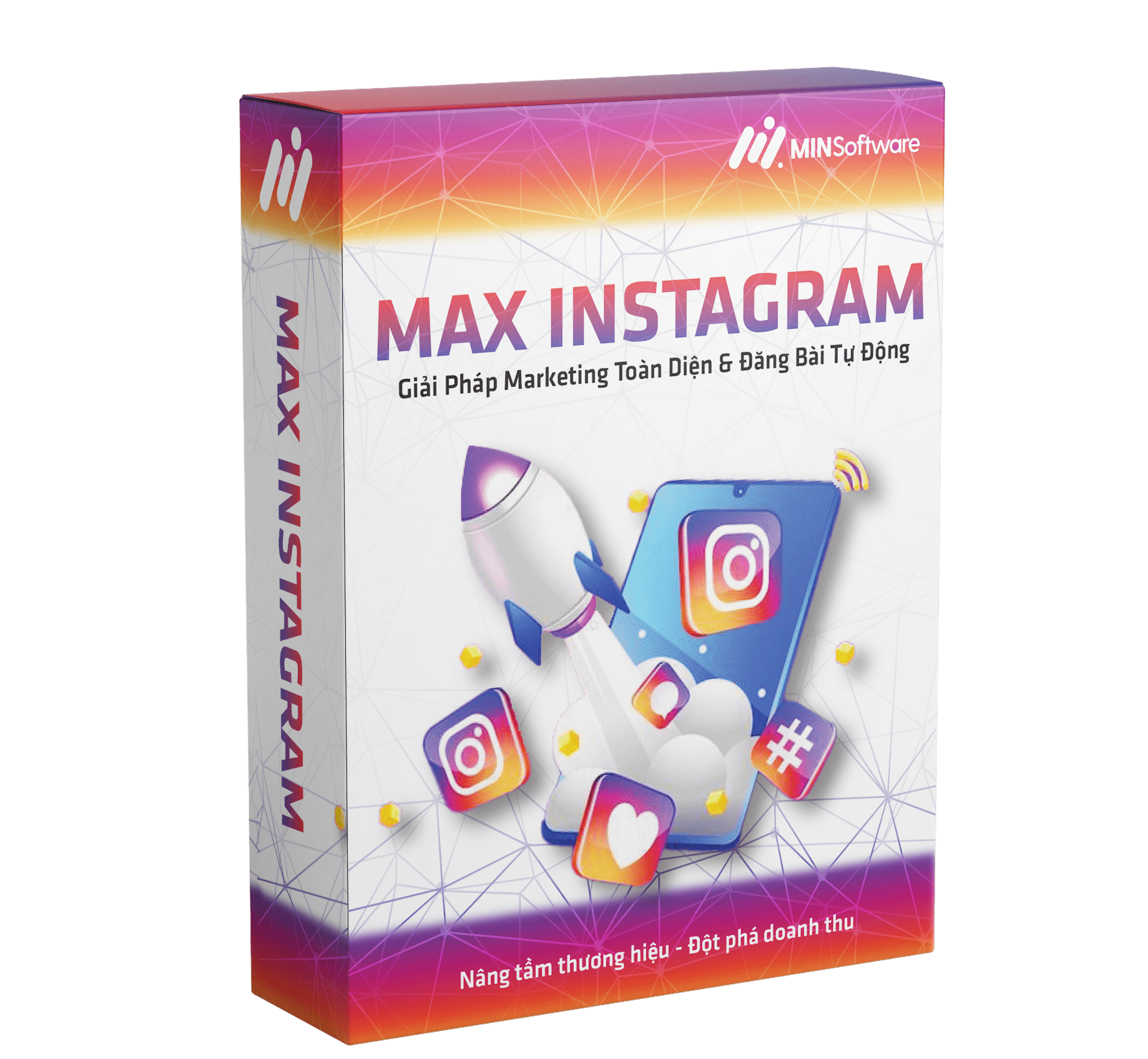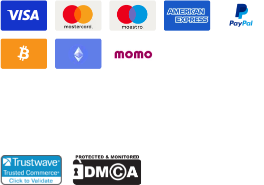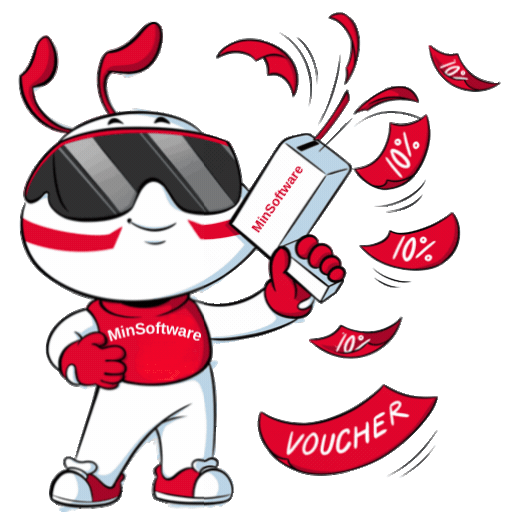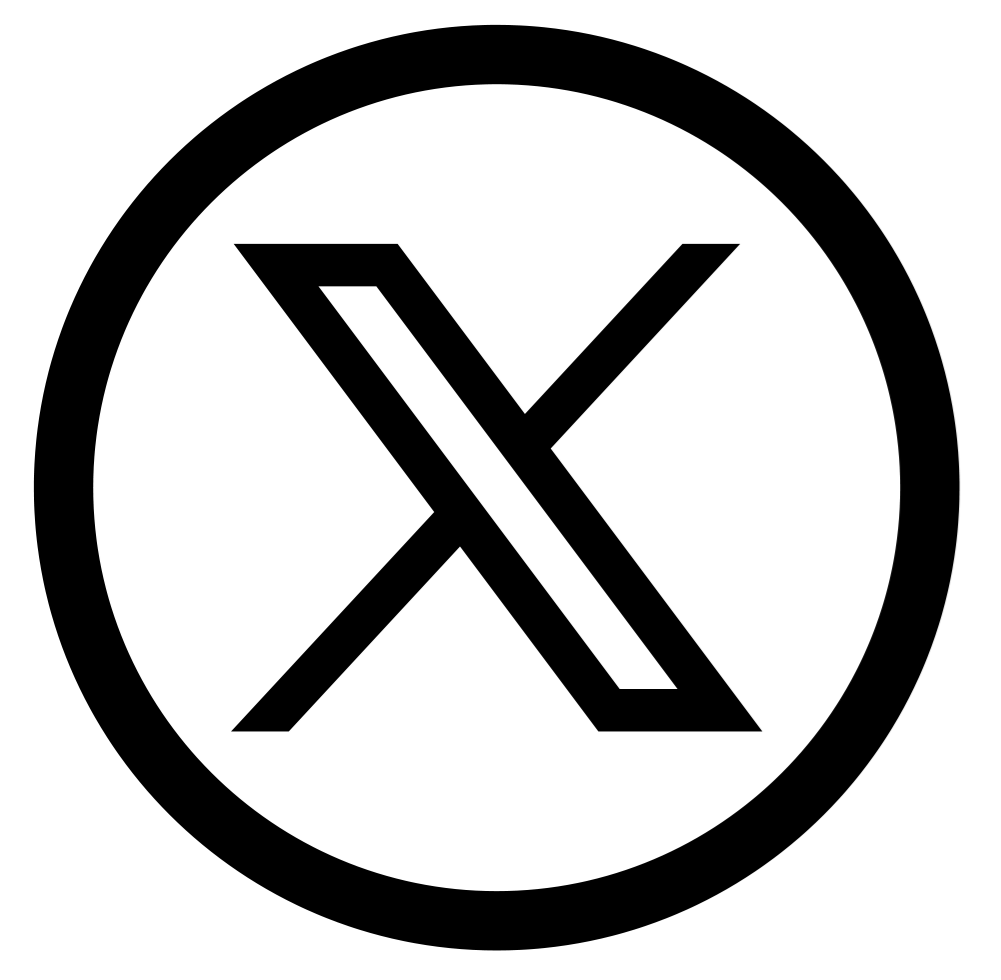Managing a strong Facebook presence today is more than just posting occasionally. For businesses, influencers, and marketers, consistency is key. But maintaining that consistency manually takes time — and that’s where an auto share Facebook tool comes in.
If you’re looking for a way to automate your posts, share content across multiple accounts, and grow your brand without spending hours daily, this guide is for you. Let’s explore how tools like MaxCare are transforming the way professionals handle Facebook marketing.
An auto share Facebook tool is software that allows you to automatically post or share content across Facebook pages, groups, and profiles. Instead of manually logging in and posting on each account, automation handles it for you — saving hours every week.
These tools can:
-
Automatically share posts from one Facebook page to multiple others.
-
Schedule content to post at specific times.
-
Manage multiple Facebook accounts simultaneously.
-
Boost engagement through likes, comments, and shares automatically.
It’s like having a digital assistant that works 24/7, ensuring your audience always sees your content.

Let’s face it — social media marketing today is fast-paced. If you’re still posting manually, you’re losing valuable time. Here’s why automation tools have become essential:
a. Save Time and Effort
With one dashboard, you can post content to multiple Facebook pages or groups simultaneously. No more repetitive work.
b. Boost Engagement and Reach
Automated sharing ensures that your posts reach a wider audience, driving more likes, comments, and shares organically.
c. Maintain Consistency
Consistency is the secret weapon of social media growth. An auto share Facebook tool ensures your audience always sees regular updates, even when you’re busy.
d. Manage Multiple Accounts Seamlessly
Whether you manage a brand portfolio, client pages, or a network of fan communities, automation allows full control without chaos.
Among the many automation tools available, MaxCare stands out as one of the most reliable and powerful options for marketers and businesses.
Developed by MinSoftwareGlobal, MaxCare is designed to automate every aspect of Facebook engagement — from posting and sharing to commenting, liking, and messaging. It’s an all-in-one marketing assistant built for efficiency and scalability.
👉 Official link: Visit MaxCare on MinSoftwareGlobal.com
Key Features of MaxCare:
-
✅ Auto-share posts across multiple Facebook pages, profiles, and groups.
-
✅ Auto-like and comment to boost interaction naturally.
-
✅ Auto-join and manage Facebook groups efficiently.
-
✅ Scheduled posting for consistent engagement.
-
✅ Manage multiple accounts safely with anti-block features.
MaxCare doesn’t just automate; it optimizes. The software uses intelligent timing and safe algorithms to make sure your accounts grow sustainably without being flagged by Facebook’s system.
4. How MaxCare Works
Using MaxCare is straightforward — even for beginners. Here’s a quick overview:
-
Install the MaxCare software on your computer.
-
Connect your Facebook accounts securely within the tool.
-
Create your content plan: upload images, write captions, or share URLs.
-
Set automation rules: choose where and when posts are shared.
-
Sit back and watch as MaxCare automatically posts your content across all your chosen destinations.
The process is 100% automated but fully customizable — you remain in control of what goes where and when.
a. Scale Your Marketing Effortlessly
If you manage multiple fan pages or online shops, you know how exhausting it can be to post manually. MaxCare automates this, letting you scale effortlessly.
b. Increased Organic Traffic
Every shared post increases your visibility and drives more clicks to your main page, product link, or website.
c. More Time for Strategy
By letting automation handle repetitive posting, you can focus on creative strategy — planning better campaigns, analyzing results, and improving content quality.
d. Consistent Branding
With automation, your voice and visual identity remain consistent across all posts, no matter how many accounts you manage.
6. SEO and Marketing Advantages
Using an auto share Facebook tool like MaxCare isn’t just about convenience — it’s also a powerful SEO and social media growth strategy.
-
More engagement signals: Frequent posting tells Facebook’s algorithm your content is active and valuable.
-
Cross-linking opportunities: Share blog posts, YouTube videos, or product pages to drive backlinks and referral traffic.
-
Increased brand visibility: The more people see your content, the stronger your digital presence becomes.
Combined with a good SEO plan, MaxCare can help you dominate both search engines and social media feeds.

7. Safety and Compliance
One of the biggest concerns with automation is account safety. Fortunately, MaxCare uses a smart, human-like behavior system that ensures all actions mimic real user activity.
-
Randomized posting intervals.
-
Custom sleep times between actions.
-
Proxy support for IP rotation.
-
Built-in anti-block system.
That means your accounts stay safe while you scale up your marketing reach.
This type of automation is ideal for:
-
💼 Digital marketers managing multiple clients.
-
🏪 E-commerce businesses promoting new products.
-
🧑💻 Content creators cross-posting updates to several communities.
-
📢 Agencies handling social media for brands.
-
💬 Community managers sharing updates across groups.
If you need to publish more content with less effort, this tool is a must-have.
-
Plan your content calendar: Know what to post and when.
-
Avoid spamming: Quality always beats quantity.
-
Use visuals: Posts with strong images perform better.
-
Leverage analytics: Track engagement to optimize future campaigns.
-
Combine with other tools: Pair with AI writing or design tools for better efficiency.
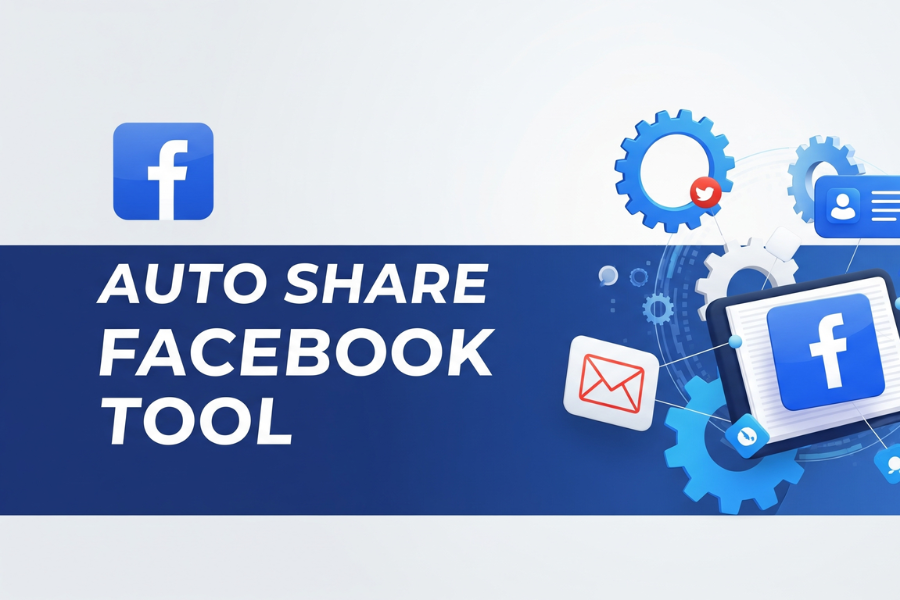
10. Why Choose MaxCare Over Other Tools
There are many automation apps out there, but few match MaxCare’s balance of safety, performance, and support. Here’s why professionals prefer it:
-
Continuous updates to stay compatible with Facebook.
-
Fast, responsive customer service.
-
Affordable pricing for both beginners and agencies.
-
Integration with multiple Meta products for better workflow.
Unlike browser extensions or risky scripts, MaxCare is a standalone, professional-grade solution trusted by thousands of marketers worldwide.
Conclusion
In 2025, automation is no longer optional — it’s essential. An auto share Facebook tool like MaxCare empowers you to scale your marketing, maintain brand consistency, and maximize engagement — all while saving time.
Whether you’re managing one account or a hundred, automation gives you the freedom to focus on what truly matters: creativity, growth, and connection.
👉 Ready to experience true automation?
Visit MinSoftwareGlobal.com to explore MaxCare, the most advanced auto share Facebook tool designed to revolutionize your social media workflow.
To maximize the SEO and user experience, you can guide readers to related resources on your website:
- Learn more about MIN Software Global and our mission.
- Get in touch with our team on the Contact.