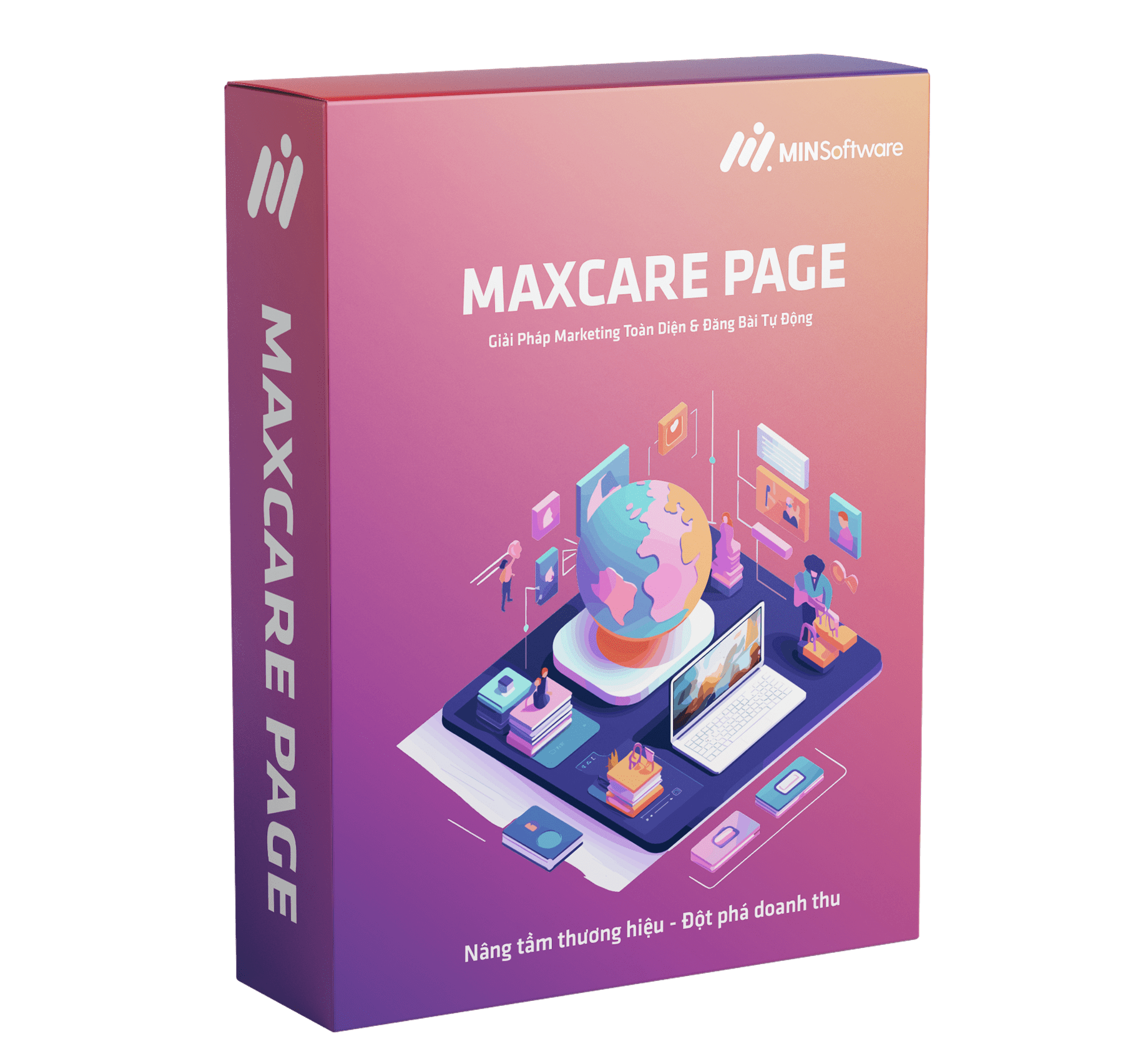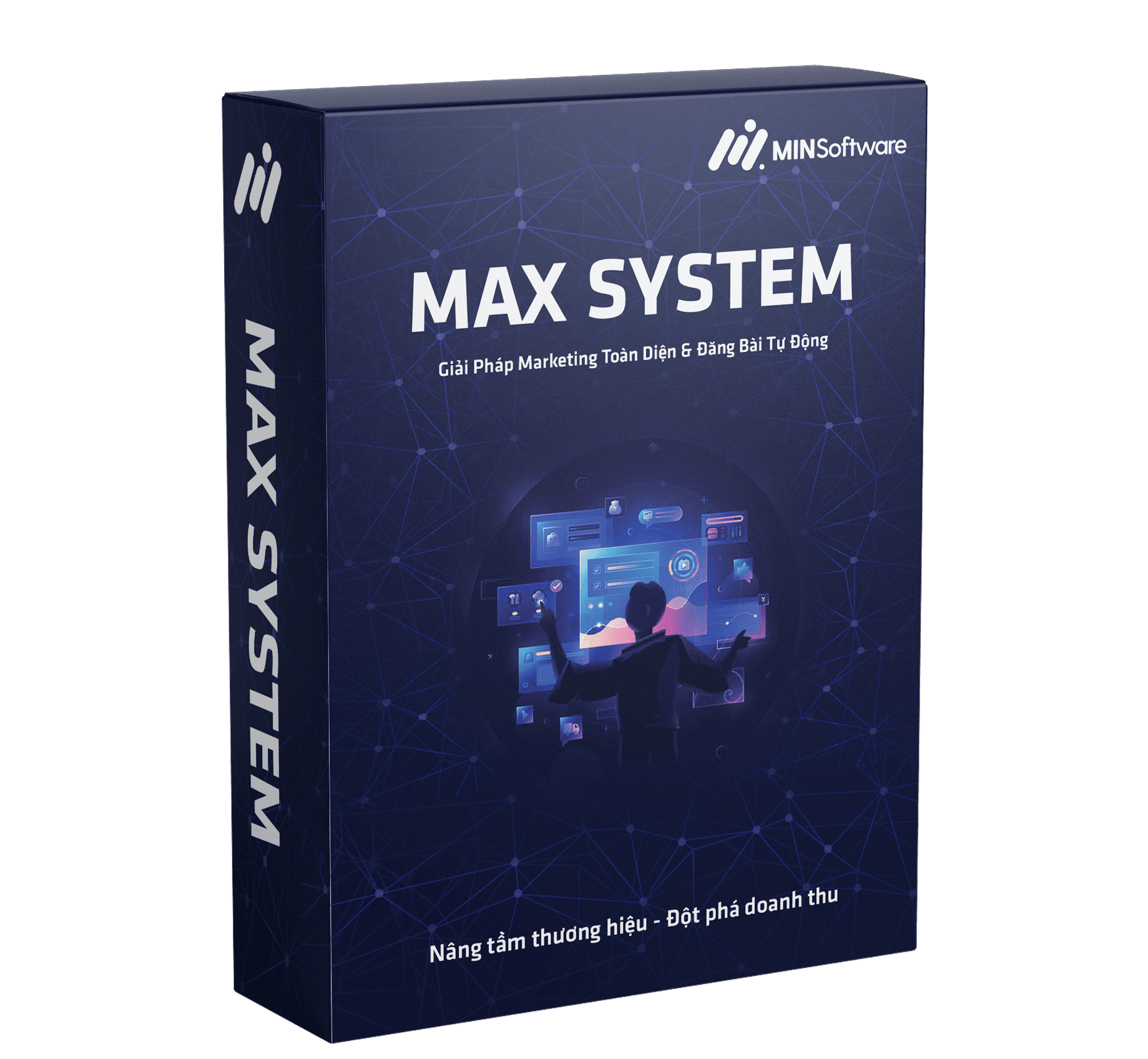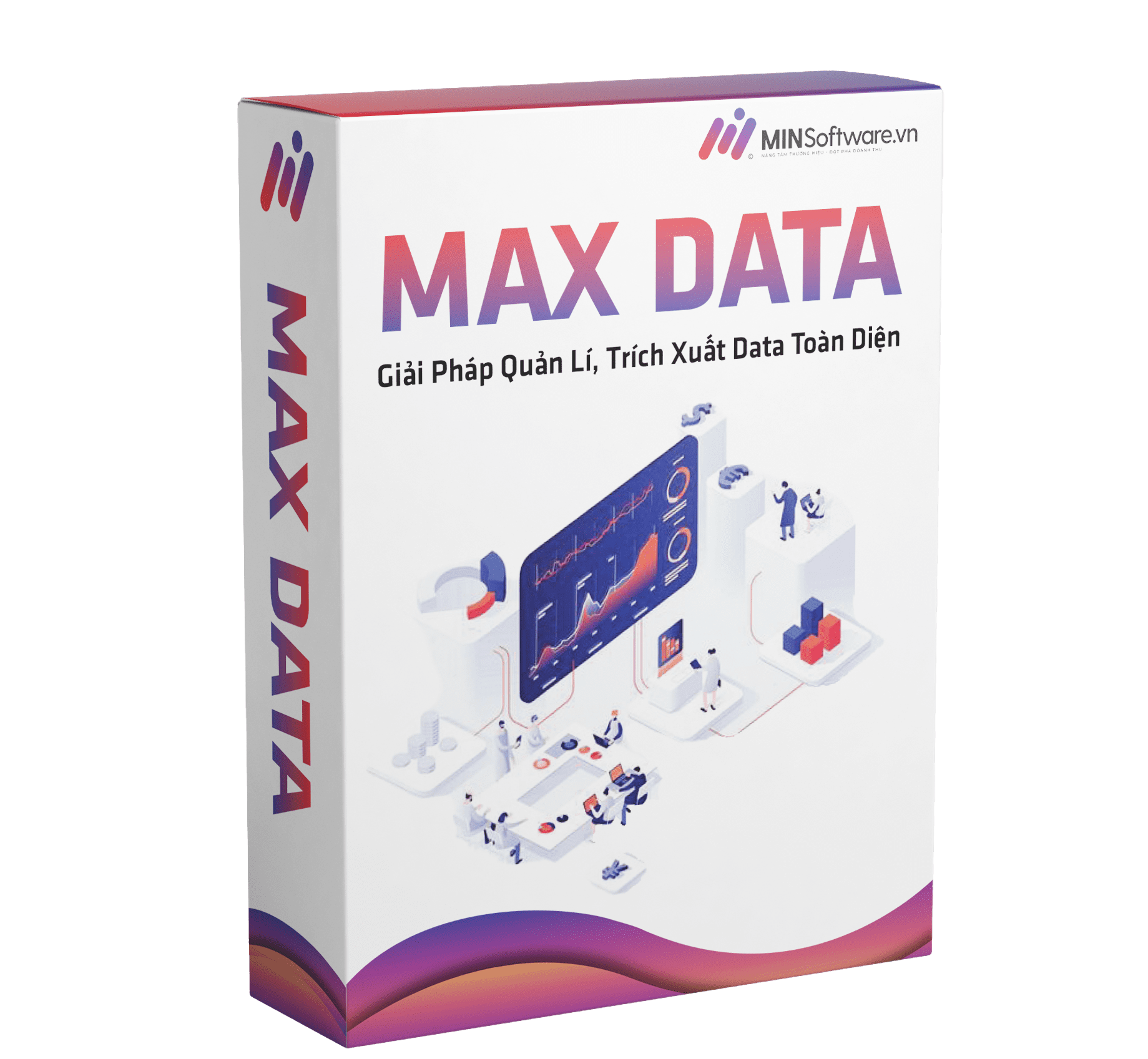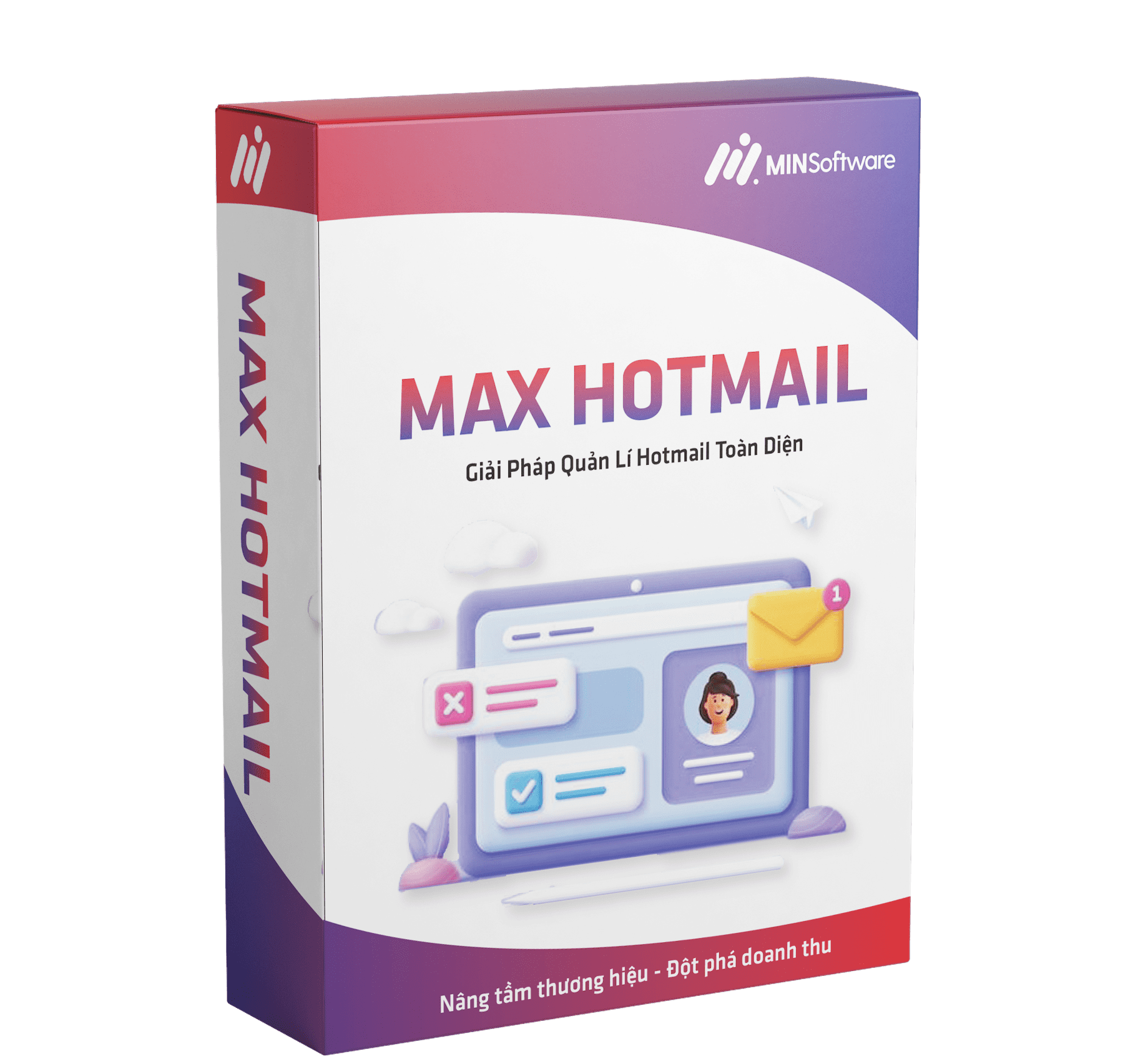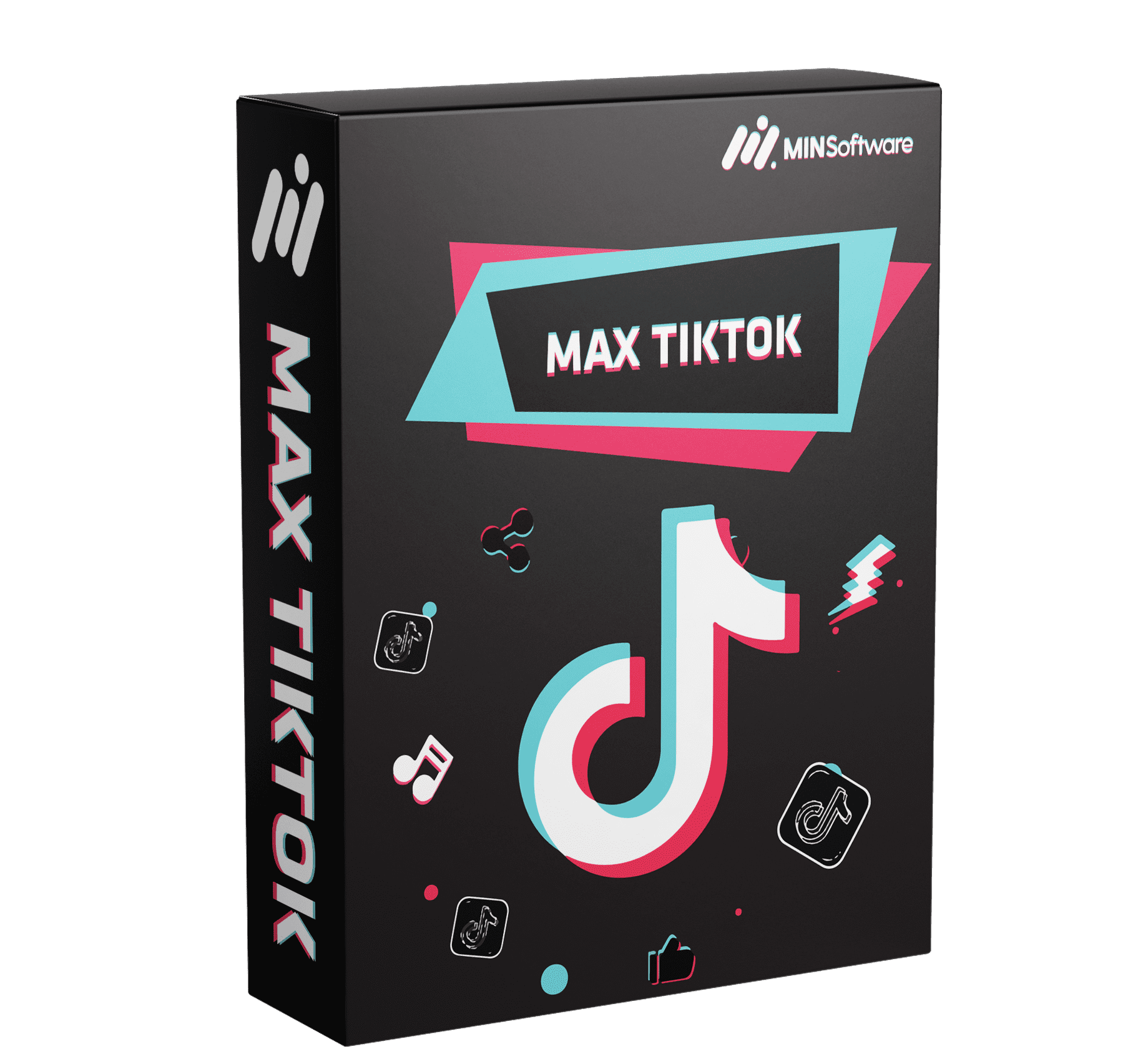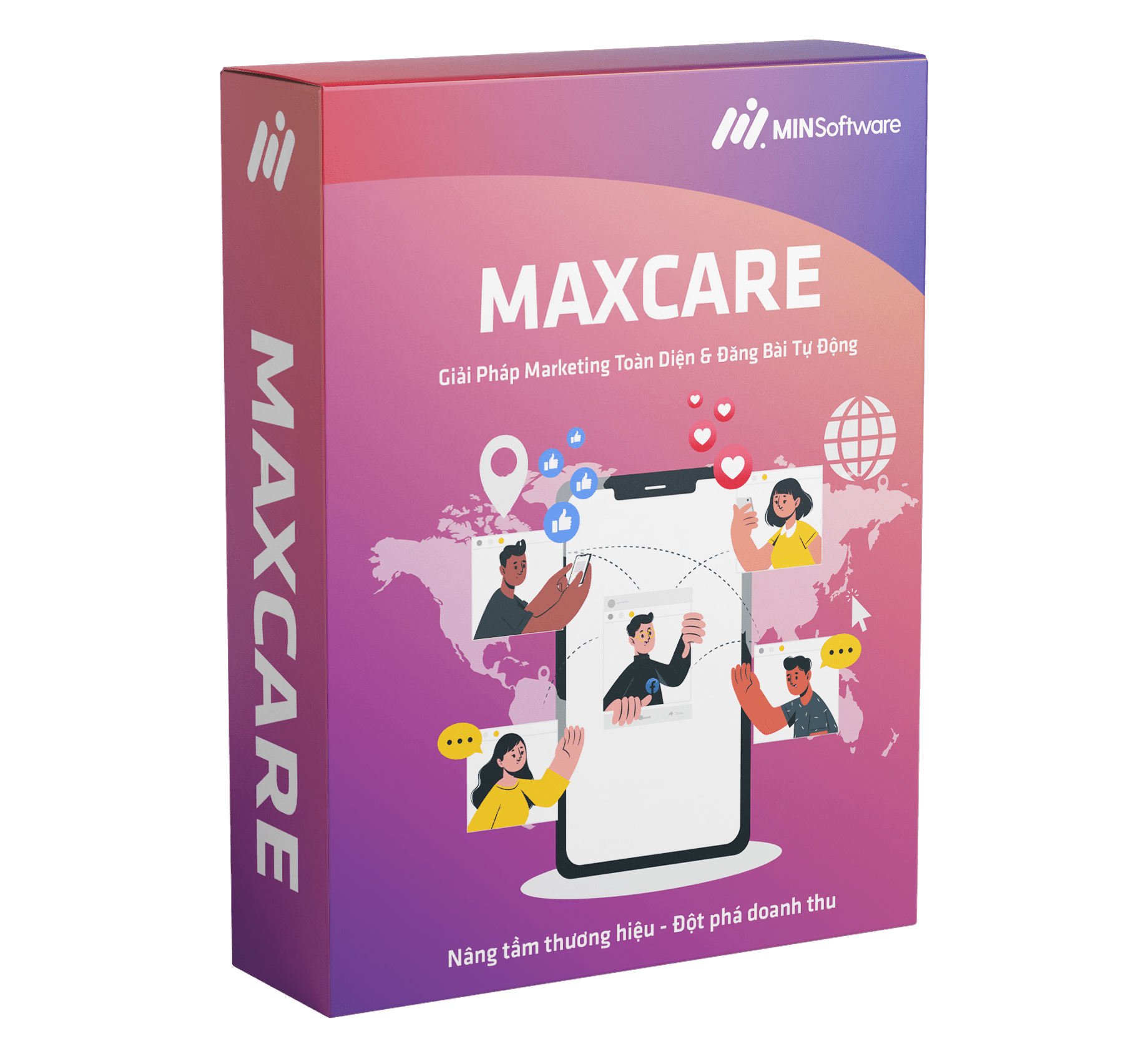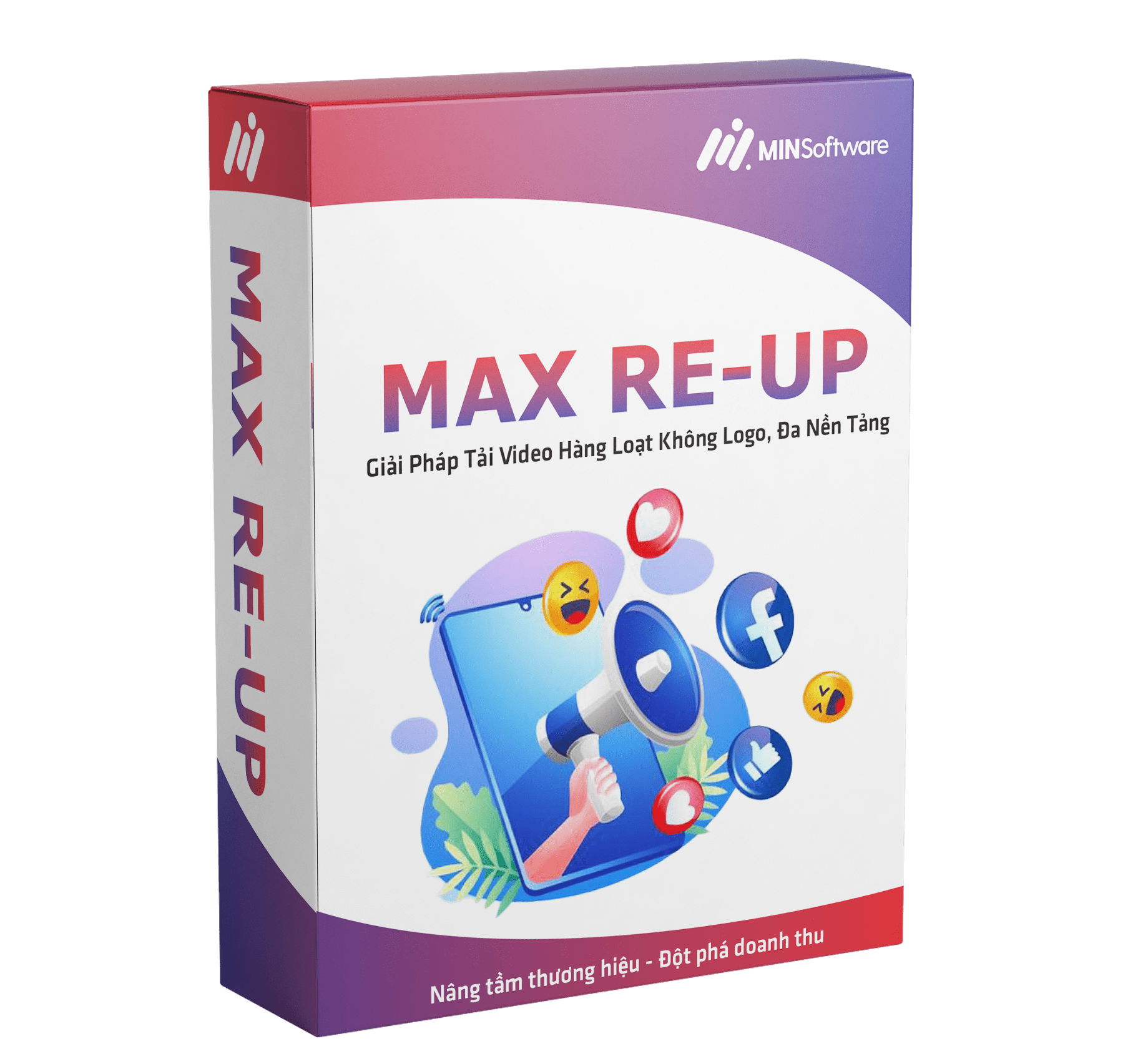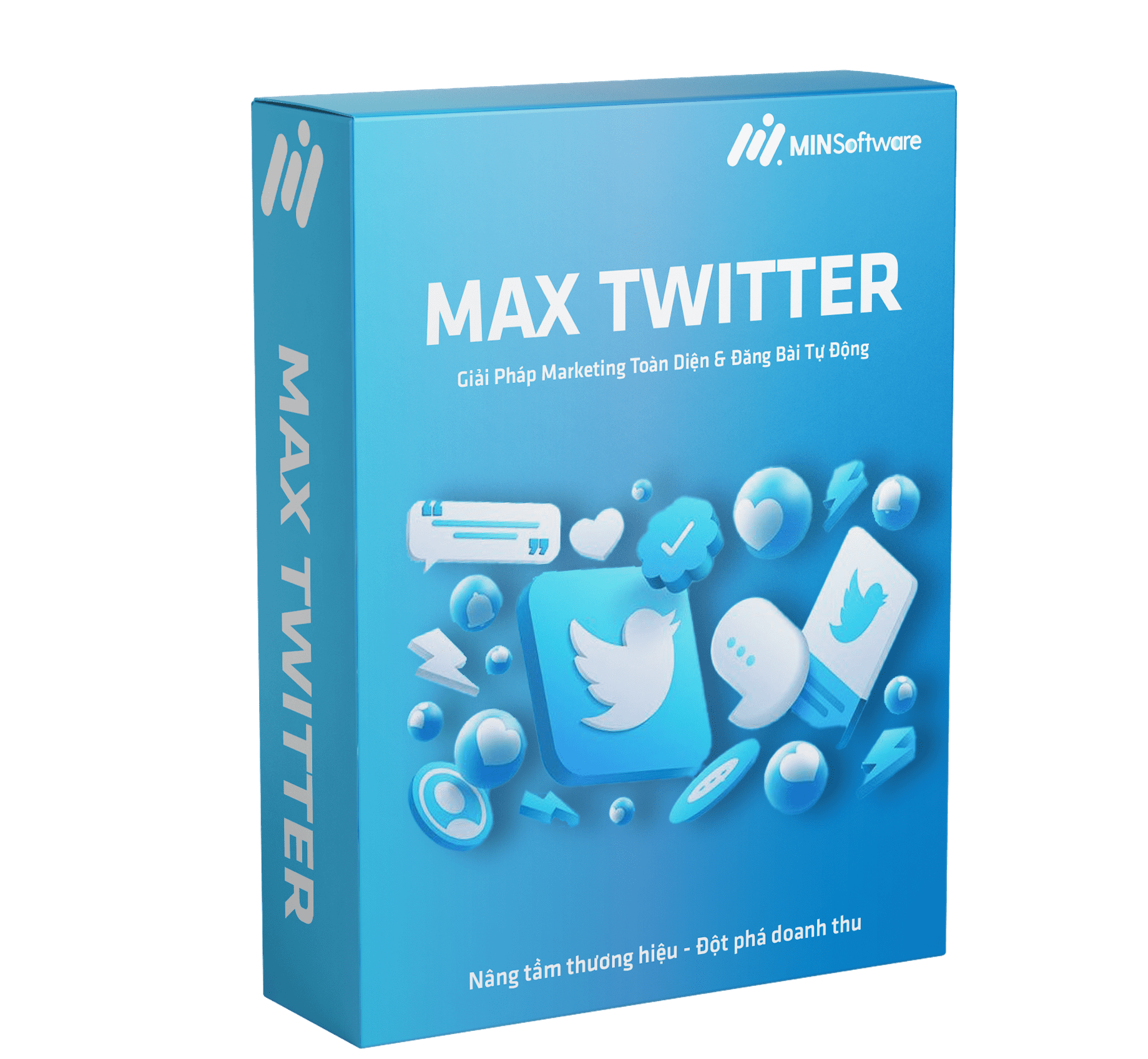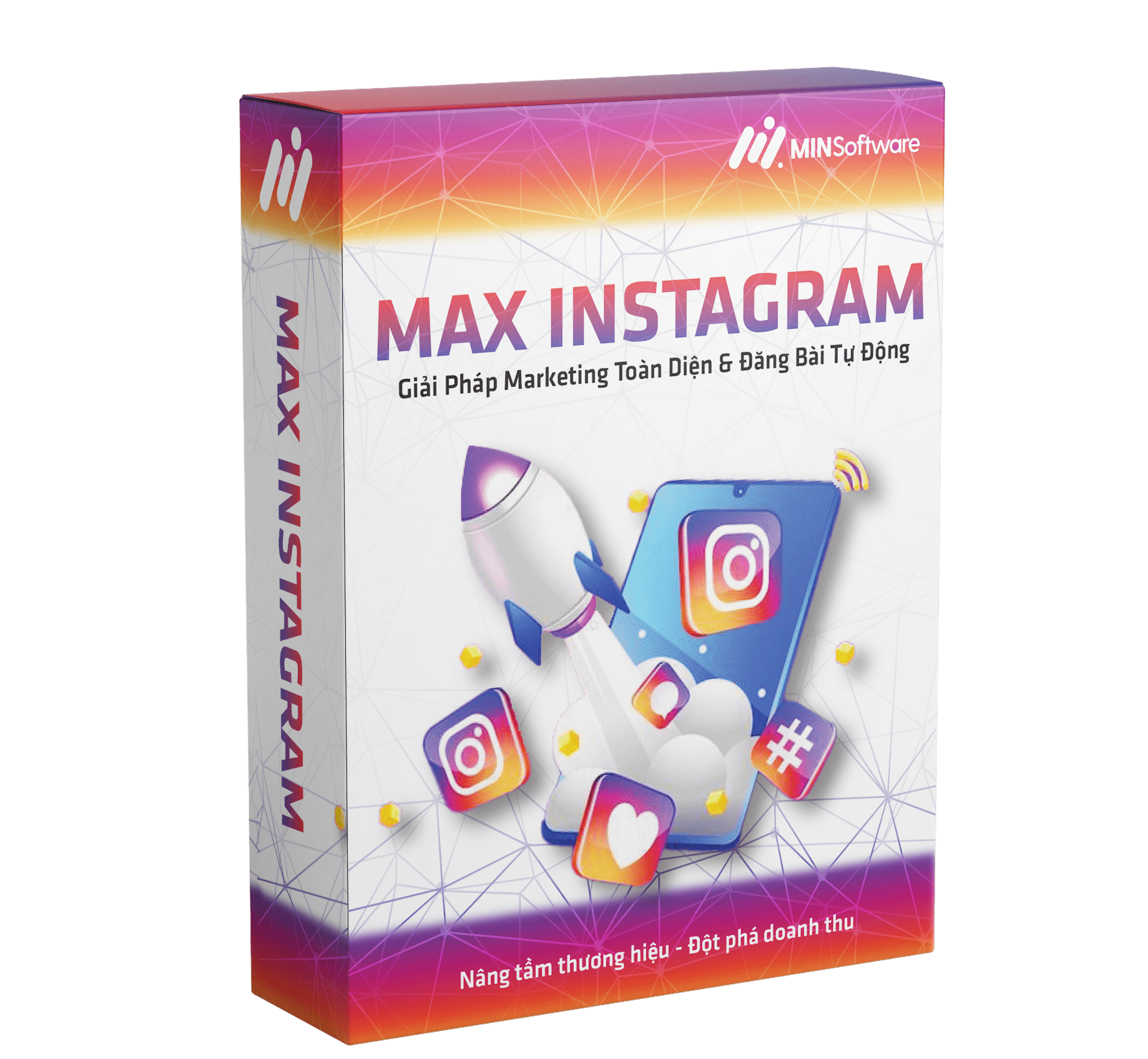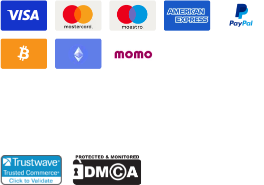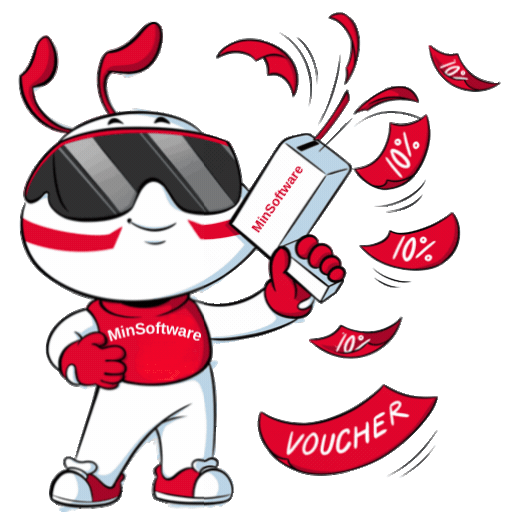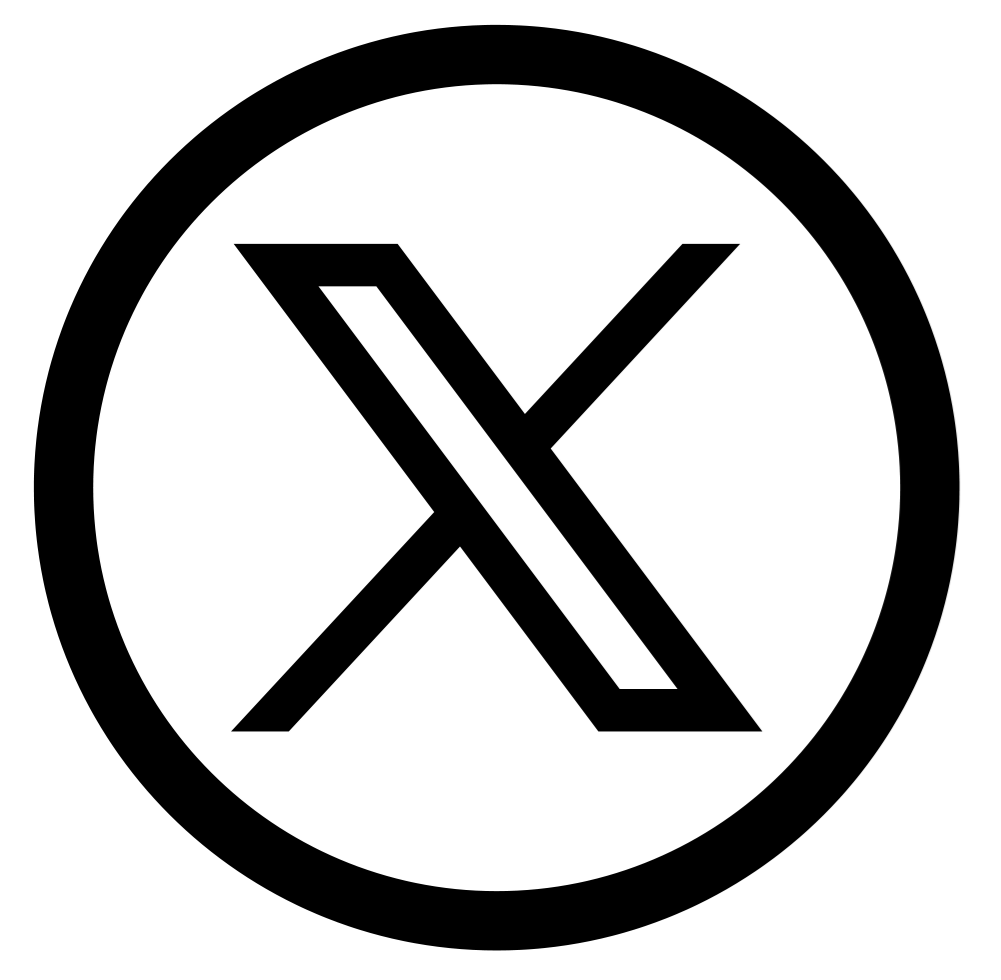Learn how to send automatic message in Instagram using safe automation tools like Max Instagram Pro Software. Boost engagement, sales, and save time!
Instagram is one of the most powerful social media platforms for building brands and connecting with audiences. But with hundreds of messages, replies, and new followers daily, manually responding to everyone is nearly impossible.
That’s why marketers and business owners often ask:
👉 How to send automatic message in Instagram?
The answer is simple — with automation software. In this guide, you’ll learn how to send automatic messages in Instagram safely, effectively, and without risking your account.
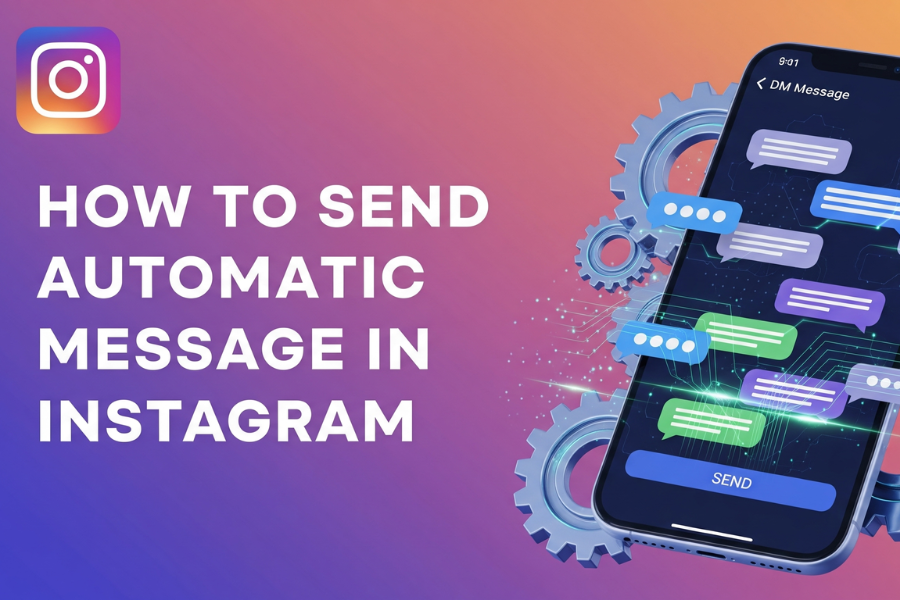
🔹 What Is an Automatic Message on Instagram?
An automatic message on Instagram is a pre-written DM (Direct Message) that gets sent automatically when a user performs a specific action, such as:
-
Following your account
-
Sending you a DM
-
Commenting on your post
-
Tagging your profile
-
Engaging with your story
These automatic messages can be used for:
-
Welcoming new followers
-
Promoting offers or products
-
Sharing links and updates
-
Providing instant customer support
Automation helps you maintain consistent communication without spending hours in your inbox.
🔹 Why You Should Send Automatic Messages on Instagram
Learning how to send automatic message in Instagram isn’t just about convenience — it’s about efficiency and growth.
1. 💬 Save Time
You don’t have to type the same message over and over. Automation takes care of it instantly.
2. 🚀 Increase Engagement
Fast responses make users feel valued and increase your interaction rate.
3. 💸 Generate More Sales
Send promotional messages, discounts, or product links automatically to boost conversions.
4. 📈 Improve Customer Experience
Instant replies show professionalism and enhance customer satisfaction.
5. 🧠 Consistency
Automated messages ensure your brand voice and tone remain consistent 24/7.

🔹 Tools to Send Automatic Messages on Instagram
There are many ways to automate Instagram messaging, but not all tools are safe.
The best option for 2025 is Max Instagram Pro Software — developed by Min Software Global, a trusted company known for secure automation tools for Facebook, Instagram, TikTok, and more.
🔹 Max Instagram Pro Software – The Smart Way to Automate DMs
Max Instagram Pro Software allows you to send automatic messages to your followers, DMs, or specific audience lists with full control and safety.
✅ Key Features:
-
Auto message to new followers
-
Auto reply to comments and DMs
-
Bulk DM campaigns
-
Smart message scheduling
-
Safe login and multi-account management
-
Analytics and delivery tracking
This tool is perfect for digital marketers, influencers, and business owners who want to grow fast and stay connected with their audience.
🔹 Step-by-Step: How to Send Automatic Message in Instagram
Follow this simple process to automate your messages successfully:
Step 1: Download and Install
Go to https://minsoftwareglobal.com/max-instagram-pro-software/ and download Max Instagram Pro Software. Install the software on your computer.
Step 2: Login Securely
Open the app and connect your Instagram account using encrypted login for maximum safety.
Step 3: Create Your Message Template
Write personalized messages using variables like {name} or {username}. Example:
-
“Hi {name}! 👋 Thanks for following us — enjoy 10% off your first purchase here 👉 [link].”
-
“Hey {name}! We noticed your interest — check out our latest products now 🚀 [link].”
-
“Hi there! 😊 Welcome to our page — we’ll keep you updated with new offers soon.”
Step 4: Select Your Target Audience
Choose who will receive your messages:
-
New followers
-
Users who DM you
-
Commenters
-
Custom user lists
Step 5: Schedule Your Messages
Set the timing — immediately, hourly, or daily — and adjust sending limits to stay safe within Instagram’s guidelines.
Step 6: Monitor Performance
Use the built-in analytics dashboard to track message delivery, open rates, and responses.
🔹 Examples of Automatic Messages
Here are a few ready-to-use message examples:
💬 Welcome Message
“Hey {name}! 👋 Thanks for following us. We’re happy to have you here! 🎉”
💸 Promotional Message
“Hi {name}, special deal alert! Use code SAVE10 for 10% off your next order 👉 [link].”
💡 Support Message
“Hi {name}, thanks for reaching out! 😊 Our support team will reply soon. Meanwhile, check our FAQ here: [link].”
🚀 Engagement Message
“Hey {name}! 🙌 We appreciate your comment. Don’t forget to follow our latest updates!”
🔹 Benefits of Using Max Instagram Pro Software
-
Time Efficiency: Run your business while messages send automatically.
-
High Conversion Rate: Personalized DMs drive user actions faster.
-
Multi-Account Management: Operate multiple Instagram profiles simultaneously.
-
Safe and Reliable: Built-in anti-ban system keeps your accounts protected.
-
Comprehensive Analytics: Know exactly which campaigns perform best.
🔹 Best Practices for Sending Automatic Messages
-
✅ Keep messages short, friendly, and human-like.
-
✅ Avoid sending too many messages per day.
-
✅ Always include value (discounts, links, updates).
-
✅ Update your message templates regularly.
-
✅ Use trusted tools like Max Instagram Pro to stay compliant.
🔹 Real Use Cases
-
E-commerce brands: Send discount codes automatically to new followers.
-
Influencers: Greet fans or share new content links.
-
Agencies: Run automated campaigns for clients across multiple accounts.
-
Service providers: Instantly respond to inquiries and schedule appointments.
Automation transforms how you connect with your audience — saving time while growing faster.

🔹 The Future of Instagram Automation
Instagram automation is evolving with AI, allowing smarter message flows and personalized responses. By mastering how to send automatic message in Instagram now, you’ll stay ahead in the next phase of digital marketing.
🔹 Conclusion
Learning how to send automatic message in Instagram gives you a huge competitive advantage.
With tools like Max Instagram Pro Software, you can build stronger connections, deliver instant responses, and boost engagement — all automatically.
Start today and experience how powerful automation can be for your Instagram marketing strategy.
👉 Download here: https://minsoftwareglobal.com/max-instagram-pro-software/
- Get in touch with our team on the Contact.