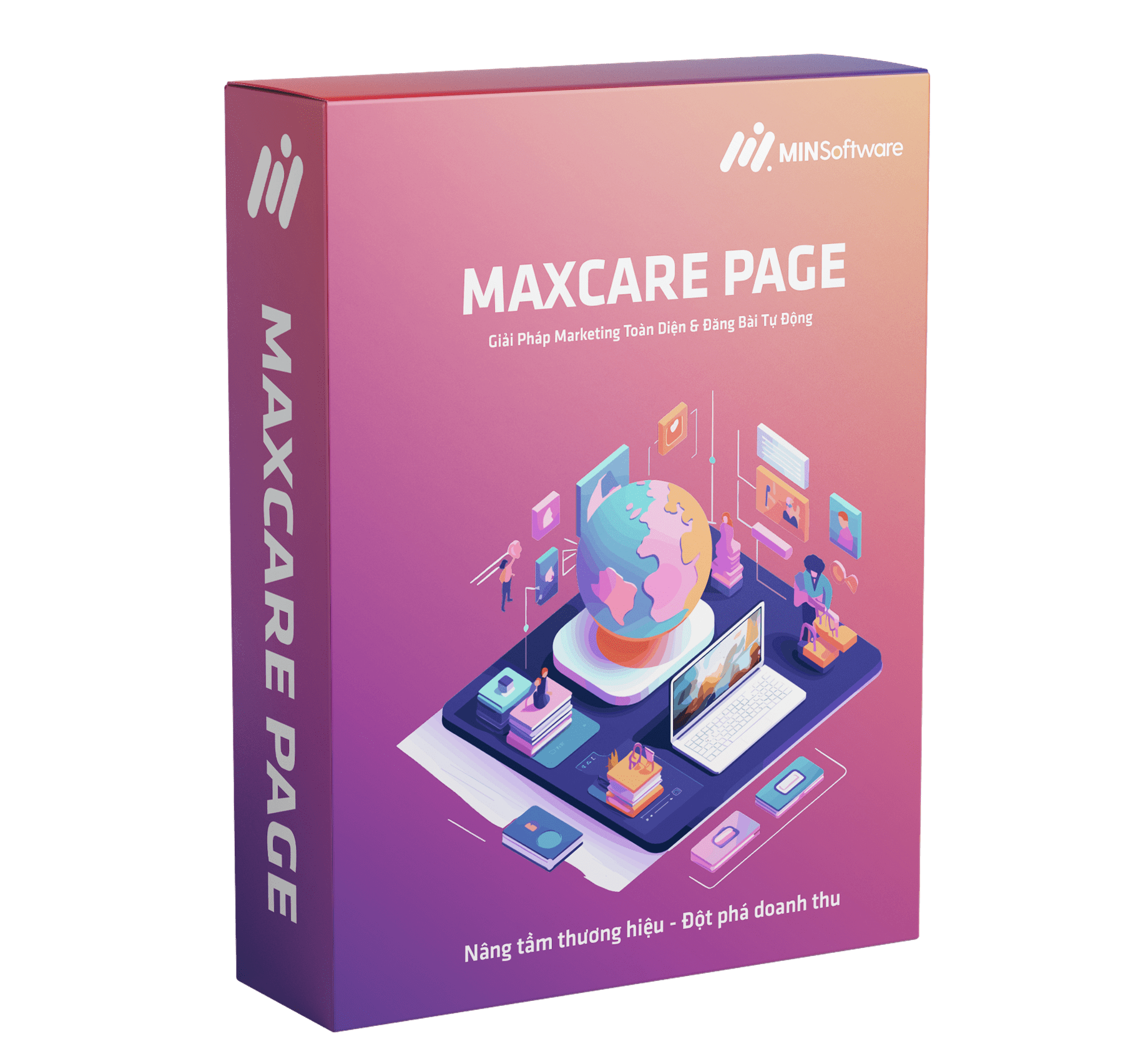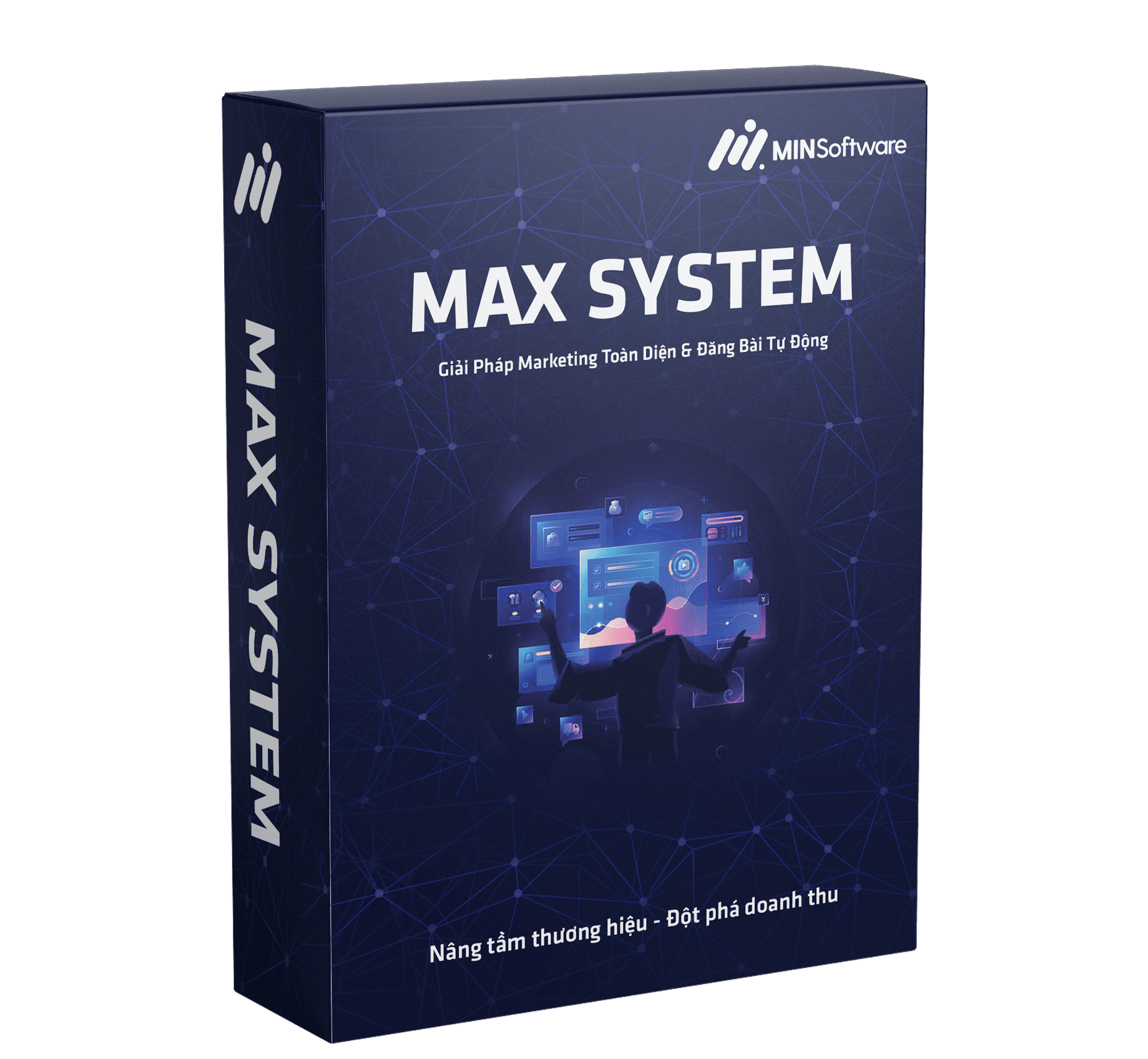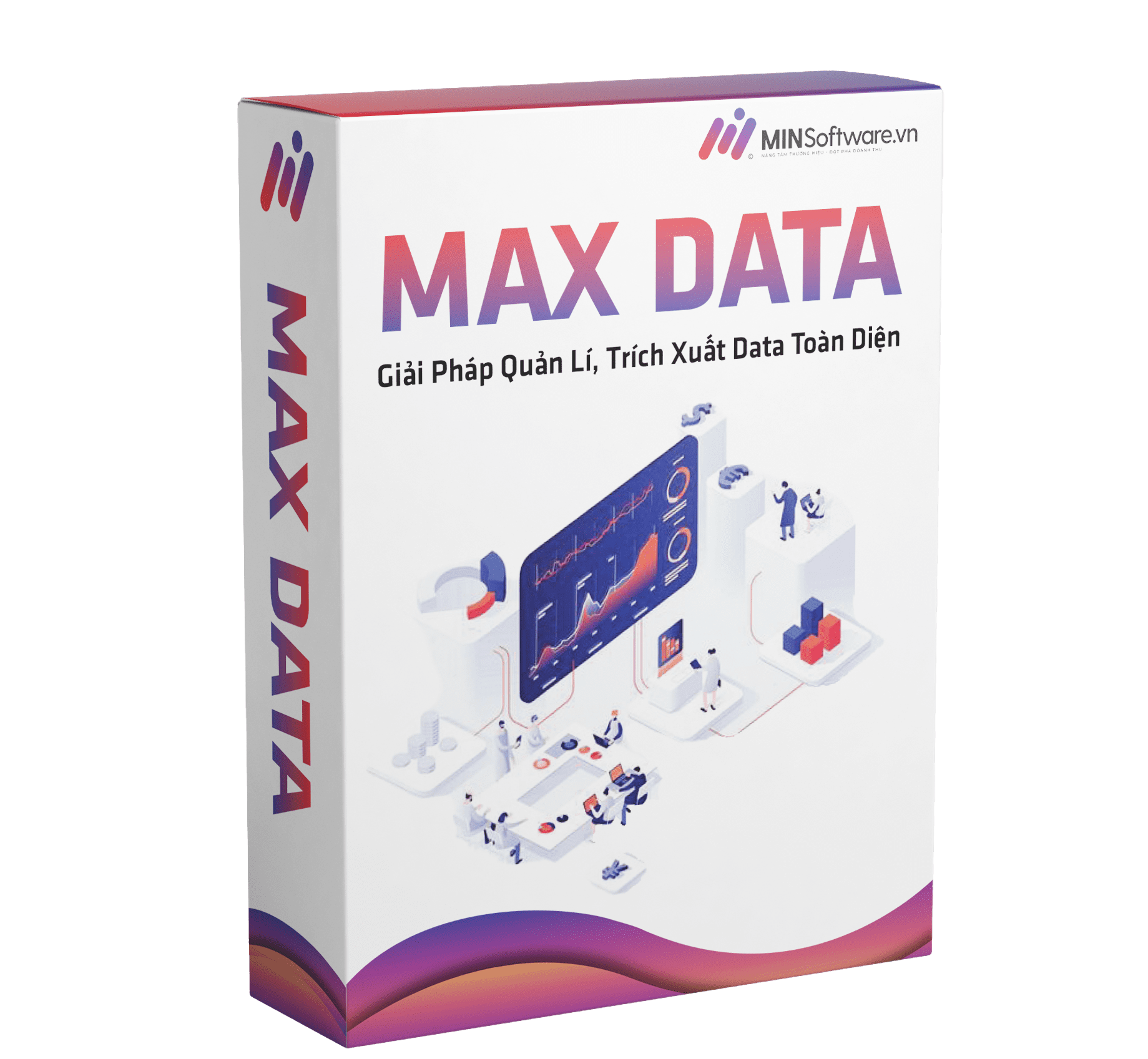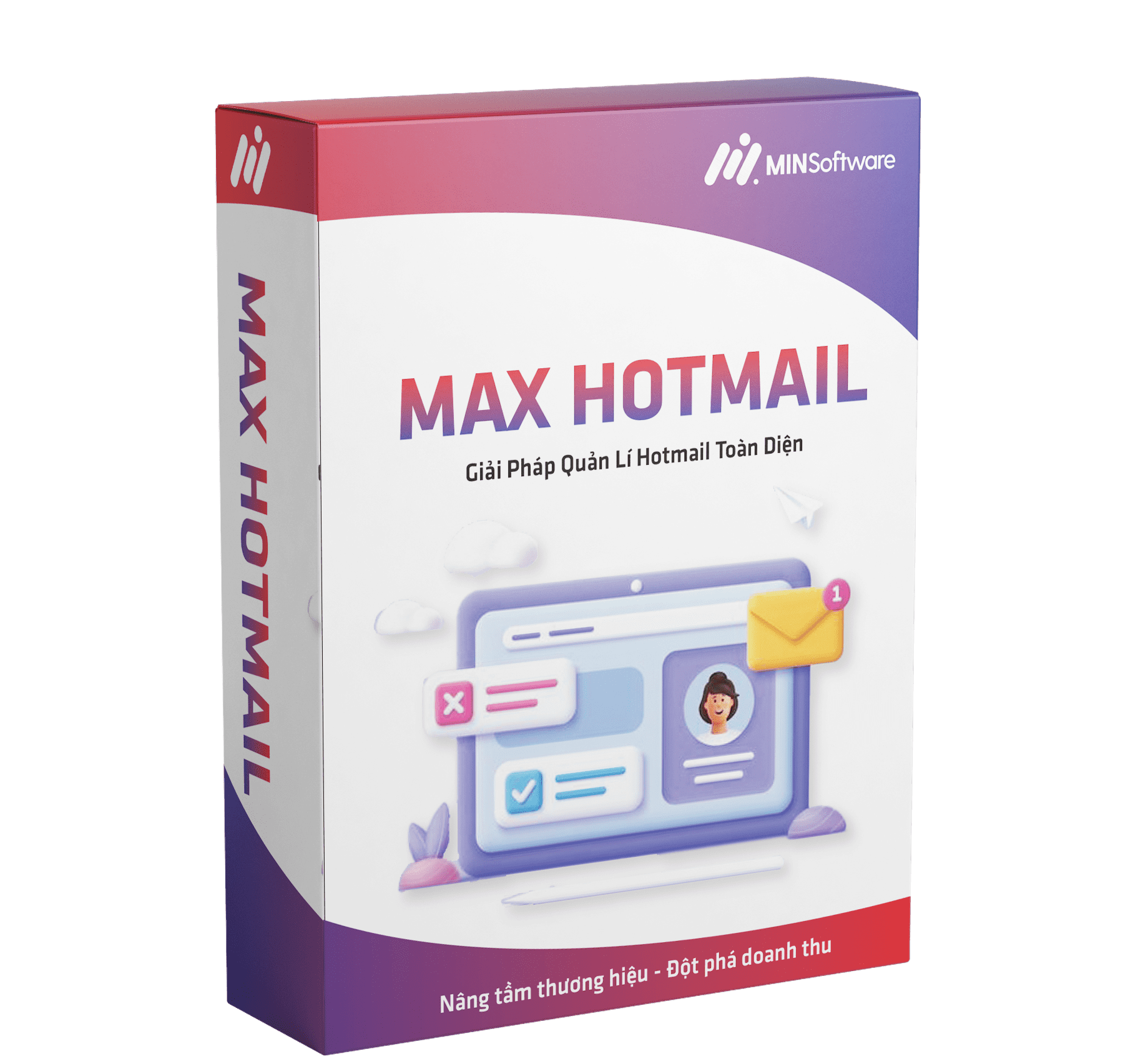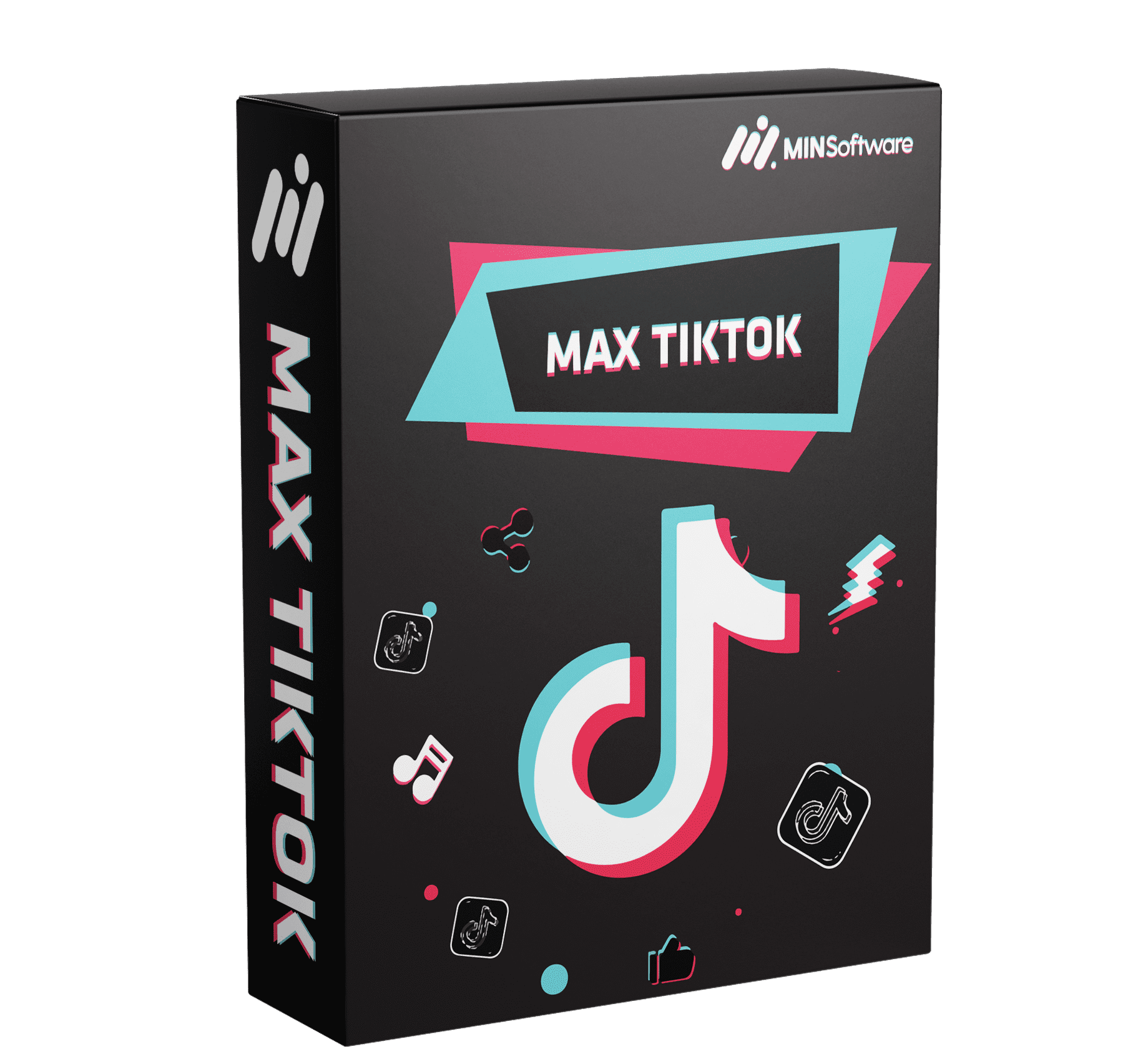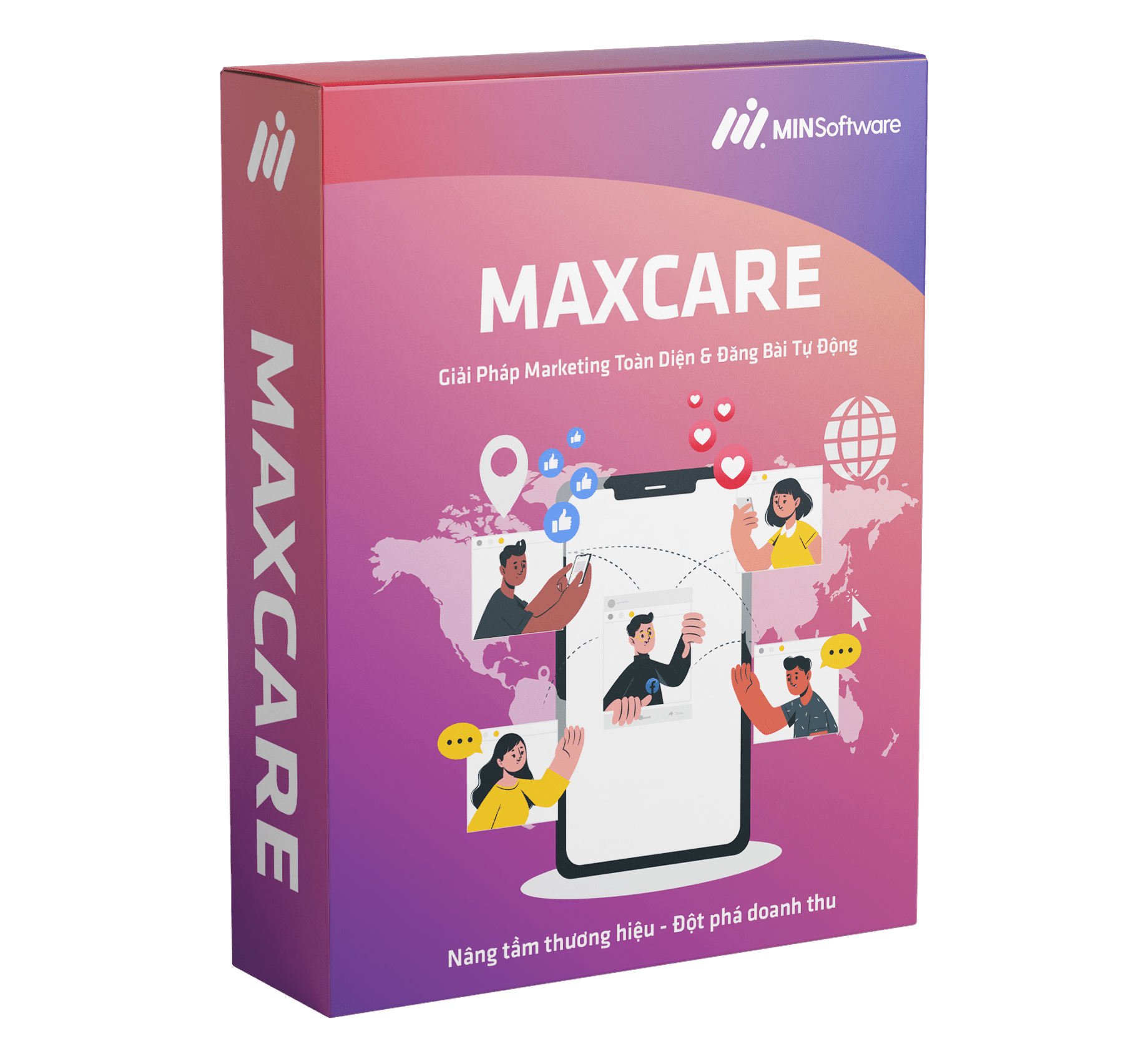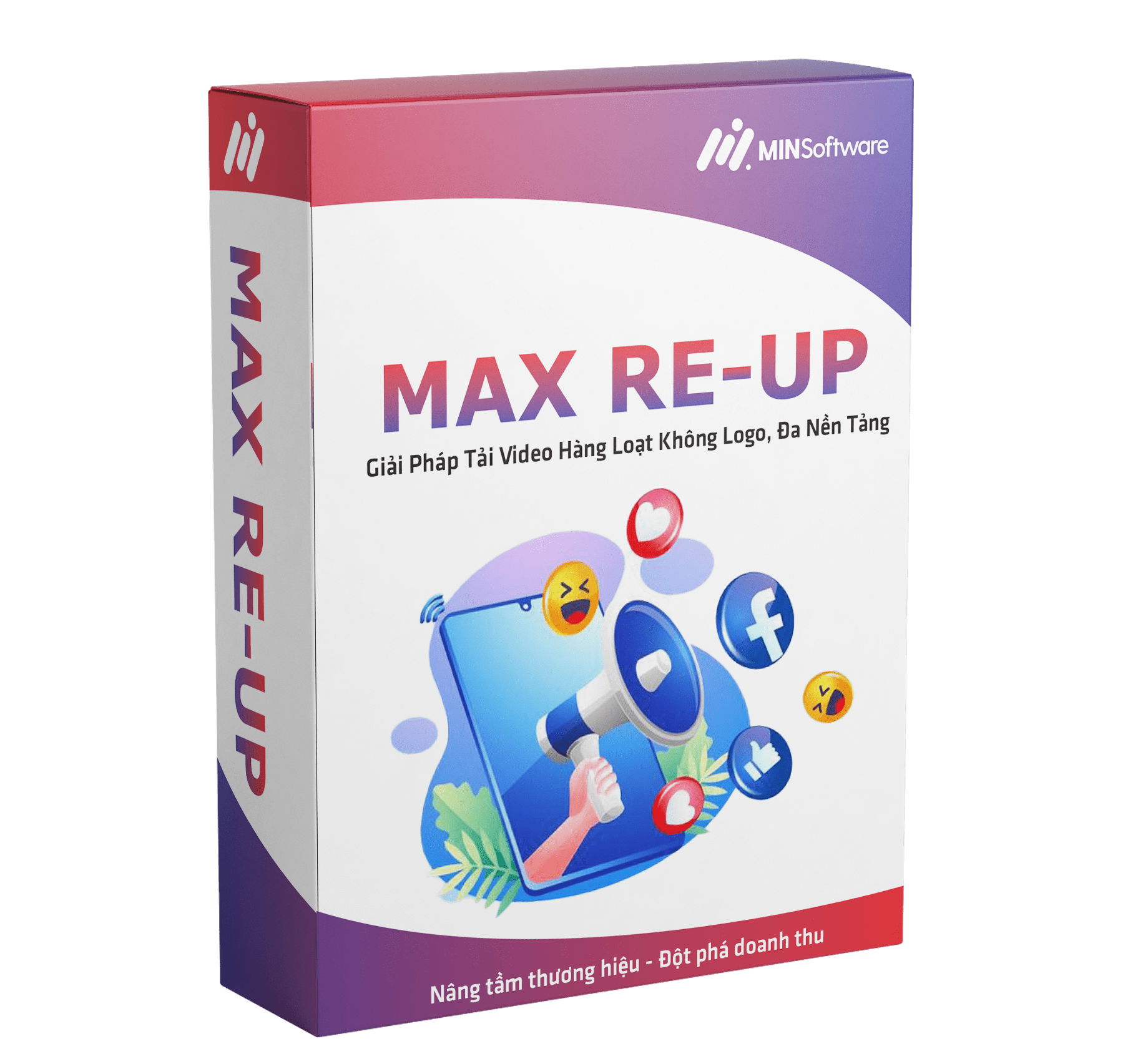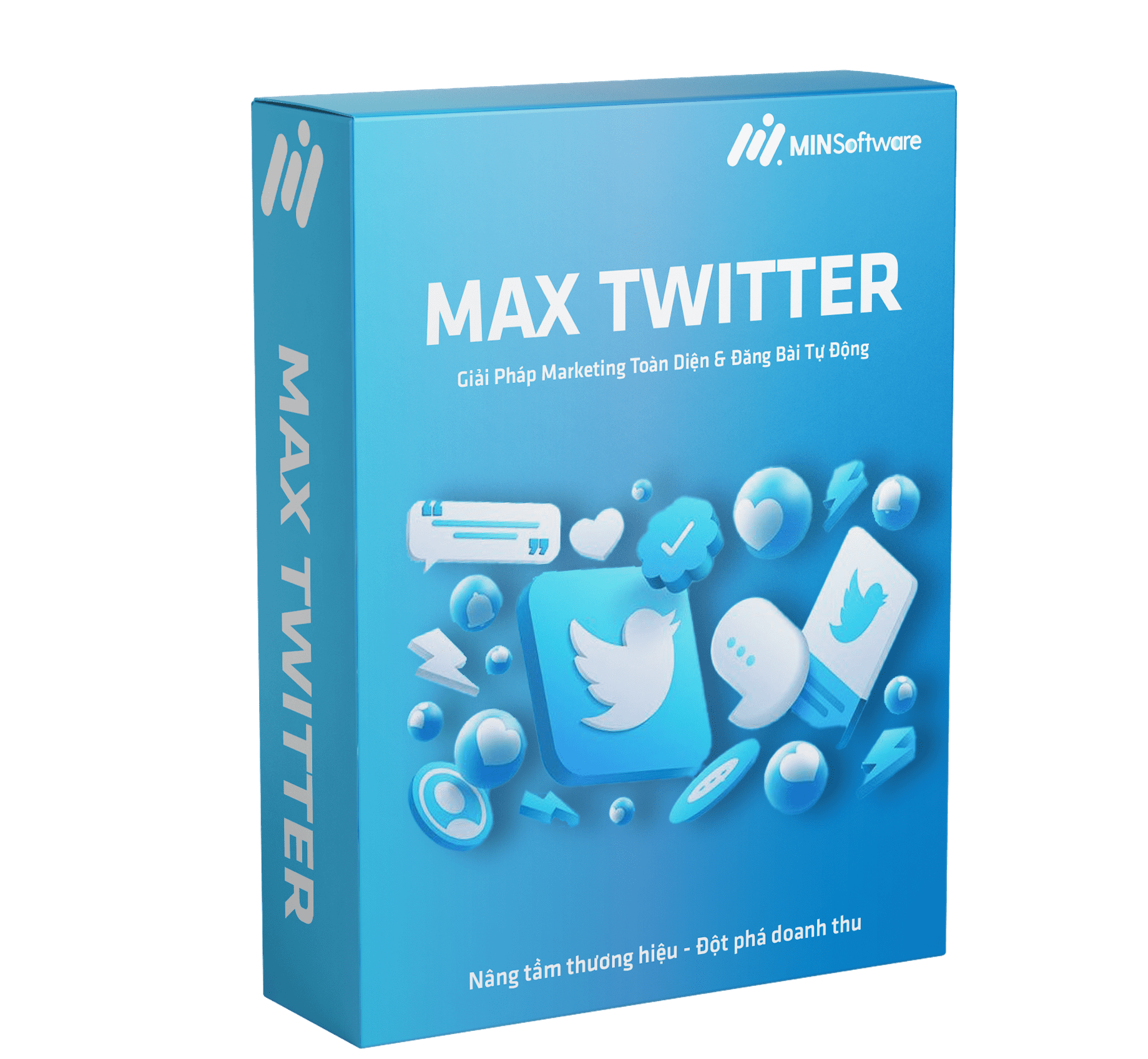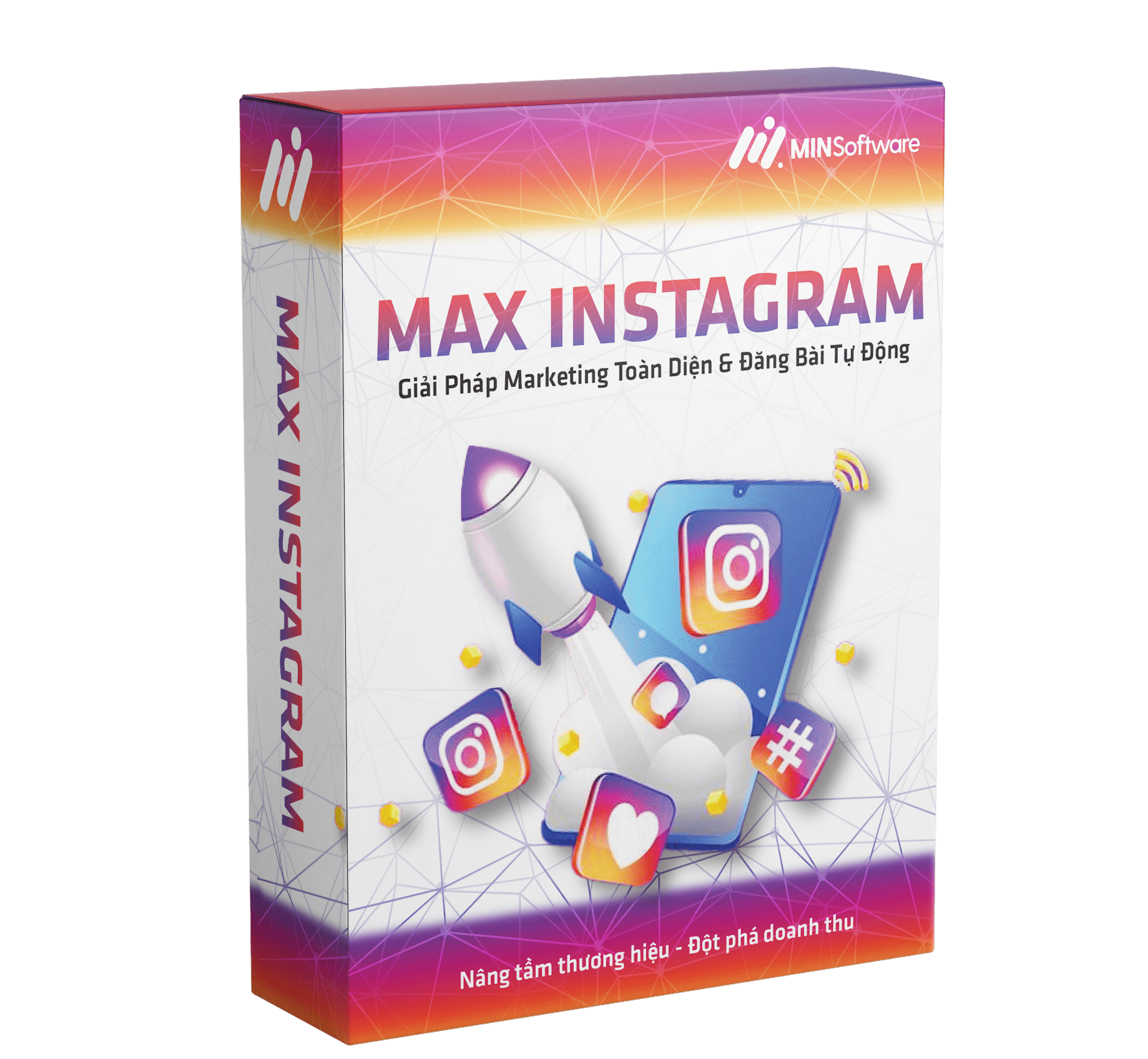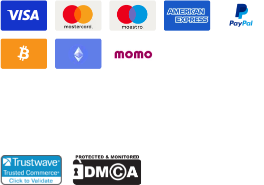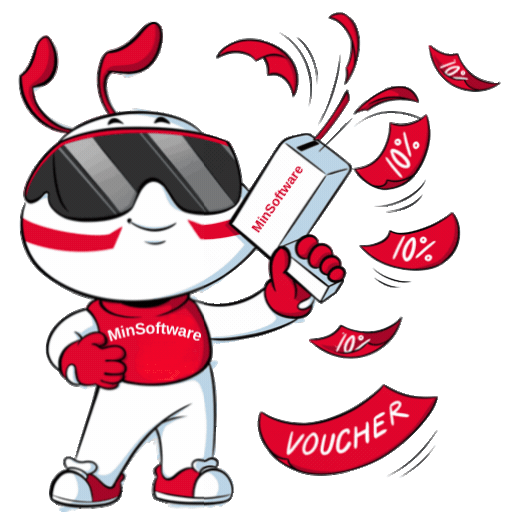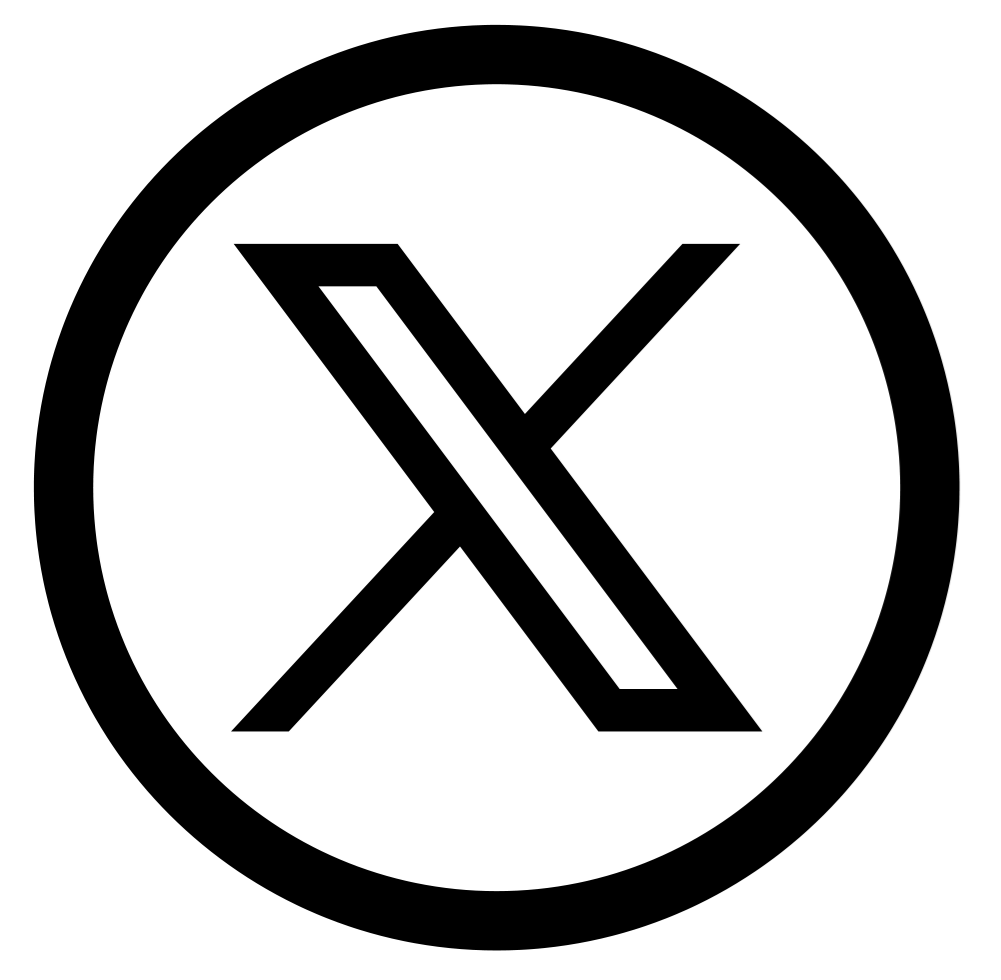Learn how to send an automated message on Instagram safely and effectively to boost engagement, save time, and convert followers into loyal customers using smart automation tools.
If you’ve ever wondered, “Can you send an automated message on Instagram?” — the answer is yes, absolutely!
In today’s fast-moving world, brands and influencers are shifting toward automation to stay connected with their audience 24/7. Sending automatic messages not only saves time but also increases engagement and builds customer relationships on autopilot.
In this guide, you’ll learn:
-
What it means to send an automated message on Instagram
-
Why it’s essential for marketing success
-
How to do it safely using tools like Max Instagram Pro from MIN Software
-
Proven strategies to maximize results and protect your account
Let’s dive in.

Why Sending Automated Messages on Instagram Matters
Instant Connection Builds Trust
People expect fast replies. When a potential customer sends you a DM and doesn’t get a quick response, they might move on to your competitor. That’s where automation saves the day.
By setting up systems to send an automated message on Instagram, you:
-
Greet new followers instantly
-
Acknowledge customer inquiries
-
Send promotions or updates automatically
This helps you build trust and keep engagement high without having to stay online all day.
Save Time, Scale Faster
Manual messaging is exhausting. If you’re managing multiple accounts or hundreds of messages daily, automation allows you to scale without losing quality.
When you send an automated message on Instagram, you’re working smarter, not harder. The system does the repetitive work while you focus on content, strategy, and growth.
What Does It Mean to Send an Automated Message on Instagram?
In simple terms, to send an automated message on Instagram means using technology to reply, greet, or follow up with users automatically — based on triggers like:
-
A new follower
-
A comment under your post
-
A direct message containing specific keywords
Instead of sending each message manually, automation software handles it for you. You decide when and what to send, ensuring every follower receives a personal touch.
For example:
“Hi {first_name}, thanks for following! 🎉 Check out our latest deals here 👉 [Your Link].”
This small gesture can turn casual followers into paying customers.

The Best Way to Send an Automated Message on Instagram
Use a Trusted Automation Tool: Max Instagram Pro
The safest and most efficient way to send an automated message on Instagram is through a professional tool like Max Instagram Pro by MIN Software.
This software is built specifically for marketers and business owners who need reliable Instagram automation without risking their accounts.
Key Features:
-
Automatically send welcome or promotional messages to new followers
-
Schedule message sequences (welcome → reminder → CTA)
-
Support for multiple accounts at once
-
Built-in proxy protection for account safety
-
User-friendly dashboard with real-time results
With Max Instagram Pro, you can design entire customer journeys through Instagram DMs.
Step-by-Step: How to Send an Automated Message on Instagram
Step 1: Define Your Goal
Before you set up automation, ask yourself:
-
Do you want to increase engagement?
-
Are you driving traffic to a product or link?
-
Do you want to follow up with potential customers?
Knowing your purpose helps you write messages that feel genuine and valuable.
Step 2: Write Your Message Templates
Prepare short, friendly templates that align with your brand voice. Example:
“Hey {first_name}, thanks for following us! 🎉 Here’s a 10% discount code for you: WELCOME10.”
“Hi! 👋 We noticed you checked out our post — want to learn more about how our product works?”
Make sure each message has a call-to-action (CTA) to guide users.
Step 3: Install and Configure Max Instagram Pro
-
Install and connect your Instagram account
-
Upload your message templates
-
Set triggers (follow, comment, message)
-
Start automation
Once activated, your account will send automated messages on Instagram based on your settings—day or night.
Step 4: Monitor and Optimize
Check your reports regularly:
-
How many people opened or replied to your DMs?
-
Which message sequence performs best?
-
Are followers converting into customers?
Tweak your message tone and timing for better results.
Is It Safe to Send an Automated Message on Instagram?
The answer depends on how you do it.
Instagram discourages spammy automation, but when you use authorized, behavior-safe software like Max Instagram Pro, you’re safe. The tool mimics human activity (like typing pauses and message intervals), making automation look natural.
Here are some safety tips:
-
Don’t spam followers with repeated messages
-
Use personalized text instead of generic copy
-
Keep message frequency moderate
-
Always provide real value
When used properly, automation enhances—not harms—your reputation.
Benefits of Sending Automated Messages on Instagram
1. Faster Customer Response
Automation ensures no message goes unanswered. You can greet customers instantly even if you’re away.
2. Stronger Engagement
Consistent, personalized replies make followers feel valued—boosting loyalty.
3. Increased Sales
Timely offers and follow-up messages turn interest into conversions faster.
4. Saved Labor Costs
Automation replaces repetitive work, saving both time and money.
5. 24/7 Availability
Your Instagram runs like a customer service team that never sleeps.
E-E-A-T: Expertise, Experience, Authority, Trust
Expertise
These methods are proven by top social media professionals who have built thousands of customer relationships through automated messaging.
Experience
Businesses that send automated messages on Instagram report higher engagement and more conversions while reducing manual effort by over 70%.
Authority
Max Instagram Pro is a reputable solution backed by MIN Software, a recognized developer in social media automation technology.
Trust
The software prioritizes account safety, data protection, and transparent operation—ensuring every automated action stays within Instagram’s best practices.
Common Questions About Instagram Automation
Can you send an automated message on Instagram without software?
No. Instagram’s built-in features don’t support full automation—you’ll need a trusted third-party tool like Max Instagram Pro.
Can I schedule messages in advance?
Yes. You can set message intervals, such as after 1 hour, 1 day, or 3 days.
Will my followers know it’s automated?
Not if your messages sound human and personalized. Use names, emojis, and natural tone.
Does it work for multiple accounts?
Yes. You can send automated messages on Instagram across several profiles from one dashboard.

Real Example: How One Brand Increased Engagement 300%
A small e-commerce brand used Max Instagram Pro to send automated messages on Instagram whenever someone followed their account.
They set up a 3-message sequence:
-
Welcome message with coupon
-
Reminder after 24 hours
-
New product update after 3 days
Results after one month:
-
300% higher engagement in DMs
-
45% increase in sales through links sent automatically
-
100+ hours saved monthly
Automation turned their Instagram from a time sink into a profit engine.
Final Thoughts
So, can you send an automated message on Instagram?
Yes—you absolutely can. And it’s one of the smartest moves for any brand looking to grow faster and engage more deeply.
By combining strategic messaging with professional automation tools like Max Instagram Pro, you can connect with your audience instantly, convert more leads, and free up time to focus on what matters most—your business.
👉 Ready to take action?
Visit Max Instagram Pro Software and start sending automated messages today.
- Get in touch with our team on the Contact.