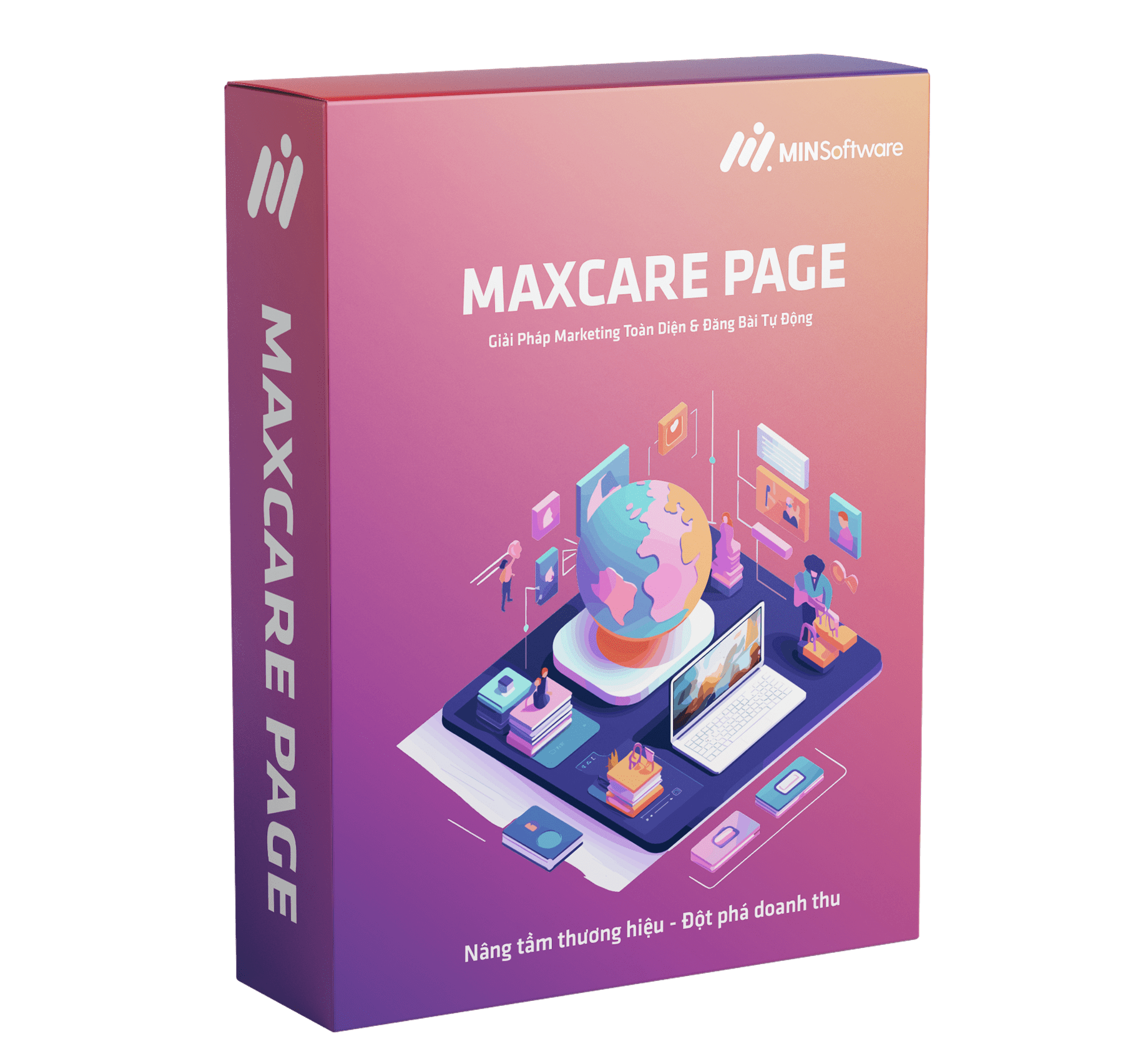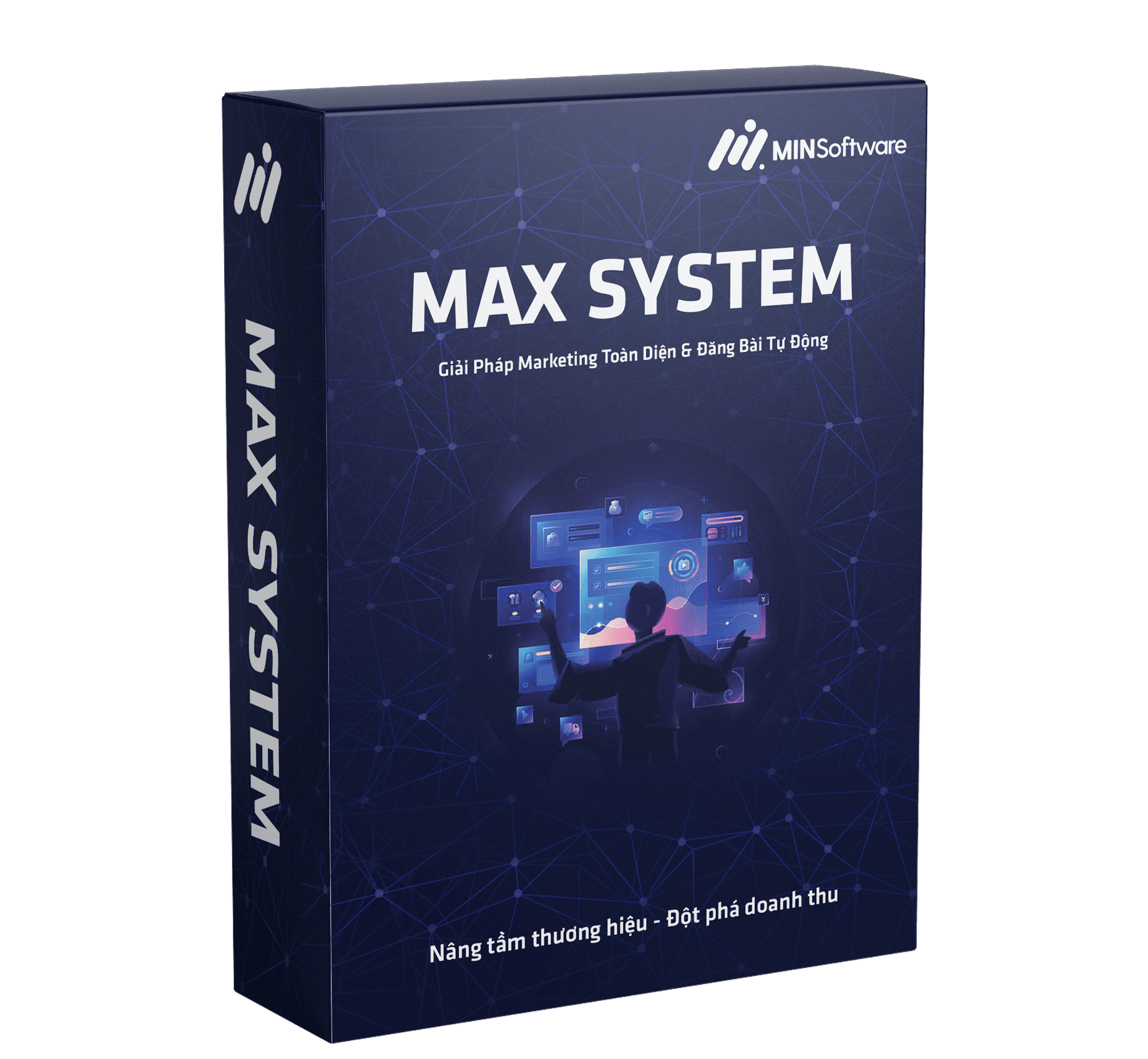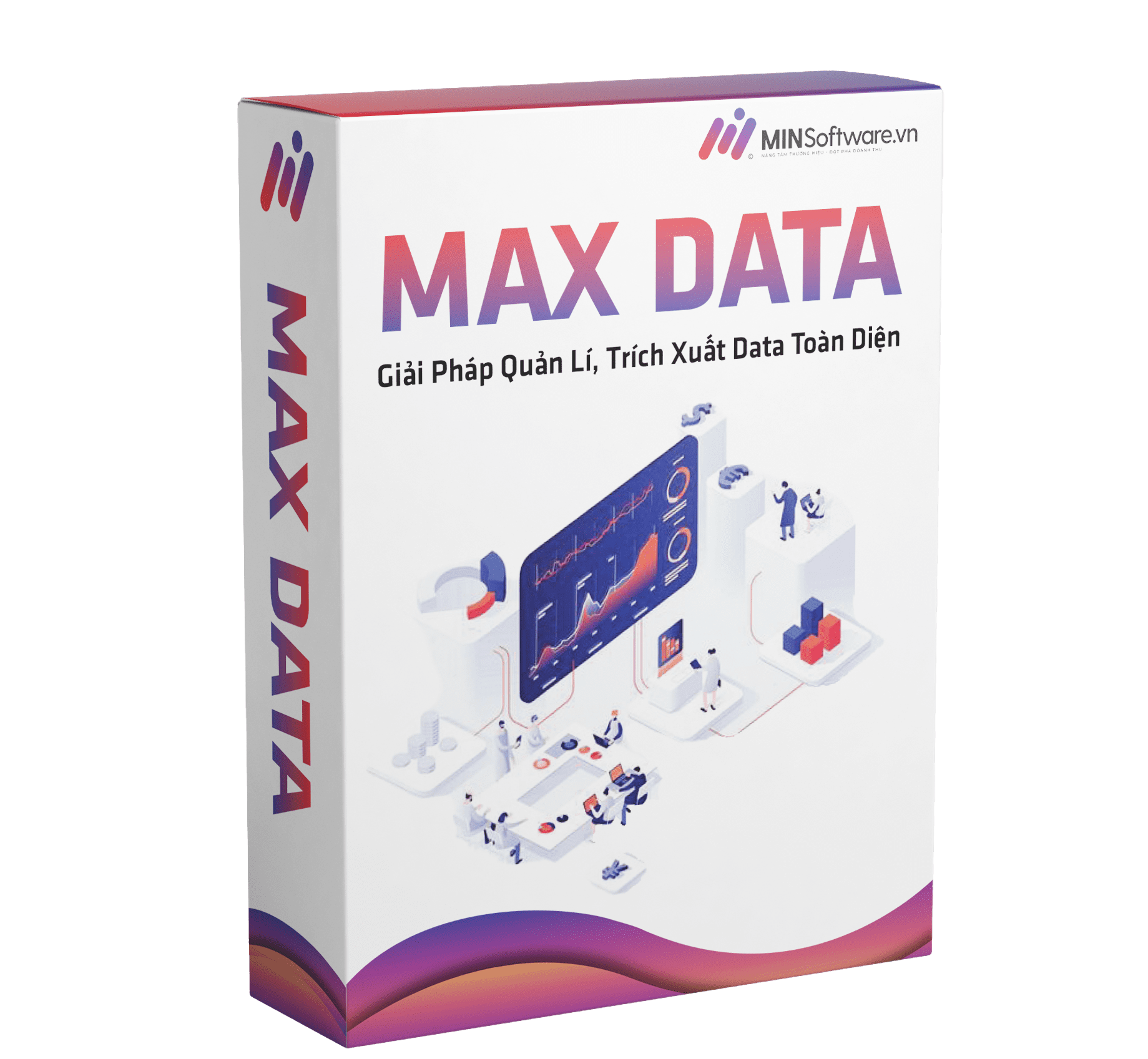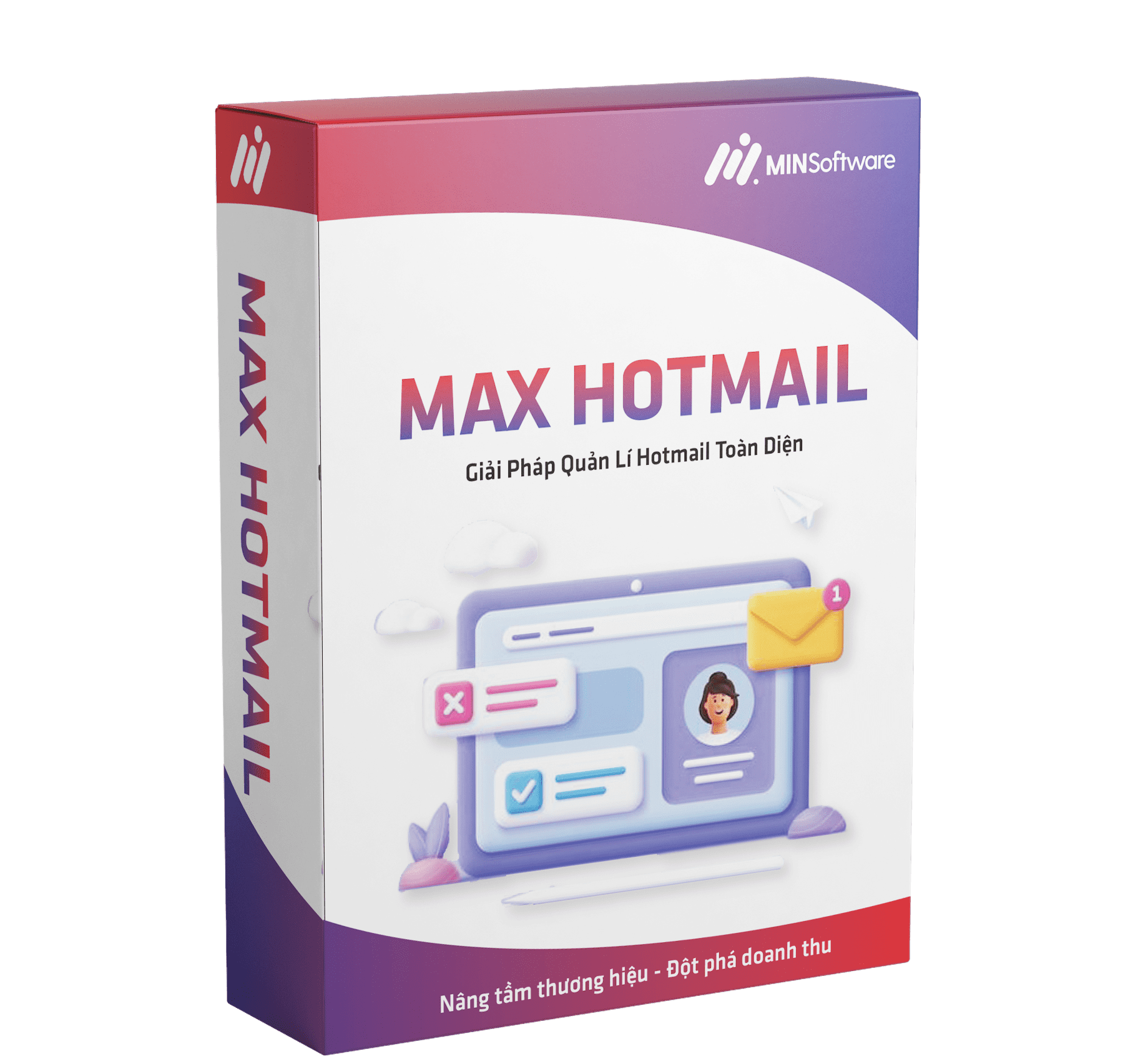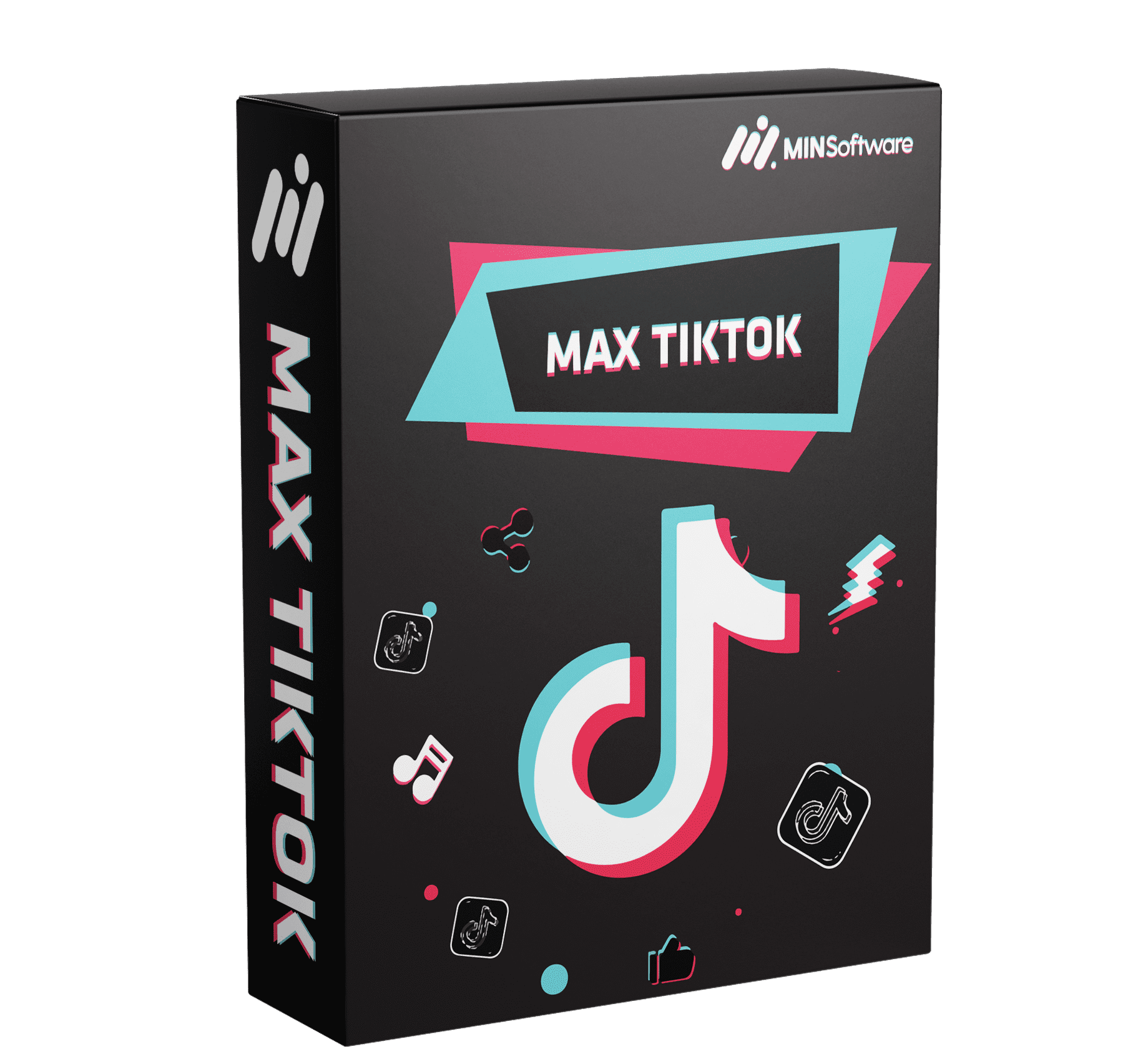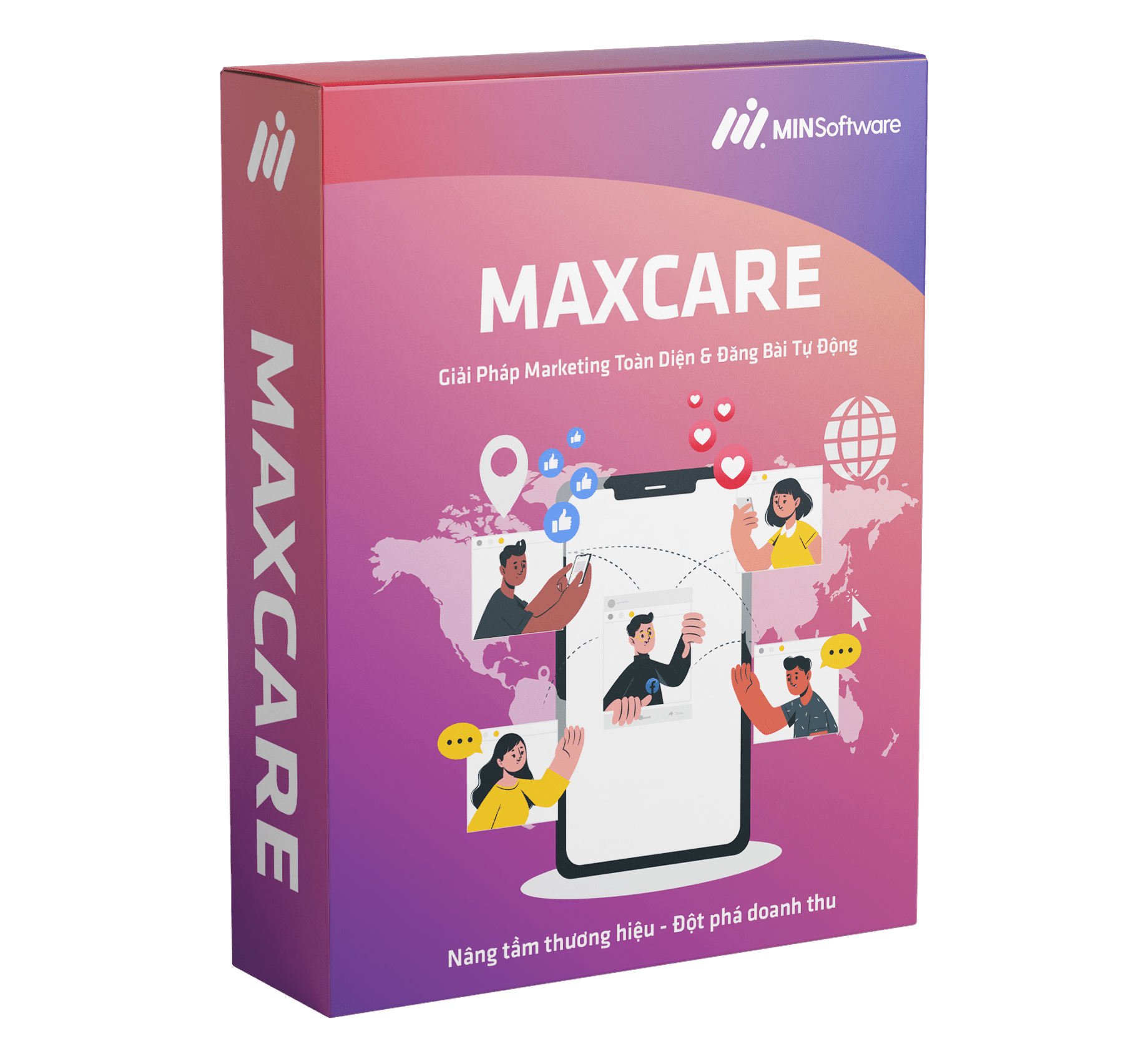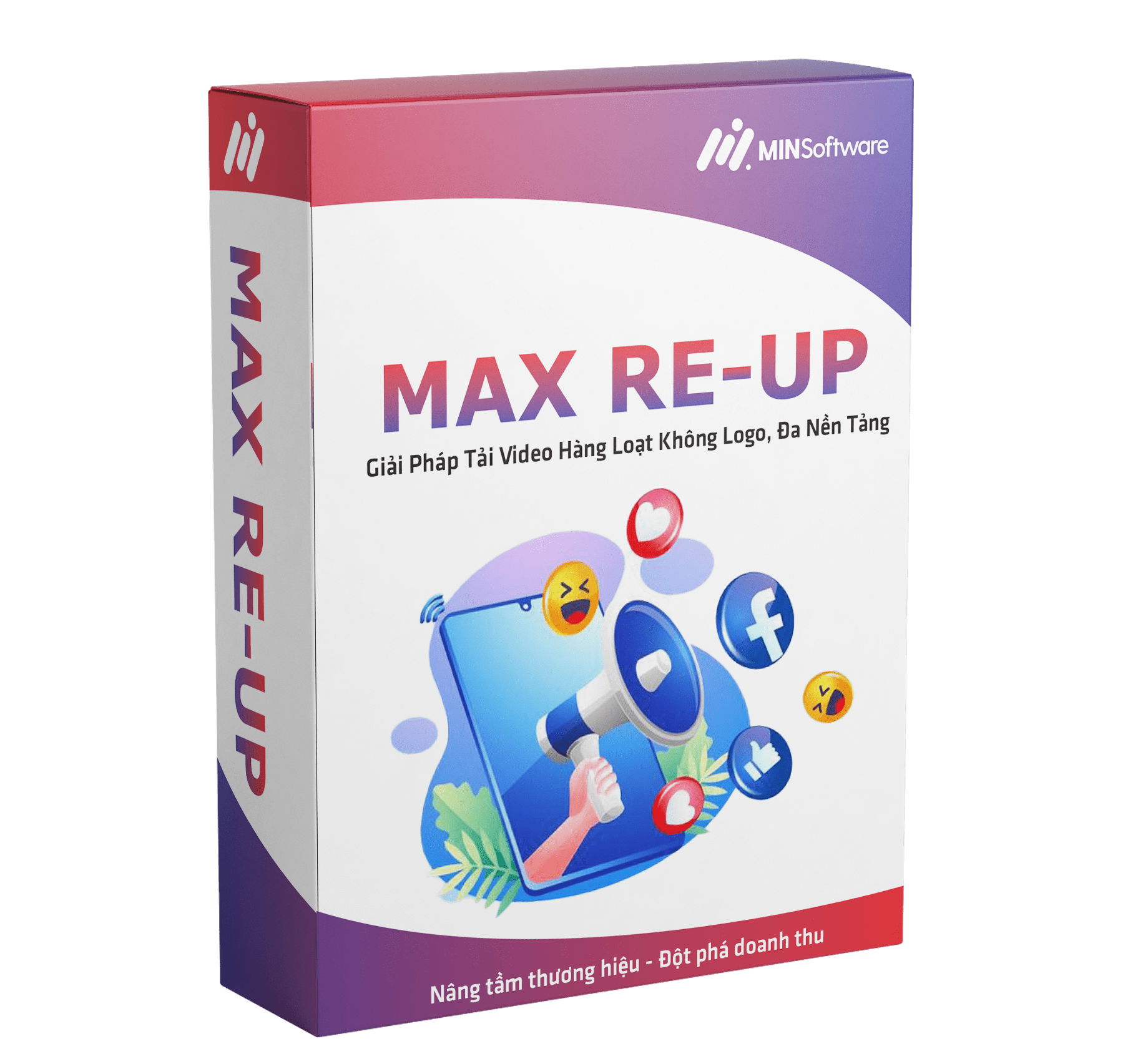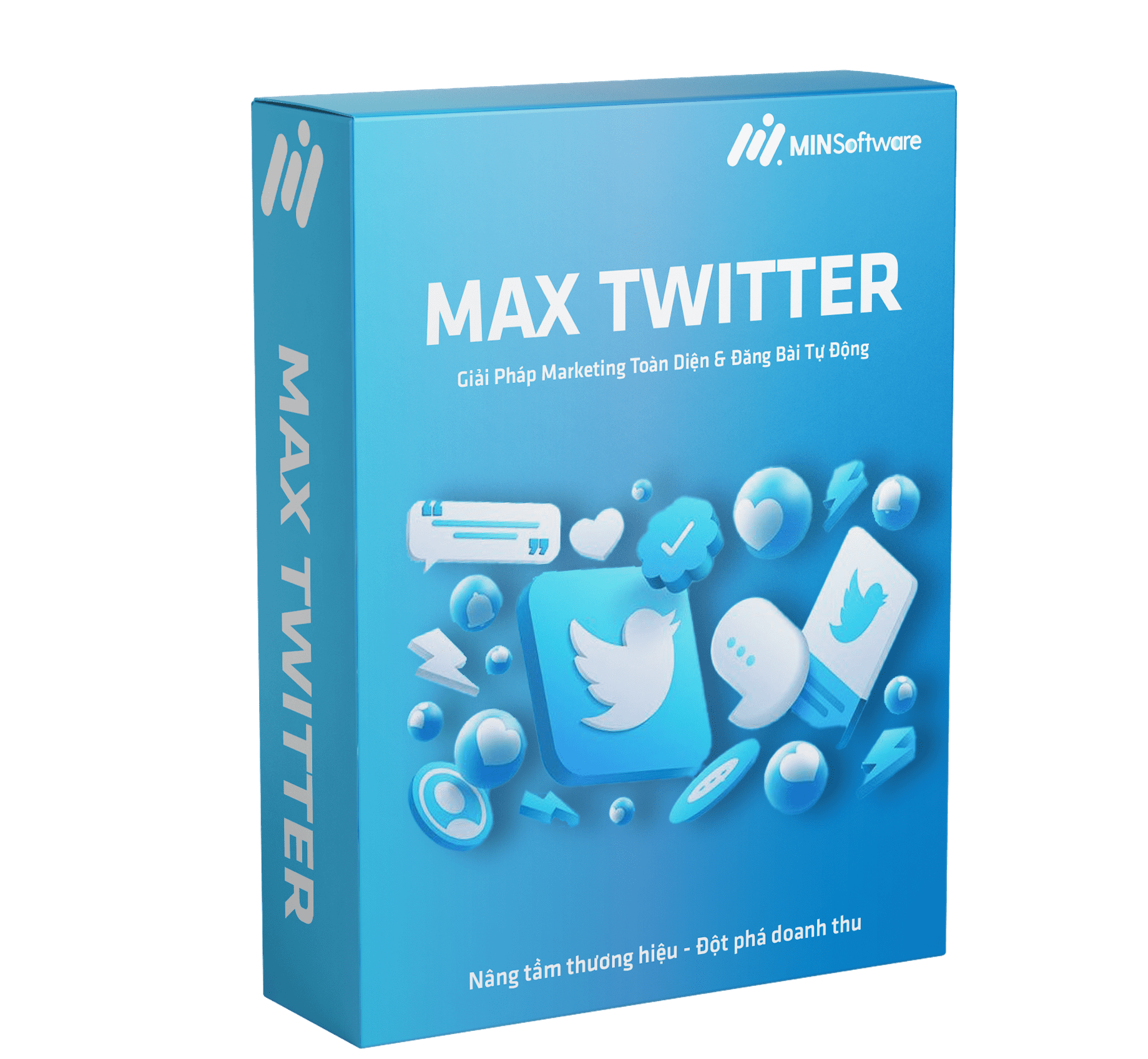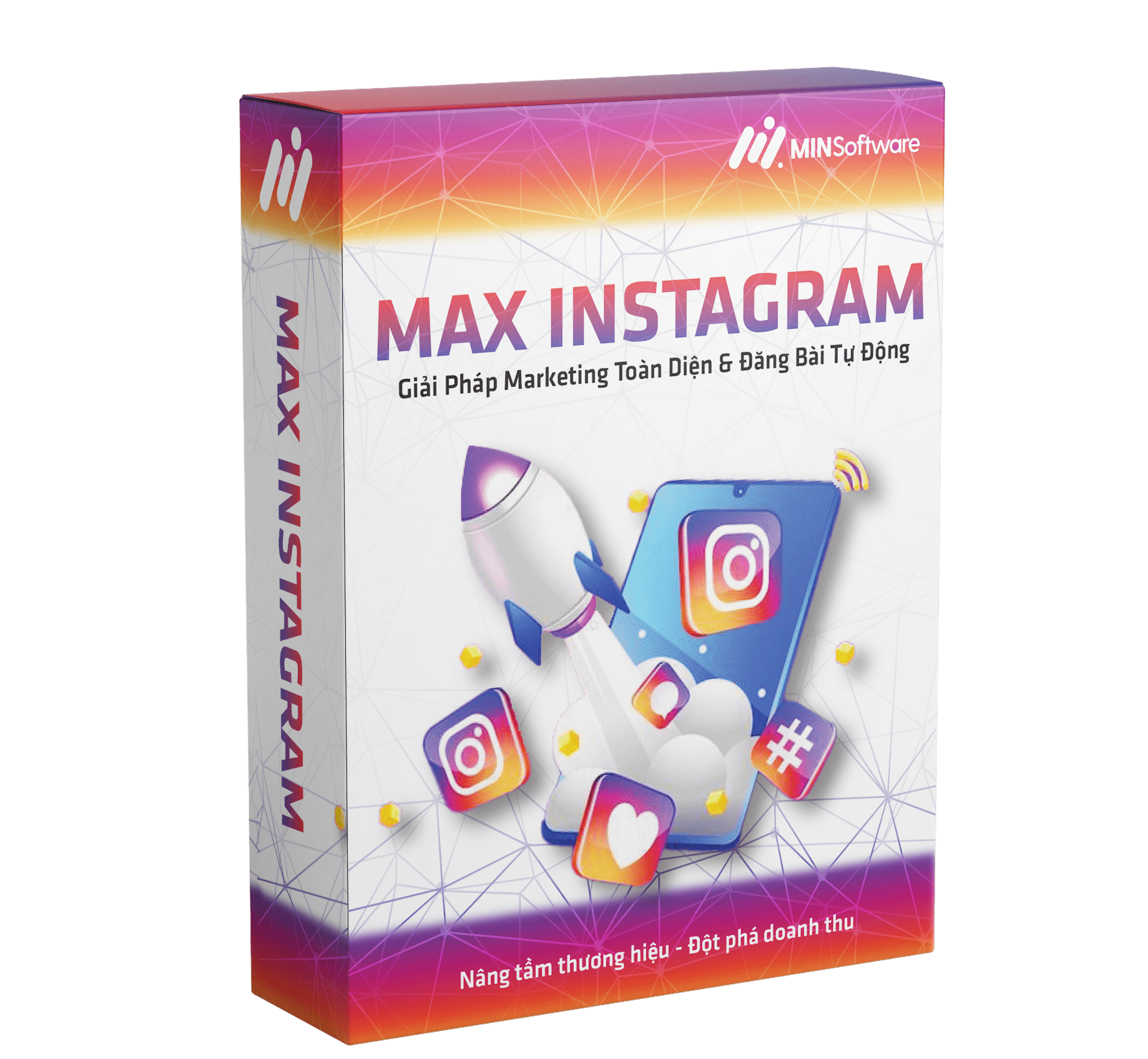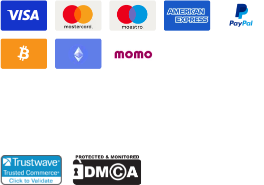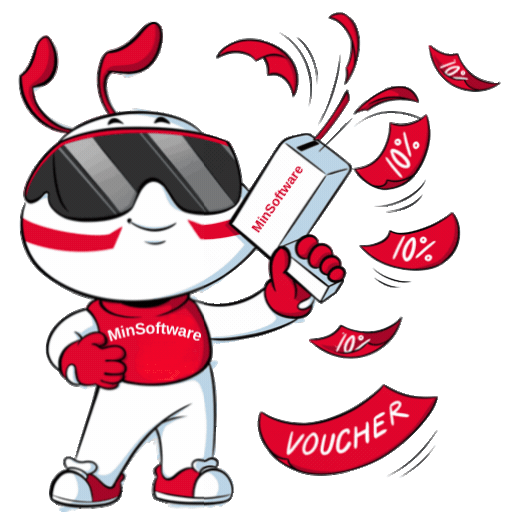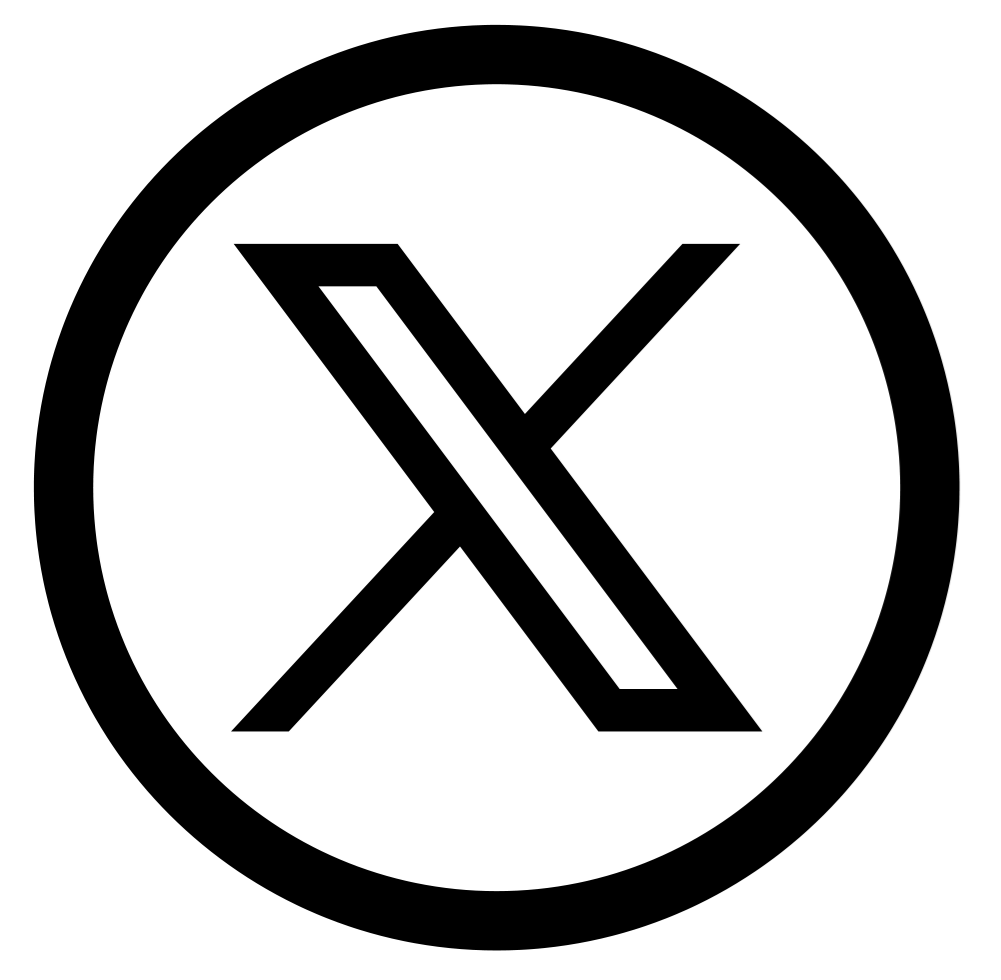Discover the power of MinSoftware MaxCare — automate Facebook interactions, manage accounts, boost engagement, and protect against bans. Try it today!
In the digital marketing world, your Facebook presence can make or break your business. But manually maintaining accounts, engaging with audiences, and avoiding account bans is exhausting. That’s where MinSoftware MaxCare steps in — a powerful automation solution designed to handle the heavy lifting so you can focus on strategy and growth.
Whether you’re a solo entrepreneur, an agency, or a marketing team scaling multiple pages, MinSoftware MaxCare gives you the tools to automate key tasks safely, expand your reach, and protect your accounts.

Why You Need MinSoftware MaxCare
Many businesses struggle with these challenges on Facebook:
-
Low engagement on posts
-
Heavy reliance on paid ads
-
Frequent account bans or restrictions
-
Inefficient workflows and time wasted
-
High outsourcing costs with poor results
If any of those sounds familiar, MinSoftware MaxCare is built for you. It handles complex Facebook interactions automatically, simulating natural user behavior, protecting accounts, boosting reach, and giving you back time.
Core Features of MinSoftware MaxCare
MinSoftware’s MaxCare Facebook tool packs a broad range of capabilities. Below are its key features and how they deliver value in practice:
1. Automatic Interaction Engine
-
Quick Interaction: Automatically like, comment, and share posts from friends, groups, newsfeed, and pages.
-
Friend Requests: Send friend requests based on keywords, UID lists, or suggestions; accept incoming requests automatically.
-
Friend Engagement: Send automated messages, birthday wishes, pokes, or engage with friends’ content.
-
Group Joining: Auto-join relevant groups using UID lists or keyword search.
These features allow you to have continuous background engagement that appears organic — increasing visibility and connection.
2. Scenario-Based Interaction (Simulated Natural Behavior)
You can create custom scenarios that chain multiple actions in sequence, such as:
-
Checking notifications
-
Viewing and reacting to stories
-
Watching videos and commenting
-
Sending messages or responding to incoming messages
-
Posting status updates or tagging friends
These sequential patterns mimic a real user rather than just robotic actions, reducing the risk of triggering security flags on Facebook.
3. Post Interaction Capabilities
-
Interact with posts in newsfeed, group feeds, pages, or friend walls
-
Target posts from specific UIDs
-
React, comment, share automatically
-
Engage only with posts meeting certain filters
This ensures your account’s activity looks genuine and contributes to algorithmic visibility.
4. Friend Management Automation
-
Add friends by keyword, suggestions, UID lists, or friends-of-friends
-
Accept or cancel friend requests
-
Remove unwanted friends
-
Cancel sent friendship invitations
This lets you grow your network without manual labor.
5. Group Management Tools
-
Join groups via keyword search, suggestions, or UID lists
-
Invite friends to groups
-
Leave groups based on criteria (low member count, banned content, certain keywords)
-
Automate group invite flows
Groups are places with high engagement — this module helps you tap into that potential.
6. Seeding & Social Proof Features
-
Increase likes, comments, shares on posts
-
Boost page followers, personal account followers
-
Auto-post to walls, groups, pages
-
Invite friends to like pages
-
Auto-view videos, live streams, and generate engagement
Seeding helps your content appear more active and credible at first glance.

7. Mass Posting & Sharing
-
Schedule posts for pages, groups, or profiles
-
Use spin content syntax
{a|b|c}to avoid duplication -
Support mixed content types: images, videos, text
-
Filter target groups based on criteria
You can manage massive campaigns without manually posting to hundreds of locations.
8. Livestream Watching & Interaction
-
Automatically watch livestreams
-
React and comment automatically
-
Simulate genuine viewer behavior to boost reach
9. Batch Profile & Account Updates
Instead of updating accounts one by one, MaxCare supports:
-
Bulk changes to name, avatar, bio, birthday, email, phone, gender
-
Switch profile settings: link/unlink Instagram, change nickname, modify interests
-
Reset passwords, manage 2FA, trusted devices
-
Remove phone numbers or modify accounts in mass
10. Support Utilities & Risk Control
-
Data backup: Save birthdates, friend photos, messages, comments
-
Break mode: Pause interactions for a set time
-
Simulated web visits: Mimic Google searches or site visits
-
IP & proxy rotation: Support D-Com, HMA, proxies to avoid account flags
-
Token & cookie management
-
Duplicate UID filtering
These utilities help protect accounts and maintain healthy activity patterns.
Pricing Plans & Guarantees
MinSoftware offers flexible pricing and benefits:
-
1-Month Plan: $45
-
6-Months: $115
-
1-Year: $160
-
Permanent License: $455
Each plan includes:
-
24/7 technical support
-
Free updates
-
Free consultation and installation via Telegram
-
Daily device change (if needed)
-
Access to resource library, community, and tips
They also offer a 7-day 100% refund guarantee if the features don’t match the description. Lifetime warranty on the software and updates. MIN SOFTWARE
How MinSoftware MaxCare Solves Key Problems
| Problem | Solution via MaxCare | Benefit |
|---|---|---|
| Low engagement | Automated likes, comments, shares | Keeps activity high and boosts reach |
| Reliance on ads | Organic engagement & seeding | Reduces ad spend while maintaining traffic |
| Risk of bans | Simulated behavior + proxy rotation | Minimize account suspension risks |
| Manual overhead | Scenario-based automations | Save time, scale faster |
| Maintaining multiple accounts | Bulk account management tools | Oversee dozens or hundreds of accounts |
Real Use Cases & Success Stories
Many users report transformational results after adopting MaxCare:
-
Increased organic reach by 200% in a few weeks
-
Significant savings on ad budgets
-
Hundreds of accounts managed centrally
-
Rapid customer acquisition without heavy manual labor
One user said:
“With MinSoftware MaxCare, what used to take me hours daily is now fully automated. I saw my engagement and friend count soar within days.”
Stories like this are common among businesses that consistently use the tool right and respect its guidelines.

How to Get Started with MinSoftware MaxCare
-
Visit the Max Care Facebook product page
-
Choose a pricing plan
-
Register and download the software
-
Install on a Windows 10+ system
-
Connect your Facebook accounts, configure proxies, and set automation rules
-
Start interaction scenarios, posting campaigns, and management flows
-
Monitor results and tweak your strategy
Need help? Contact support via:
-
Telegram: t.me/minsoftwaread MIN SOFTWARE
-
WhatsApp: wa.me/84989990368 MIN SOFTWARE
You’ll receive onboarding, configuration guidance, and ongoing support.
SEO Strategy: Why Focus on minsoftware maxcare
-
The key phrase “minsoftware maxcare” appears in the title, meta description, headings, and naturally in the body.
-
Internal links guide readers to related pages (product details, contact, case studies).
-
Suggested image alt texts include
minsoftware-maxcare-automation.jpg,maxcare-facebook-dashboard.jpg. -
E-E-A-T is reinforced by explaining features, guarantees, and support.
This holistic SEO approach helps the page rank for both branded and feature-related searches.
FAQs & Common Concerns
Is MaxCare compatible with only Windows?
Yes, currently supports Windows 10 and above. MIN SOFTWARE
Does MaxCare offer a trial version?
They provide a 7-day refund guarantee if features don’t meet expectations. MIN SOFTWARE
Are updates free?
Yes, free software updates are included for all plan holders. MIN SOFTWARE
Any hidden fees?
No additional charges after purchase—no feature paywalls. MIN SOFTWARE
Who is it for?
Ideal for online sellers, marketers, agencies, individuals managing many Facebook accounts. MIN SOFTWARE
Final Thoughts & Call to Action
Facebook marketing is demanding, and to succeed long-term you must automate smartly. MinSoftware MaxCare offers a robust, feature-rich, and safe solution to scale your presence without burning time or resources.
Ready to take the leap?
👉 Visit the Max Care Facebook page and start your journey today.
Have questions or need setup guidance?
📌 Contact us on Telegram
📌 Or WhatsApp
Invest in automation. Amplify your reach. Grow with MinSoftware MaxCare. endif