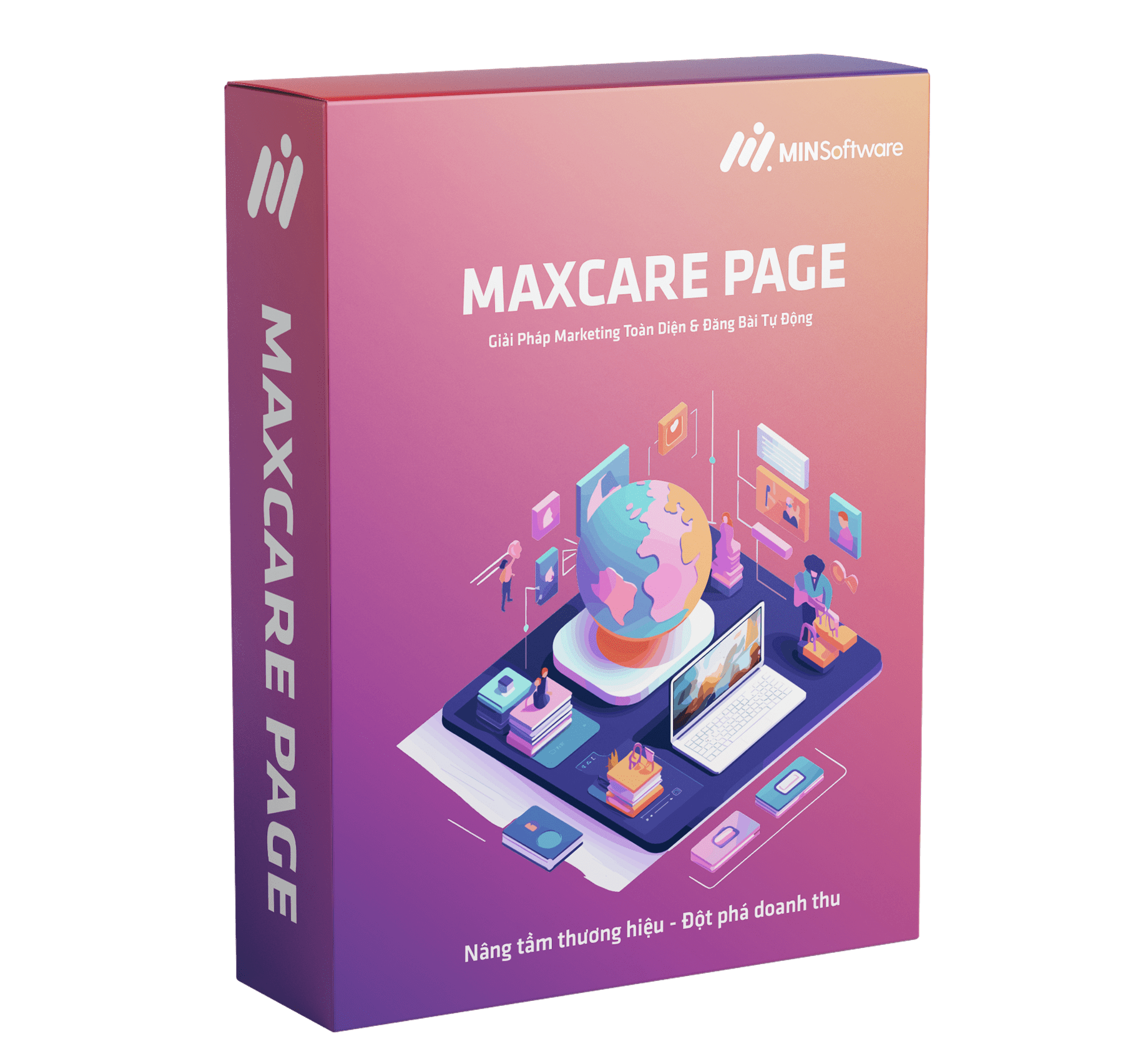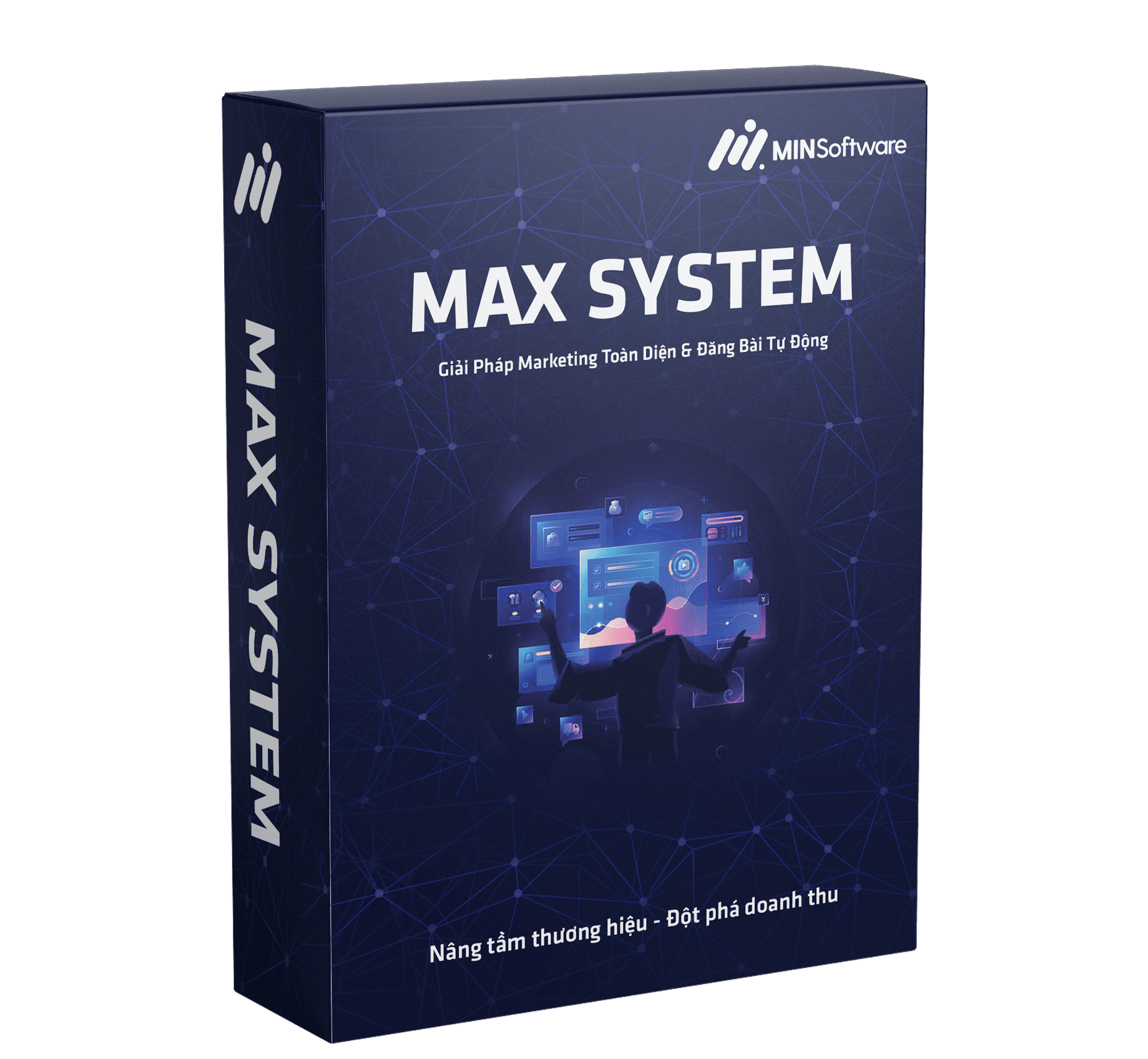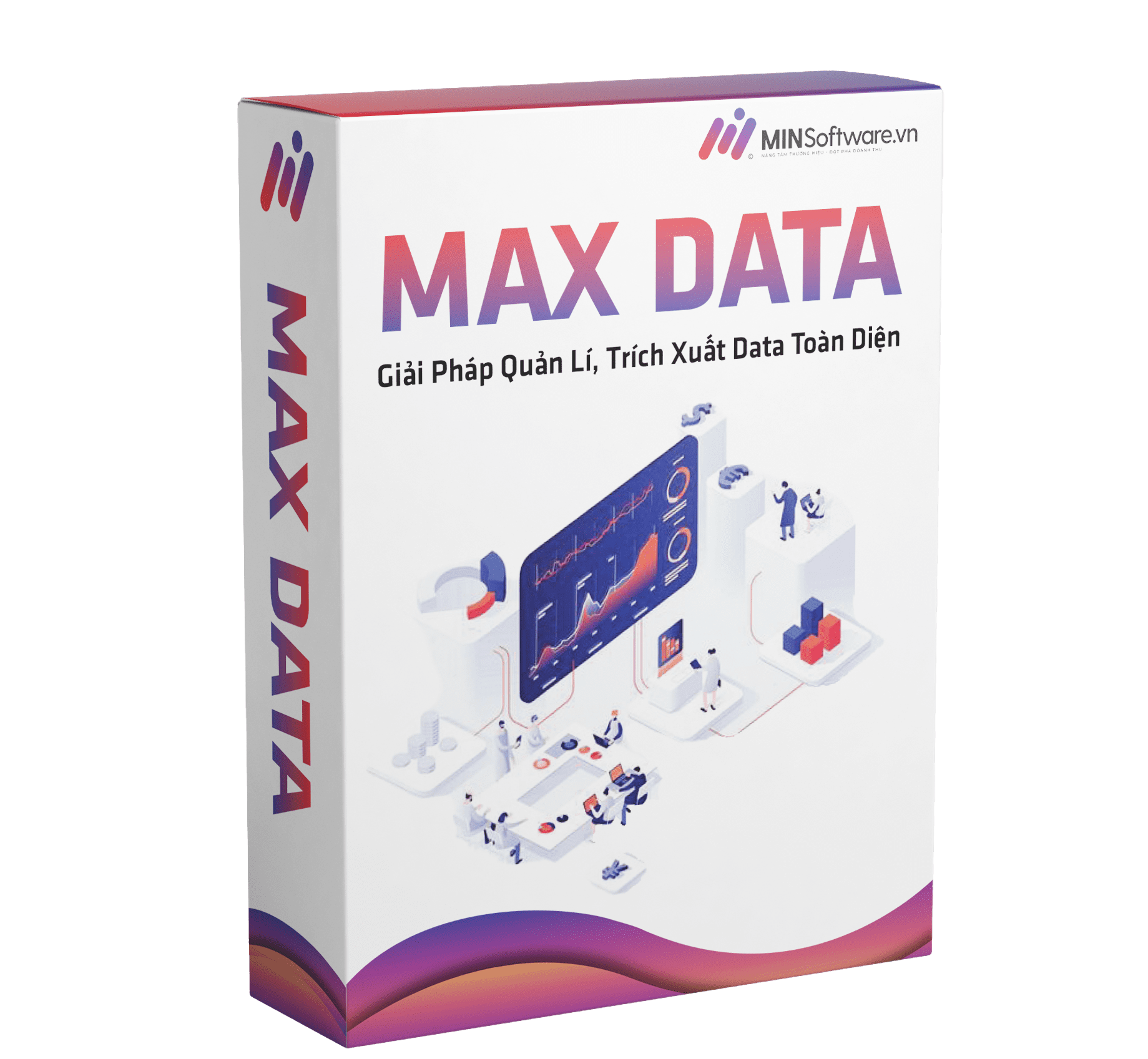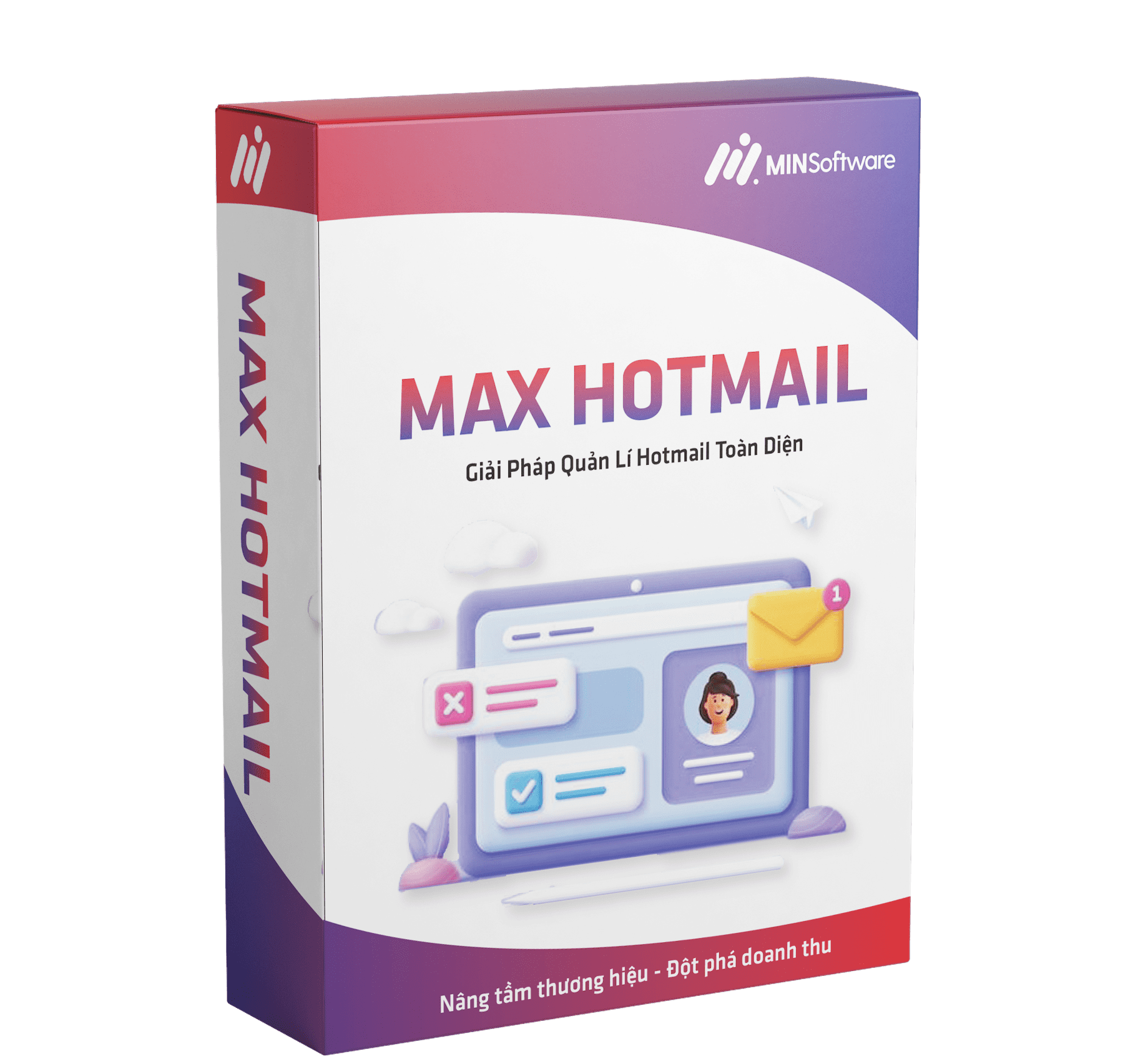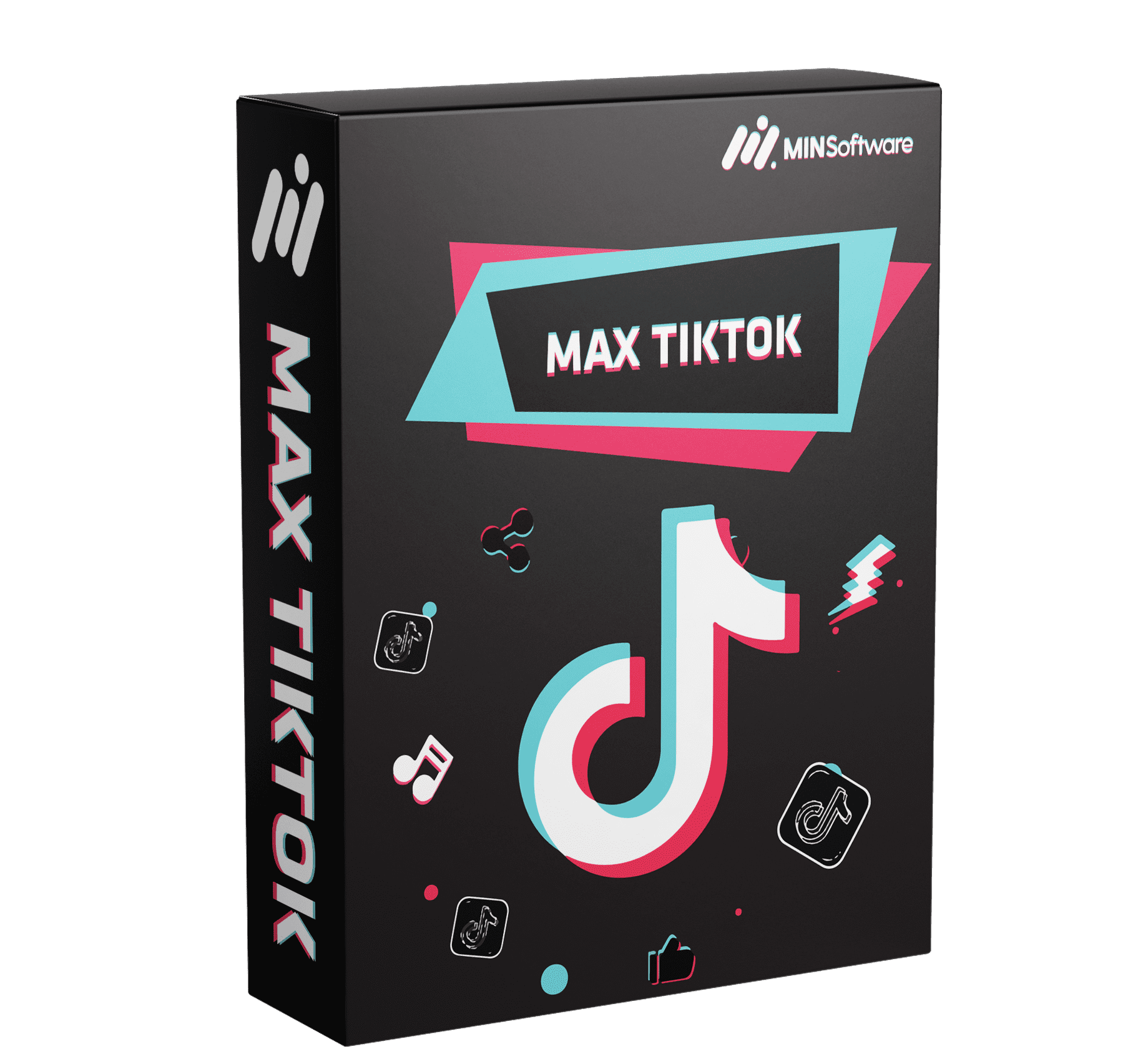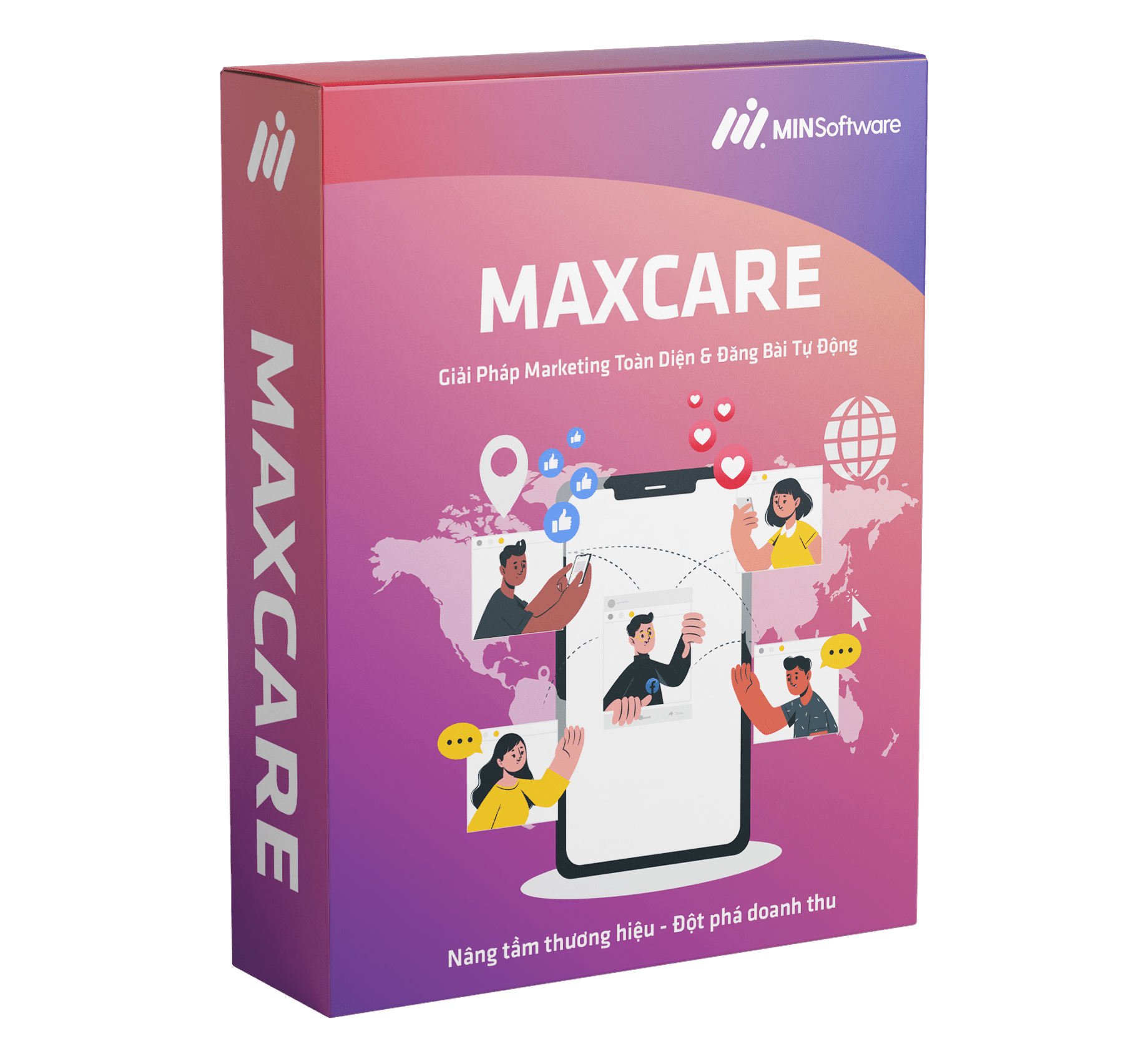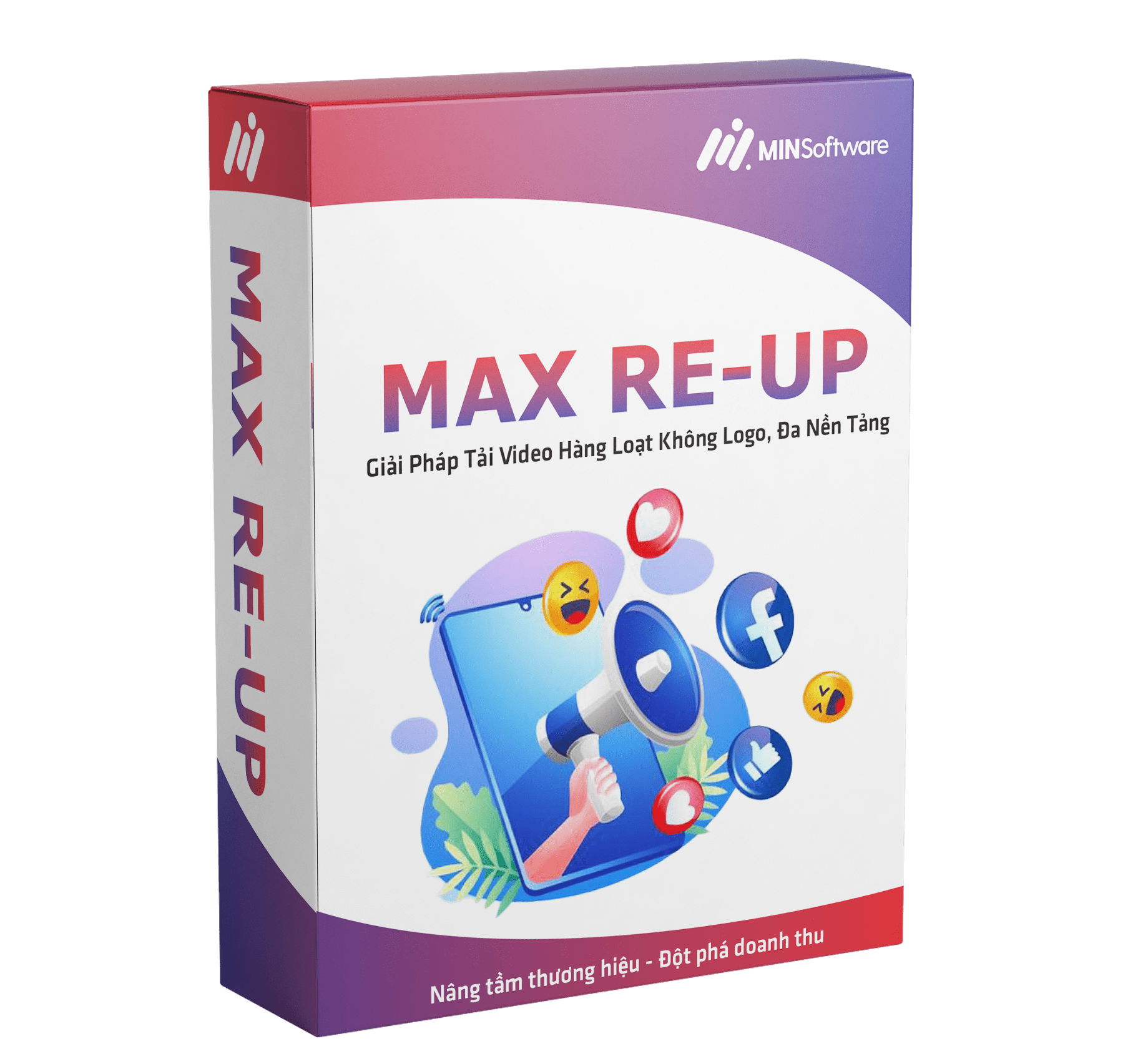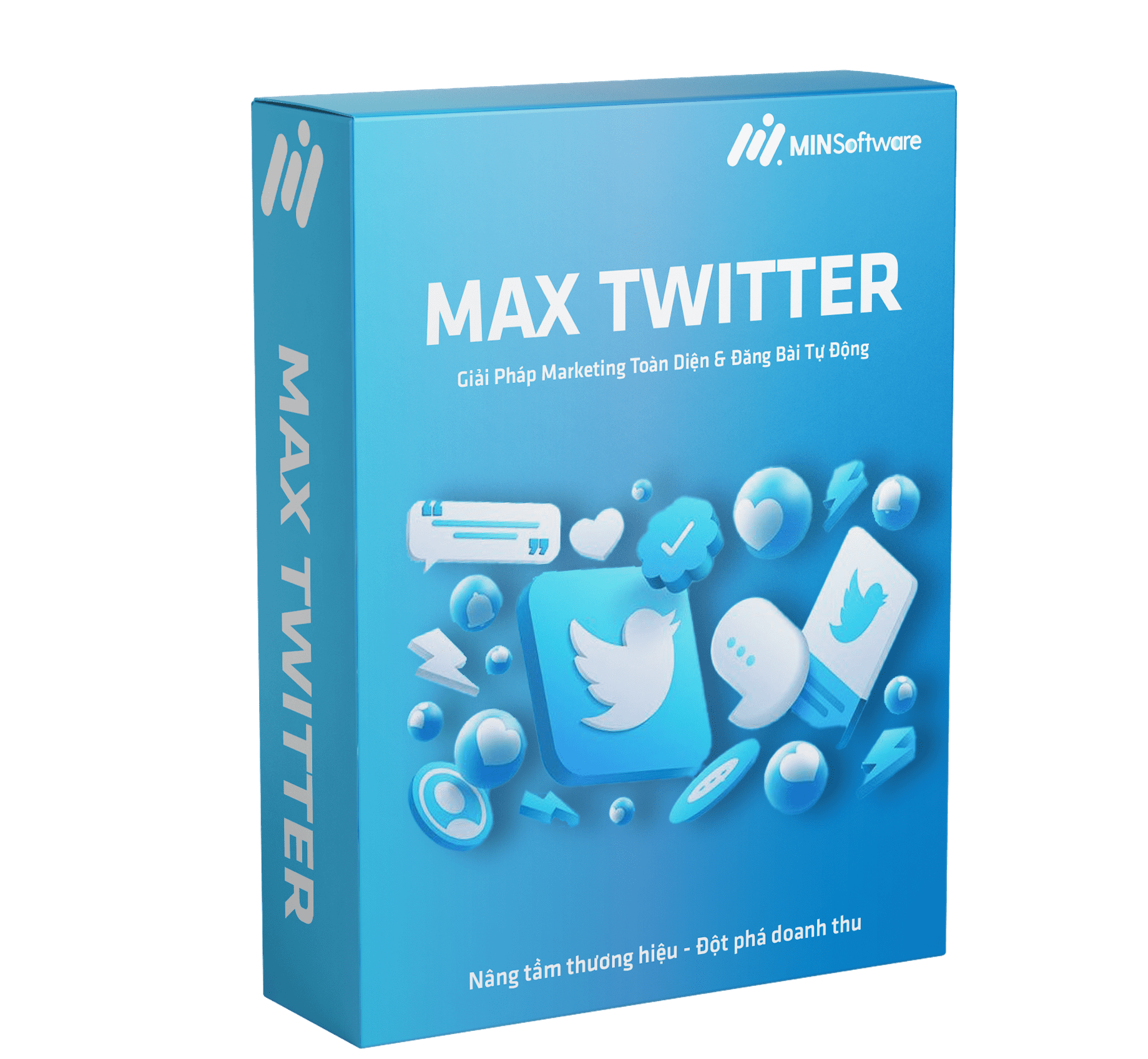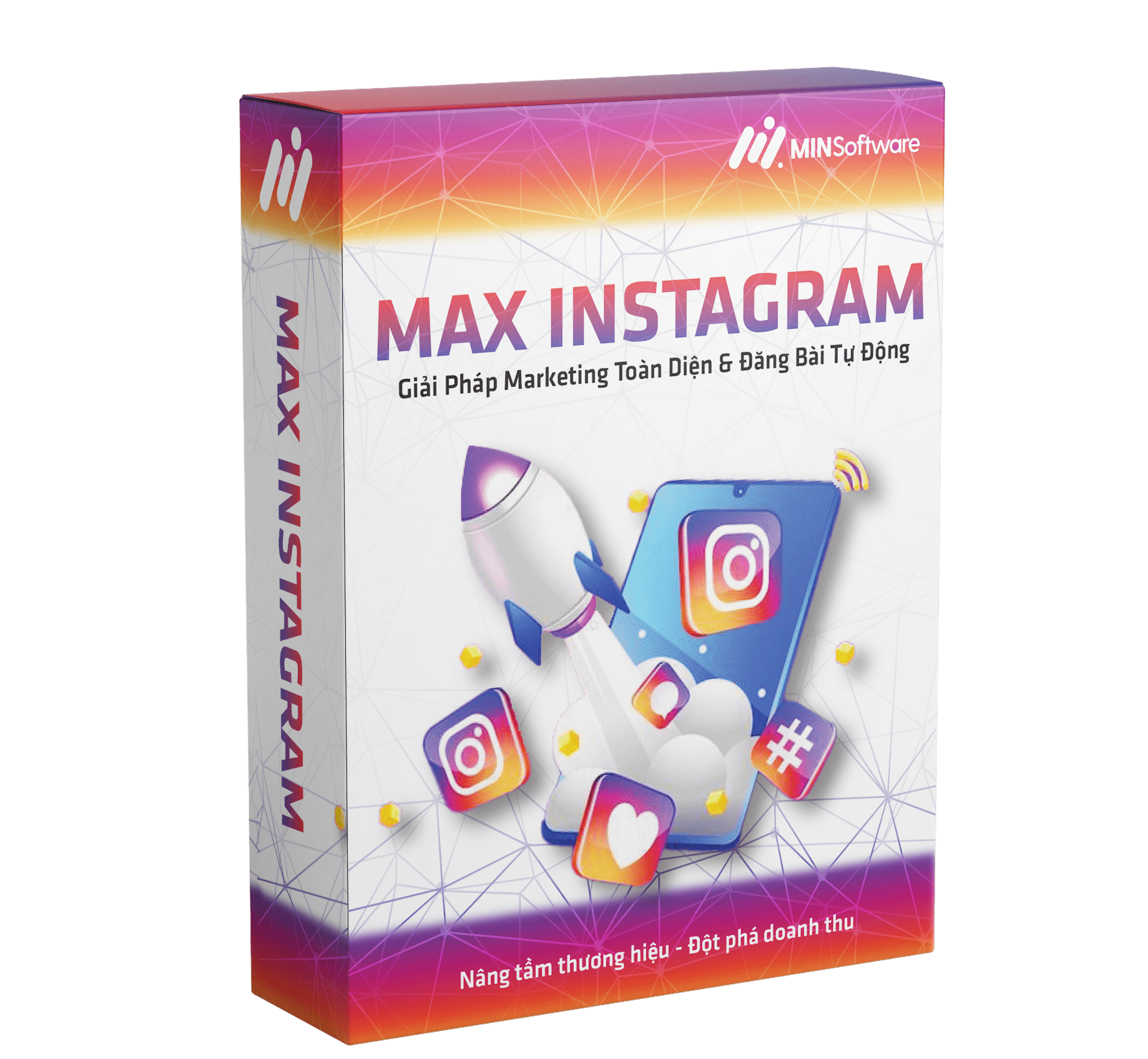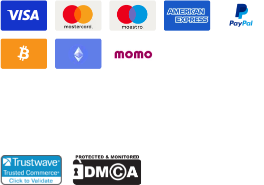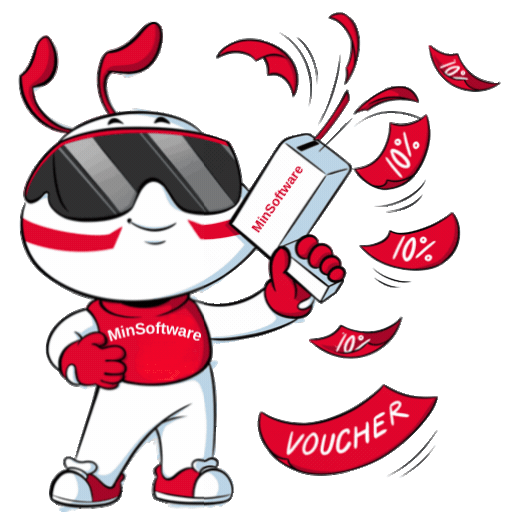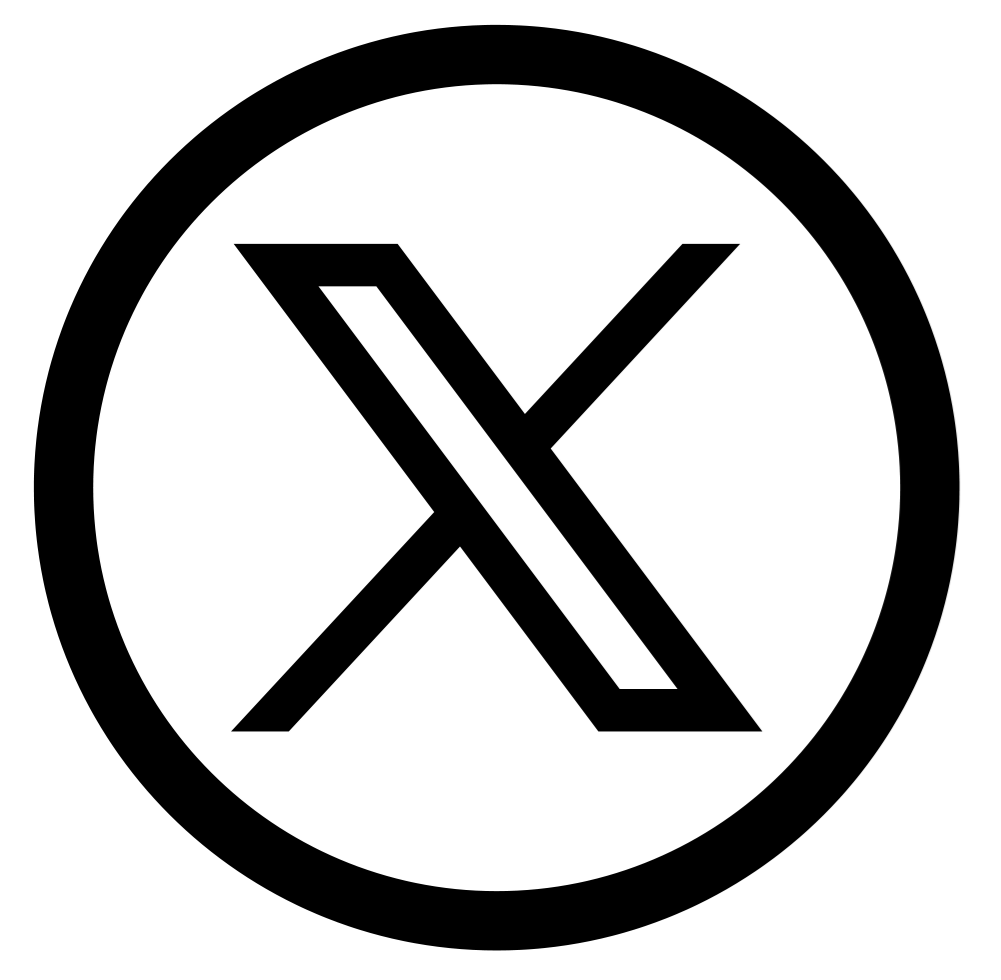“Find clear answers to every Min Software question — from setup to support. Get 24/7 help via Telegram or WhatsApp from the official MinSoftware team.”
Have a Min Software question you need answered? You’re not alone. Thousands of users every day turn to MinSoftware to automate their social media, extract data, and grow online businesses — and having questions is part of that journey.
The good news: Min Software Support is here for you, offering instant, professional help through Telegram and WhatsApp, ensuring every question becomes a solution.
👉 Support Channels:
-
Telegram: https://t.me/minsoftwaread
-
WhatsApp: https://wa.me/84989990368

What Is MinSoftware?
MinSoftware is a technology ecosystem that provides advanced automation tools for social media, marketing, and data management. Designed for both individuals and businesses, its tools simplify time-consuming digital tasks — helping you work smarter, not harder.
You can explore all tools here: 🌐 https://minsoftwareglobal.com/
Popular MinSoftware Tools
-
Max Facebook Care – Automates comments, reactions, and messages on Facebook.
-
Max TikTok Pro – Manages and optimizes TikTok marketing automatically.
-
Max Data Extractor – Extracts customer data for analysis and outreach.
-
Max Hotmail Manager – Streamlines email management for marketers.
-
Max ReUp Facebook – Reposts or revives content automatically.
Each product includes lifetime updates, personal support, and professional training, all accessible through Min Software Support.
The Most Common Min Software Questions
1. Is MinSoftware safe to use?
Yes — MinSoftware is trusted by thousands of businesses worldwide. All software products are developed, tested, and secured by professionals to ensure stability and compliance with major platforms.
If you ever have safety or performance concerns, contact support directly:
👉 https://t.me/minsoftwaread | https://wa.me/84989990368
2. How do I get technical help for MinSoftware?
Getting support is easy. The Min Software Support team is available 24/7 through Telegram and WhatsApp. They assist with installation, activation, optimization, and troubleshooting.
Visit the Contact Page or message the support team directly for real-time assistance.
3. How can I install and activate MinSoftware products?
After purchasing a product license, you’ll receive:
-
A download link via email or Telegram.
-
A unique activation key.
-
Setup instructions and video tutorials.
If you face difficulties, the support team can connect remotely to guide you step-by-step.
Contact them here:
💬 Telegram: https://t.me/minsoftwaread
📱 WhatsApp: https://wa.me/84989990368
4. Are updates and maintenance free?
Absolutely. MinSoftware provides lifetime updates for every tool, ensuring that features remain compatible with the latest platform changes.
You can check new updates at any time on the Official Website or through announcements on the Telegram channel.
5. What if I have a refund or warranty question?
Every MinSoftware product includes:
-
7-day refund guarantee
-
Lifetime technical support
-
Transparent warranty policies
For detailed terms, visit:
📄 Warranty Policy

Why Choose MinSoftware Support
Fast Response Time
MinSoftware’s support system is known for its fast response rate, often resolving issues within minutes via Telegram or WhatsApp.
Professional Expertise
Each support agent is trained in automation tools, APIs, and social media platforms. They provide solutions — not canned replies.
Continuous Improvement
MinSoftware regularly updates its tools to align with changes in Facebook, TikTok, or other APIs, ensuring your software always stays effective.
Internal Resources for Quick Answers
To make your experience smoother, explore these official pages:
-
📘 About Us – Learn about MinSoftware’s mission and team.
-
🧰 All Products – Browse the complete software lineup.
-
💬 Contact Page – Submit your Min Software question directly.
-
📰 Blog & Tutorials – Get practical usage guides and tips.
These internal links enhance your navigation and improve your understanding of the full MinSoftware ecosystem.
How to Ask Your Min Software Question Effectively
When contacting support, follow these simple steps to get the fastest results:
-
Include your license key or order ID.
-
Explain your issue clearly (add screenshots or short clips).
-
Use Telegram for real-time troubleshooting.
-
Stay online for quick follow-up replies.
-
Check the FAQ section for immediate answers.
Following these steps helps the support team solve your problems faster and more accurately.

Turning Every Min Software Question Into a Solution
At MinSoftware, every question matters. The company’s philosophy is built around E-E-A-T — Experience, Expertise, Authority, and Trustworthiness.
That means every customer is treated like a long-term partner. The goal isn’t just to fix issues — it’s to help you grow your automation business safely and successfully.
So whether you’re wondering how to use a tool, update a feature, or manage multiple accounts, the MinSoftware team is always just a message away.
Call to Action
🚀 Have a Min Software question right now? Let’s solve it!
💬 Telegram: https://t.me/minsoftwaread
📱 WhatsApp: https://wa.me/84989990368
🌐 Website: https://minsoftwareglobal.com/
Get direct expert help — fast, friendly, and professional. Your success starts with the right support.