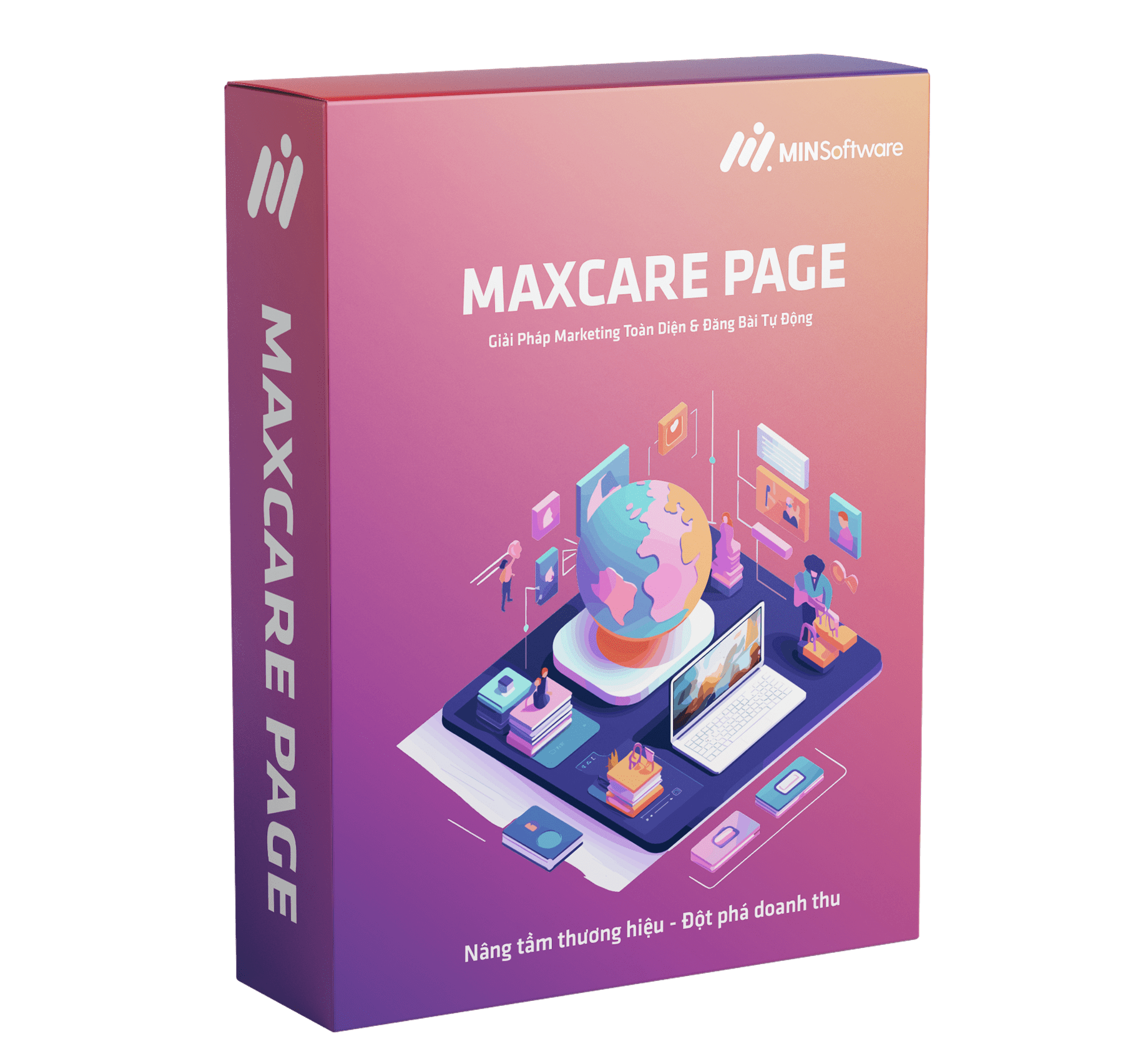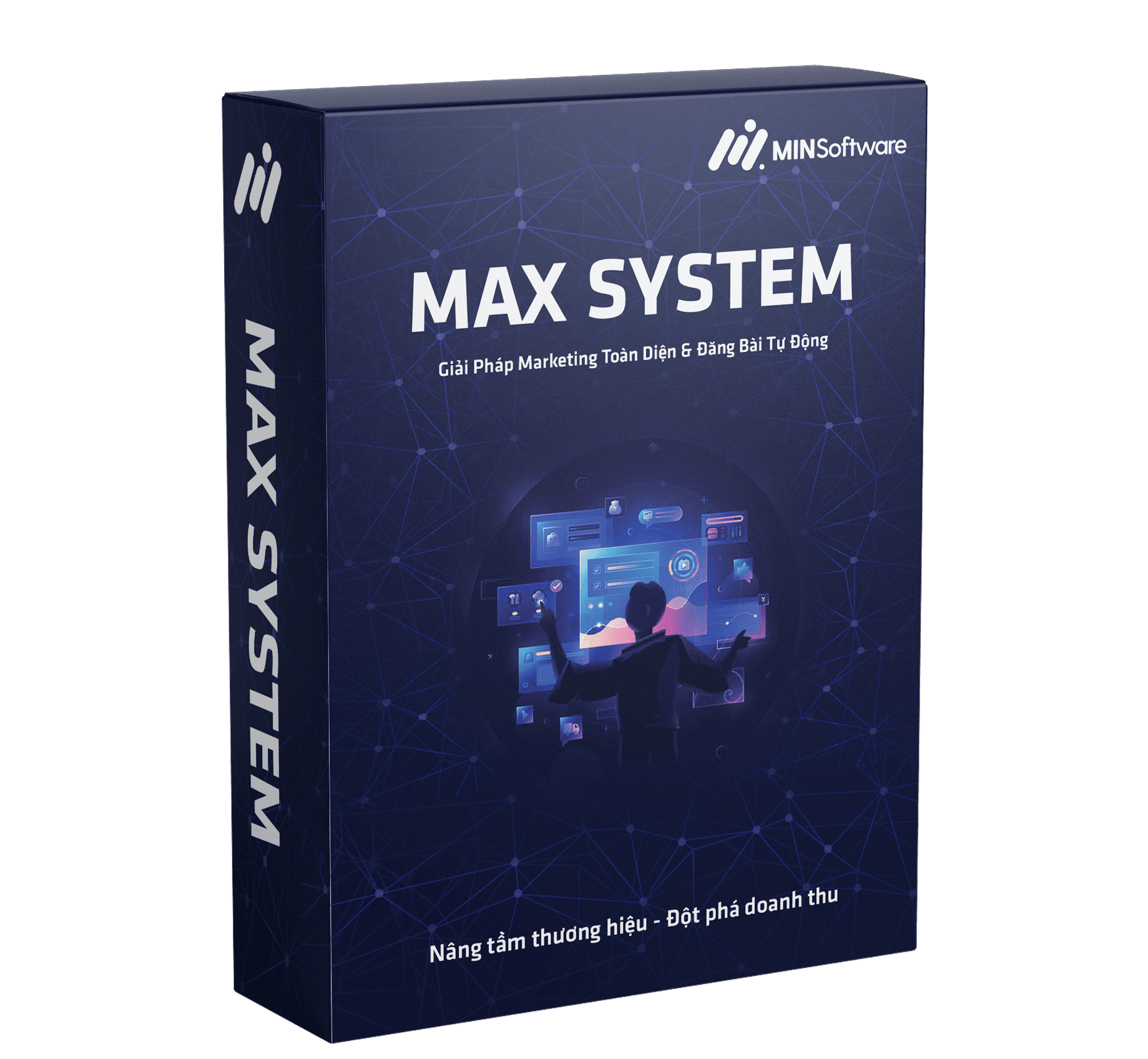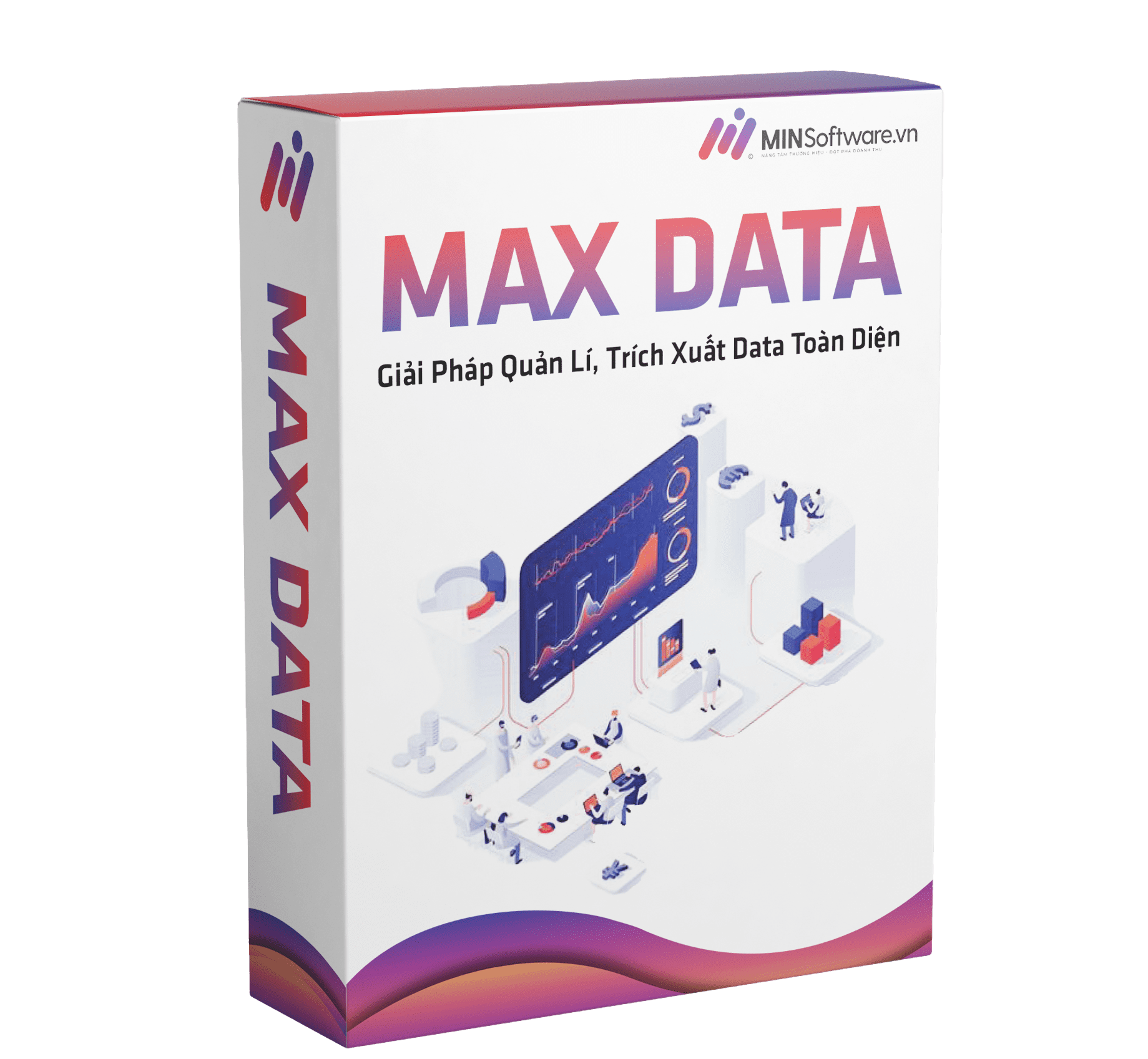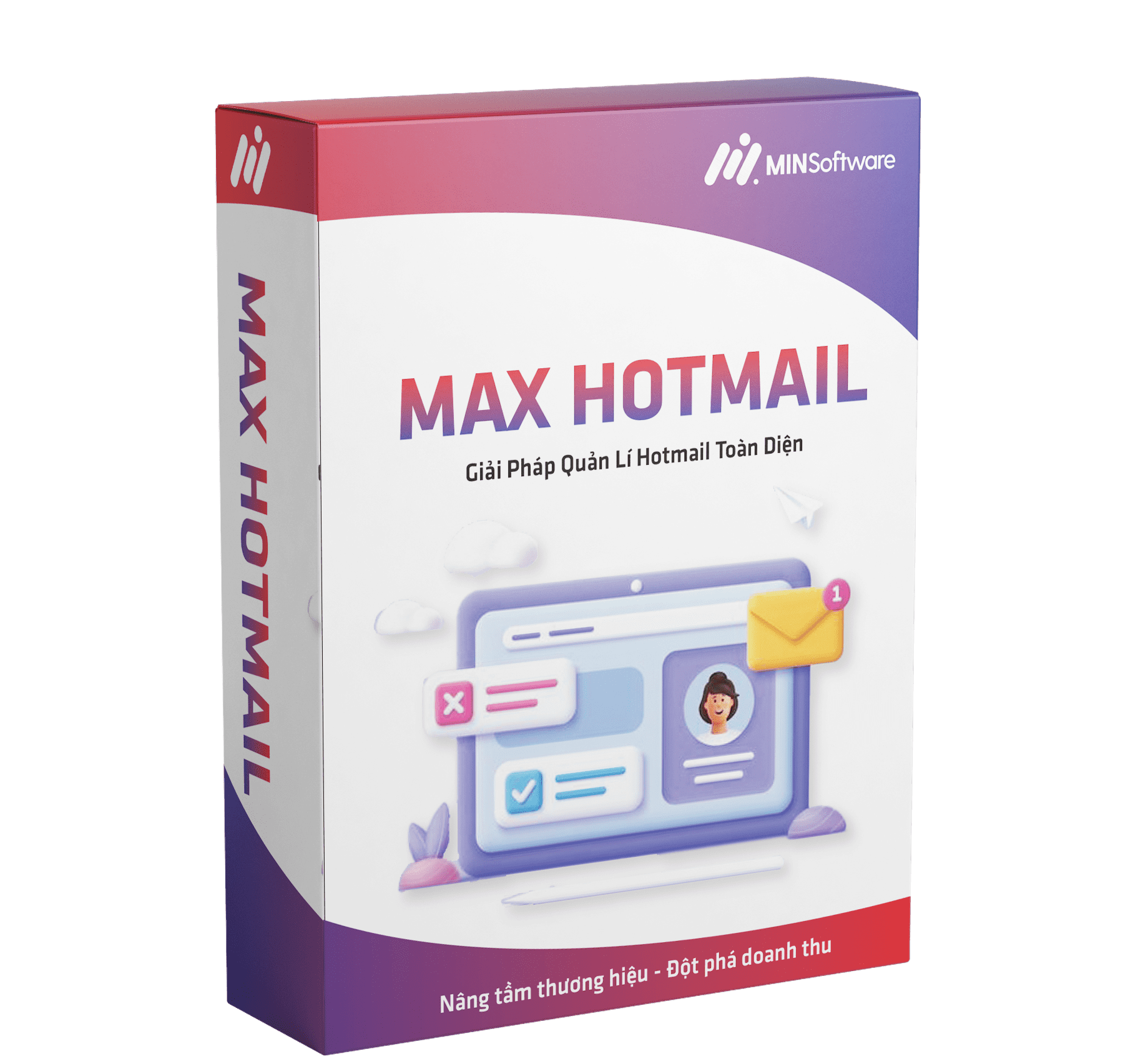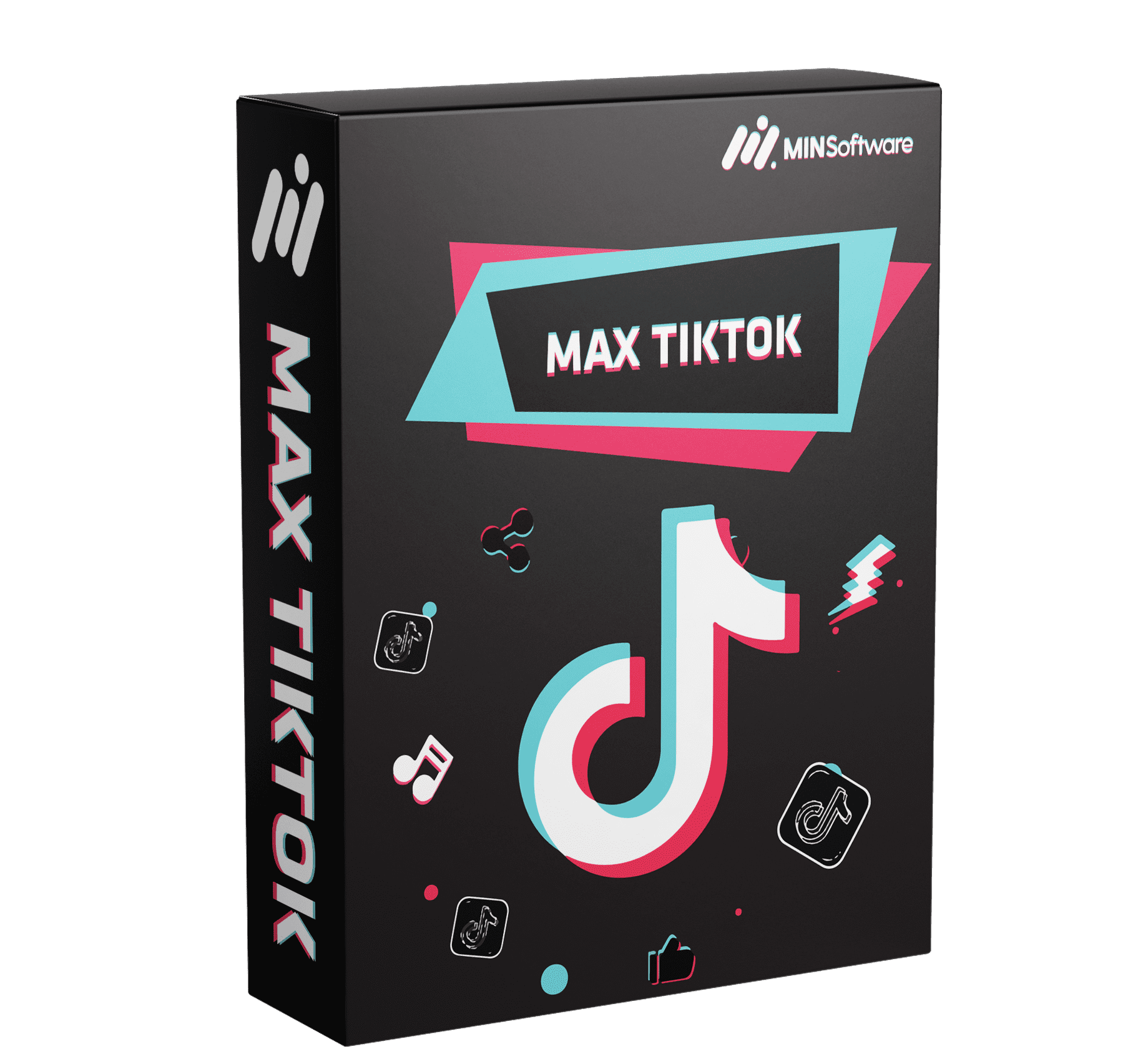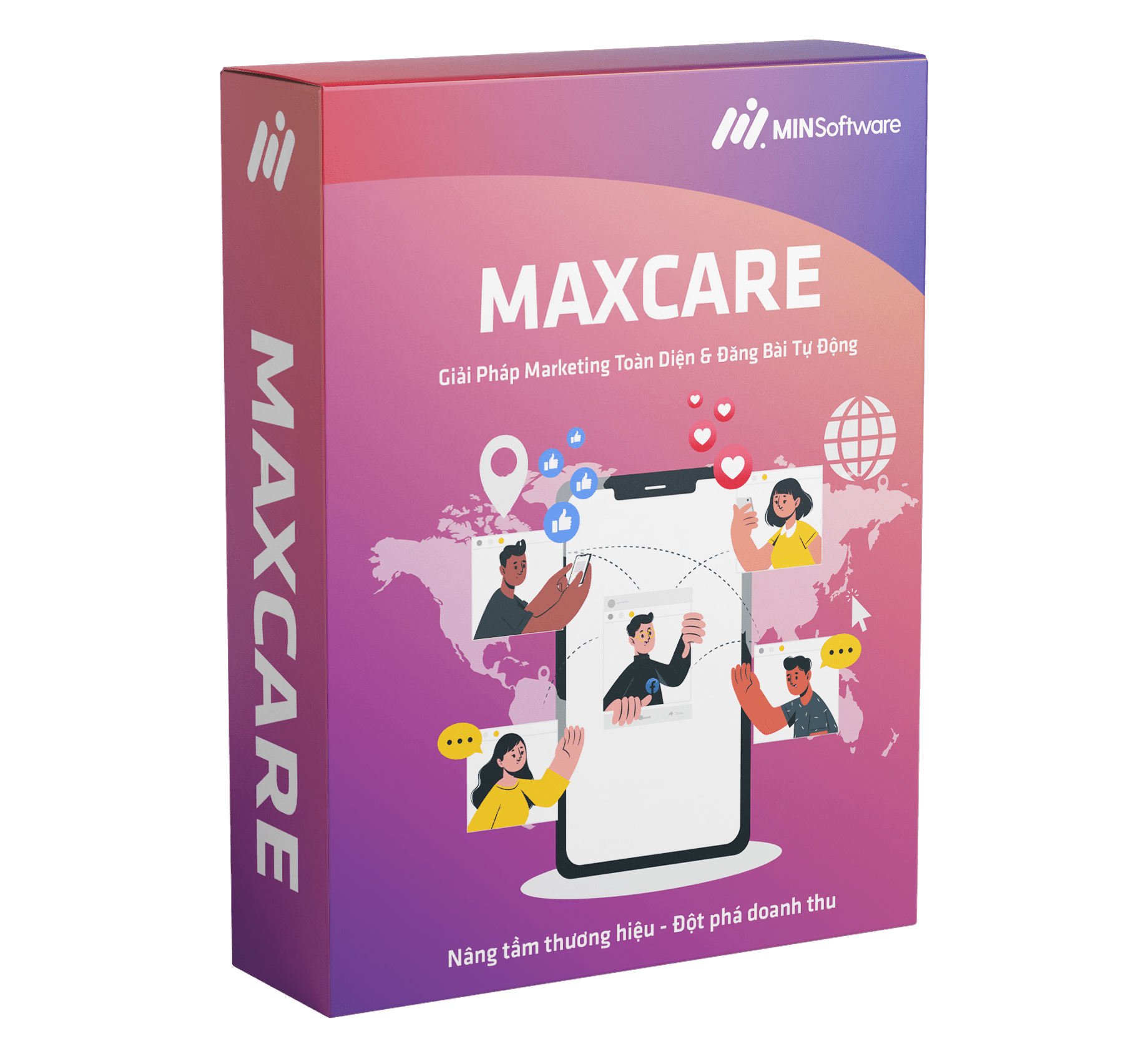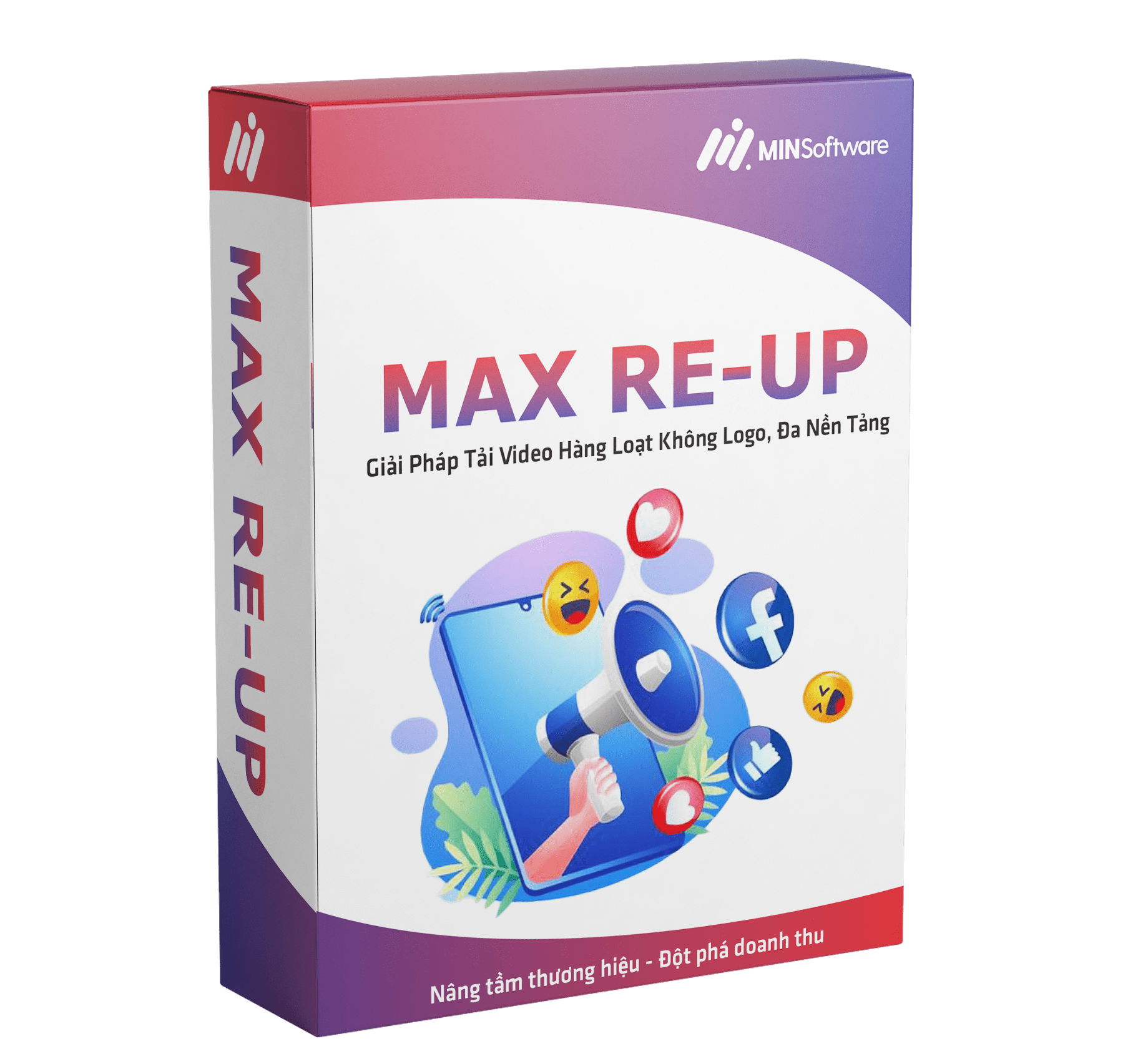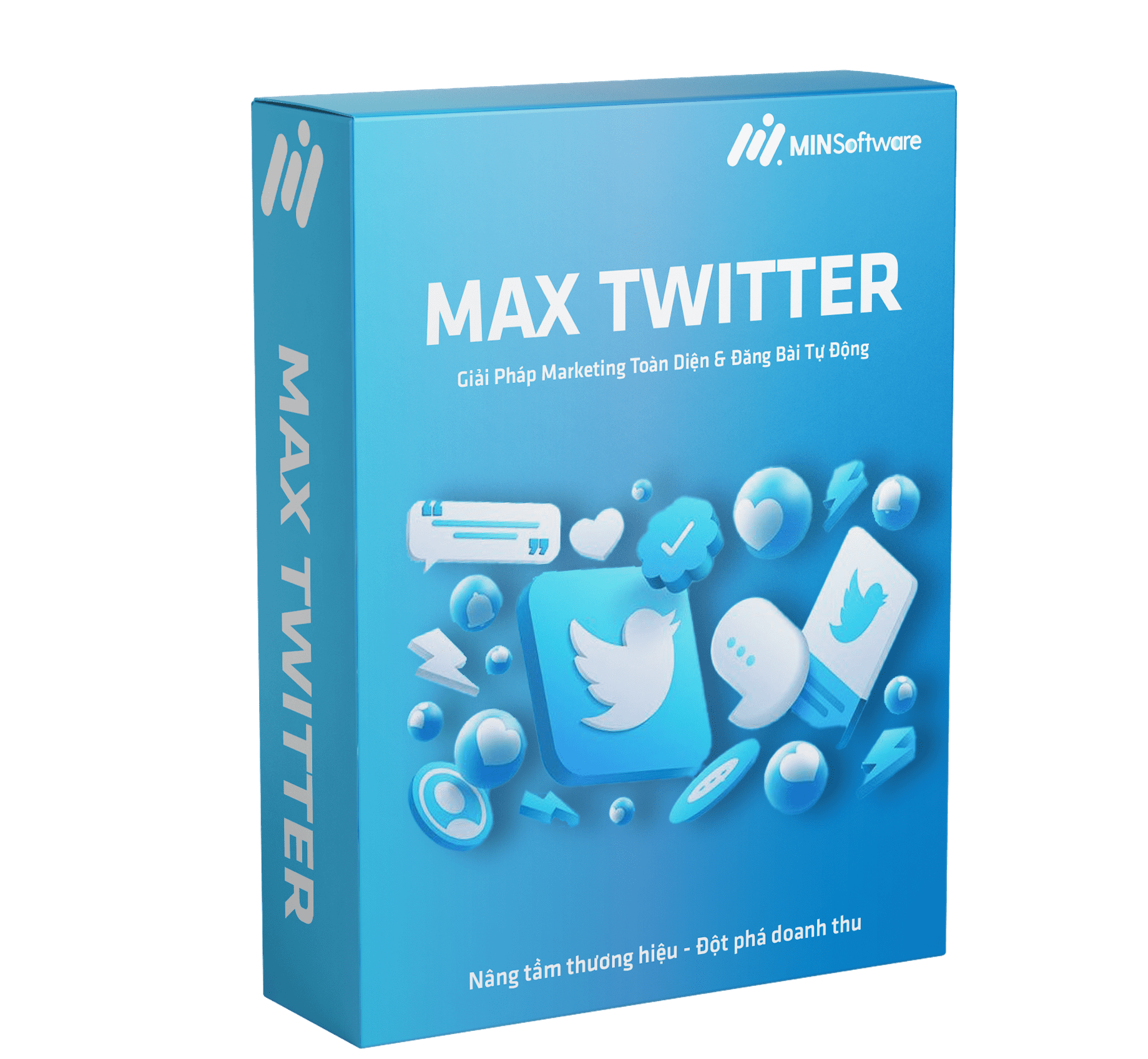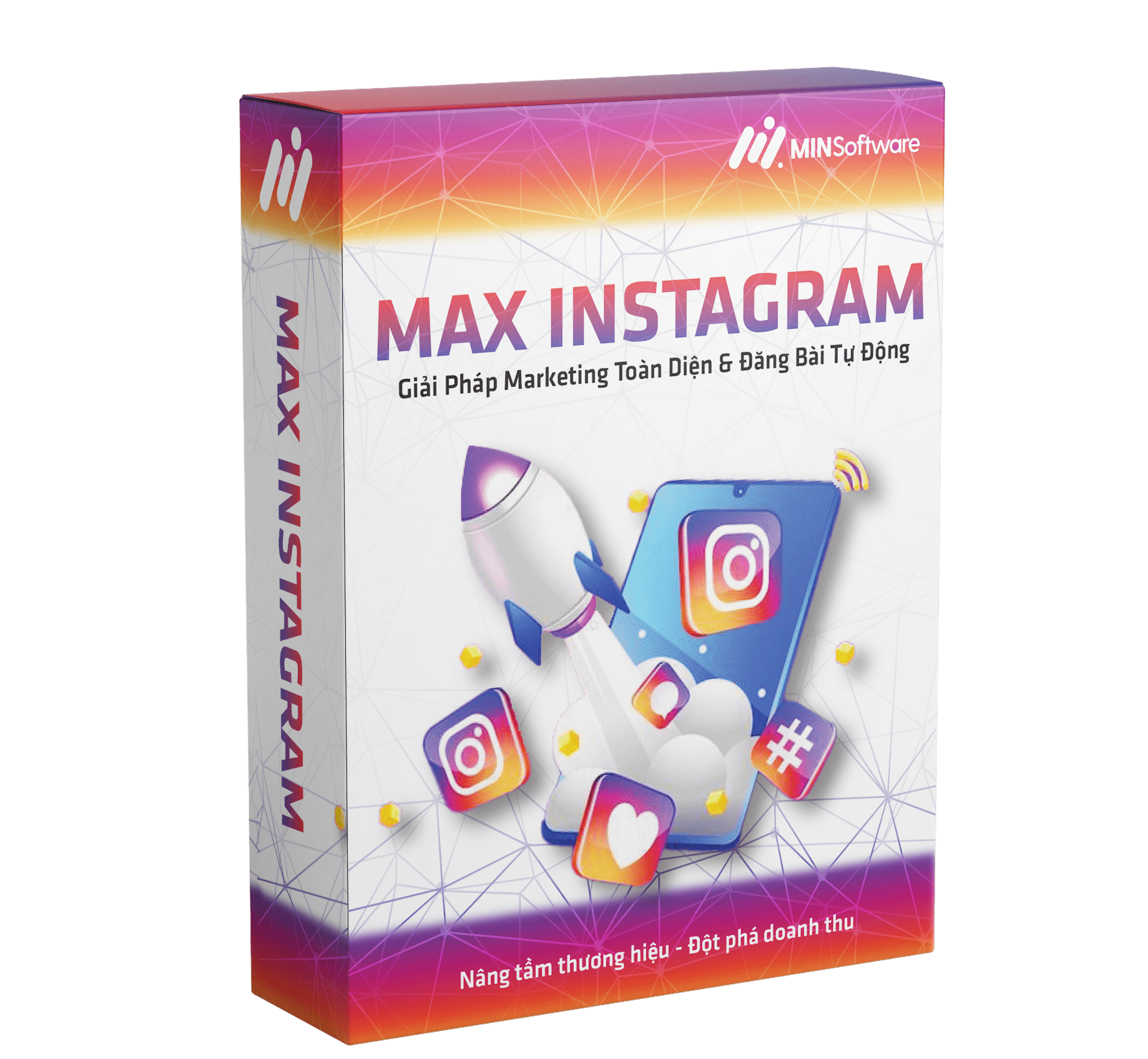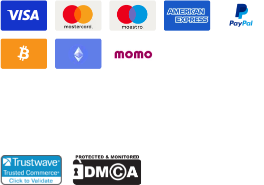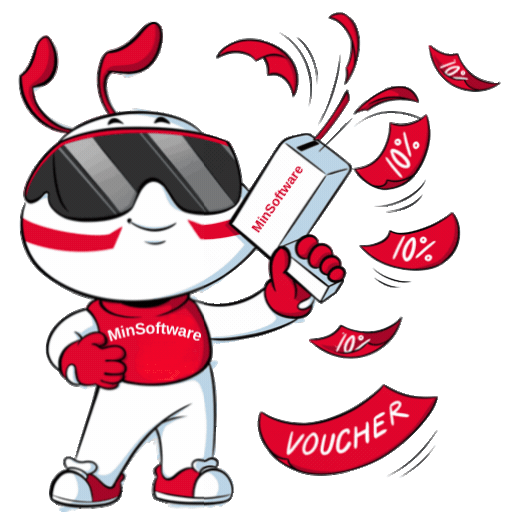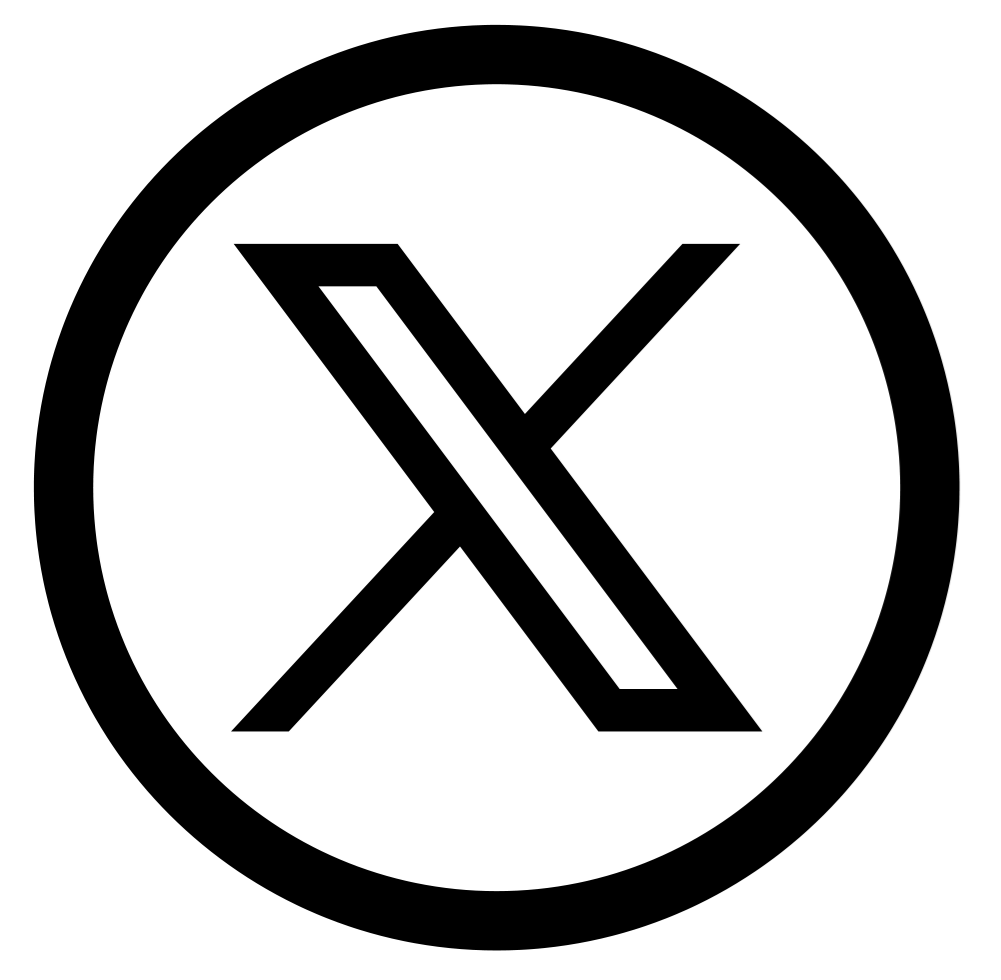“Find answers to every Minsoftware question — get expert support, user insights, and 24/7 help via Telegram or WhatsApp for all MinSoftware tools.”
If you’ve ever tried one of the powerful tools from MinSoftware and found yourself with a few questions — you’re not alone. Whether it’s about installation, usage, or technical support, every Minsoftware question deserves a clear, expert answer.
In this article, we’ll explore the most common questions about MinSoftware, how the support system works, and where you can get fast, reliable help anytime.
👉 Official support contacts:
-
Telegram: https://t.me/minsoftwaread
-
WhatsApp: https://wa.me/84989990368
What Is MinSoftware?
MinSoftware is a global automation software ecosystem built to simplify social media, marketing, and data management tasks. Through its innovative tools, users can automate repetitive processes and grow their digital presence efficiently.
Some of the most popular MinSoftware products include:
-
Max Facebook Care – Automate comments, likes, and messages on Facebook.
-
Max Data – Extract and analyze customer data with just one click.
-
Max TikTok Pro – Manage multiple TikTok accounts and boost engagement.
-
Max Hotmail Manager – Handle large-scale email accounts with ease.
-
Max Cloud Phone and Max ReUp Facebook – Tools for smart virtual management.
All official tools can be found at https://minsoftwareglobal.com/.
Common Minsoftware Questions Answered
1. Is MinSoftware safe and legitimate?
Yes. MinSoftware is a trusted brand with thousands of global users. Every product is tested, verified, and continuously updated for stability and security.
If you ever have doubts or technical concerns, reach out directly:
👉 Telegram: https://t.me/minsoftwaread
👉 WhatsApp: https://wa.me/84989990368
2. How can I get MinSoftware support?
MinSoftware offers 24/7 support via Telegram and WhatsApp. The support team provides guidance on installation, troubleshooting, and tool optimization.
For tutorials, updates, and FAQs, visit the official site:
🌐 https://minsoftwareglobal.com/
3. How do I install and activate MinSoftware products?
After purchasing a license, you’ll receive a link to download and activate the software. If you face any issues, the team is always ready to assist you.
You can:
-
Visit the Contact Page
-
Message via Telegram
-
Or send a quick note on WhatsApp
4. Does MinSoftware provide regular updates?
Yes, all MinSoftware tools include:
-
Lifetime free updates
-
Bug fixes and performance improvements
-
Transparent warranty and refund policies
Check the latest terms on the Warranty Policy page.
5. How can I contact the support team directly?
For instant help, you can reach out through:
💬 Telegram: https://t.me/minsoftwaread
📱 WhatsApp: https://wa.me/84989990368
🌐 Website: https://minsoftwareglobal.com/
📩 Contact Form: https://minsoftwareglobal.com/contact/

Why Choose MinSoftware Support?
Fast Response
The MinSoftware support team is active 24/7. Most inquiries get a response within minutes through Telegram or WhatsApp.
Expert Technicians
Each support member is trained to handle technical questions — from installation issues to automation optimization.
Reliable Warranty System
MinSoftware’s refund and warranty policy ensures that users always receive fair and professional service.
Internal Resources for More Answers
For users exploring deeper insights and guides, check these internal links:
-
📘 About Us – Understand MinSoftware’s mission and values.
-
🧰 All Products – Discover the full list of automation tools.
-
💬 Contact Page – Submit a support request.
-
📰 Blog & Tutorials – Learn new tricks and updates.
Tips for Getting the Best Help from MinSoftware Support
-
Describe your issue clearly — include screenshots or a short video if possible.
-
Keep your license key ready for quick verification.
-
Use Telegram for faster responses.
-
Join the Telegram community for real-time updates.
-
Stay updated via the official website for patch notes and new features.

Turning Every Minsoftware Question into an Answer
Every Minsoftware question is an opportunity to learn and grow. The MinSoftware team ensures that each customer — beginner or pro — gets the guidance they need to make automation simple and effective.
With expert support, transparent policies, and real human interaction, MinSoftware stands as a trusted partner for your automation journey.
Call to Action (CTA)
🚀 Have a Minsoftware question? Let’s solve it together!
💬 Telegram: https://t.me/minsoftwaread
📱 WhatsApp: https://wa.me/84989990368
🌐 Website: https://minsoftwareglobal.com/
Get instant help from the MinSoftware team — fast, professional, and reliable.