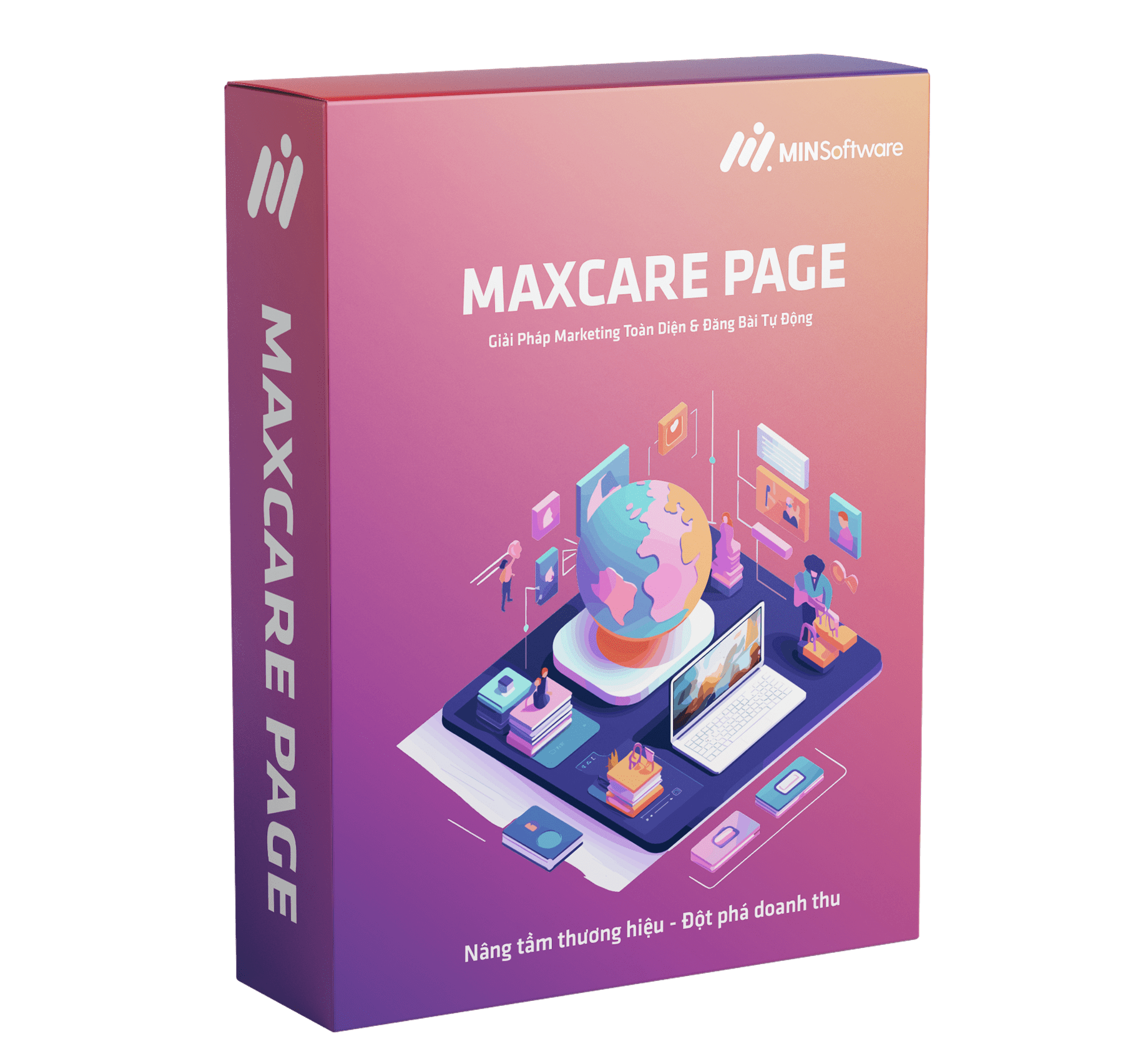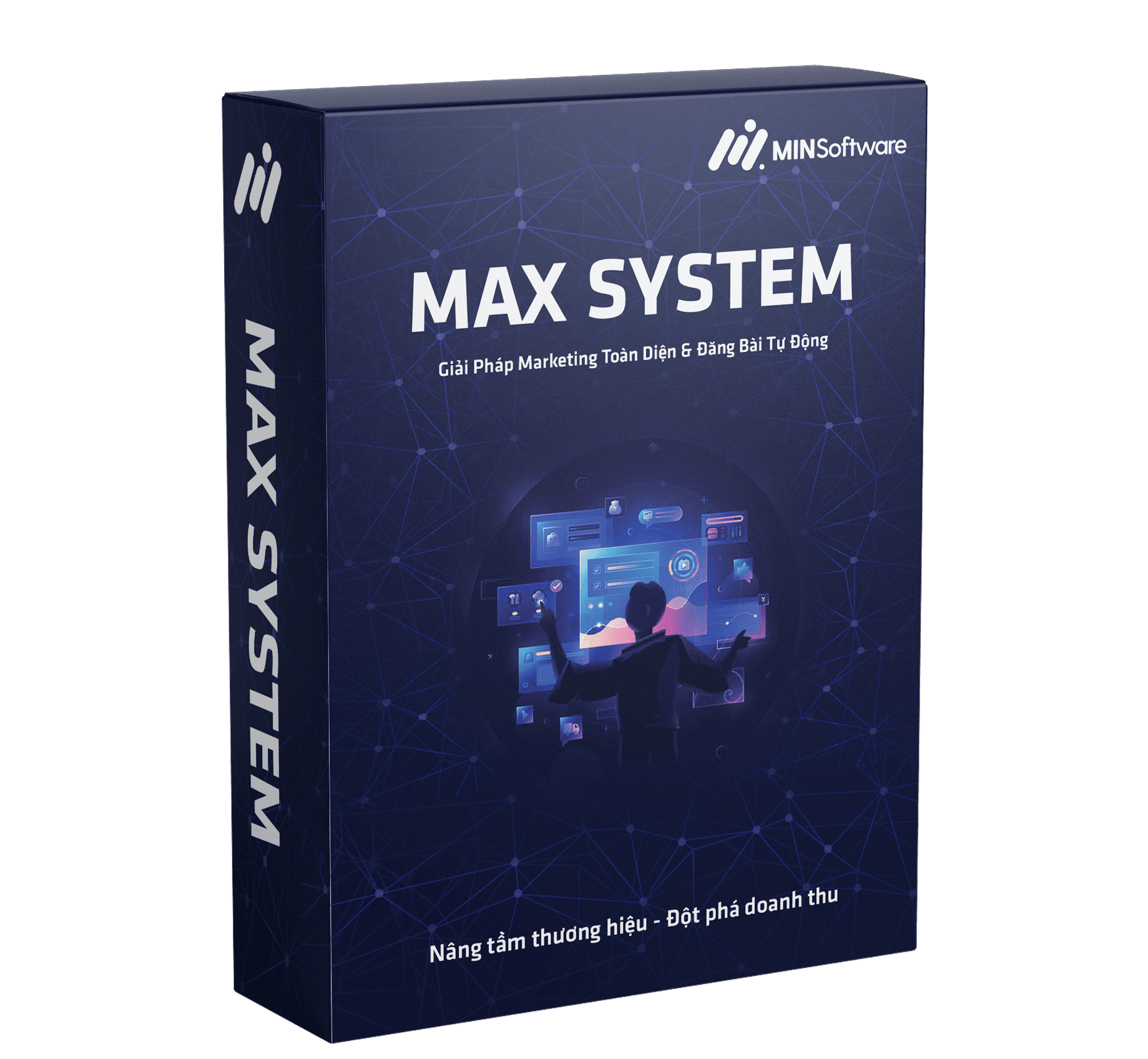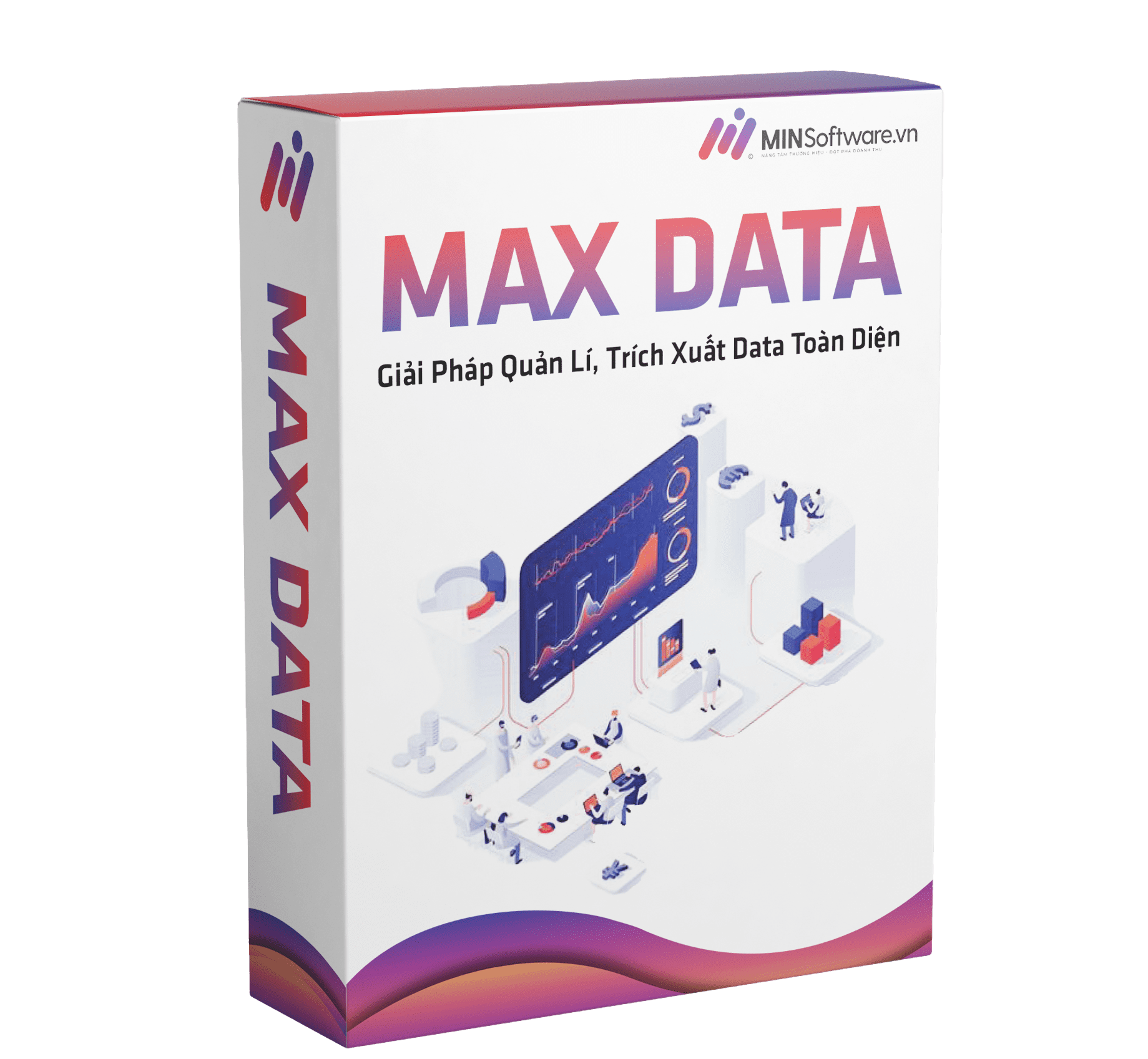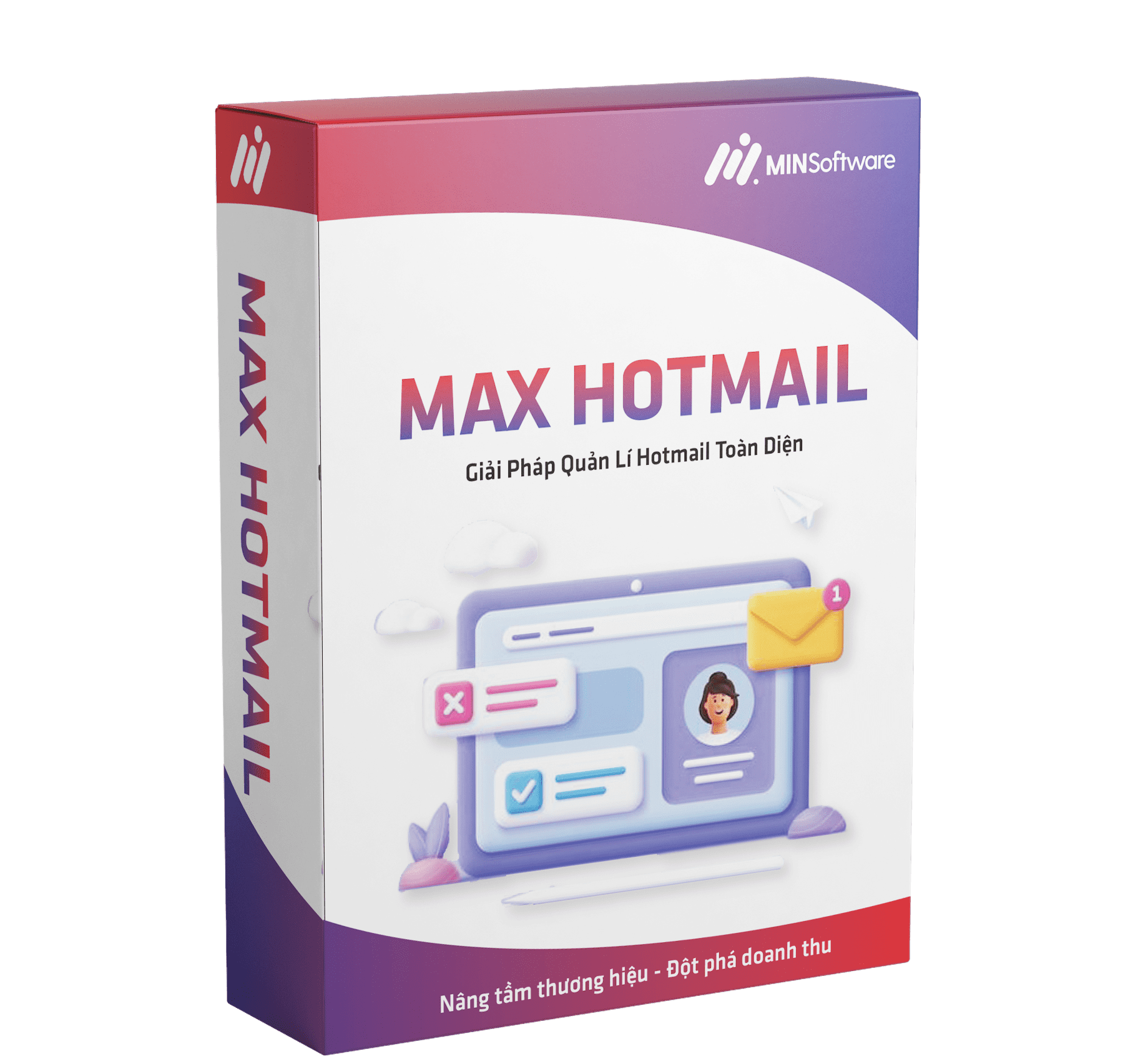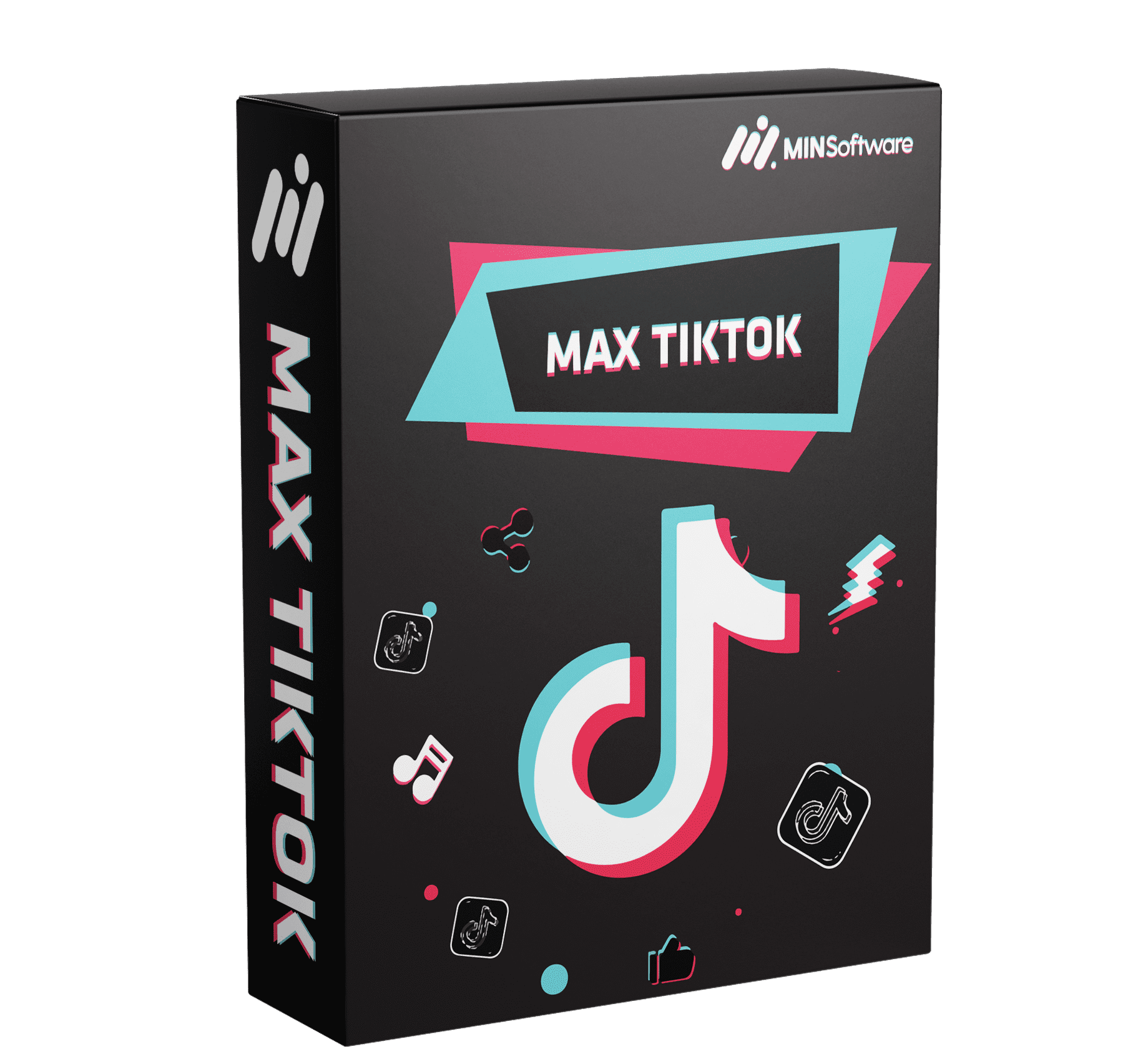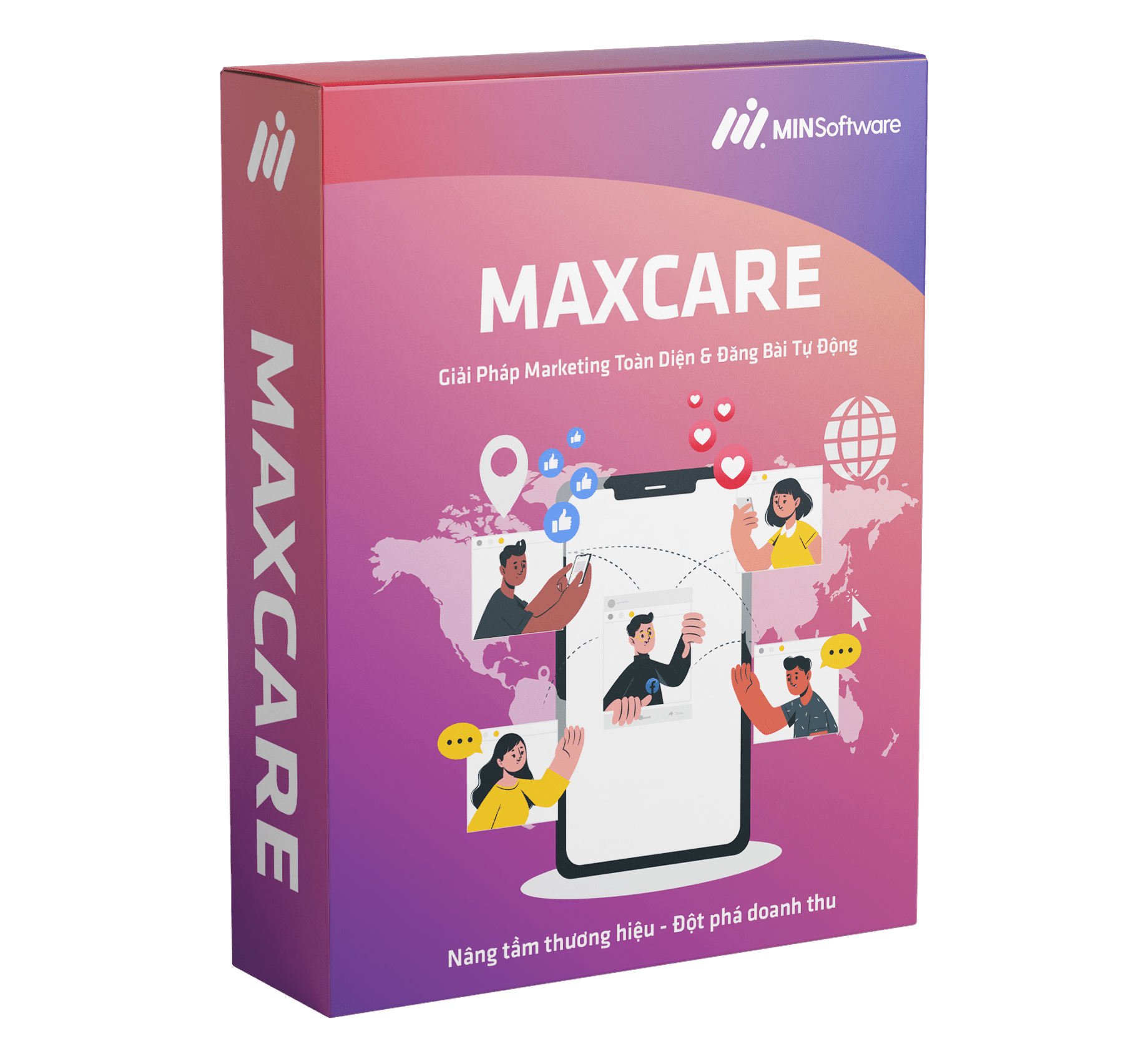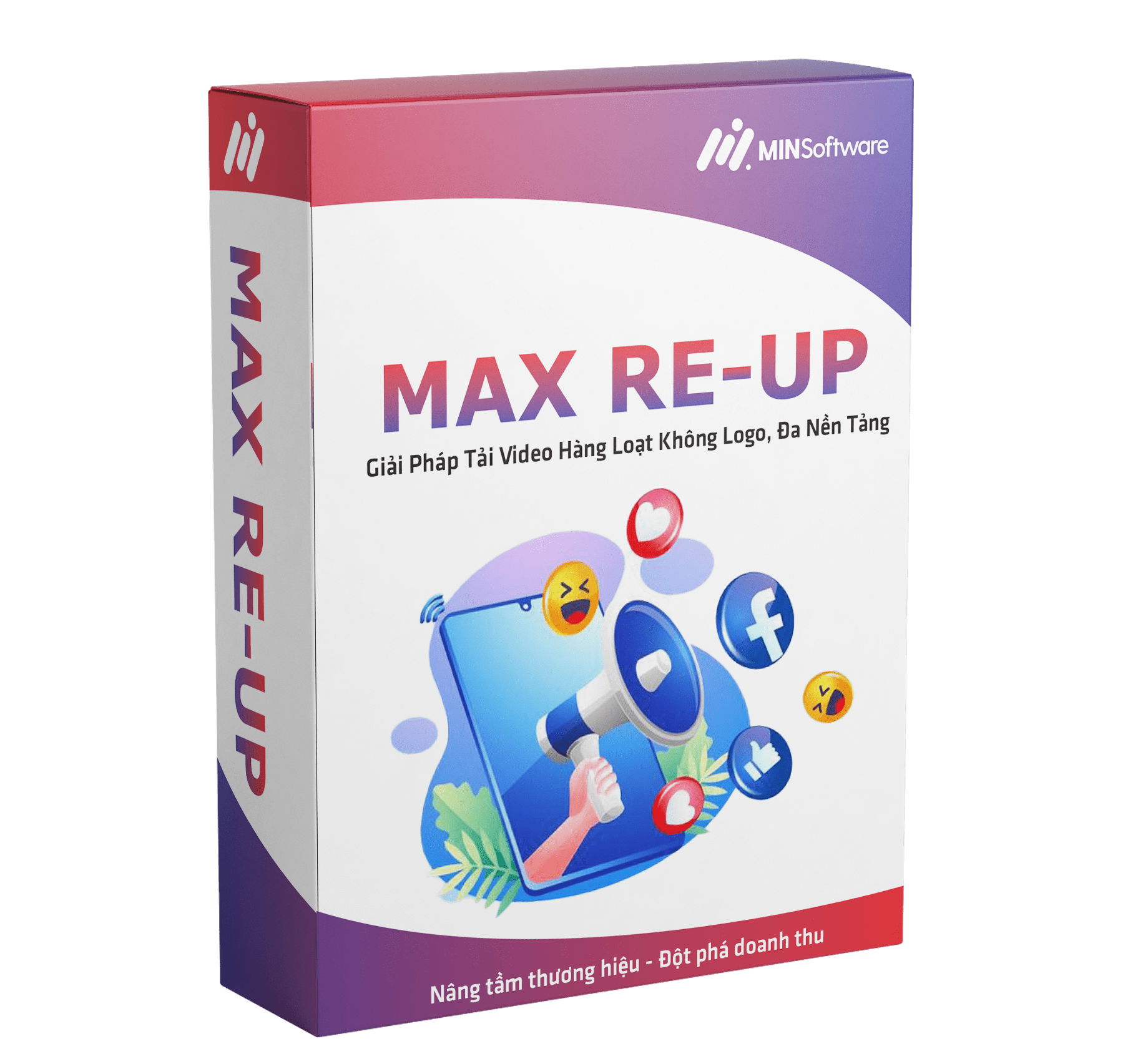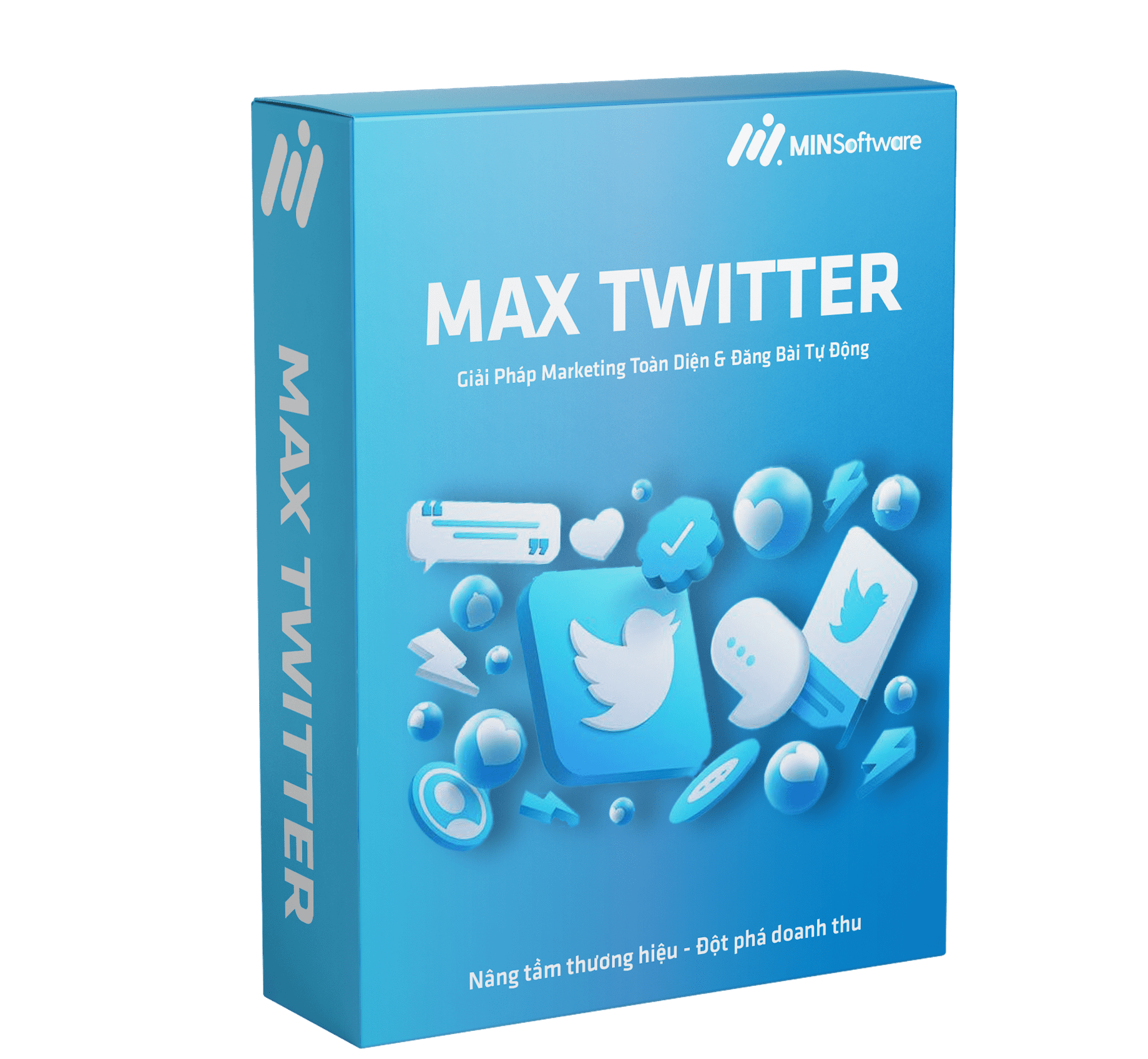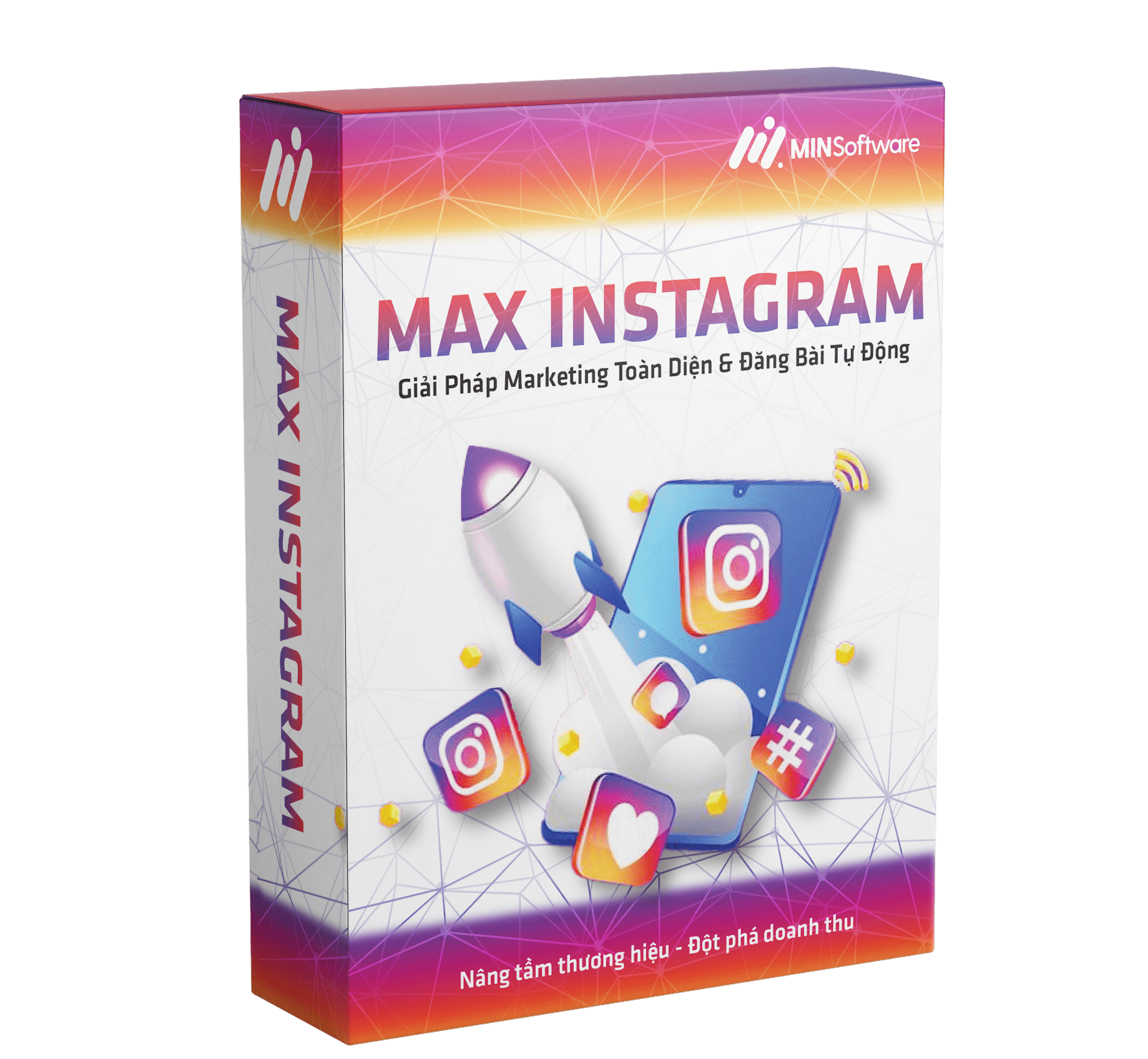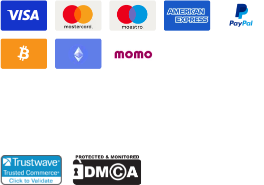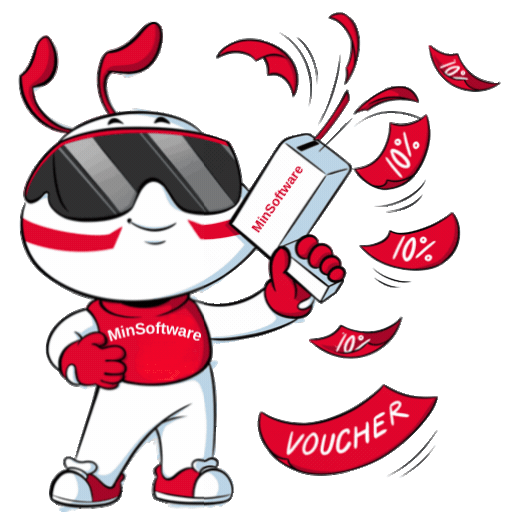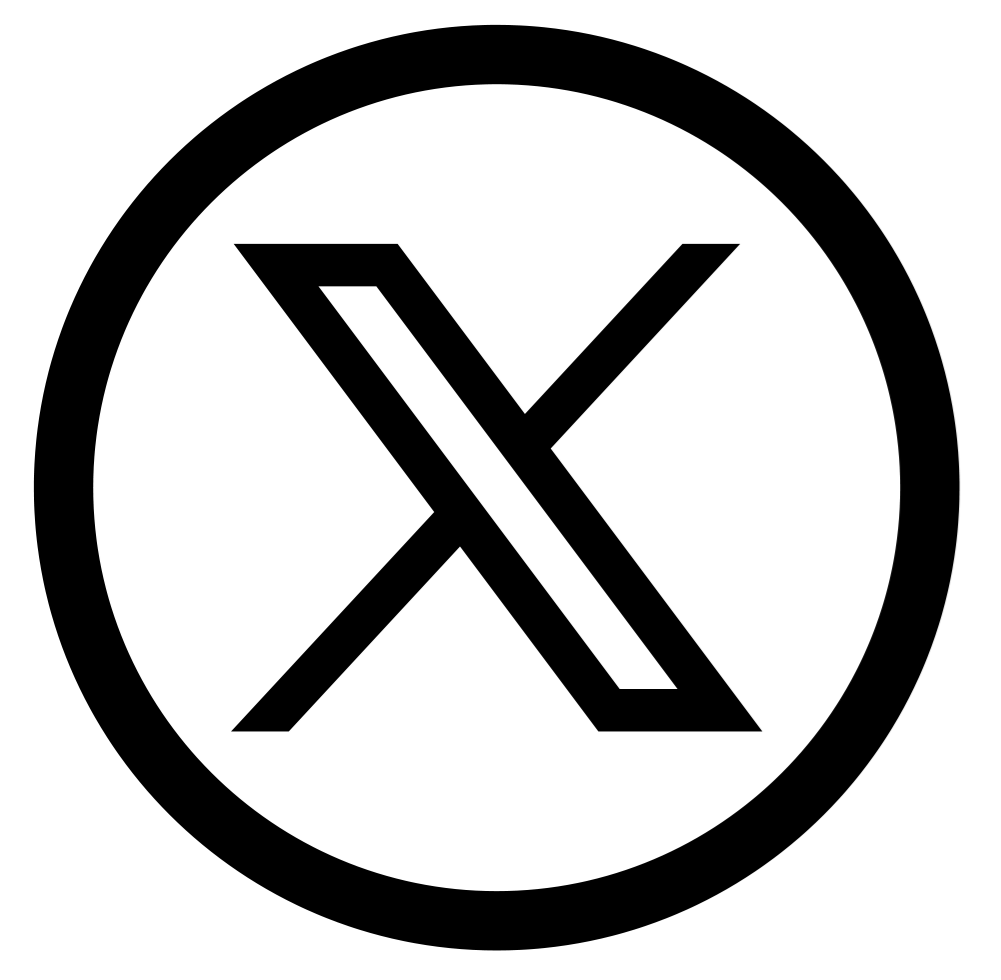Use Auto Share Facebook to automatically share posts across multiple pages and groups, boost reach, and grow your audience effortlessly.
You’ve just created an engaging Facebook post — great caption, stunning image, and a catchy headline.
Now comes the tedious part: manually sharing it across dozens of pages and groups. Hours go by, and you’re still copying links, clicking “Share,” and juggling multiple tabs.
Meanwhile, other brands are automatically sharing hundreds of posts, reaching thousands of users — without lifting a finger.
That’s the magic of Auto Share Facebook — a powerful automation solution that lets you automatically share content across Facebook pages, profiles, and groups in seconds.
Whether you’re a marketer, influencer, or small business owner, this tool transforms your Facebook marketing into a fully automated growth engine.

Definition and Functionality
Auto Share Facebook is an automation system that helps you instantly reshare your Facebook posts to multiple destinations — pages, groups, or timelines — automatically.
Once set up, every time you publish a new post, it’s shared automatically everywhere you choose.
You can schedule posts, select targets, and monitor engagement — all in one dashboard.
It’s the ultimate shortcut for anyone who wants consistent visibility without manual effort.
Why Auto Sharing Matters
Facebook’s algorithm favors posts that gain quick engagement and activity.
When your content is reshared across different communities within minutes, you signal Facebook that it’s valuable and relevant, pushing it higher in the feed.
With Auto Share Facebook, you get:
-
More reach with less work
-
Higher engagement across all your pages
-
Consistent posting, even while you sleep
Automation doesn’t just save time — it multiplies your impact.
1. Save Time and Energy
Manual sharing is time-consuming. Auto Share Facebook lets you share posts to hundreds of groups or pages in just a few clicks, freeing you to focus on strategy, not routine.
2. Boost Organic Reach
Every additional share increases exposure.
Facebook’s algorithm rewards active, engaged content — meaning your posts will appear more frequently in feeds, generating more views without paying for ads.
3. Stay Consistent
Consistency is key to social growth.
Auto Share Facebook ensures your page remains active 24/7 by scheduling and automating all your shares. No more worrying about missing prime posting times.
4. Drive More Traffic and Sales
Each automatic share leads more users to your website, store, or campaign link.
That means more traffic, leads, and conversions — all without extra ad spending.
5. Simple Setup – Smart Control
Using a trusted platform like MAX Care Facebook Software, you can set up automation in minutes.
Just connect your account, choose destinations, set a schedule, and watch your engagement grow automatically.

Step 1: Connect Your Facebook Account
Log in through the MAX Care Facebook Software system and authorize it to manage your Facebook pages or groups.
The process is secure, quick, and fully compliant with Facebook’s API policies.
Select your target destinations:
-
Facebook Pages (brand, fan, or business)
-
Facebook Groups (public or private)
-
Personal Timelines
Step 3: Set Up Schedule and Frequency
Decide how often you want your posts to be reshared:
-
Instantly after publishing
-
At specific intervals
-
According to peak engagement hours
Step 4: Track and Optimize
Use your dashboard to track:
-
Number of shares per post
-
Engagement stats (likes, comments, reach)
-
Best-performing times and groups
You can even get instant performance updates via Telegram at https://t.me/minsoftwaread.
Best Practices for Safe and Effective Auto Sharing
Facebook automation works best when used wisely. Here are expert tips to stay safe and effective:
-
Don’t share to too many groups at once.
-
Keep intervals between shares (1–3 minutes).
-
Share valuable, original content (avoid repetitive spam).
-
Combine automation with real engagement (reply to comments, messages).
Automation should enhance your marketing, not replace your personal touch.
MIN Software Global is a trusted name in social media automation technology, helping thousands of businesses and marketers optimize their workflows.
Our solutions combine innovation with real-world results — designed for reliability, scalability, and ease of use.
With years of hands-on experience in digital marketing automation, we’re proud to deliver safe, stable, and high-performing software that empowers users to grow faster with less effort.
When you choose MAX Care Facebook Software, you’re partnering with experts who understand both technology and marketing.
Let Automation Take Your Facebook Marketing to the Next Level
Stop wasting precious hours manually sharing your posts.
With Auto Share Facebook, you can automatically distribute your content across multiple groups and pages — instantly expanding your reach and impact.
This tool is your secret weapon to consistent visibility, higher engagement, and smarter marketing.
👉 Get started today with MAX Care Facebook Software
and join our growing automation community on Telegram – @minsoftwaread for exclusive support and updates.
Let your posts go further, faster — automatically.